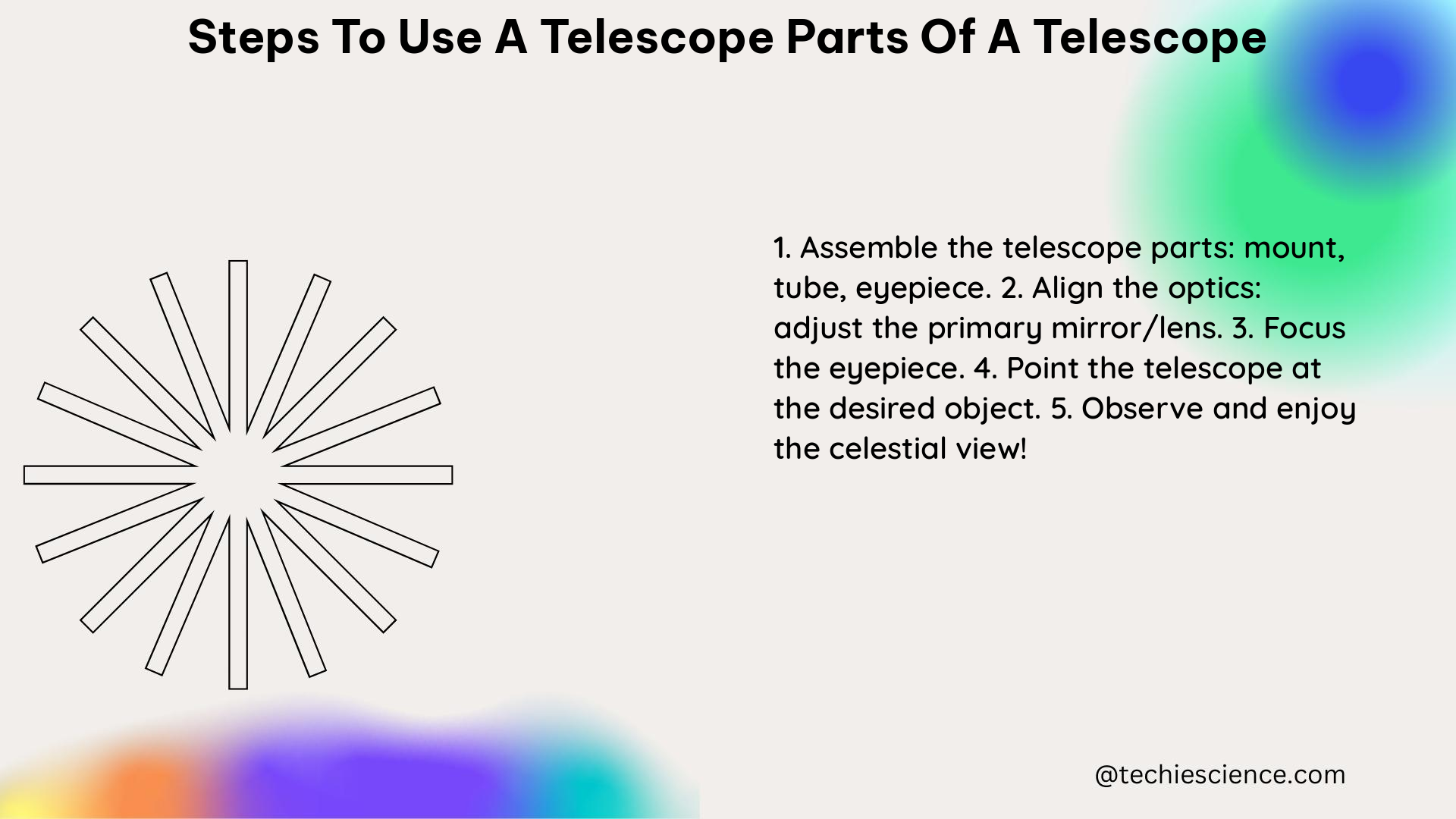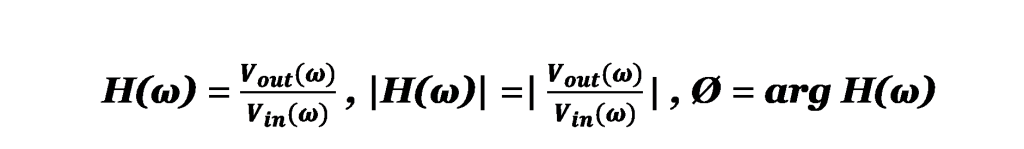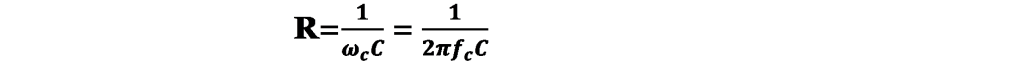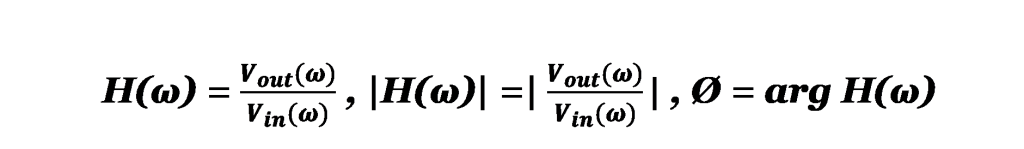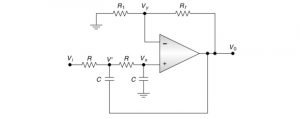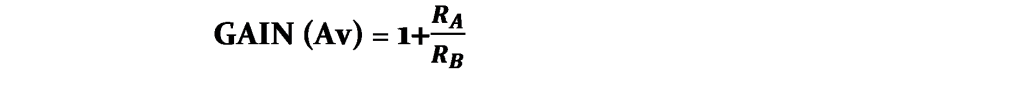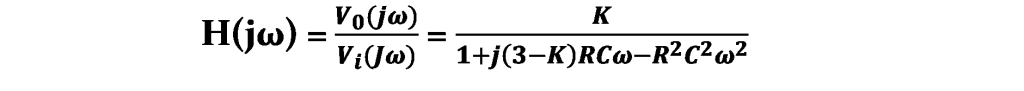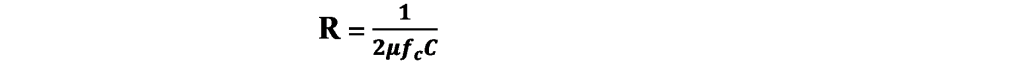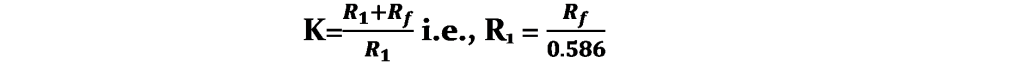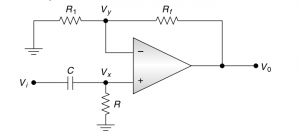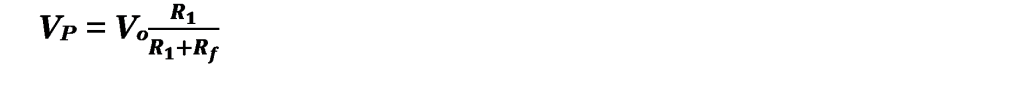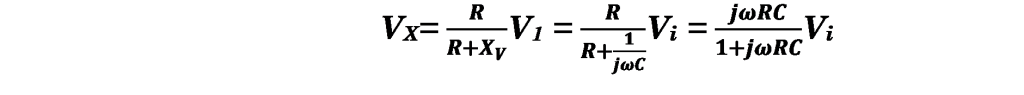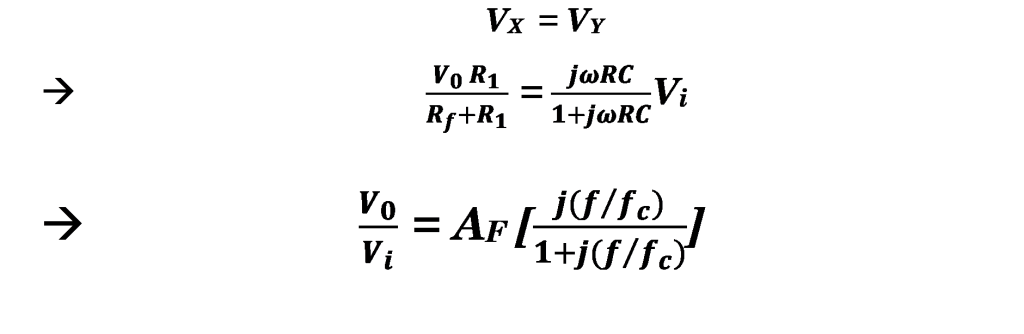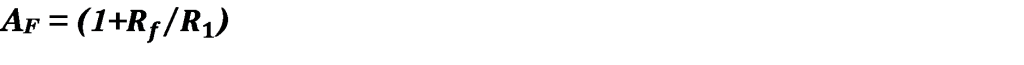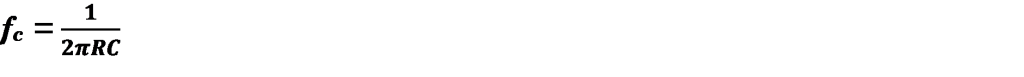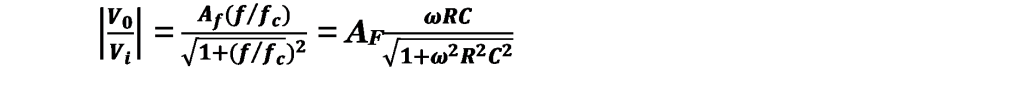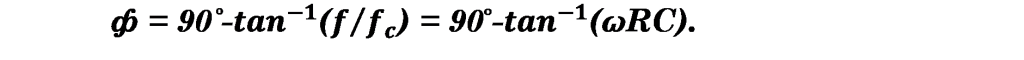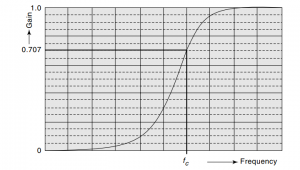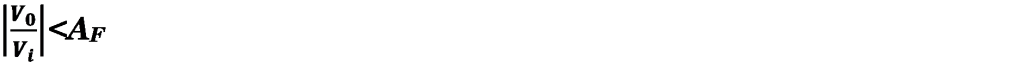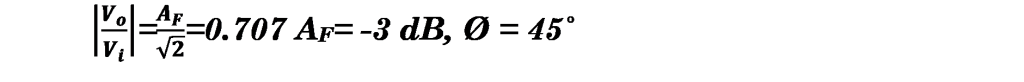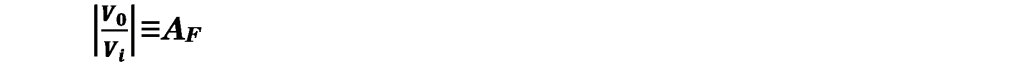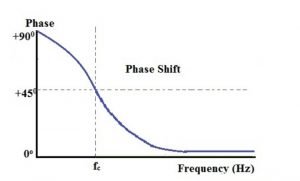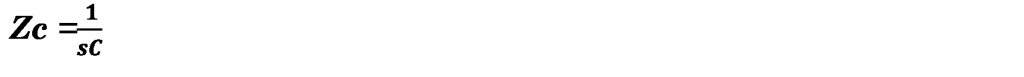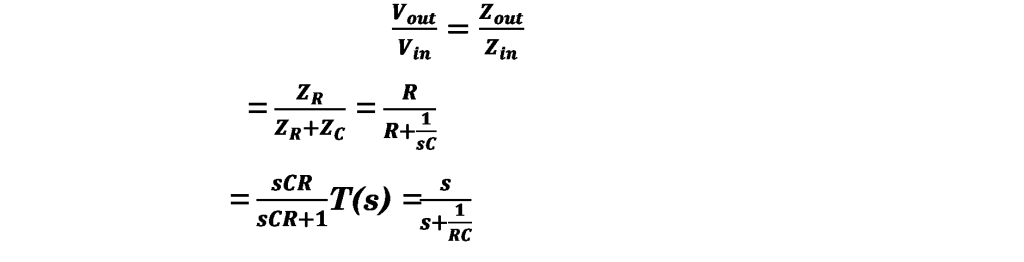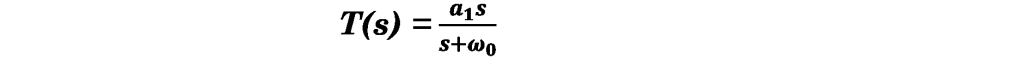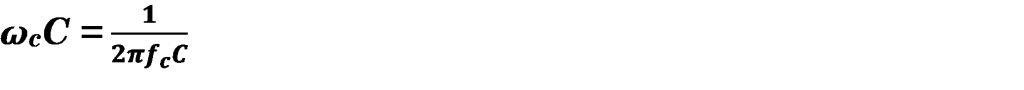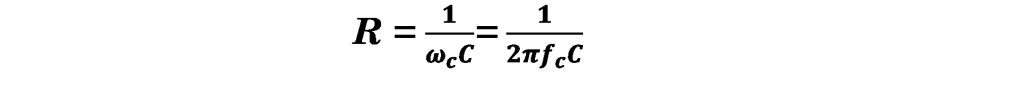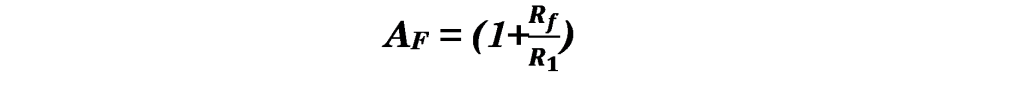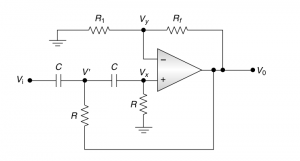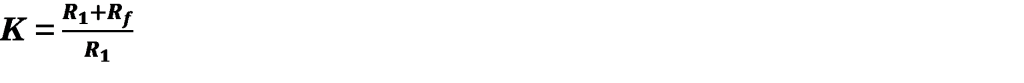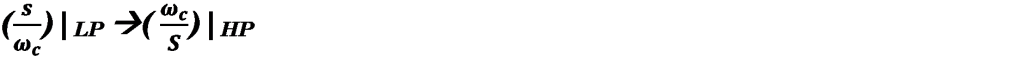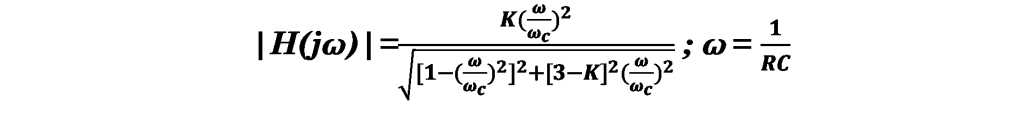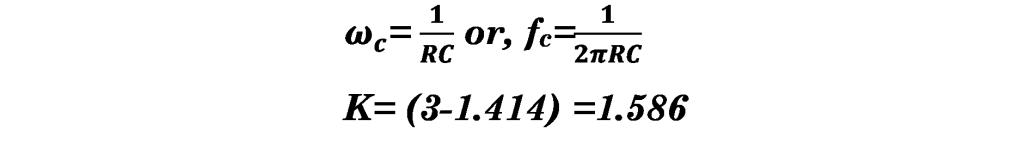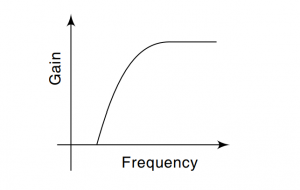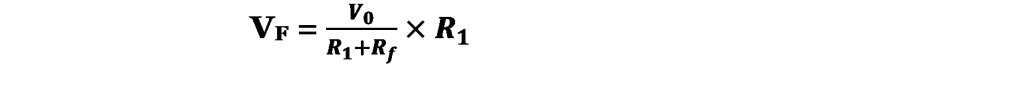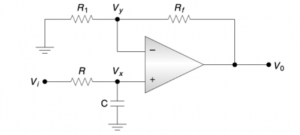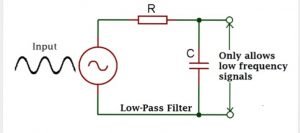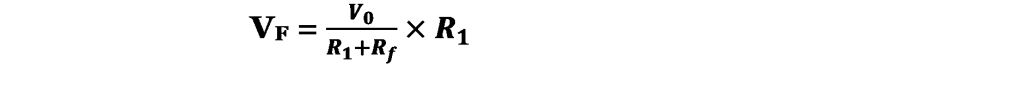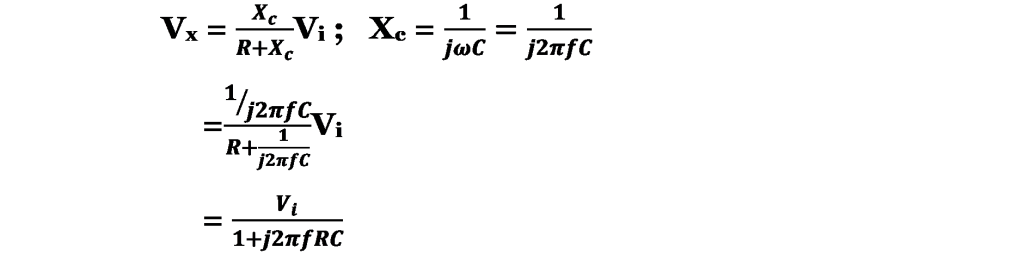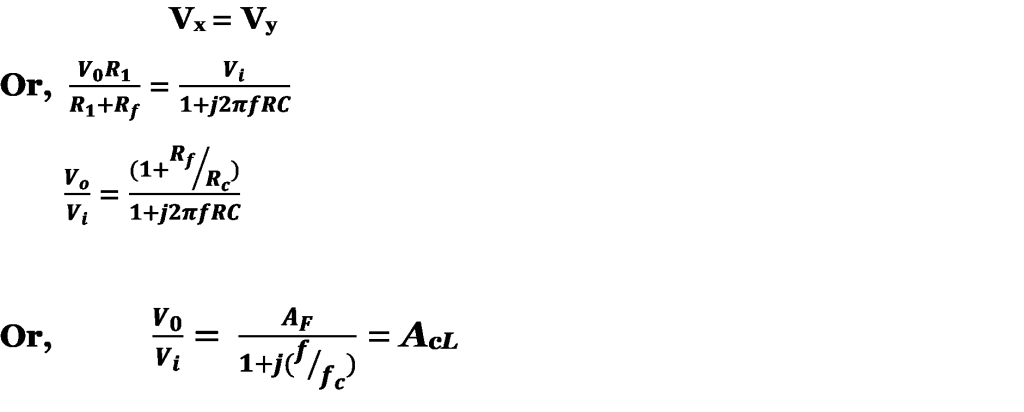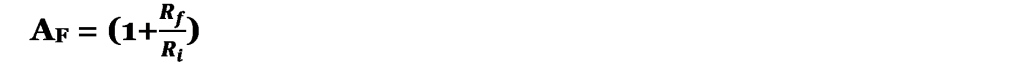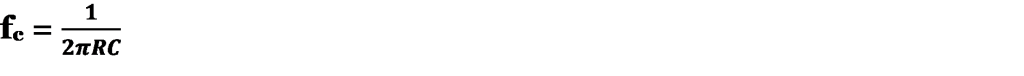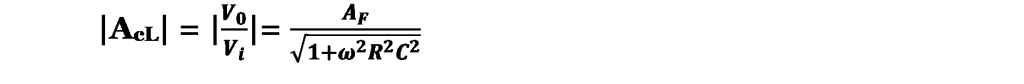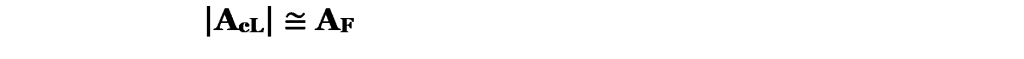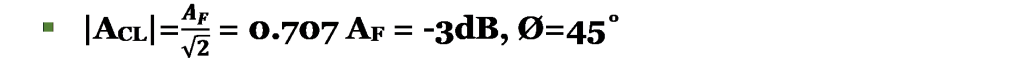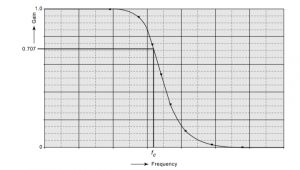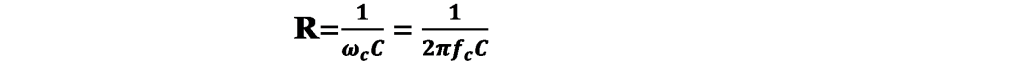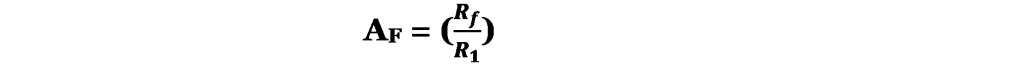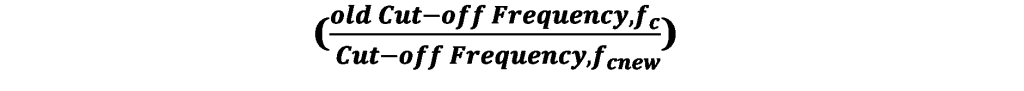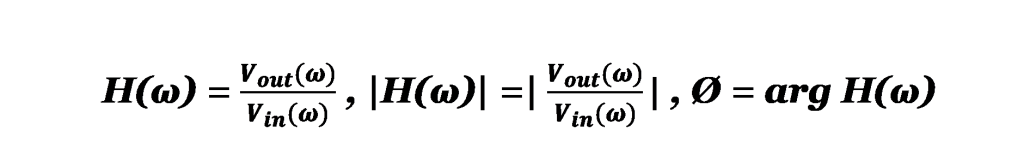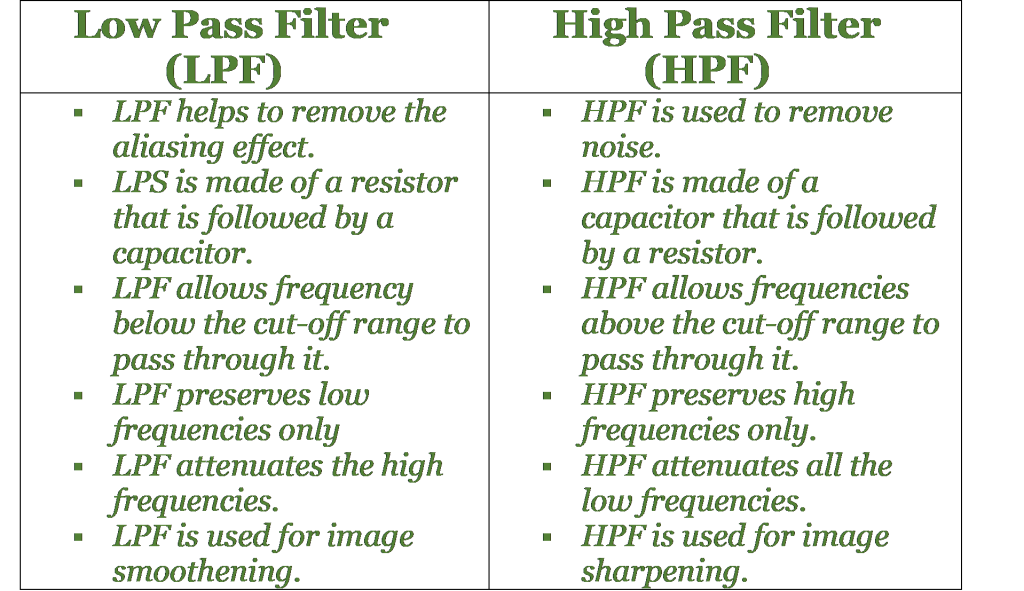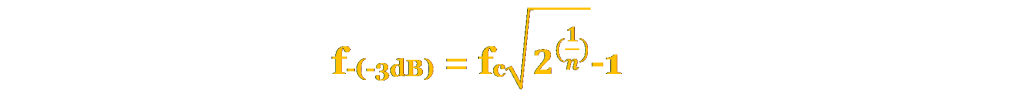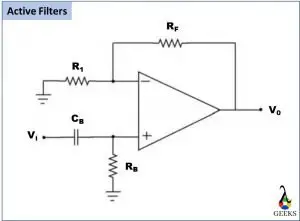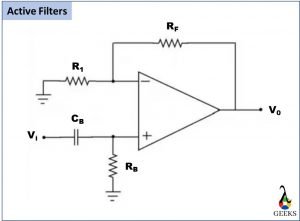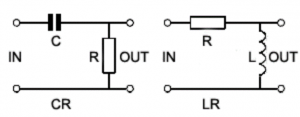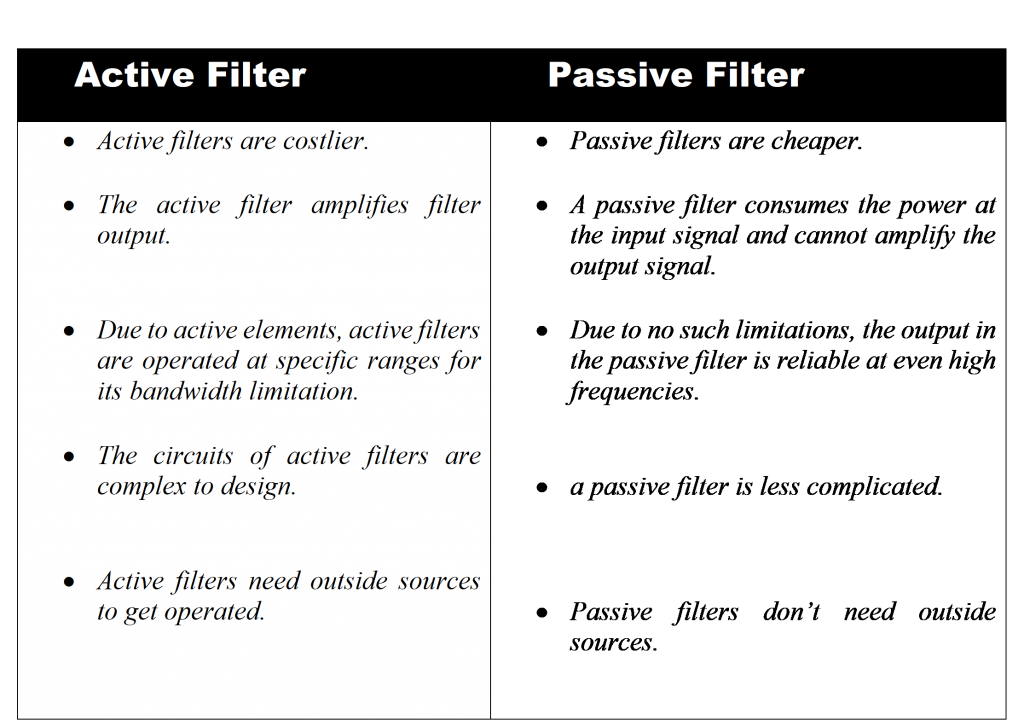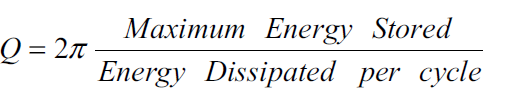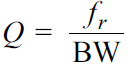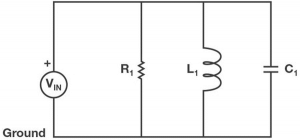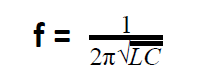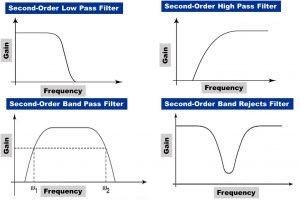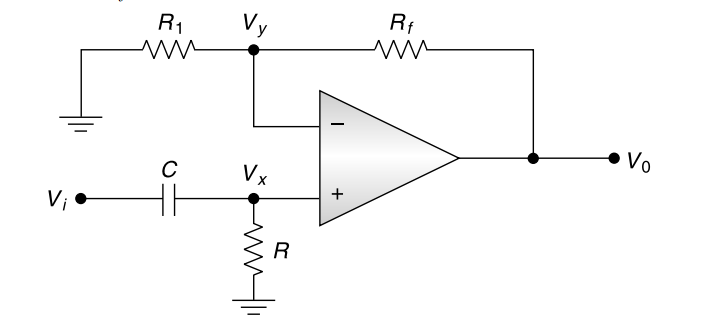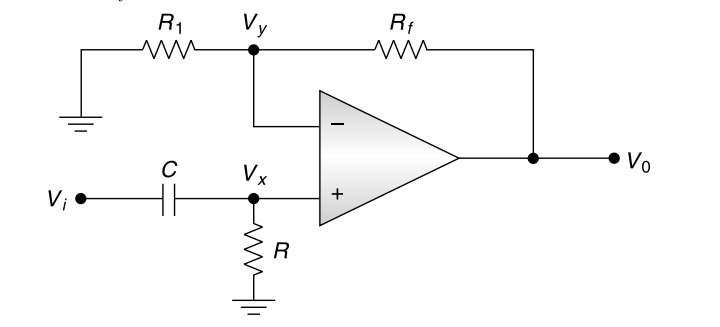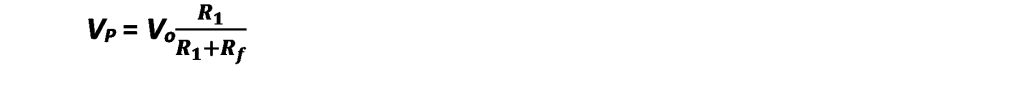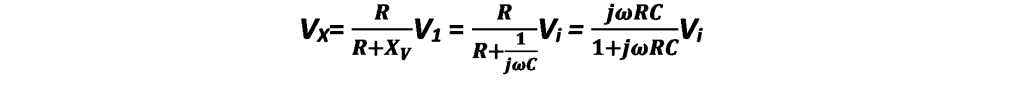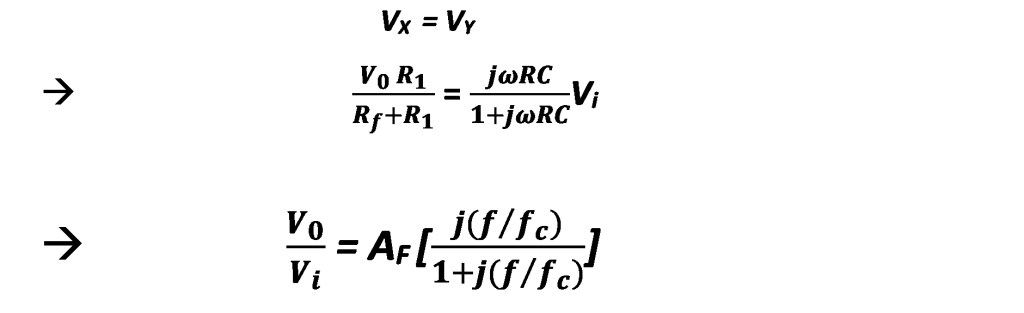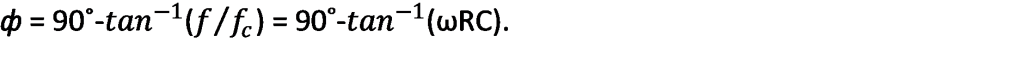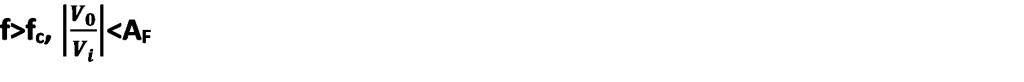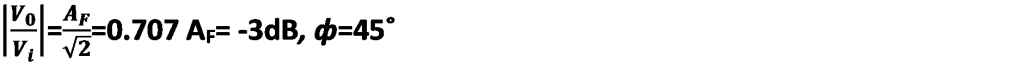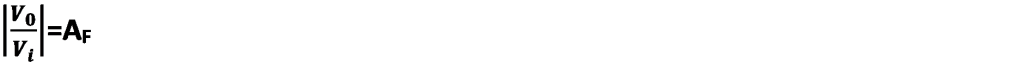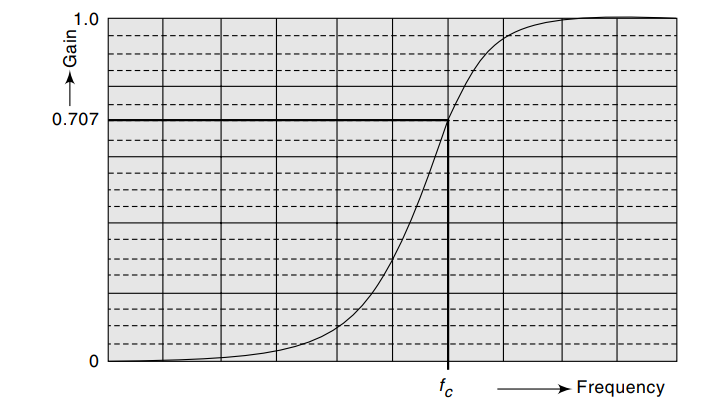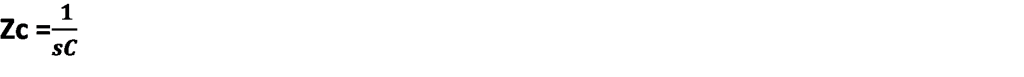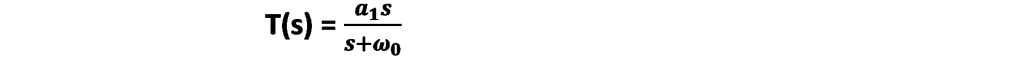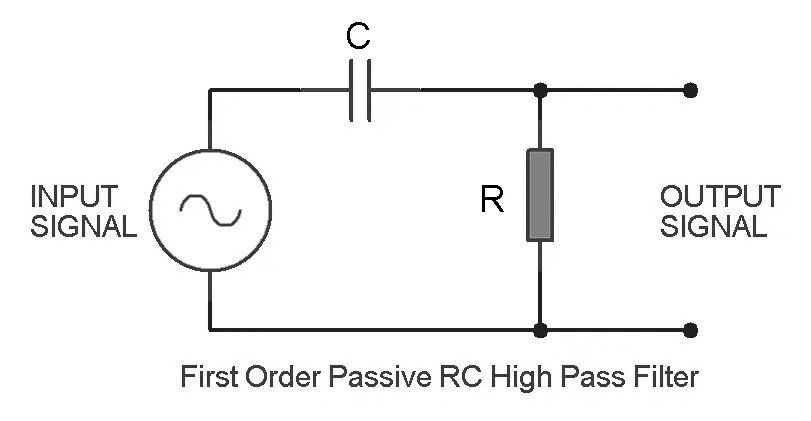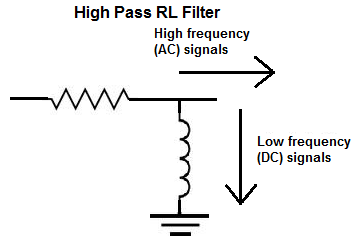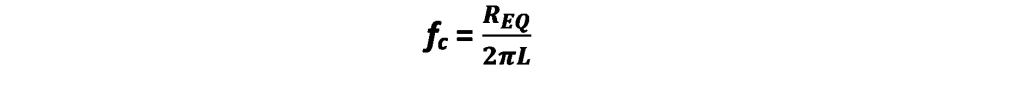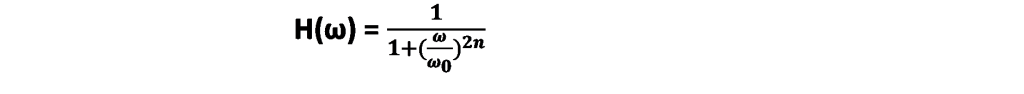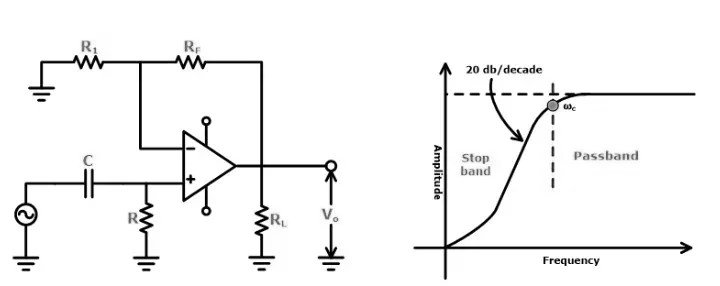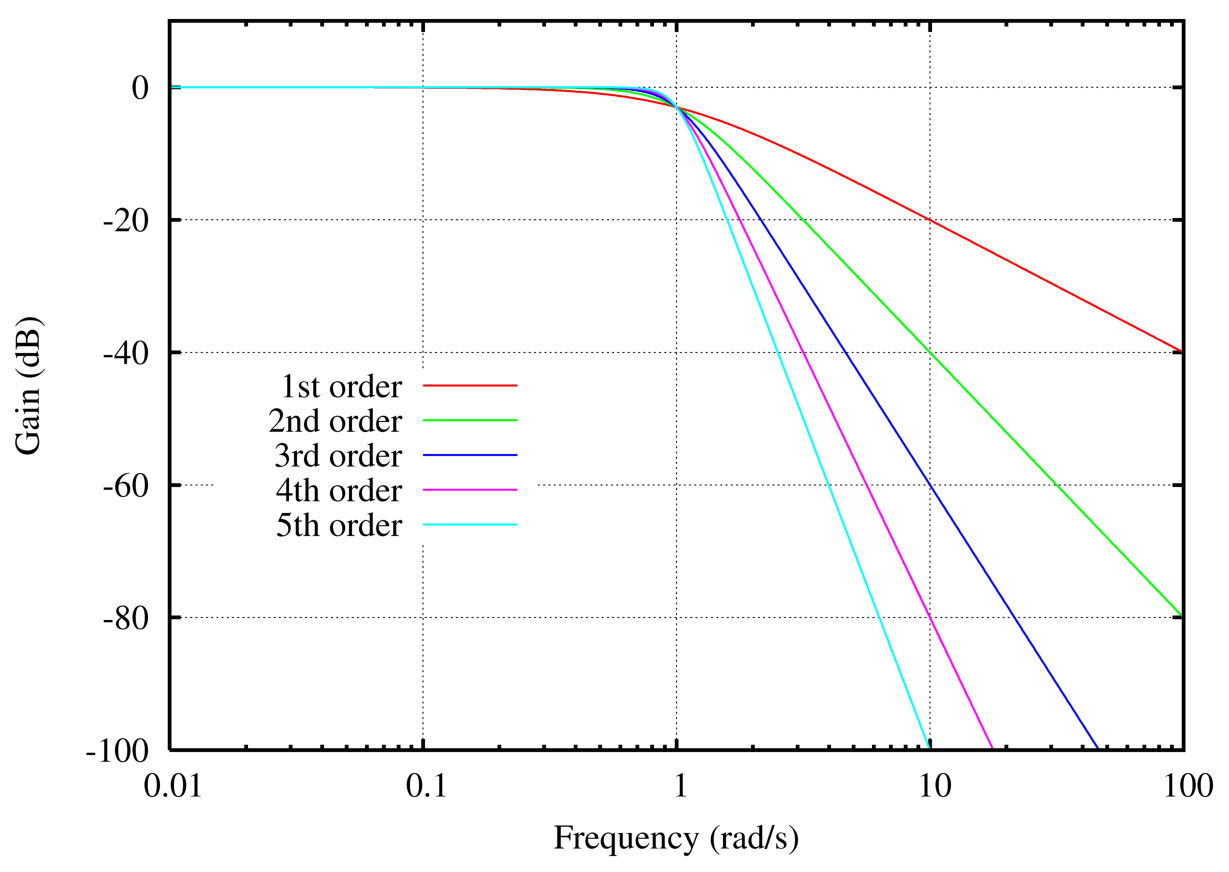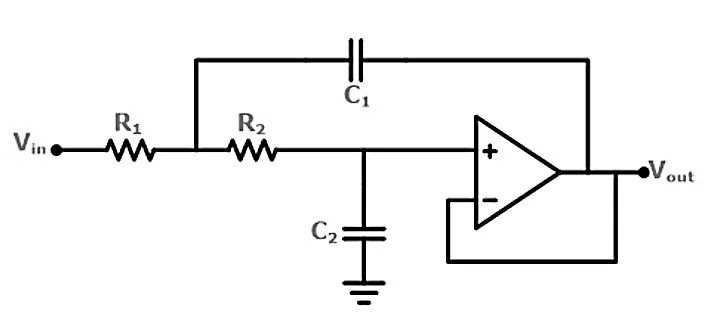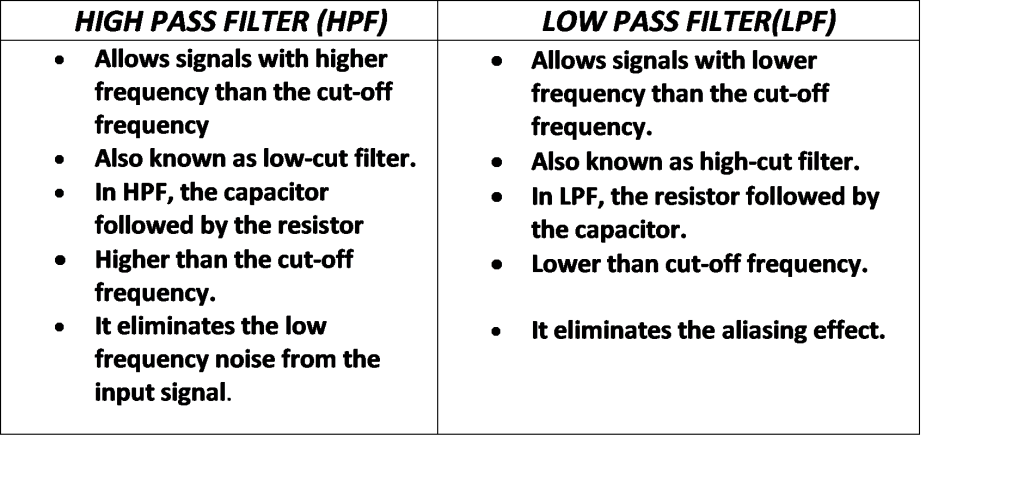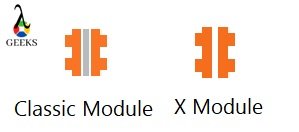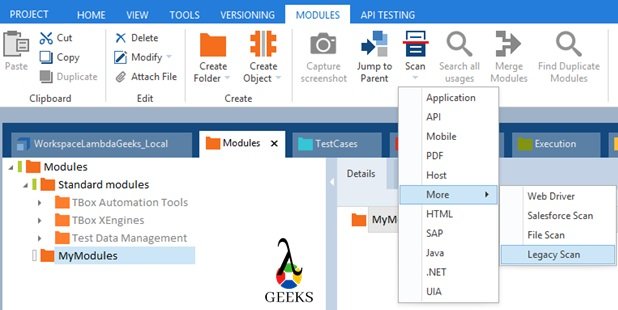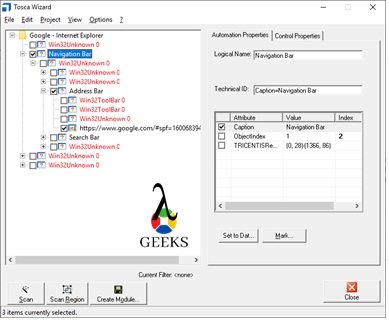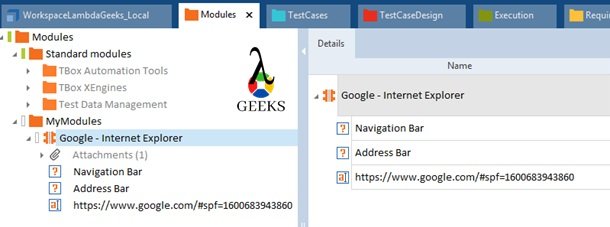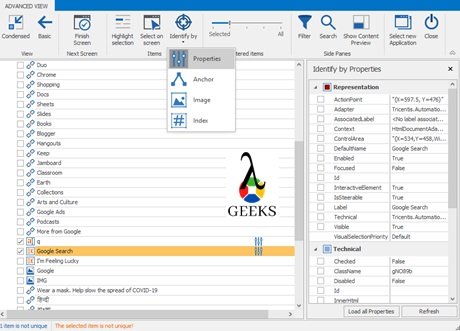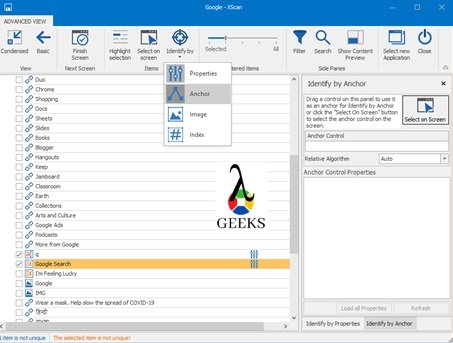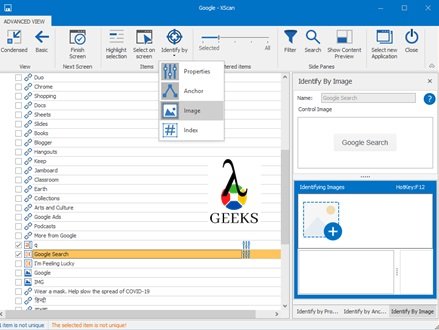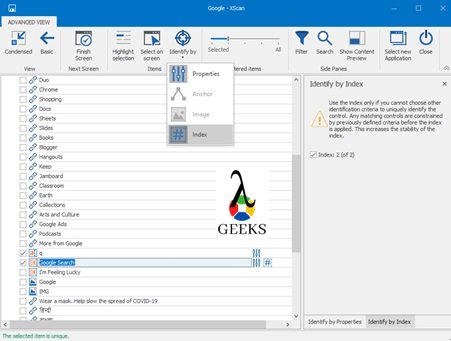Autorefractors are sophisticated devices used to precisely measure the refractive error of the eye, enabling eye care professionals to determine the optimal lens prescription for glasses or contact lenses. These instruments employ advanced optical and electronic technologies to provide a comprehensive analysis of the eye’s refractive properties, delivering a wealth of data that can be used to diagnose and treat a wide range of vision-related conditions.
Understanding the Autorefractor Printing Data
The printing data generated by an autorefractor typically includes the following key measurements:
Sphere (SPH) Measurement
The sphere measurement indicates the degree of nearsightedness (myopia) or farsightedness (hyperopia) in the eye. Negative values represent nearsightedness, while positive values indicate farsightedness. This measurement is crucial in determining the appropriate corrective lens power.
Cylinder (CYL) Measurement
The cylinder measurement quantifies the amount of astigmatism present in the eye. A cylinder value of zero indicates no astigmatism, while positive or negative values represent the degree of astigmatism. This information is essential for prescribing the correct cylindrical lens component.
Axis Measurement
The axis measurement specifies the orientation of the astigmatism, ranging from 0 to 180 degrees. This data, combined with the cylinder measurement, allows for the precise alignment of the corrective lens to address the eye’s unique astigmatic properties.
Corneal Curvature (K-Readings)
The autorefractor measures the curvature of the cornea, the clear outermost layer of the eye, which is a crucial factor in determining the proper fit of contact lenses and diagnosing conditions such as keratoconus. The printing data typically includes the following corneal curvature measurements:
- MM1 (K1 or Flat K): Measures the curvature of the cornea in the flattest meridian.
- MM2 (K2 or Steep K): Measures the curvature of the cornea in the steepest meridian.
- MM: The average of the flat and steep M-readings, used to determine the overall corneal curvature.
- A: Indicates the orientation of the corneal curvature, measured in degrees from 0 to 180.
- R1: The data of the cornea in the flattest meridian.
- R2: The data of the cornea in the steepest meridian.
Corneal Dioptric Power
This measurement is used to calculate the prescription for contact lenses or assess the refractive power of the cornea.
Corneal Astigmatism
Corneal astigmatism is the difference between the flat and steep K-readings, representing the amount of astigmatism present in the cornea.
Pupil Distance (PD) Measurement
The pupil distance measurement indicates the distance between the pupils of the eyes, measured in millimeters. This information is crucial for properly fitting eyeglasses.
Autorefractor Accuracy and Validity
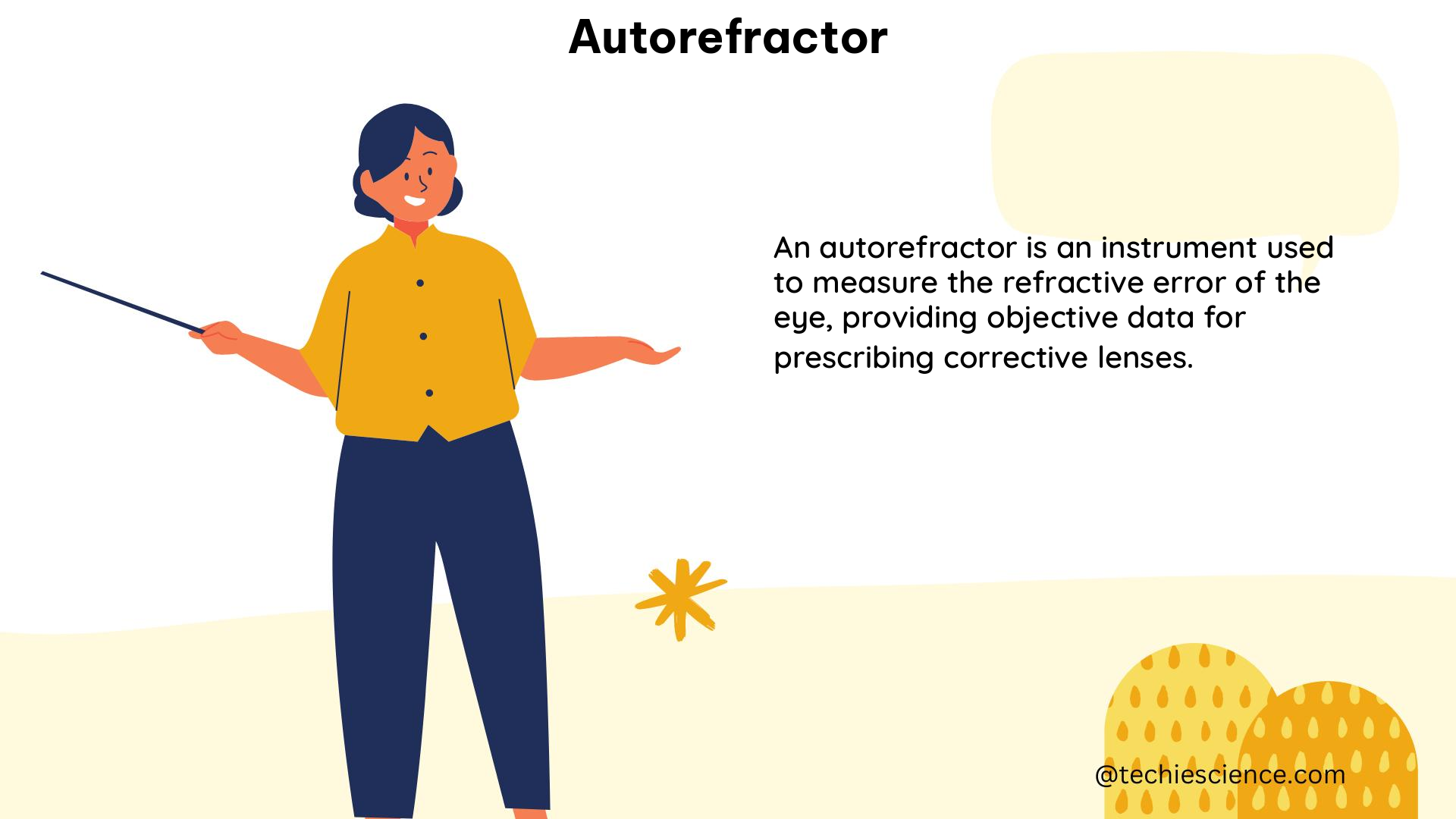
Numerous studies have been conducted to evaluate the accuracy and validity of autorefractors in comparison to other methods of refractive error measurement.
In a study comparing three autorefractors (Topcon RM-A 6000, Nidek AR 800, and Nikon NR 5000) with a hand-held Retinomax (R) autorefractor in 276 subjects and 48 infants under cycloplegia, the hand-held autorefractor showed better accuracy, with an AUC of 0.747 at a 0.25 cut point value under cycloplegia. Precycloplegic regression analysis revealed a very weak positive correlation (R^2 = 0.064) with high statistical significance (P < 0.0001), while cycloplegic regression analysis improved (R^2 = 0.303), indicating a positive relationship between the autorefractor (AR) and dynamic refraction (DR) methods.
Another study on accommodation by autorefraction and dynamic refraction in children found that the autorefractor measured -0.17 D of accommodative effort per unit change in dynamic refraction before cycloplegia and +0.90 D after cycloplegia. The infrared autorefractor showed significantly lower mean lag of accommodation when the near accommodative response was tested by the DR and AR methods.
In a study on the validity of autorefractor-based screening for irregular astigmatism, the autorefractor demonstrated a sensitivity of 78.1% (95% CI 73.1, 83.1) and a specificity of 76.1% (95% CI 71.0, 81.3) in diagnosing irregular astigmatism compared to conventional topography. Interestingly, the study found that age group was statistically significantly positively associated with specificity (P<0.001) and negatively associated with sensitivity (P=0.006). Additionally, female gender (P=0.008) and left eyes (P=0.05) had statistically significantly higher specificities compared to males and right eyes.
Practical Applications of Autorefractor Data
The comprehensive data provided by an autorefractor can be invaluable in various applications, including:
- Eyeglass and Contact Lens Prescriptions: The sphere, cylinder, and axis measurements are essential for determining the appropriate corrective lens prescription for glasses or contact lenses.
- Corneal Health Assessment: The corneal curvature (K-readings) and corneal dioptric power measurements can help eye care professionals diagnose and monitor conditions such as keratoconus, which affects the shape and refractive properties of the cornea.
- Astigmatism Management: The cylinder and axis measurements are crucial for accurately prescribing and fitting corrective lenses to address astigmatism, ensuring optimal visual acuity.
- Screening for Irregular Astigmatism: Autorefractor-based screening can be a valuable tool for detecting irregular astigmatism, which may indicate underlying eye conditions or the need for further examination.
- Pediatric Vision Assessments: Autorefractors can be particularly useful in evaluating refractive errors and accommodative function in children, providing valuable insights for vision care and development.
Conclusion
The autorefractor is a sophisticated and indispensable tool in the field of vision care, providing a wealth of detailed and quantifiable data that can be used to diagnose, treat, and monitor a wide range of eye-related conditions. By understanding the various measurements and their practical applications, eye care professionals can make informed decisions, deliver personalized treatment plans, and ultimately improve the visual health and quality of life for their patients.