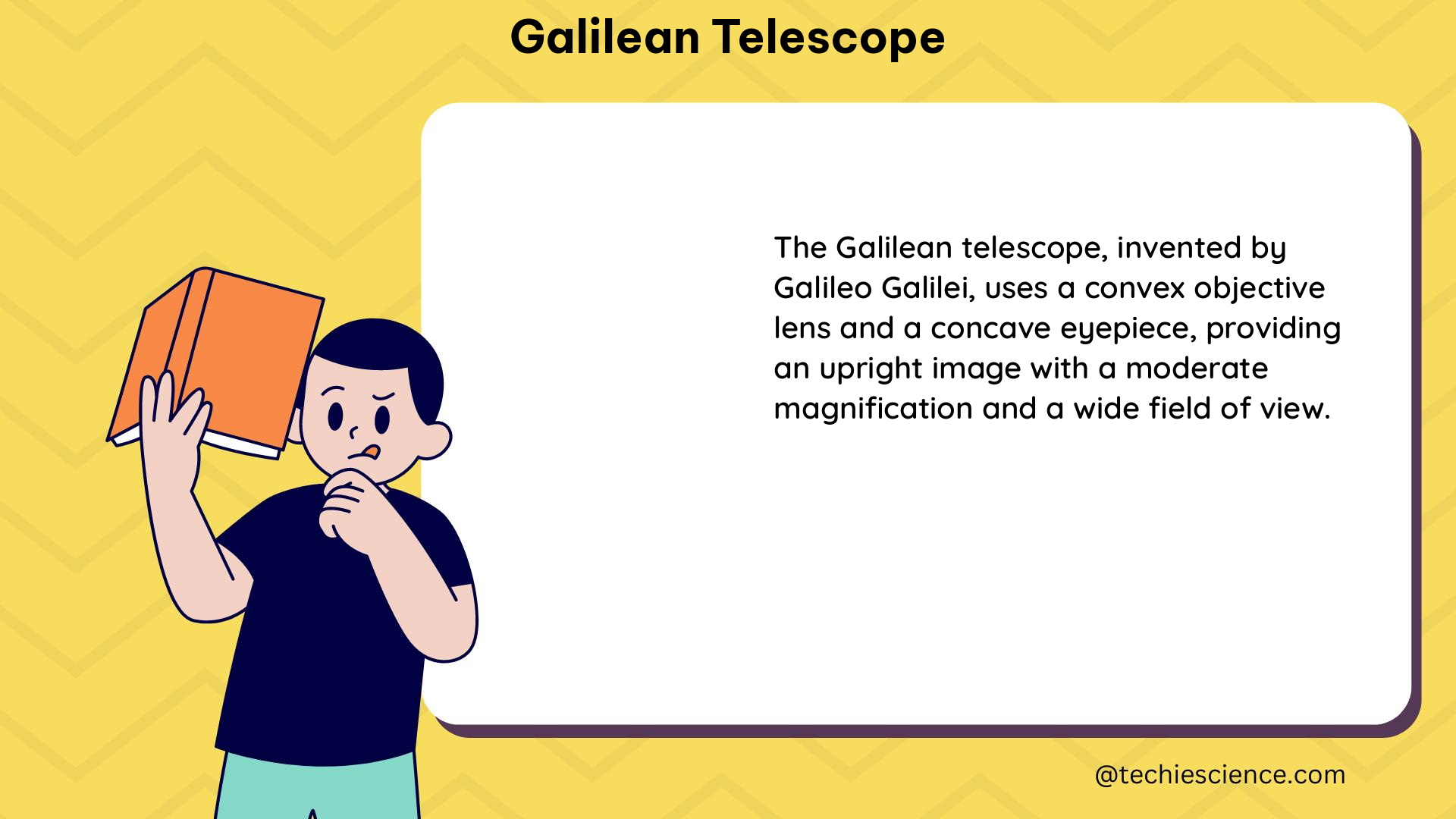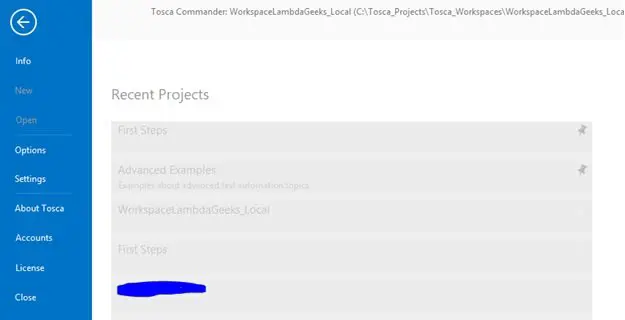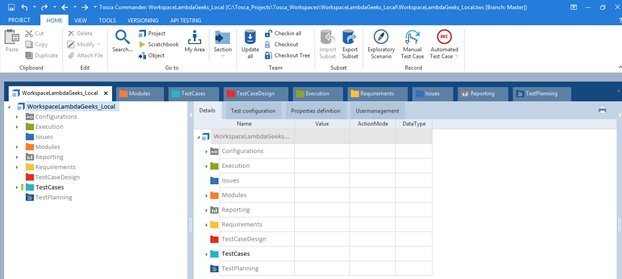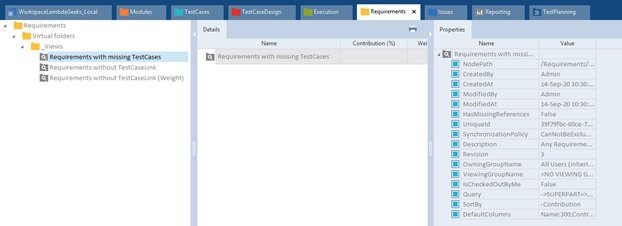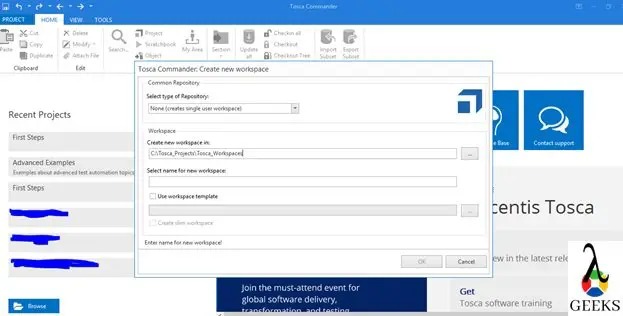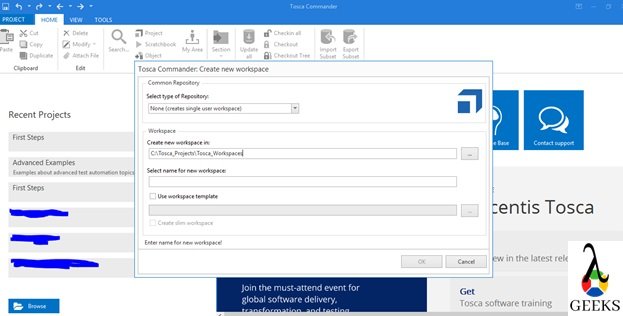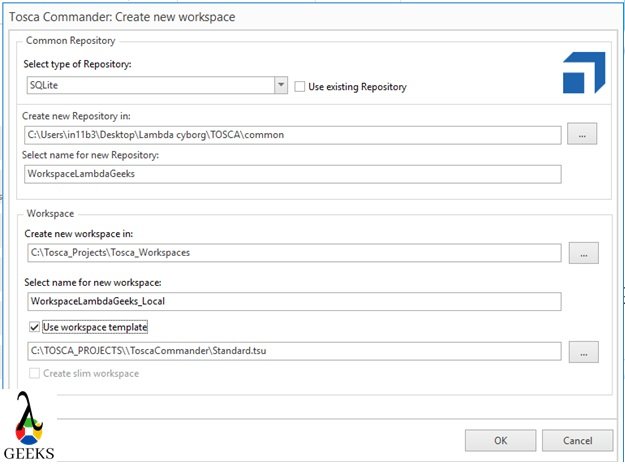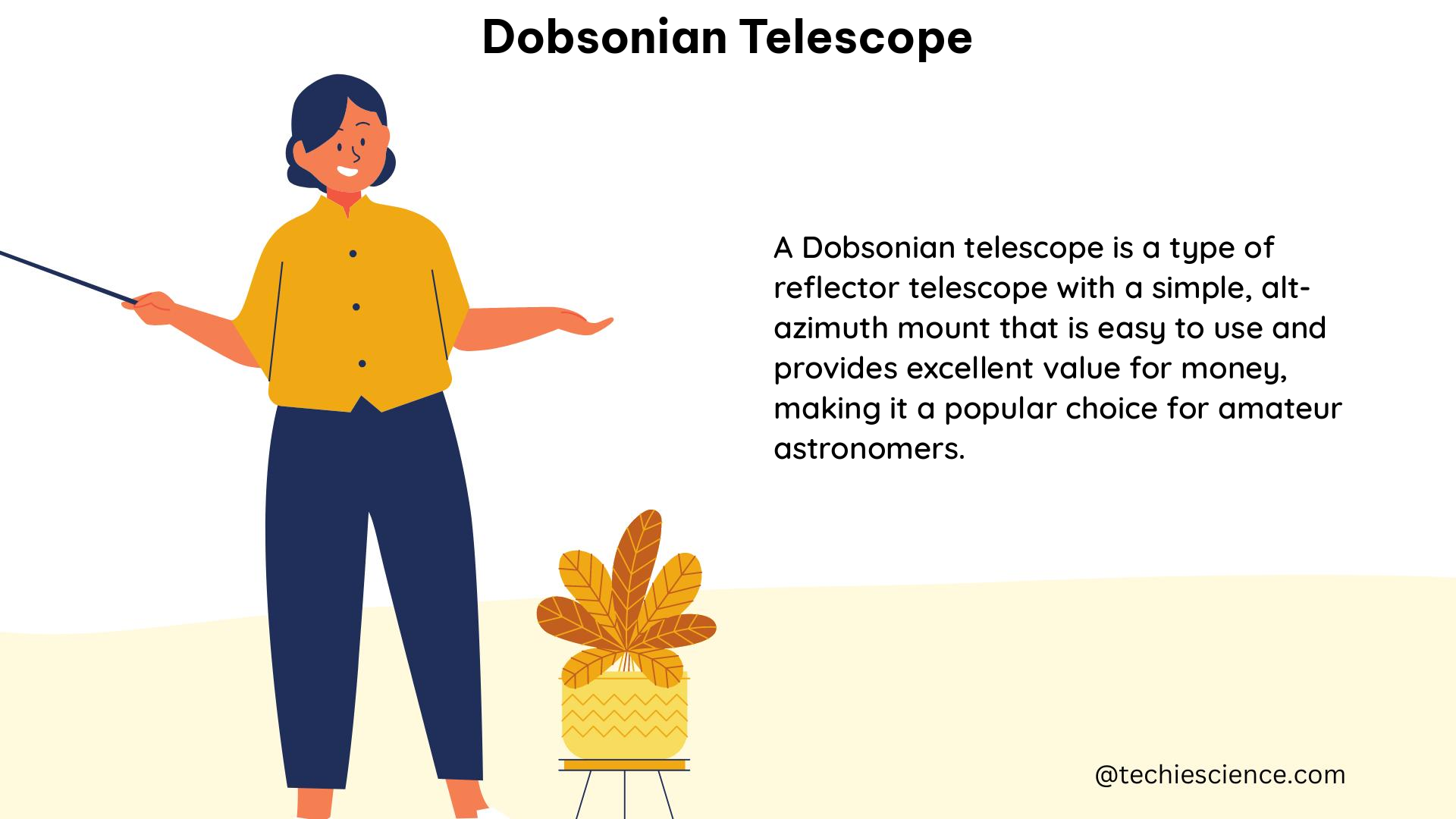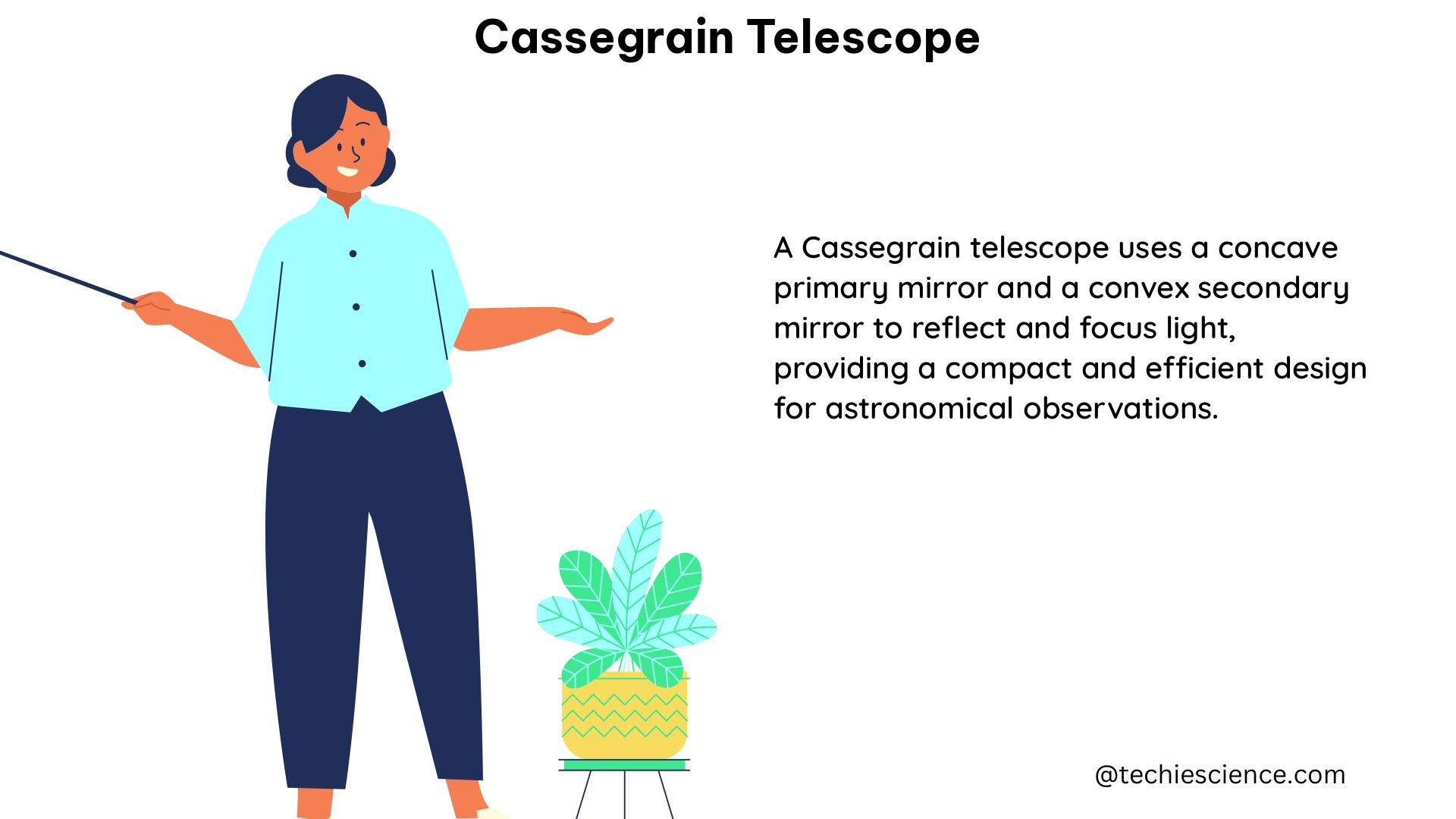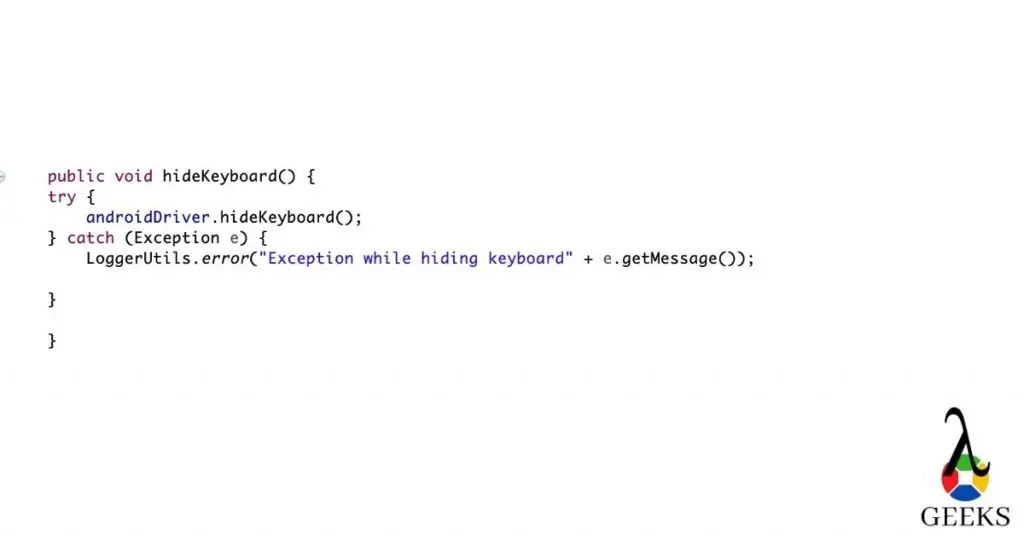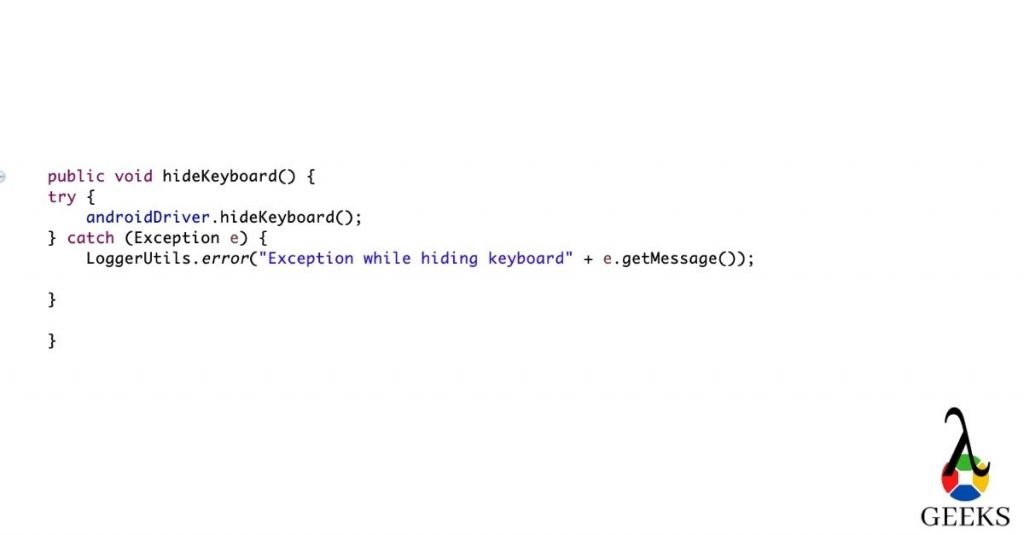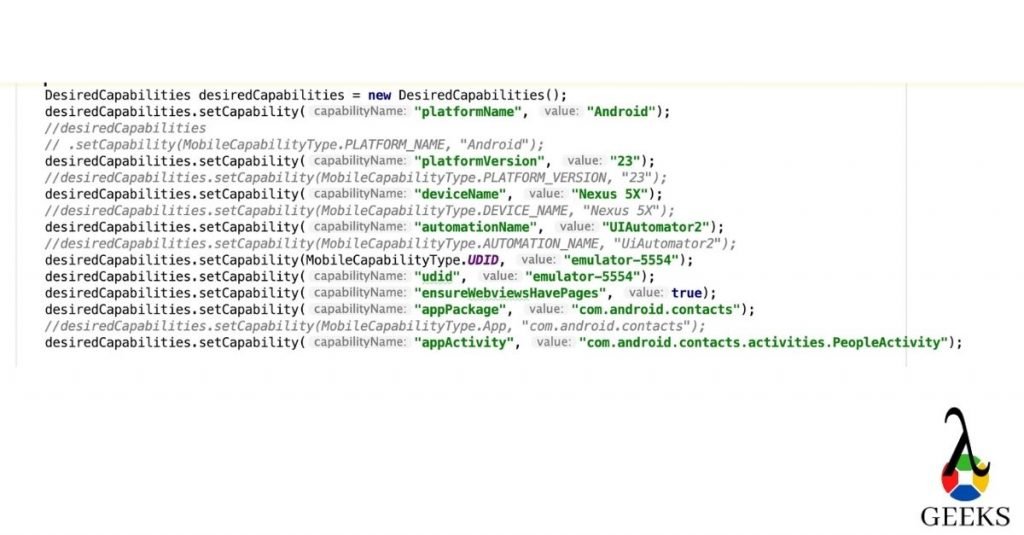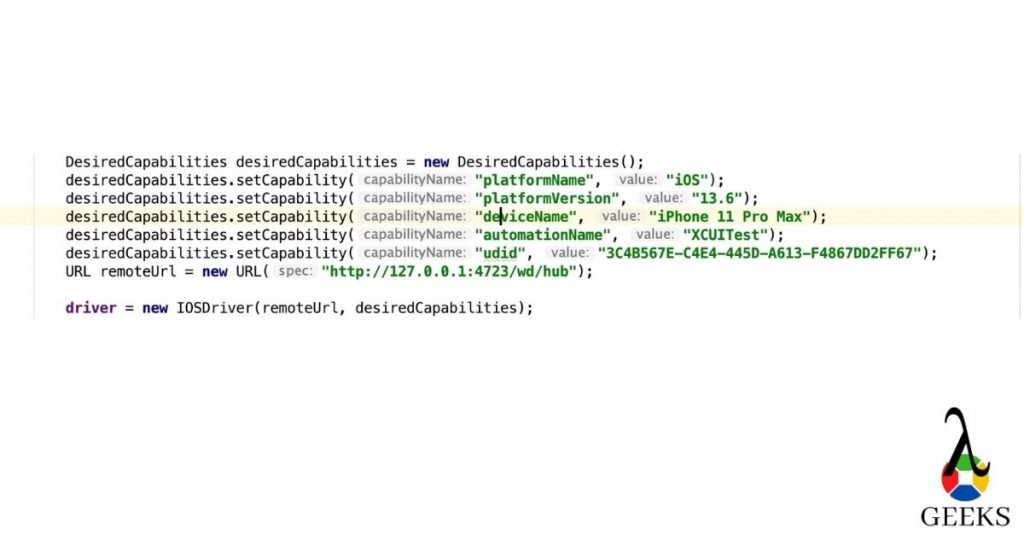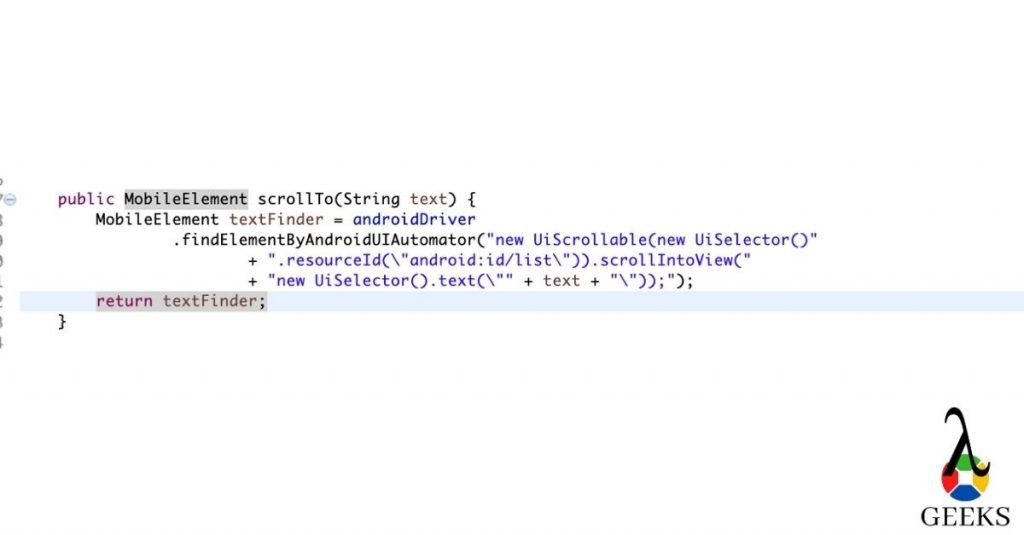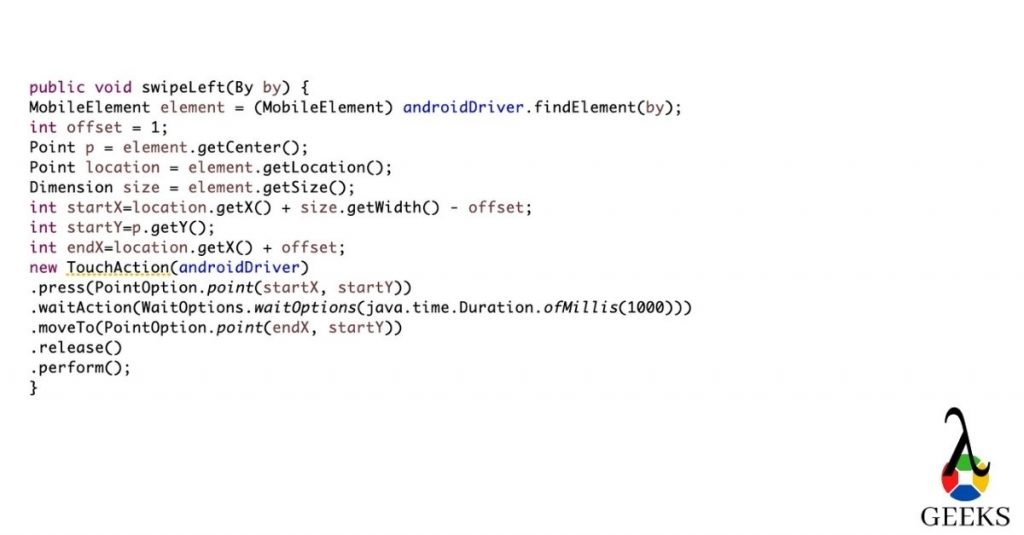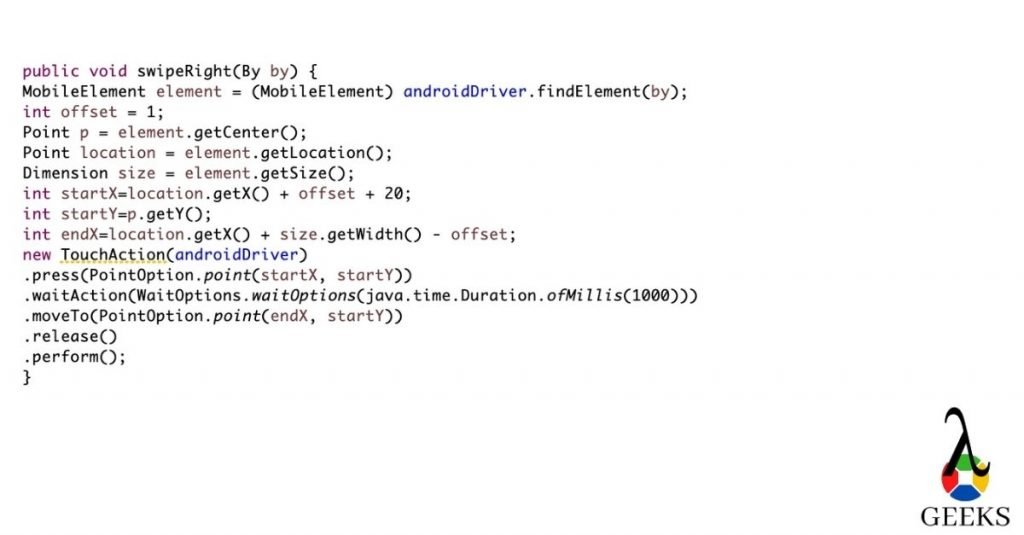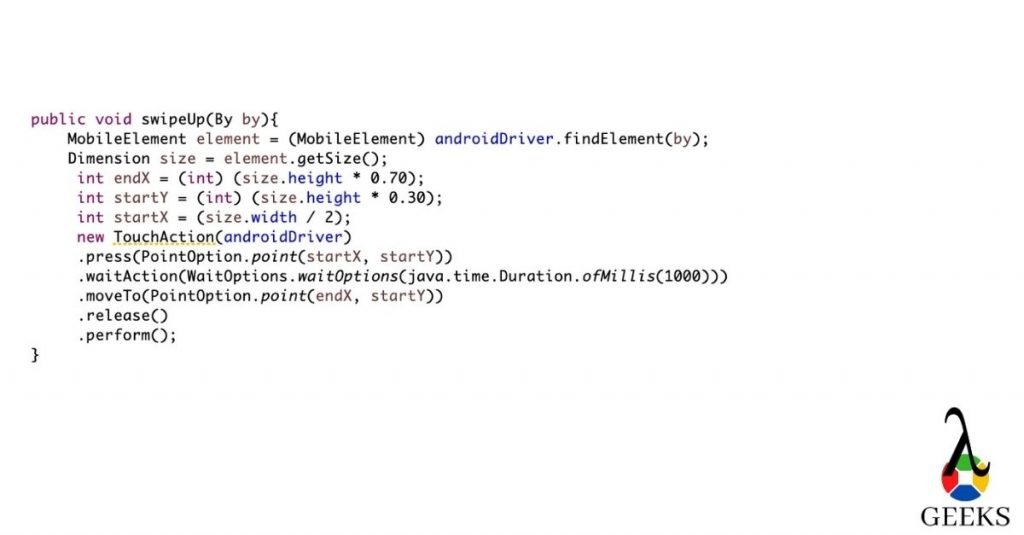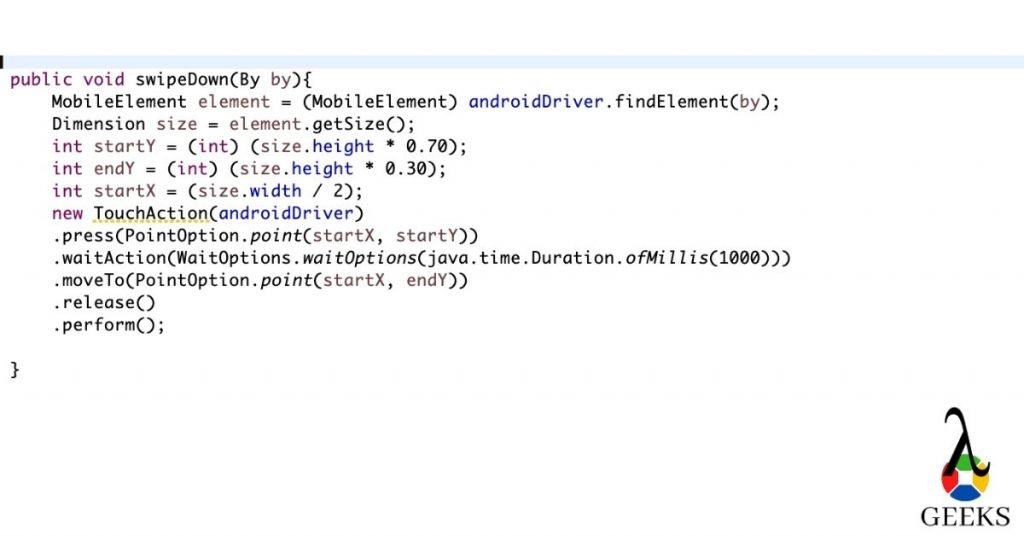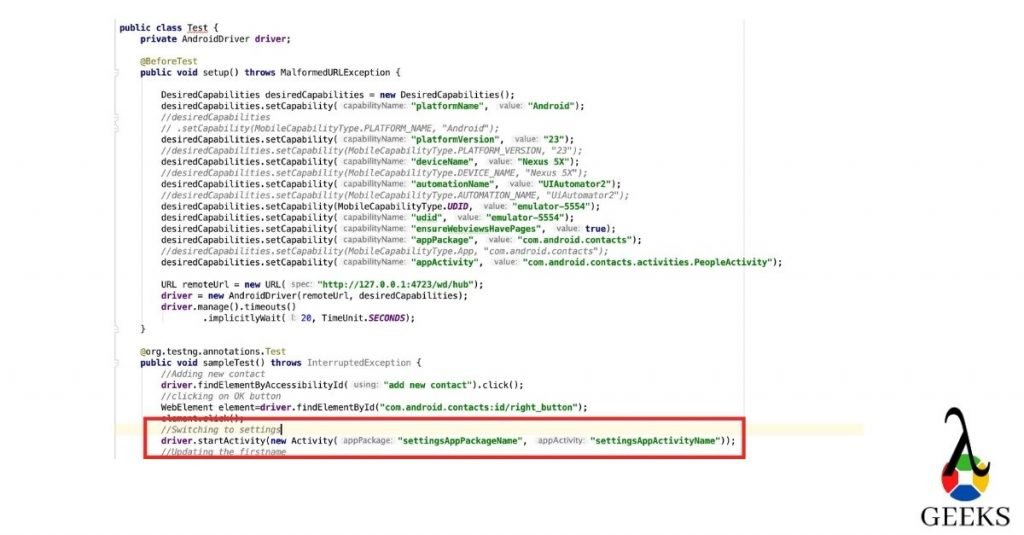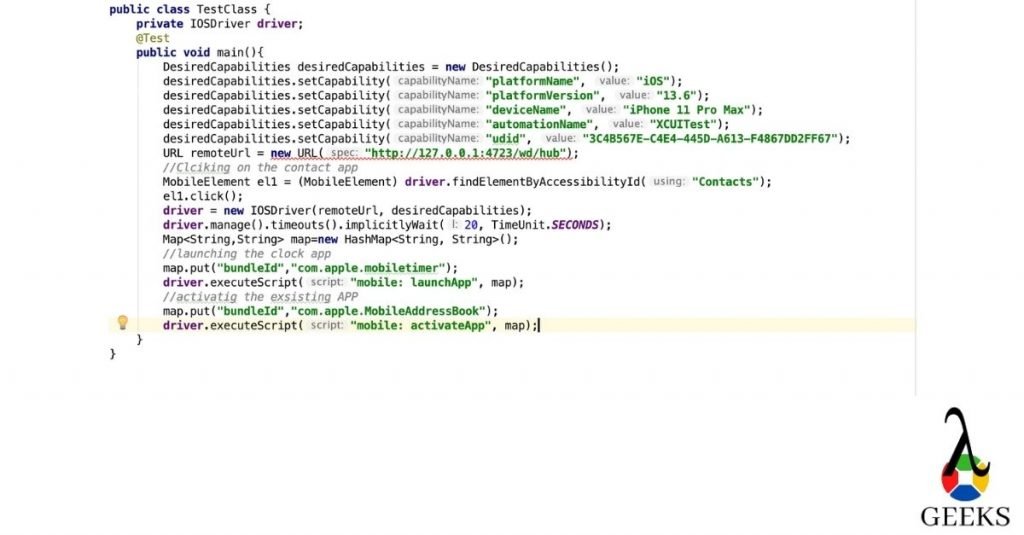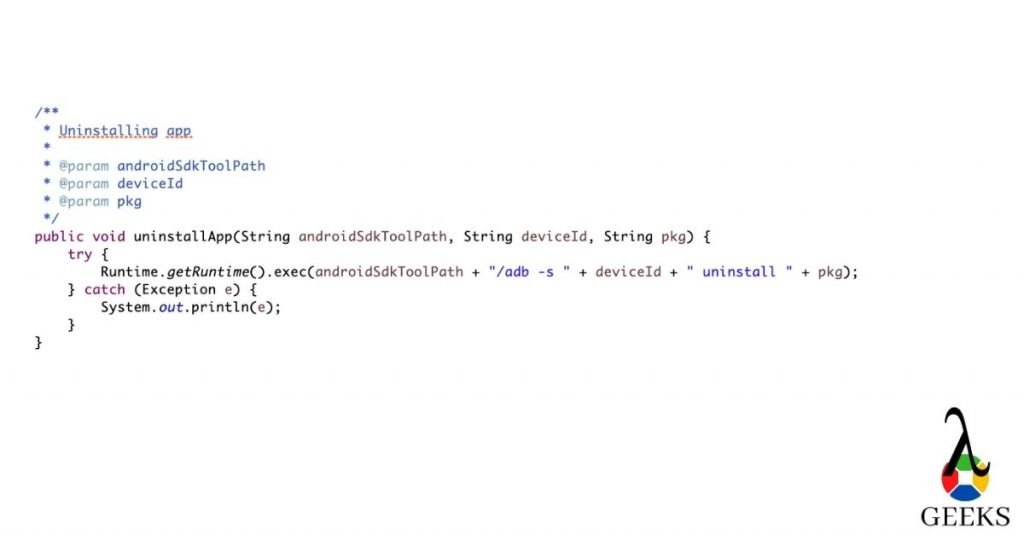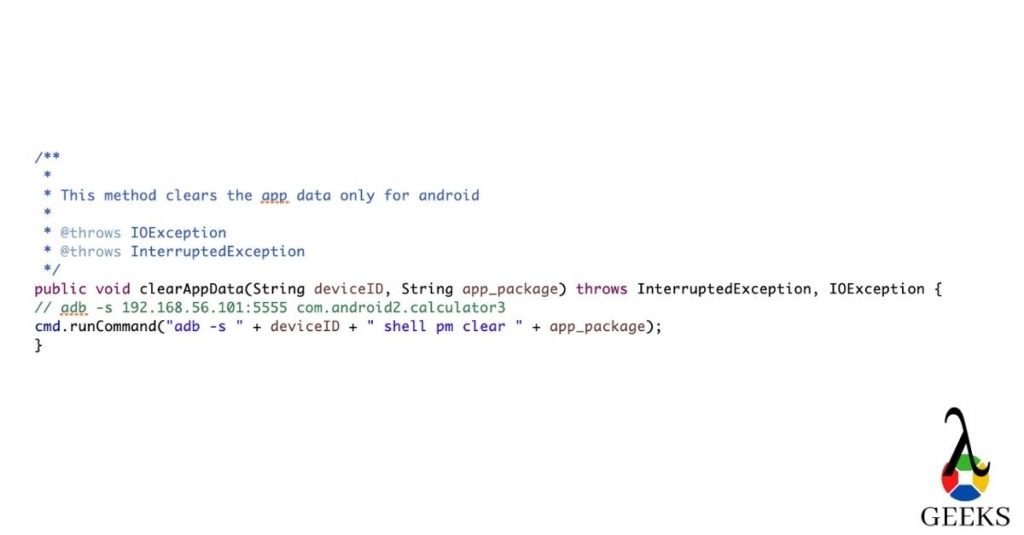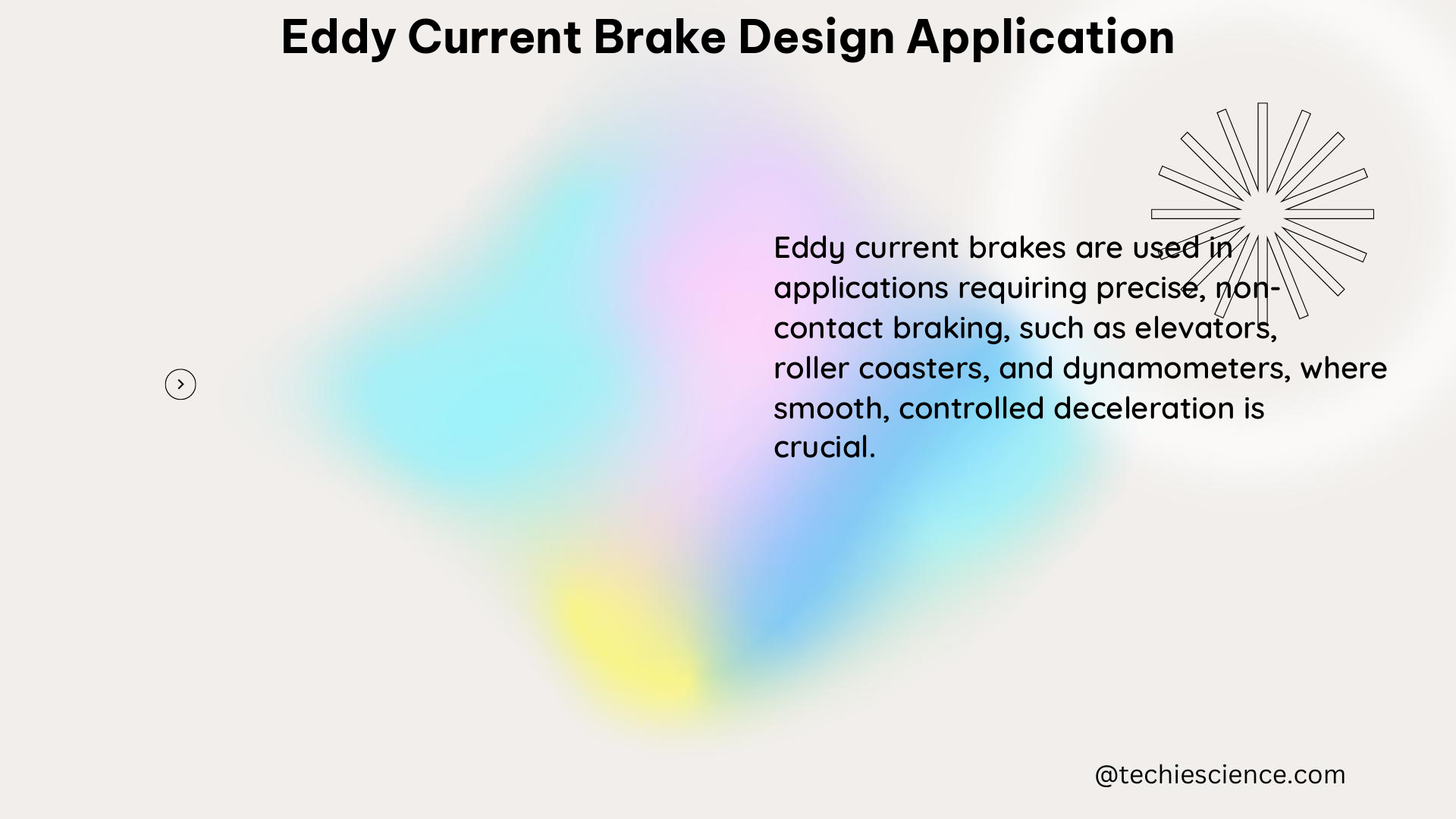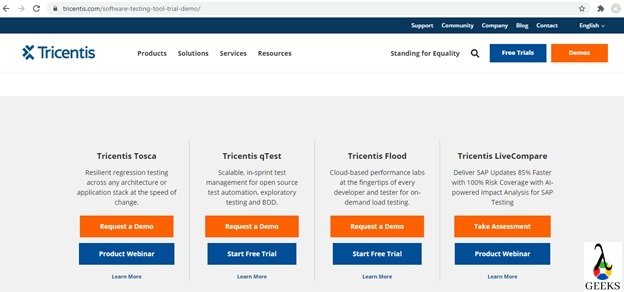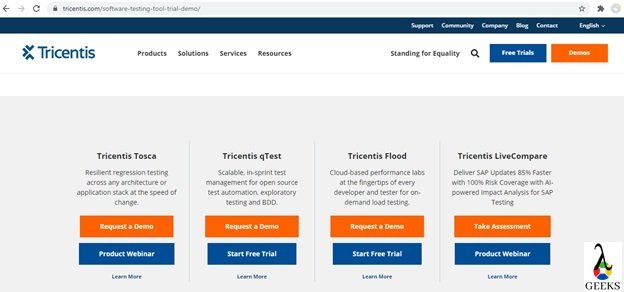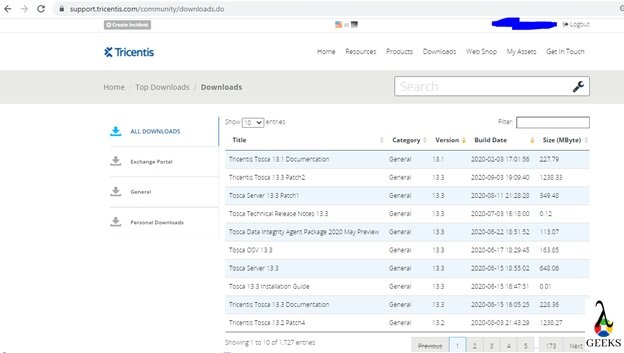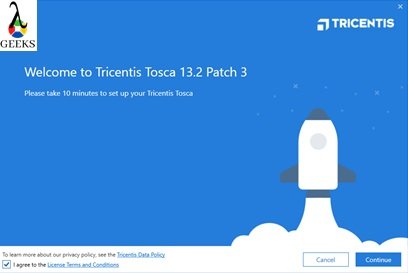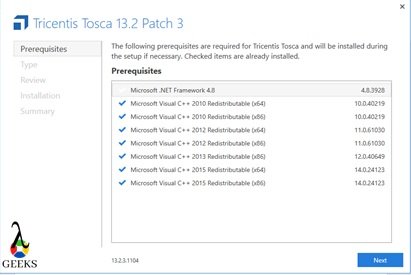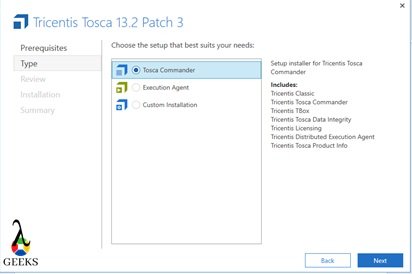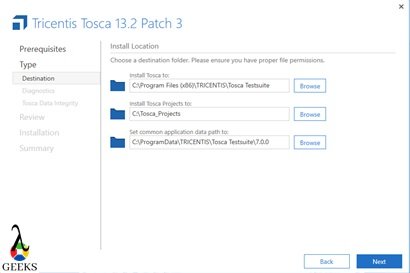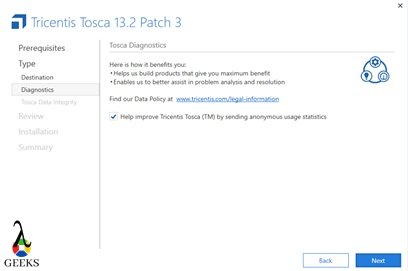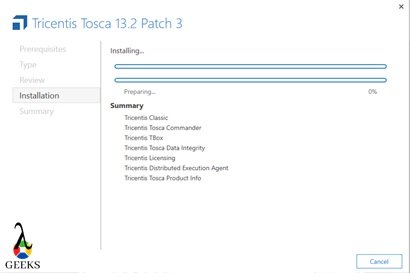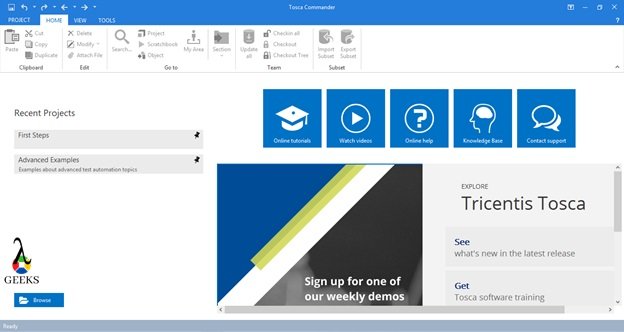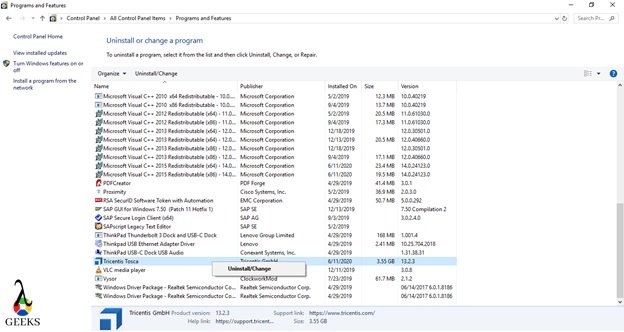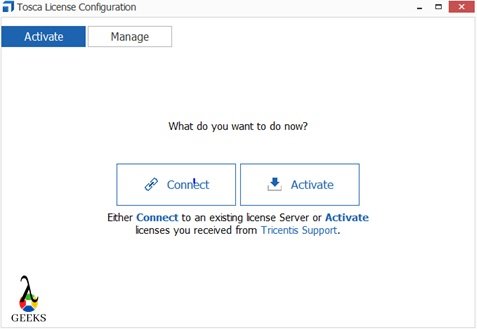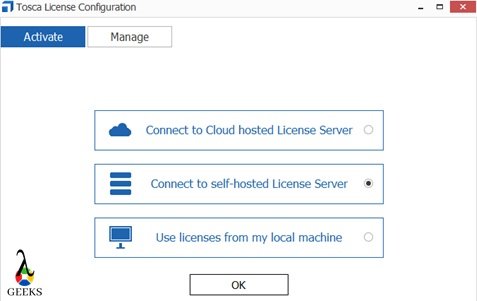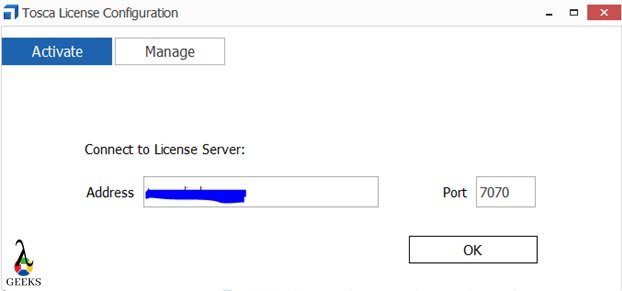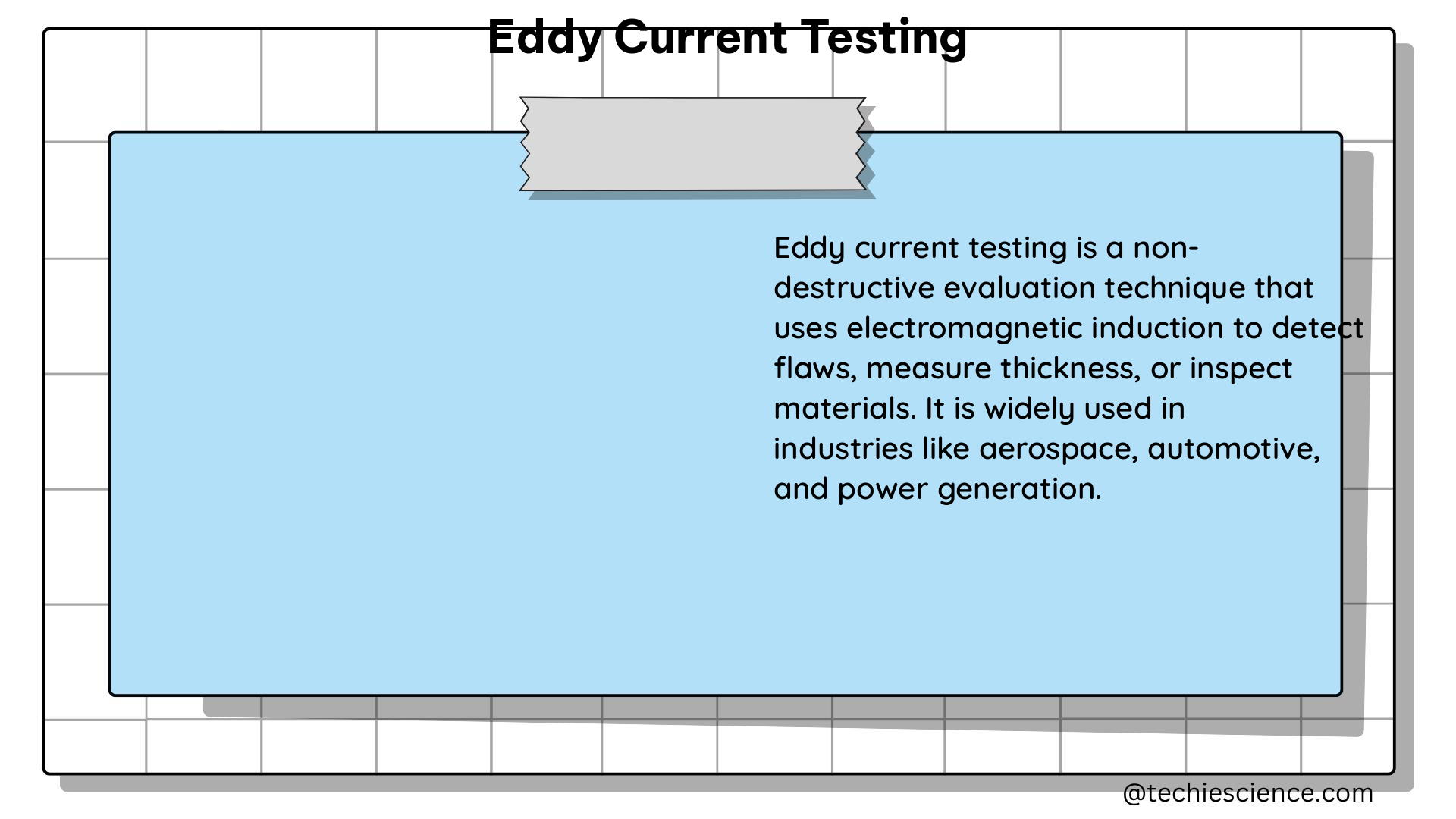Catadioptric telescopes are a unique type of optical telescope that combine both refractive and reflective elements to form an image. These telescopes are widely used in astronomical observations, particularly for studying planets and other celestial bodies, due to their exceptional light-gathering capabilities and high-quality image production.
Understanding the Catadioptric Telescope Design
Catadioptric telescopes are designed to utilize both lenses and mirrors to focus light onto a detector, such as a camera sensor or the human eye. The primary mirror in a catadioptric telescope is typically a spherical mirror, while the corrector lens at the front of the telescope helps to correct for spherical aberration and other optical aberrations.
The basic design of a catadioptric telescope can be described as follows:
- Primary Mirror: The primary mirror is a concave, spherical mirror that reflects light and forms the primary image.
- Corrector Lens: The corrector lens, often a meniscus lens, is placed at the front of the telescope. It helps to correct for spherical aberration and other optical aberrations, ensuring a high-quality image.
- Secondary Mirror: The secondary mirror is a small, convex mirror placed at the focus of the primary mirror. It reflects the light back through a hole in the primary mirror, forming the final image.
- Tube: The tube holds all the optical components in place and provides a mount for the camera or eyepiece.
The combination of the primary mirror, corrector lens, and secondary mirror in a catadioptric telescope allows for a compact and lightweight design, while still providing a long focal length and high-quality images.
Technical Specifications of Catadioptric Telescopes
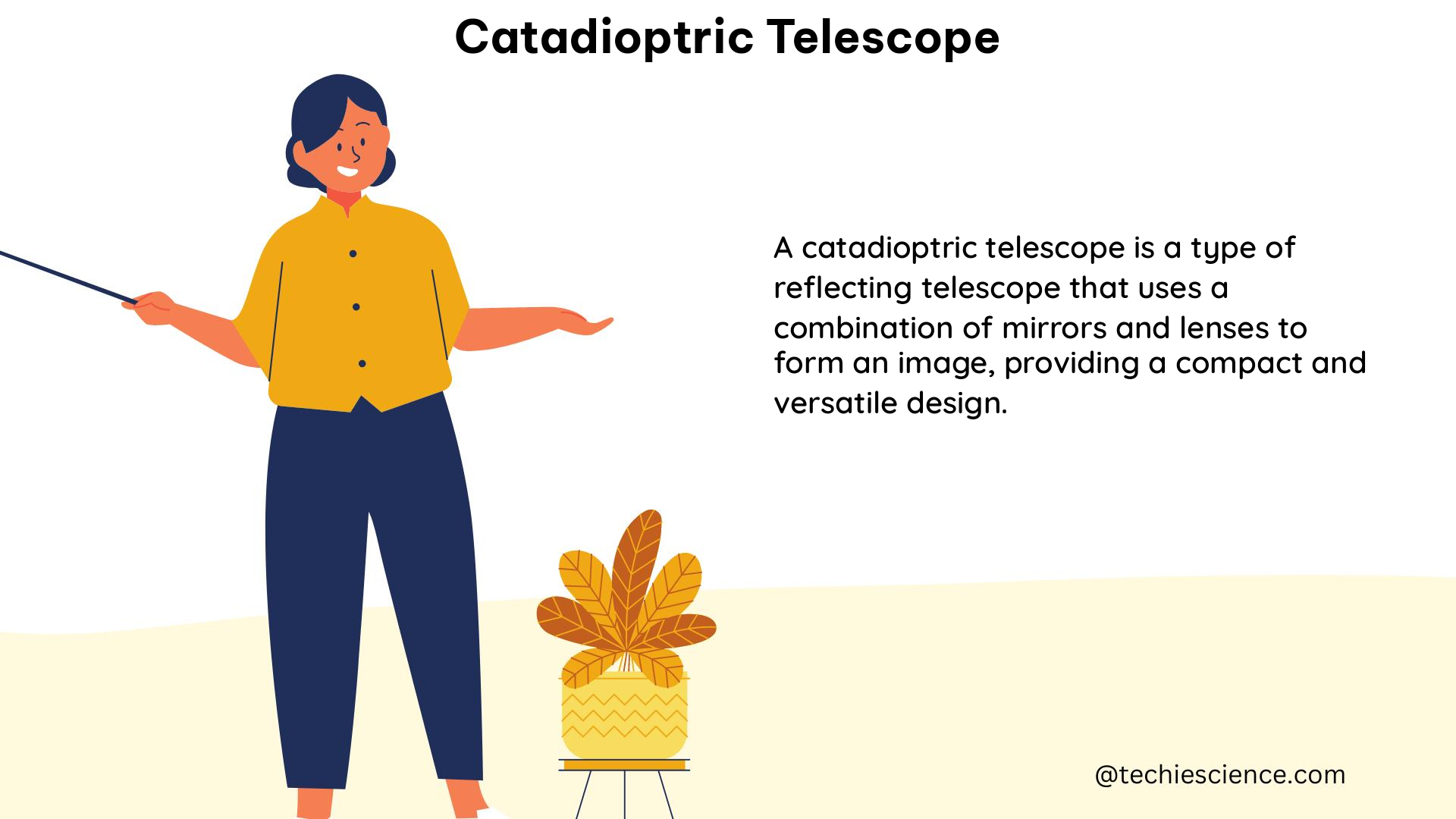
Catadioptric telescopes are known for their high focal ratio, typically ranging from f/10 to f/15 or higher. This high focal ratio is achieved through the use of the corrector lens and the specific arrangement of the optical components.
Some key technical specifications of catadioptric telescopes include:
| Specification | Value |
|---|---|
| Focal Ratio | f/10 to f/15 or higher |
| Focal Length | Typically long, ranging from 2000 mm to 4000 mm or more |
| Aperture Size | Commonly 8 inches (200 mm) to 14 inches (350 mm) |
| Magnification | Depends on the eyepiece and Barlow lens used, can reach up to 666x |
| Optical Aberrations | Corrected by the corrector lens, resulting in high-quality images |
It’s important to note that the specific technical specifications can vary depending on the manufacturer and the model of the catadioptric telescope.
Advantages of Catadioptric Telescopes
Catadioptric telescopes offer several advantages that make them a popular choice among amateur and professional astronomers:
- High Focal Length: The long focal length of catadioptric telescopes makes them well-suited for observing and imaging planets, as they provide high magnification and detailed views of these celestial objects.
- Compact Design: The combination of lenses and mirrors in a catadioptric telescope allows for a more compact and lightweight design compared to traditional refractive or reflective telescopes.
- Reduced Aberrations: The corrector lens in a catadioptric telescope helps to minimize spherical aberration and other optical aberrations, resulting in high-quality, well-corrected images.
- Versatility: Catadioptric telescopes can be used for both visual observations and astrophotography, making them a versatile choice for a wide range of astronomical applications.
- Portability: The compact and lightweight design of catadioptric telescopes makes them relatively easy to transport and set up, making them a popular choice for amateur astronomers who need to move their equipment frequently.
Catadioptric Telescope Types
There are several types of catadioptric telescopes, each with its own unique design and characteristics:
- Schmidt-Cassegrain Telescope (SCT): The SCT is one of the most popular catadioptric telescope designs, featuring a spherical primary mirror and a corrector lens at the front of the telescope. It offers a good balance between light-gathering power and image quality.
- Maksutov-Cassegrain Telescope: The Maksutov-Cassegrain telescope is another common type of catadioptric telescope, characterized by a meniscus corrector lens and a spherical primary mirror. It is known for its compact design and excellent image quality.
- Ritchey-Chrétien Telescope: The Ritchey-Chrétien telescope is a specialized catadioptric design that uses a hyperbolic primary mirror and a hyperbolic secondary mirror to minimize optical aberrations, resulting in high-quality images.
- Dall-Kirkham Telescope: The Dall-Kirkham telescope is a less common catadioptric design that uses an elliptical primary mirror and a spherical secondary mirror. It is known for its compact size and good image quality.
Each type of catadioptric telescope has its own strengths and weaknesses, and the choice of which one to use will depend on the specific needs and requirements of the observer or astrophotographer.
Catadioptric Telescope Applications
Catadioptric telescopes are widely used in various astronomical applications, including:
- Planetary Observation: The high focal length and magnification of catadioptric telescopes make them well-suited for observing and imaging planets, such as Jupiter, Saturn, Mars, and Venus.
- Astrophotography: Catadioptric telescopes can produce high-quality images of celestial objects, such as planets, stars, and deep-sky objects, making them a popular choice for astrophotography.
- Lunar and Solar Observation: Catadioptric telescopes can be used to observe the Moon and the Sun, providing detailed views of these celestial bodies.
- Educational and Outreach: Catadioptric telescopes are often used in educational and outreach programs, as they offer a compact and portable design that can be easily transported and set up for public viewing events.
DIY Catadioptric Telescope: Building a Maksutov-Cassegrain
For science students interested in building their own catadioptric telescope, the Maksutov-Cassegrain design is a popular choice. Here’s a step-by-step guide on how to build a Maksutov-Cassegrain telescope:
- Obtain the Necessary Components: You’ll need a spherical primary mirror, a meniscus corrector lens, a secondary mirror, a tube, and a mount.
- Assemble the Optical Components: Glue the primary mirror and the corrector lens together to form a meniscus. Place the secondary mirror at the focus of the meniscus.
- Align the Optical Components: Carefully align the primary mirror, corrector lens, and secondary mirror to ensure that the image is properly focused.
- Construct the Telescope Tube: The tube should hold all the optical components in place and provide a mount for the camera or eyepiece.
- Mount the Telescope: Attach the telescope to a sturdy mount, which will allow you to track and observe celestial objects.
- Collimate the Telescope: Adjust the alignment of the optical components to ensure that the telescope is properly collimated, which is essential for producing high-quality images.
Building a Maksutov-Cassegrain telescope requires some optical and mechanical skills, but it can be a rewarding project for amateur astronomers. With patience and attention to detail, you can create a high-performance catadioptric telescope that can be used for a variety of astronomical observations and astrophotography.
Conclusion
Catadioptric telescopes are a versatile and powerful type of optical telescope that combine refractive and reflective elements to produce high-quality images of celestial objects. Their unique design, technical specifications, and various applications make them a popular choice among amateur and professional astronomers alike.
Whether you’re interested in observing planets, capturing stunning astrophotography, or building your own catadioptric telescope, this comprehensive guide has provided you with the necessary information to explore the fascinating world of catadioptric telescopes.