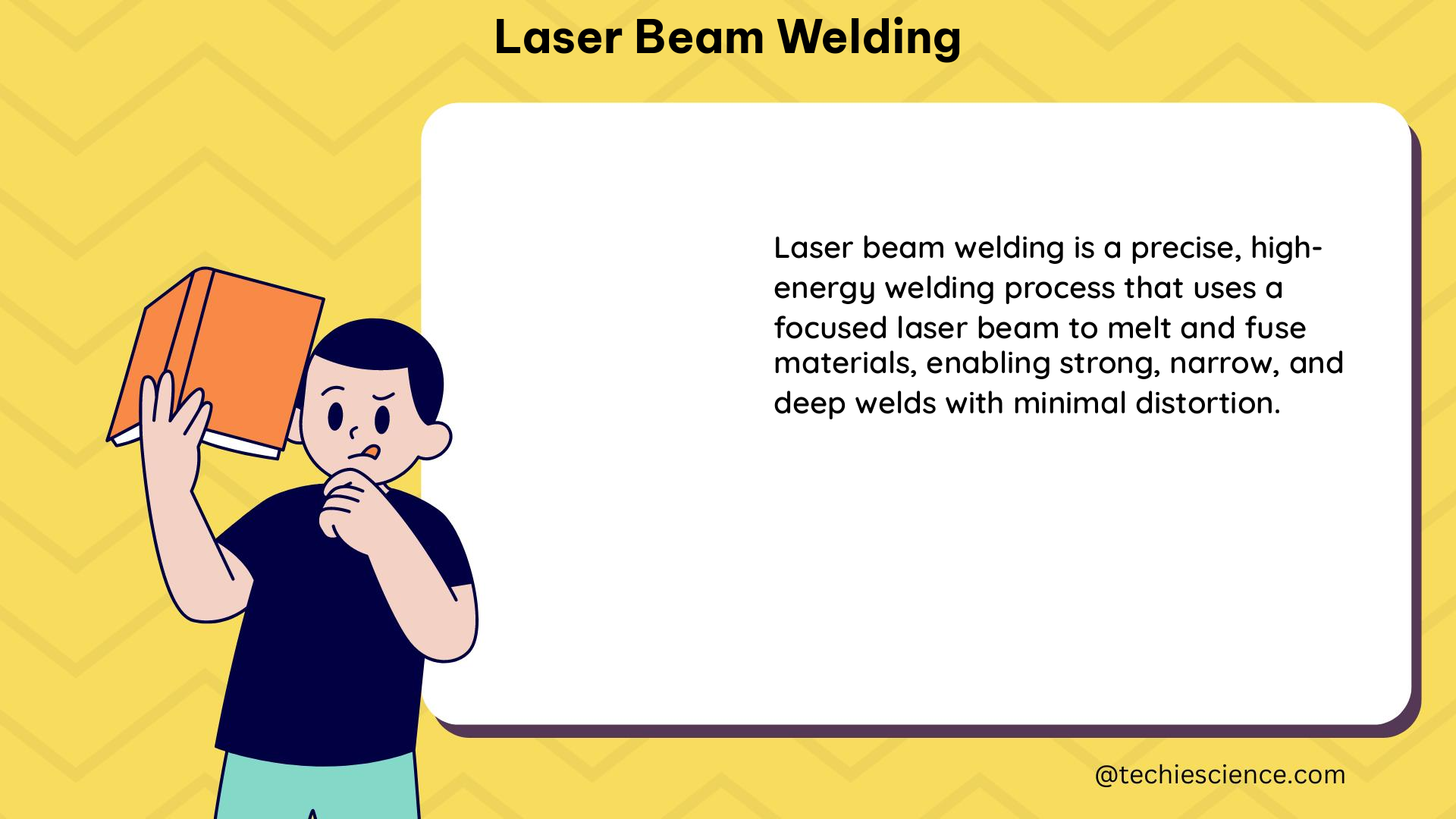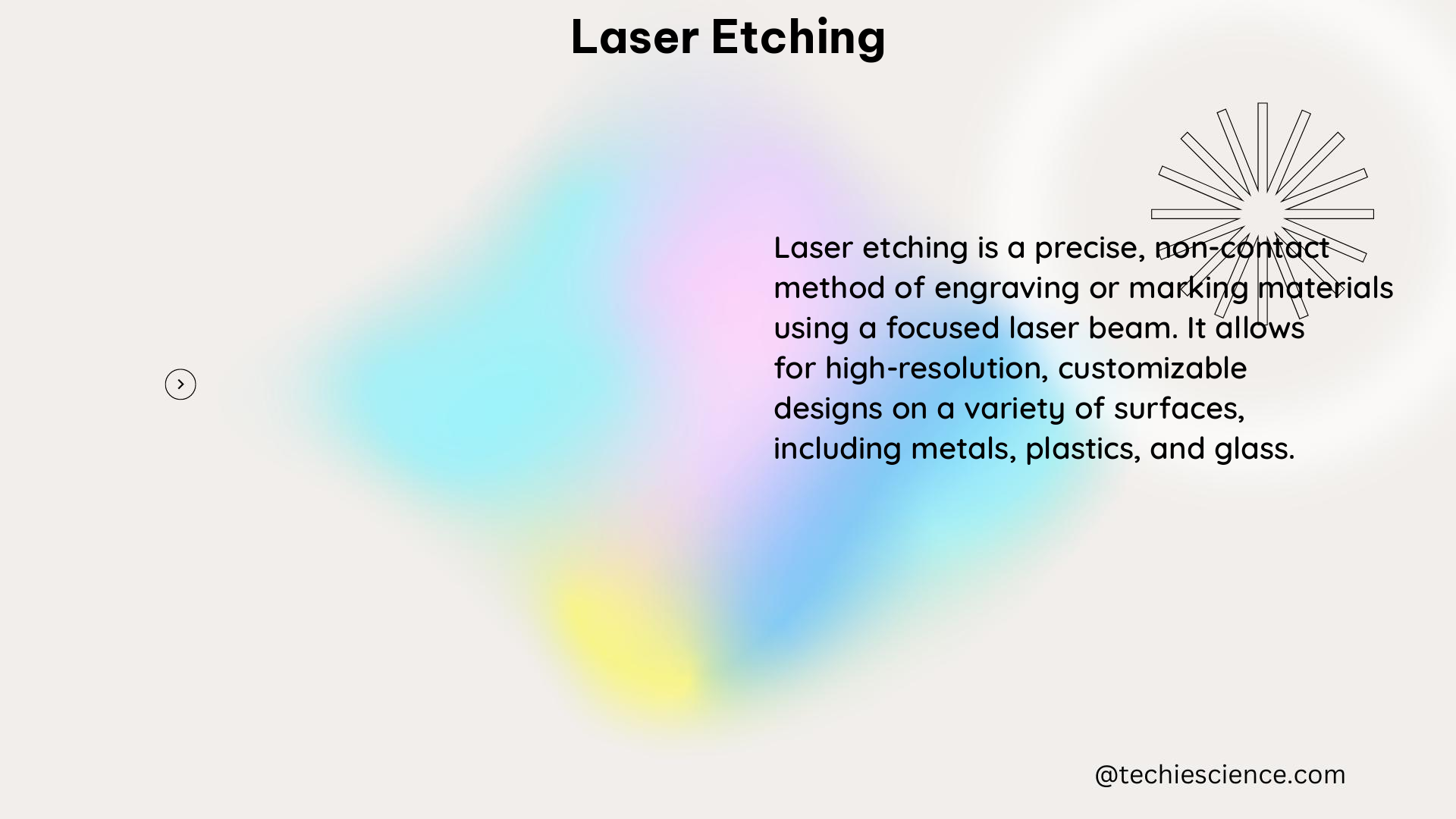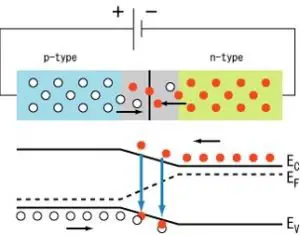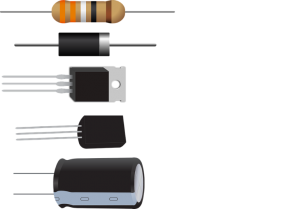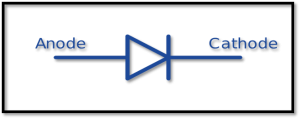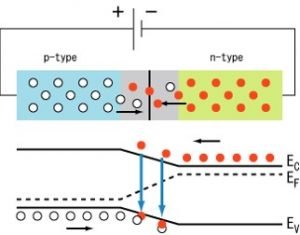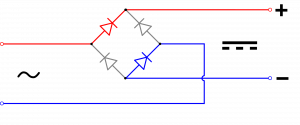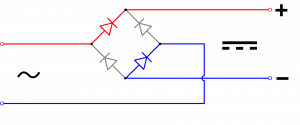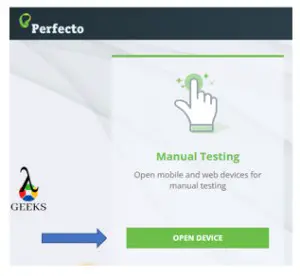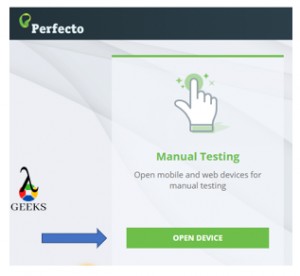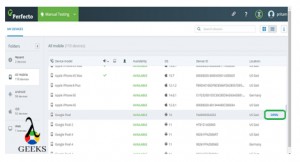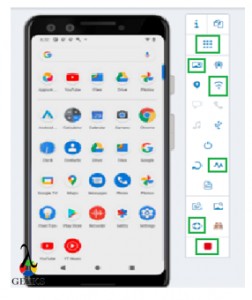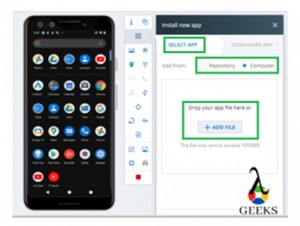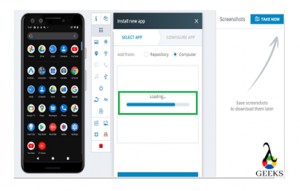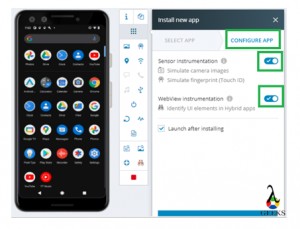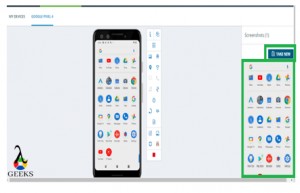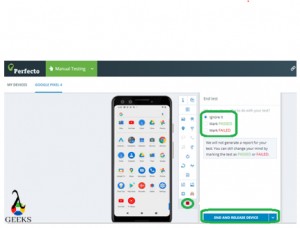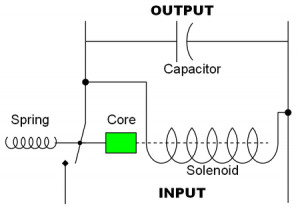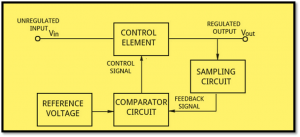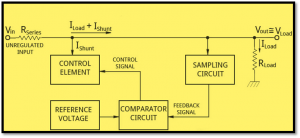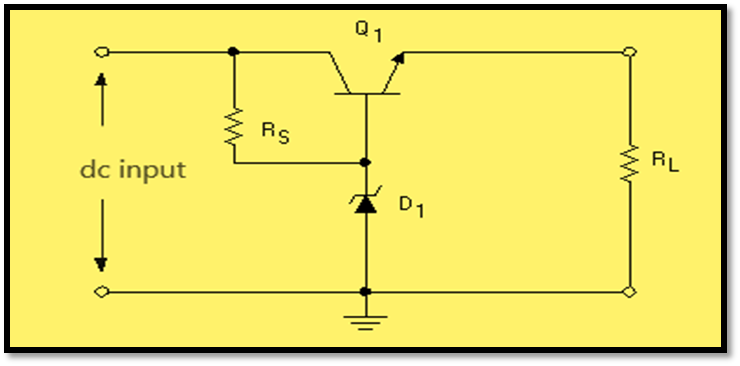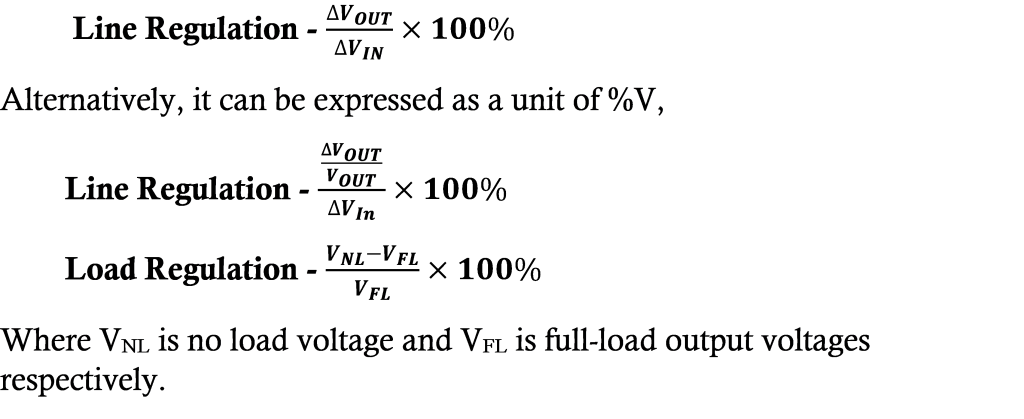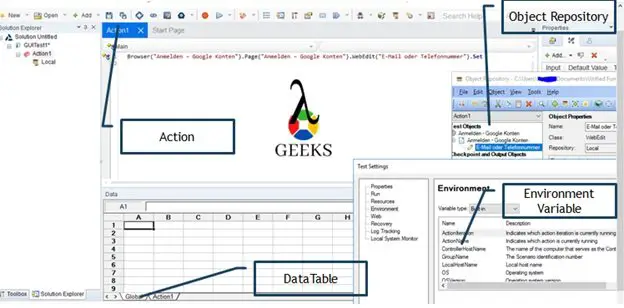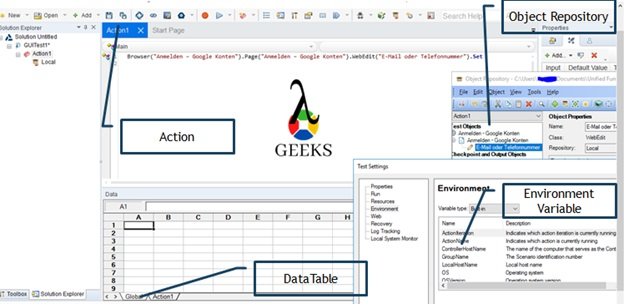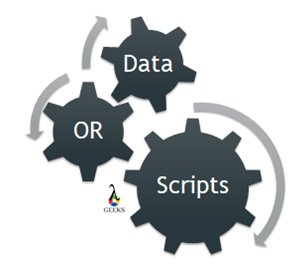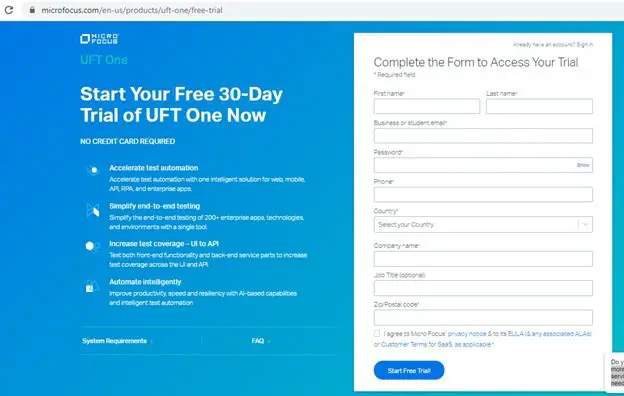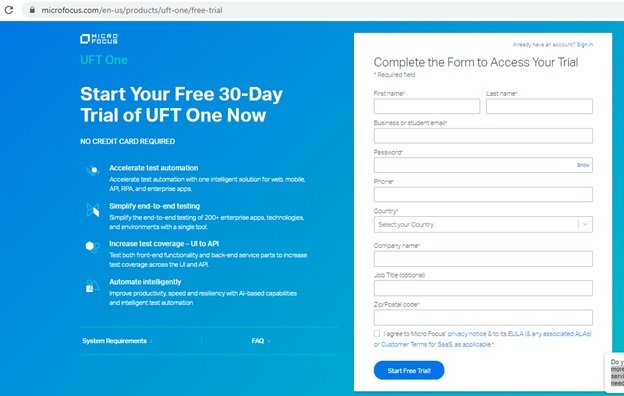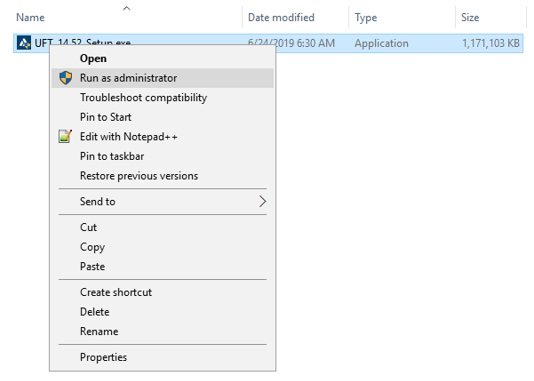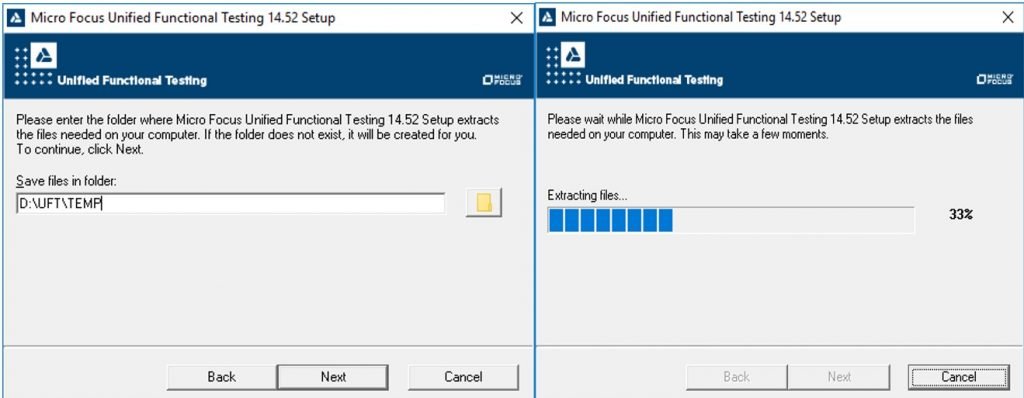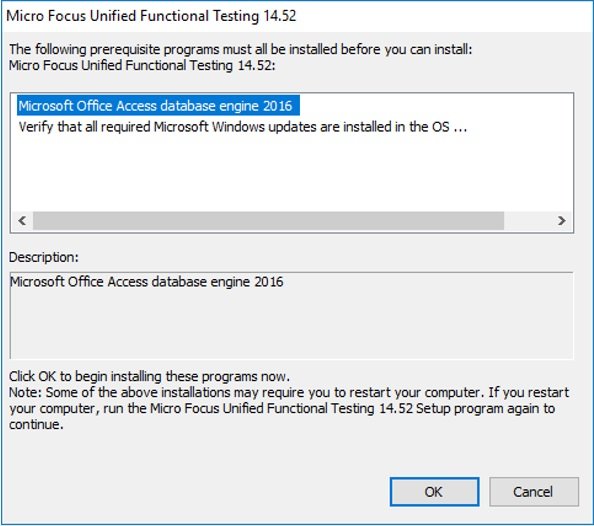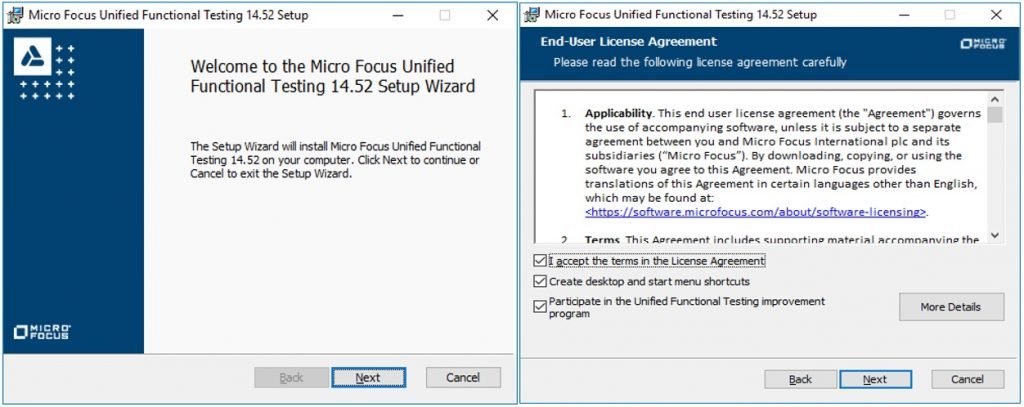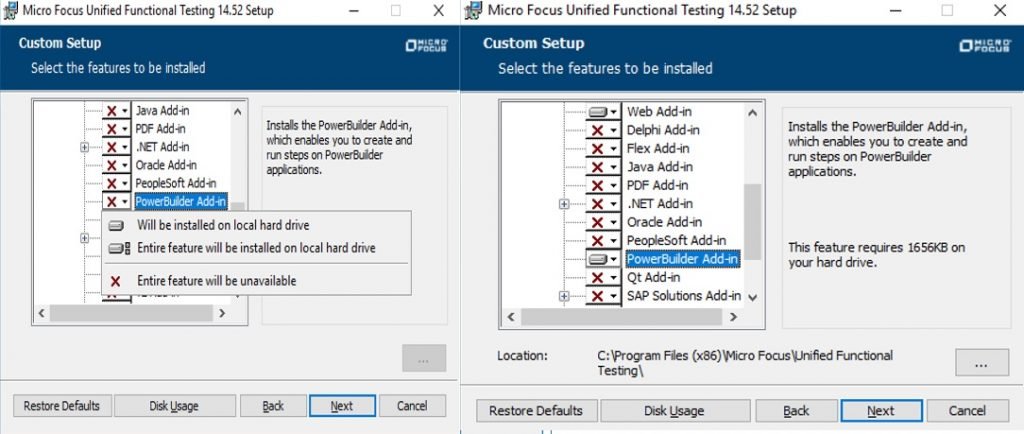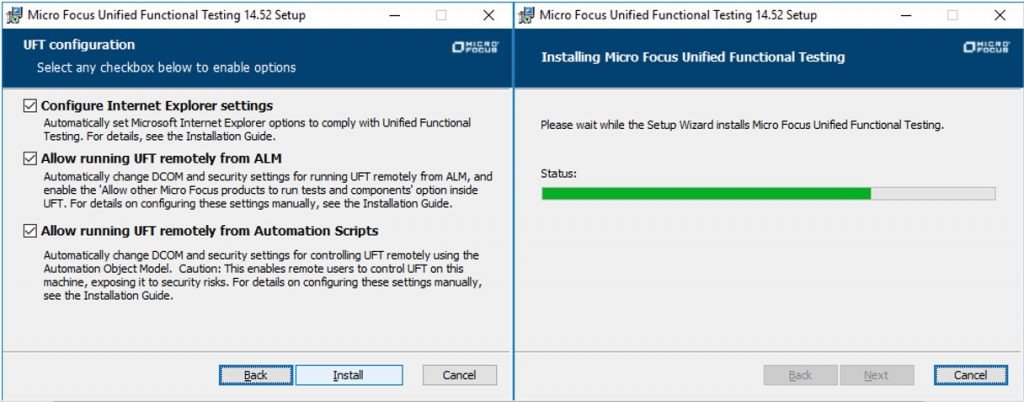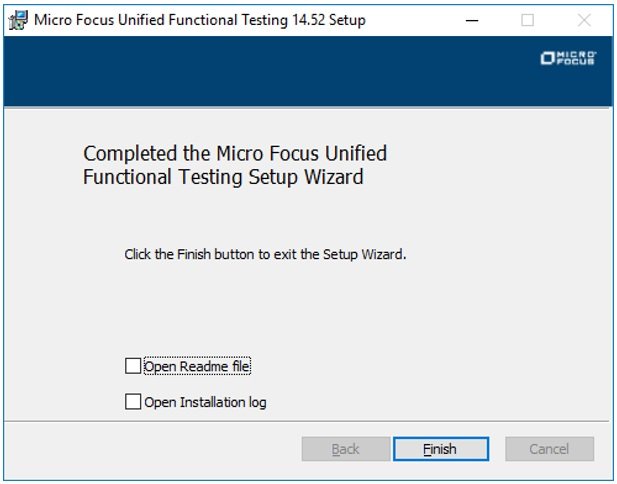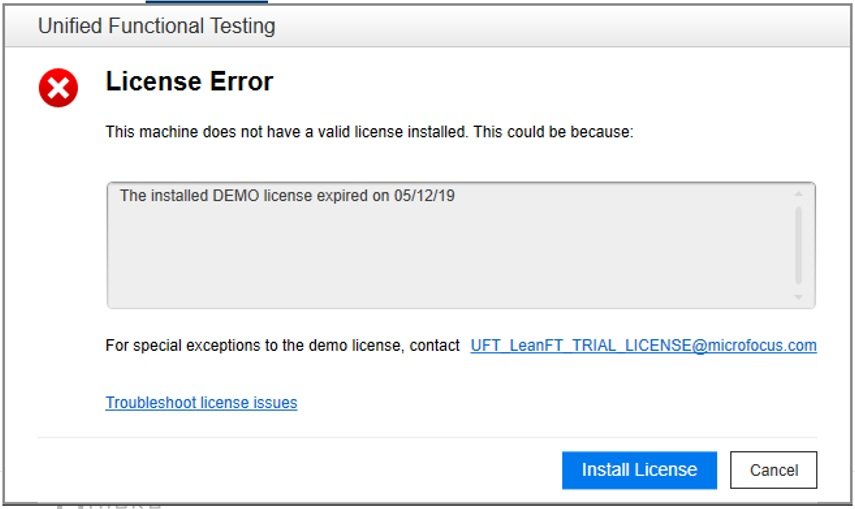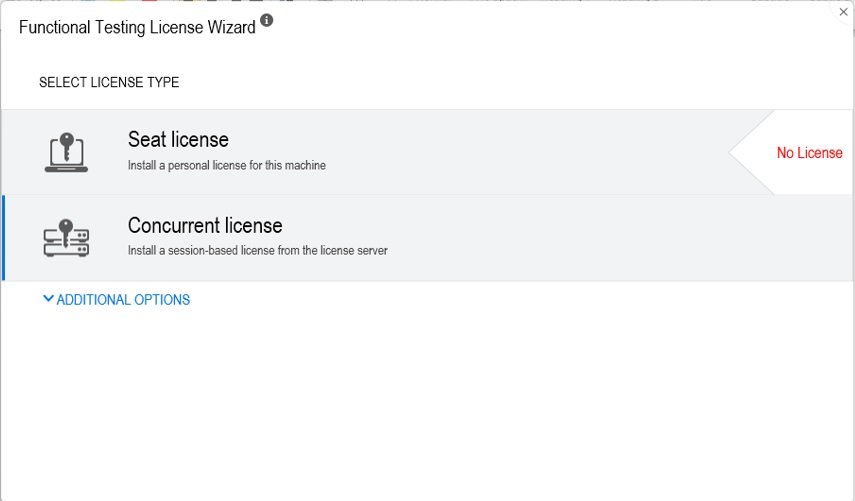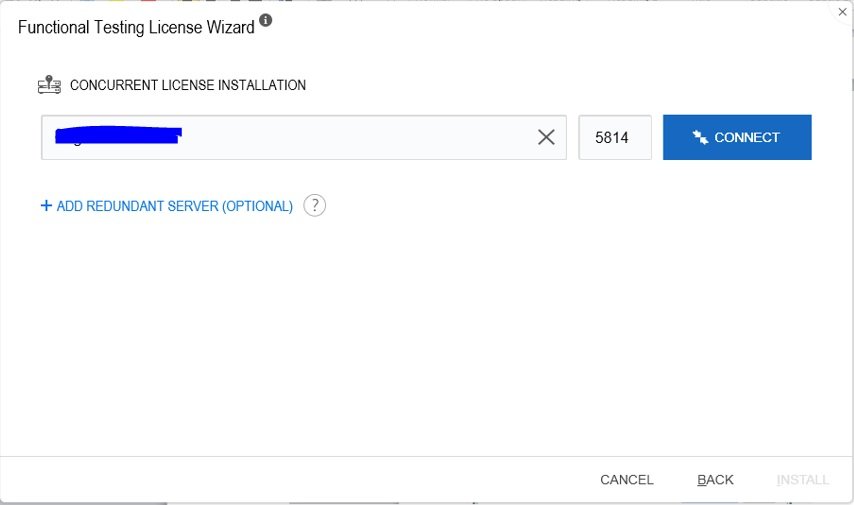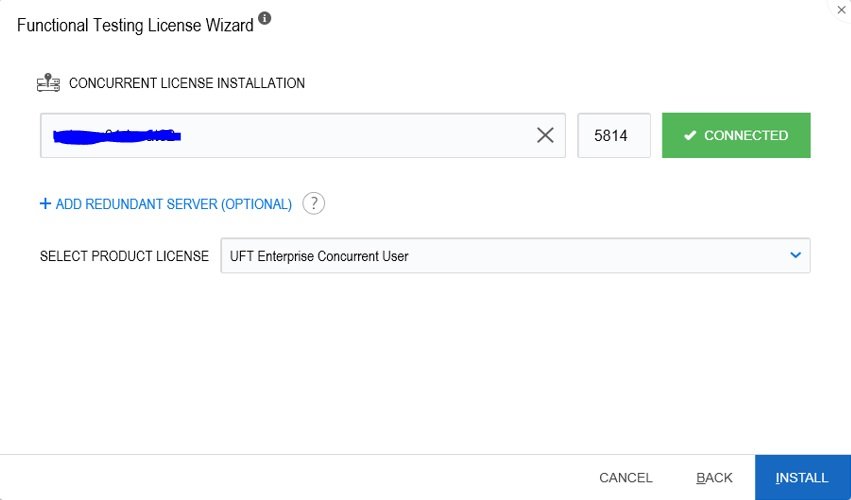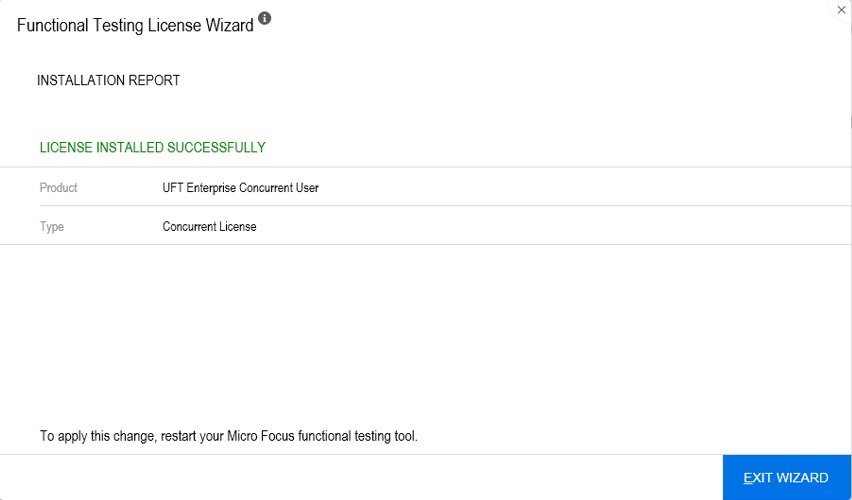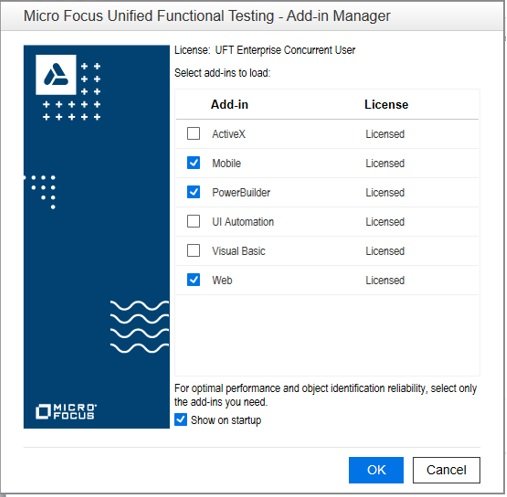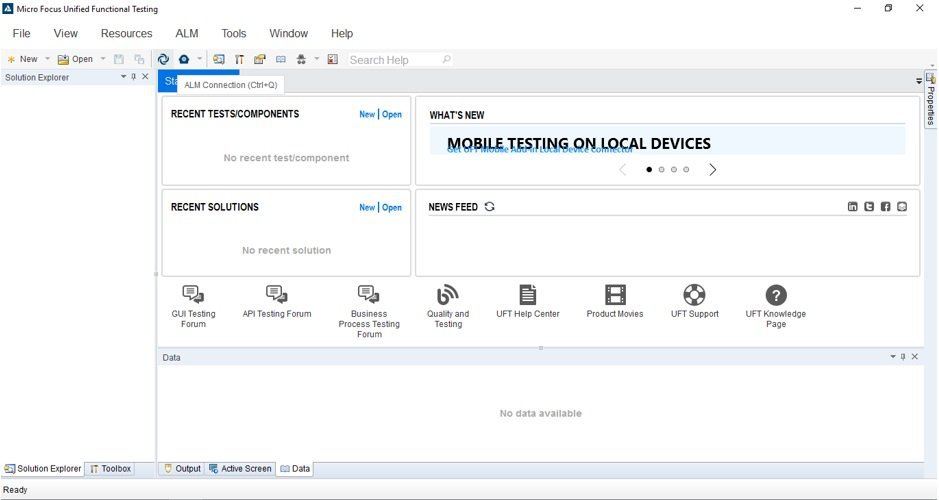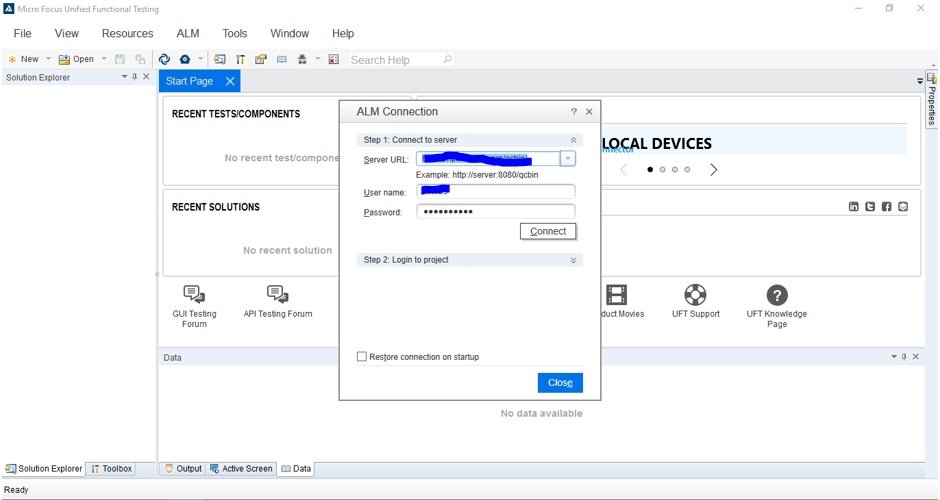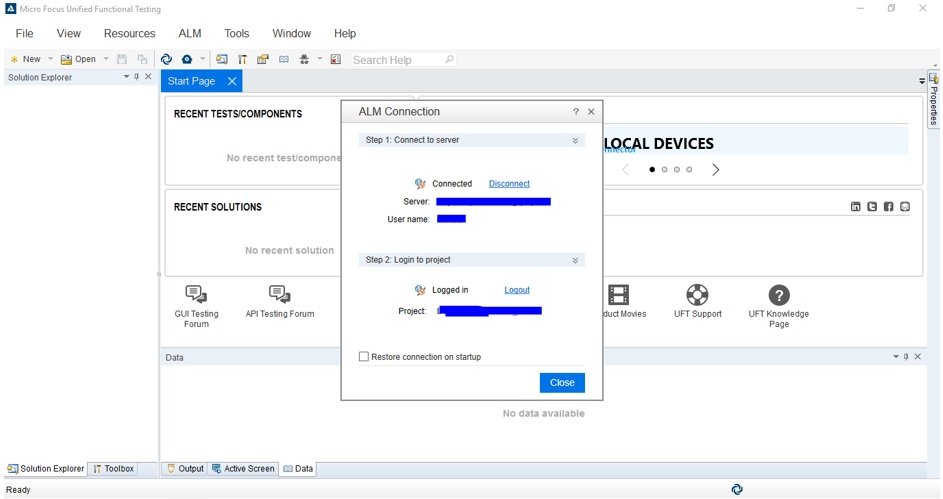Laser microphones are a remarkable technological advancement that utilizes the principles of laser optics and vibration detection to remotely capture audio signals. These devices employ a laser beam to detect minute surface vibrations, allowing for the remote monitoring and recording of sound without the need for physical contact with the target. This comprehensive guide will delve into the intricate details of laser microphone technology, providing a wealth of technical information and practical insights for science students and enthusiasts.
Understanding the Fundamentals of Laser Microphones
At the core of a laser microphone is the ability to detect and measure the deflection or wobble of a reflected laser beam. When a laser beam is directed at a surface, such as a window or a wall, the surface vibrations caused by sound waves will modulate the reflected beam. By analyzing the changes in the reflected beam, the original audio signal can be recovered and reproduced.
Laser Types and Characteristics
The choice of laser used in a laser microphone is crucial, as it determines the performance and capabilities of the system. Common laser types employed in these devices include:
-
Helium-Neon (HeNe) Lasers: HeNe lasers are known for their stability, coherence, and relatively high power output, making them a popular choice for laser microphones. These lasers typically operate at a wavelength of 632.8 nm and can provide up to 50 mW of power.
-
Diode Lasers: Diode lasers are compact, efficient, and cost-effective alternatives to HeNe lasers. They are available in a wide range of wavelengths, from visible to near-infrared, and can deliver power outputs ranging from milliwatts to several watts.
-
Frequency-Doubled Neodymium-Doped Yttrium Aluminum Garnet (Nd:YAG) Lasers: Nd:YAG lasers are known for their high power and excellent beam quality. By frequency-doubling the output of an Nd:YAG laser, it is possible to obtain a green laser with a wavelength of 532 nm, which can be advantageous for certain laser microphone applications.
The choice of laser type depends on factors such as power output, wavelength, beam quality, and cost, as well as the specific requirements of the laser microphone application.
Optical Detectors and Demodulation Techniques
To capture the modulated laser beam and extract the audio signal, laser microphones employ optical detectors, such as photodiodes or phototransistors. These devices convert the received light into an electrical signal, which can then be processed and analyzed.
The demodulation technique used to recover the audio signal from the electrical signal is crucial. One common method is the use of a lock-in amplifier, which synchronizes to the modulation frequency of the laser and extracts the signal of interest. Other techniques include phase-sensitive detection and homodyne detection, each with its own advantages and trade-offs.
Sensitivity and Range Considerations
The sensitivity of a laser microphone is influenced by several factors, including the power output of the laser, the sensitivity of the optical detector, and the signal-to-noise ratio of the system. Laser microphones can be more sensitive than traditional microphones, as they can detect very small vibrations in the target surface.
The range of a laser microphone is determined by the power output of the laser, the sensitivity of the optical detector, and the reflectivity of the target surface. Laser microphones can operate at longer ranges than traditional microphones, as the laser beam can be focused to a small spot and the reflected beam can be detected over long distances.
Laser Microphone Design and Optimization
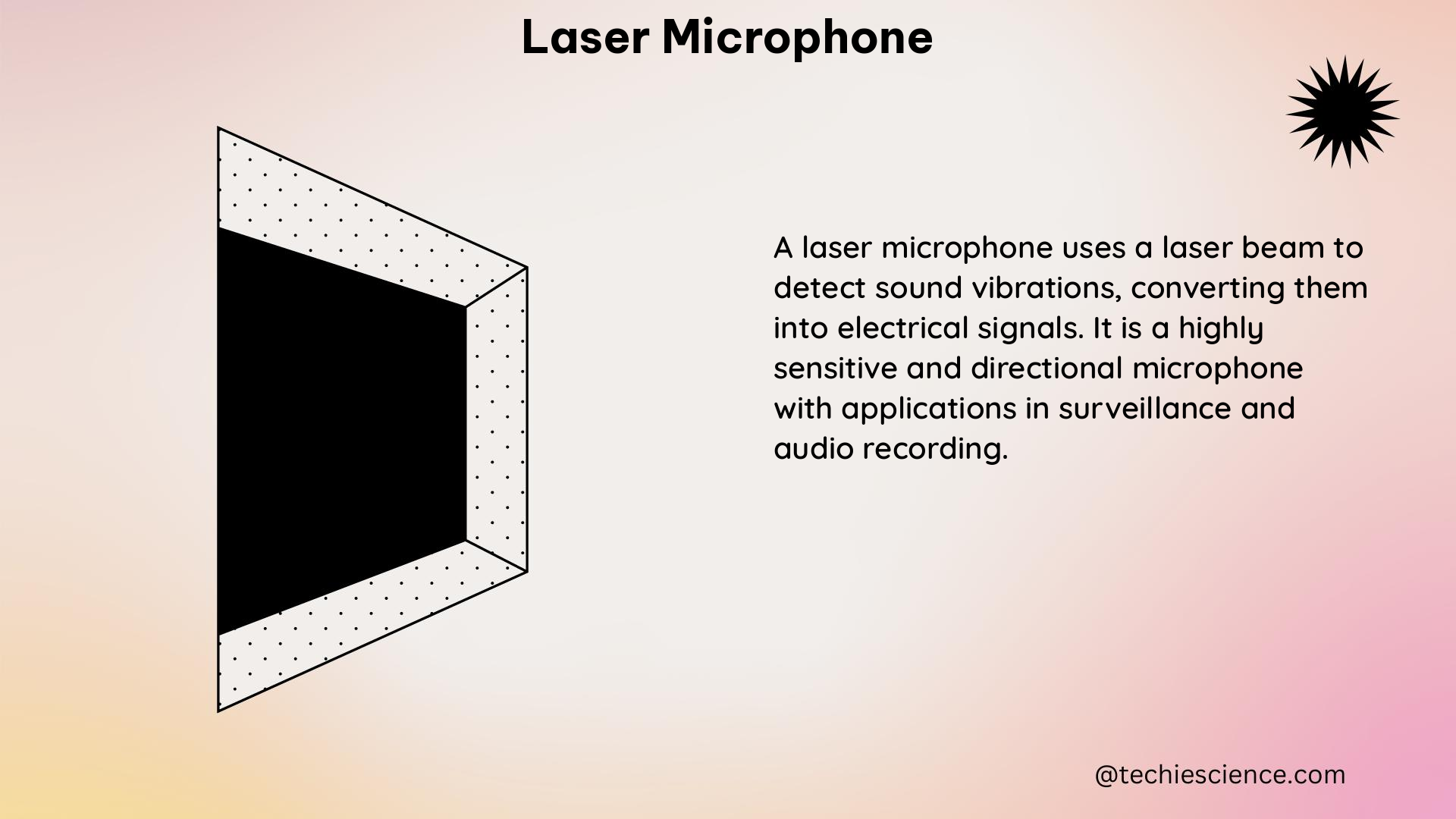
Designing an effective laser microphone requires careful consideration of various parameters and optimization techniques. Let’s explore some key aspects of laser microphone design:
Laser Beam Characteristics
The characteristics of the laser beam, such as its power, wavelength, and beam quality, play a crucial role in the performance of a laser microphone. Higher laser power can improve the signal-to-noise ratio, while the choice of wavelength can affect the sensitivity and interference susceptibility of the system.
The beam quality, as measured by the beam parameter product (BPP) or M^2 factor, determines the ability to focus the laser beam to a small spot, which is essential for maximizing the sensitivity and range of the laser microphone.
Optical System Design
The optical system of a laser microphone is responsible for directing the laser beam to the target surface and collecting the reflected beam. This system typically includes lenses, mirrors, and other optical components to collimate, focus, and steer the laser beam.
The design of the optical system must consider factors such as beam divergence, focal length, and the placement of the optical components to optimize the performance of the laser microphone.
Demodulation and Signal Processing
The demodulation and signal processing techniques used in a laser microphone are critical for extracting the audio signal from the modulated laser beam. The choice of demodulation method, such as lock-in amplification or homodyne detection, depends on the specific requirements of the application and the characteristics of the target surface.
Signal processing algorithms, including filtering, amplification, and noise reduction, can further enhance the quality of the recovered audio signal.
Interference Mitigation
Laser microphones can be susceptible to interference from other light sources, such as sunlight or artificial lighting. To minimize the impact of interference, the laser beam can be modulated at a high frequency, which can reduce the influence of ambient light.
Additionally, the use of narrow-band optical filters and careful shielding of the optical components can help to improve the signal-to-noise ratio and reduce the impact of interference.
Practical Applications and Considerations
Laser microphones have found various applications in fields such as security, surveillance, and scientific research. Let’s explore some practical considerations and use cases for these devices:
Security and Surveillance
Laser microphones can be used for remote eavesdropping and surveillance applications, as they can capture audio signals from a distance without the need for physical access to the target. This makes them valuable tools for security and intelligence gathering operations.
However, the use of laser microphones for surveillance purposes raises ethical and legal concerns, and their deployment must be carefully considered and regulated.
Scientific Research and Instrumentation
Laser microphones have found applications in scientific research and instrumentation, where their high sensitivity and non-contact nature make them valuable tools for vibration analysis, acoustic measurements, and other applications.
For example, laser microphones can be used in the calibration of traditional microphones, as they can provide a more accurate reference signal for the measurement of sound pressure levels.
Challenges and Limitations
While laser microphones offer several advantages, they also face some challenges and limitations. These include:
-
Sensitivity to Environmental Conditions: Laser microphones can be sensitive to environmental factors such as temperature, humidity, and air turbulence, which can affect the stability and accuracy of the system.
-
Complexity and Cost: Laser microphone systems can be more complex and costly to design and build compared to traditional microphones, which may limit their widespread adoption in certain applications.
-
Regulatory Considerations: The use of laser technology in microphones may be subject to regulatory requirements and safety guidelines, which must be carefully considered and addressed.
Conclusion
Laser microphones represent a remarkable technological advancement in the field of audio sensing and remote monitoring. By leveraging the principles of laser optics and vibration detection, these devices offer unique capabilities and advantages over traditional microphones, such as increased sensitivity, extended range, and non-contact operation.
This comprehensive guide has explored the technical details and practical considerations of laser microphones, providing a wealth of information for science students and enthusiasts. From understanding the fundamental components and design principles to exploring practical applications and limitations, this guide aims to equip readers with a deep understanding of this fascinating technology.
As laser microphone technology continues to evolve, the potential for innovative applications and further advancements remains vast. By delving into the intricacies of laser microphones, readers can gain valuable insights and inspire future developments in this exciting field of science and engineering.