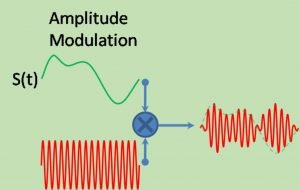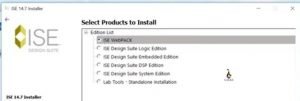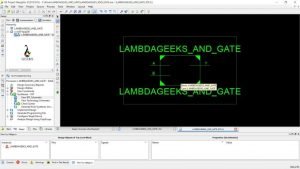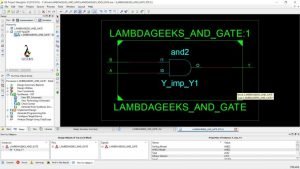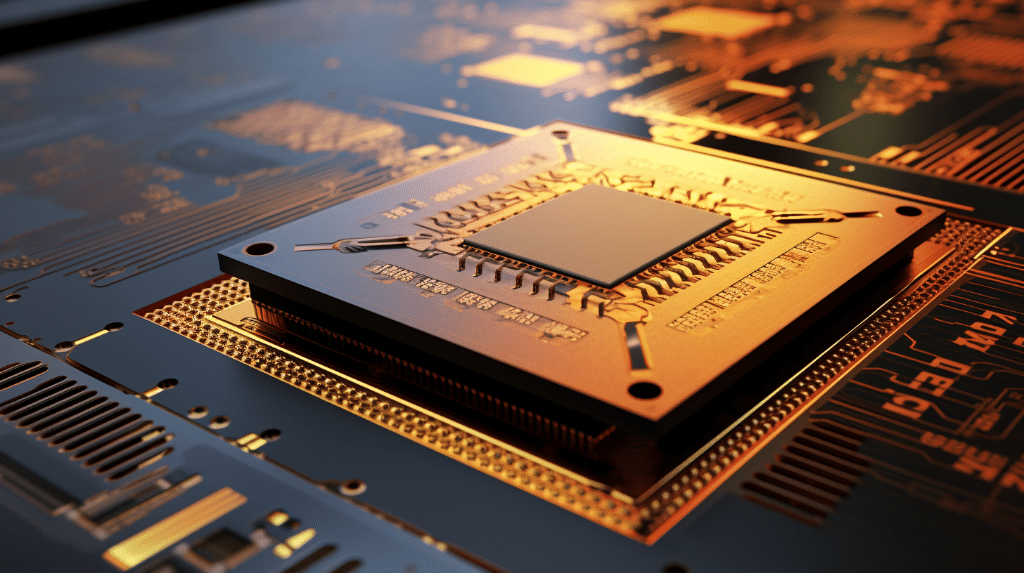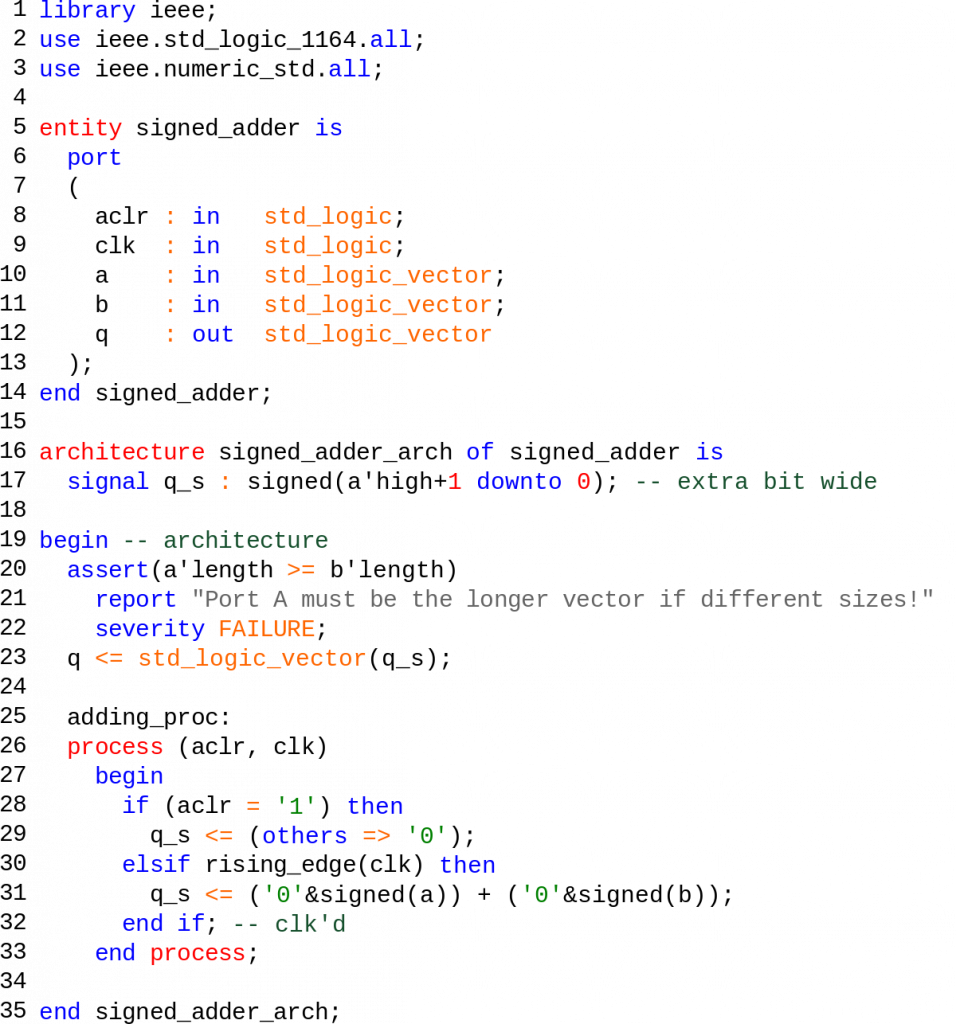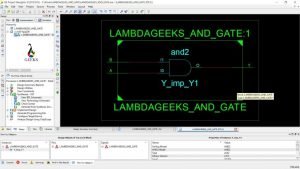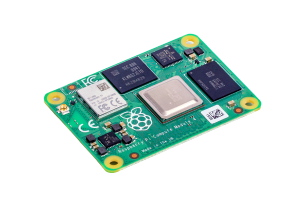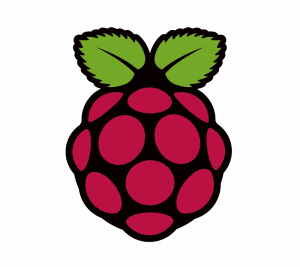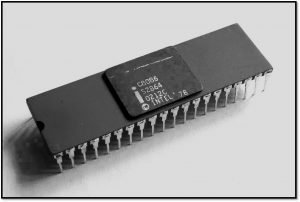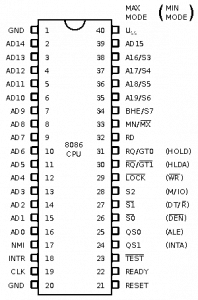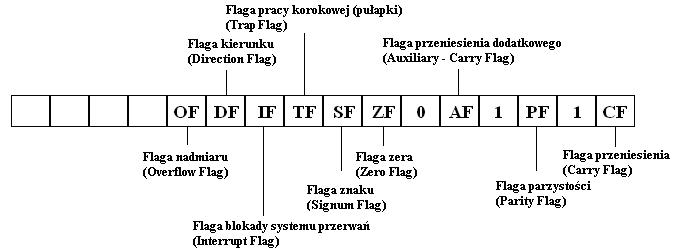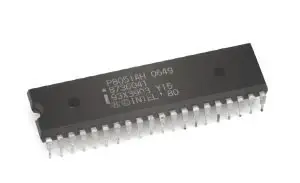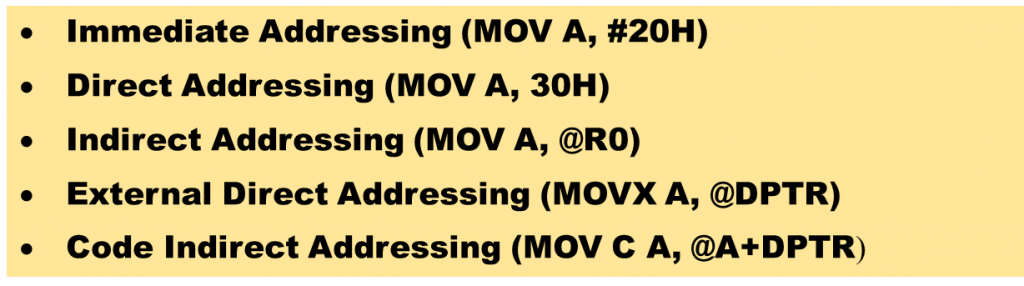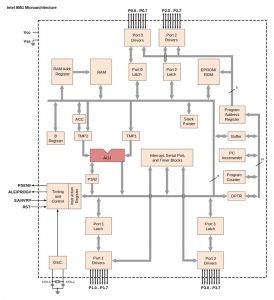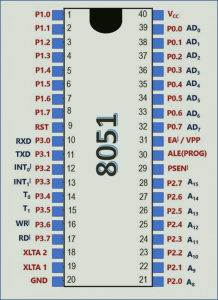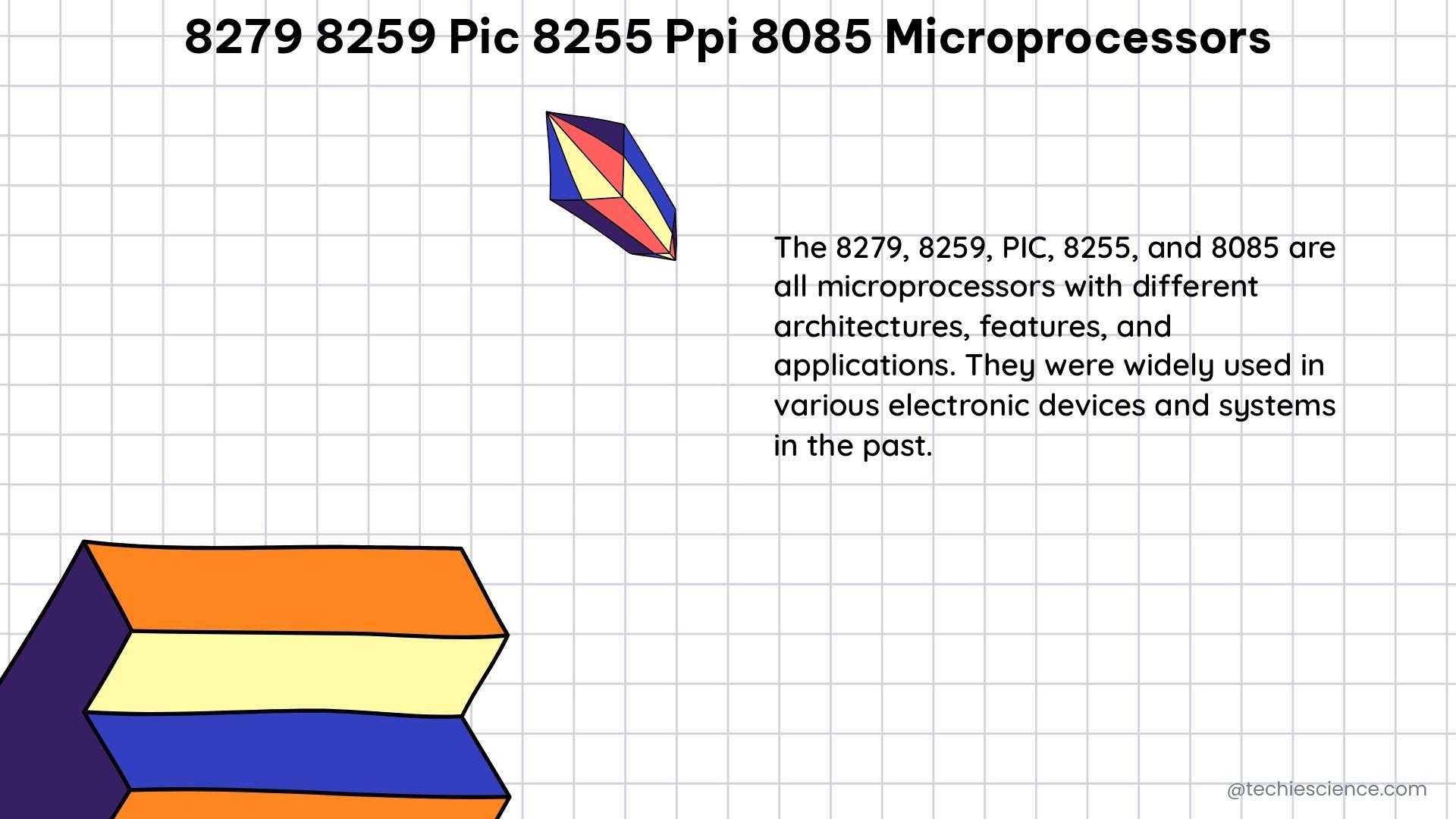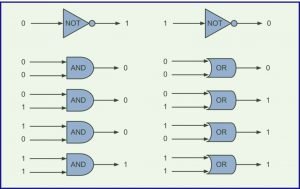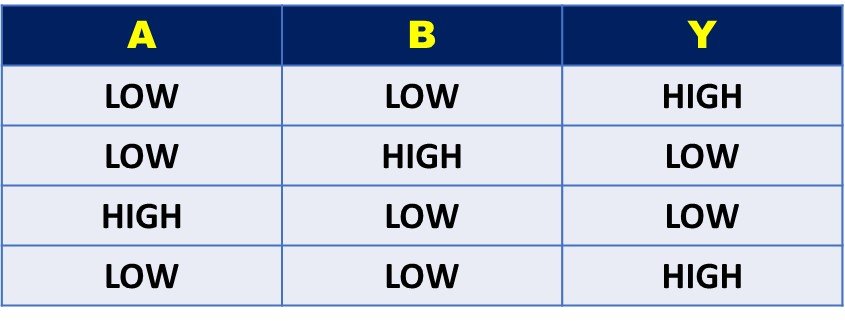Modulation and demodulation are fundamental concepts in communication systems that play a crucial role in transmitting and receiving information. In this section, we will explore the definitions of modulation and demodulation, as well as the importance of these processes in communication systems.
Definition of Modulation
Modulation is the process of modifying a carrier signal to encode information. In simpler terms, it involves altering certain characteristics of the carrier signal, such as amplitude, frequency, or phase, in order to carry the desired information. By modulating the carrier signal, we can efficiently transmit information over long distances and through various media.
Definition of Demodulation

Demodulation, also known as detection or extraction, is the reverse process of modulation. It involves extracting the original information from the modulated carrier signal. Demodulation is necessary at the receiving end to recover the transmitted information accurately. By demodulating the received signal, we can retrieve the original data and make it usable for further processing or interpretation.
Importance of Modulation and Demodulation in Communication Systems
Modulation and demodulation are vital components of communication systems for several reasons. Let’s explore some of their key importance:
-
Efficient Transmission: Modulation allows us to transmit information efficiently over different types of communication channels. By modifying the carrier signal, we can adapt it to the specific characteristics of the transmission medium, such as bandwidth limitations or noise interference. This enables us to achieve better signal quality and maximize the utilization of available resources.
-
Compatibility: Modulation techniques enable compatibility between different communication systems. By using standardized modulation schemes, such as amplitude modulation (AM), frequency modulation (FM), or phase modulation (PM), we can ensure that different devices and systems can communicate with each other effectively. This compatibility is crucial in enabling seamless communication across various platforms and technologies.
-
Signal Integrity: Modulation helps in preserving the integrity of the transmitted signal. By modulating the carrier signal, we can make it less susceptible to noise, interference, and distortion during transmission. This ensures that the received signal retains its quality and fidelity, allowing for accurate demodulation and extraction of the original information.
-
Multiplexing: Modulation techniques enable the transmission of multiple signals simultaneously over a single communication channel. This is achieved through techniques like frequency division multiplexing (FDM) or time division multiplexing (TDM). By modulating each signal with a unique carrier frequency or time slot, multiple signals can be combined and transmitted together, significantly increasing the efficiency and capacity of the communication system.
Modulation Index
The modulation index is a crucial parameter in the field of communication systems, particularly in the context of modulation and demodulation techniques. It plays a significant role in determining the quality and efficiency of the transmitted signal. In this section, we will explore the definition of modulation index, its explanation in amplitude modulation (AM), the calculation of modulation index, and the effects it has on the transmitted signal.
Definition of Modulation Index
The modulation index, also known as the modulation depth, is a dimensionless quantity that represents the extent of modulation in a communication system. It quantifies the relationship between the amplitude of the modulating signal and the amplitude of the carrier signal. Essentially, it indicates how much the carrier signal is being varied or modulated by the information-bearing signal.
Explanation of Modulation Index in Amplitude Modulation (AM)
In amplitude modulation (AM), the modulation index determines the variation in the amplitude of the carrier signal. It is defined as the ratio of the peak amplitude of the modulating signal to the peak amplitude of the carrier signal. A higher modulation index signifies a greater variation in the amplitude of the carrier signal, resulting in a more significant modulation effect.
When the modulation index is low, the amplitude of the carrier signal remains relatively constant, and the modulating signal has minimal impact on the transmitted signal. On the other hand, a high modulation index leads to a more pronounced variation in the amplitude of the carrier signal, allowing the modulating signal to have a more significant influence on the transmitted signal.
Calculation of Modulation Index
The modulation index can be calculated using the formula:
Modulation Index = (Amplitude of Modulating Signal) / (Amplitude of Carrier Signal)
For example, if the amplitude of the modulating signal is 5 volts and the amplitude of the carrier signal is 10 volts, the modulation index would be 0.5. This indicates that the modulating signal is half the amplitude of the carrier signal.
Effects of Modulation Index on the Transmitted Signal
The modulation index has a direct impact on the characteristics of the transmitted signal. It influences the bandwidth, power efficiency, and quality of the signal. Let’s explore the effects of different modulation index values:
-
Low Modulation Index: When the modulation index is low (close to zero), the transmitted signal is primarily composed of the carrier signal. The modulating signal has minimal effect on the signal, resulting in a narrow bandwidth. However, the information carried by the modulating signal may be difficult to discern due to the low level of modulation.
-
Moderate Modulation Index: A moderate modulation index value (between 0.5 and 1) allows for a more significant variation in the amplitude of the carrier signal. This results in a wider bandwidth and improved signal quality. The information carried by the modulating signal is more easily distinguishable.
-
High Modulation Index: When the modulation index is high (greater than 1), the transmitted signal experiences a substantial variation in amplitude. This leads to an even wider bandwidth and a higher level of modulation. However, excessive modulation can cause distortion and signal degradation, affecting the quality of the transmitted signal.
Phase Modulation
Phase modulation is a modulation technique used in communication systems to transmit information by varying the phase of a carrier wave. It is closely related to frequency modulation (FM) and amplitude modulation (AM), but instead of varying the frequency or amplitude, phase modulation focuses on changing the phase of the carrier wave.
Definition of Phase Modulation
In phase modulation, the phase of the carrier wave is modified in accordance with the input signal. The input signal, also known as the modulating signal, contains the information to be transmitted. By altering the phase of the carrier wave, the modulating signal is effectively encoded onto the carrier wave.
Phase modulation can be mathematically represented as:
s(t) = A * cos(wc * t + β * m(t))
Where:
– s(t) is the modulated signal
– A is the amplitude of the carrier wave
– wc is the angular frequency of the carrier wave
– t is the time
– β is the modulation index
– m(t) is the modulating signal
Comparison of Phase Modulation with Other Modulation Techniques
Phase modulation shares similarities with frequency modulation (FM) and amplitude modulation (AM), but it also has distinct characteristics that set it apart.
Frequency Modulation (FM)
In FM, the frequency of the carrier wave is varied in proportion to the modulating signal. This means that the frequency deviation is directly related to the amplitude of the modulating signal. In contrast, phase modulation focuses on altering the phase of the carrier wave, which is not directly dependent on the amplitude of the modulating signal.
Amplitude Modulation (AM)
AM involves varying the amplitude of the carrier wave in response to the modulating signal. This modulation technique is commonly used in broadcasting, where the amplitude variations carry the audio signal. Phase modulation, on the other hand, does not directly manipulate the amplitude of the carrier wave. Instead, it encodes information by modifying the phase.
Advantages and Disadvantages of Phase Modulation
Like any modulation technique, phase modulation has its own set of advantages and disadvantages.
Advantages
-
Robustness: Phase modulation is less susceptible to noise and interference compared to amplitude modulation. This makes it a reliable choice for transmitting signals in noisy environments.
-
Bandwidth Efficiency: Phase modulation offers better bandwidth efficiency compared to amplitude modulation. It allows for the transmission of more information within the same frequency range.
-
Improved Signal Quality: Phase modulation provides improved signal quality, as it is less affected by variations in amplitude. This results in clearer and more reliable communication.
Disadvantages
-
Complexity: Phase modulation requires more complex circuitry and processing compared to amplitude modulation. This can increase the cost and complexity of the communication system.
-
Limited Range: Phase modulation is more sensitive to changes in the carrier wave’s phase. This can limit the range of the transmitted signal, especially in scenarios with high levels of interference.
Effects of Modulation Index on AM Waves
The modulation index plays a crucial role in determining the characteristics of amplitude modulation (AM) waves. It is a measure of how much the amplitude of the carrier wave is varied in response to the modulating signal. In this section, we will explore how the modulation index affects AM waves and the implications of doubling the modulation index.
Explanation of how the modulation index affects AM waves
The modulation index, also known as the modulation depth or modulation factor, is defined as the ratio of the peak amplitude of the modulating signal to the peak amplitude of the carrier wave. It quantifies the extent to which the modulating signal influences the amplitude of the carrier wave.
When the modulation index is low, the amplitude variations in the carrier wave are minimal. This results in a narrow bandwidth and a lower quality of the modulated signal. On the other hand, a high modulation index leads to significant amplitude variations in the carrier wave, resulting in a wider bandwidth and a higher quality of the modulated signal.
To better understand the effects of the modulation index, let’s consider an example. Suppose we have a carrier wave with a peak amplitude of 10 volts and a modulating signal with a peak amplitude of 5 volts. If the modulation index is 0.5, the amplitude of the carrier wave will vary between 7.5 volts and 12.5 volts. As the modulation index increases, the amplitude variations become more pronounced, resulting in a more pronounced modulation of the carrier wave.
Doubling the modulation index of an AM wave
Doubling the modulation index of an AM wave has significant implications for the modulated signal. When the modulation index is doubled, the amplitude variations in the carrier wave become more pronounced. This leads to an increase in the bandwidth of the modulated signal.
A wider bandwidth allows for the transmission of more information, as it accommodates a greater range of frequencies. However, it also requires more resources in terms of transmission power and bandwidth allocation. Therefore, doubling the modulation index should be done with caution, considering the trade-off between increased information transmission and resource utilization.
In addition to the bandwidth implications, doubling the modulation index can also affect the demodulation process. The demodulator, which extracts the original modulating signal from the modulated carrier wave, relies on the modulation index to accurately recover the modulating signal. If the modulation index is too low, the demodulator may struggle to extract the modulating signal accurately. Conversely, if the modulation index is too high, the demodulator may introduce distortion or inaccuracies in the recovered signal.
Why Modulation Index is Less Than 1
In most modulation techniques, the modulation index is typically less than 1. This value plays a crucial role in determining the quality and efficiency of the modulation process. Let’s explore the reasons behind this phenomenon, the relationship between modulation index and signal quality, and the impact it has on the efficiency of modulation.
Reasons for Modulation Index Being Less Than 1 in Most Modulation Techniques
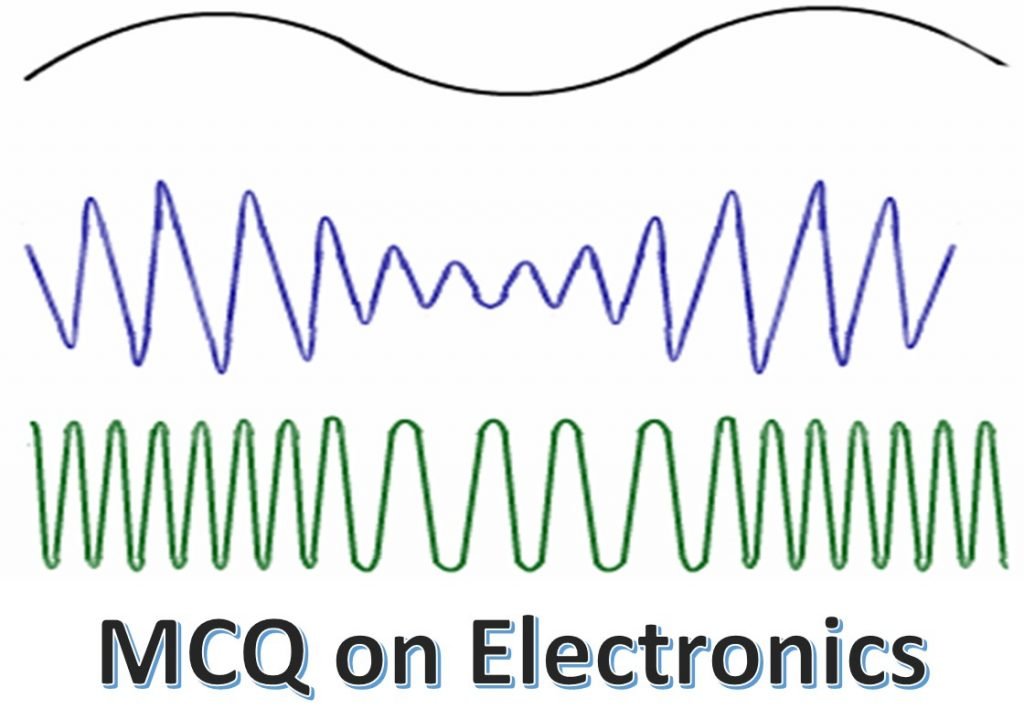
There are several reasons why the modulation index is generally kept below 1 in most modulation techniques:
-
Avoiding Overmodulation: Overmodulation occurs when the modulation index exceeds 1. This can lead to distortion and interference in the transmitted signal. By keeping the modulation index below 1, we ensure that the signal remains within the acceptable range and avoids overmodulation.
-
Preventing Signal Interference: When the modulation index is less than 1, the sidebands produced during modulation are spaced closer together. This reduces the chances of interference with neighboring channels or frequencies, allowing for efficient use of the available bandwidth.
-
Minimizing Power Consumption: In many modulation techniques, the power required to transmit a signal increases as the modulation index approaches 1. By keeping the modulation index below 1, we can minimize power consumption while still achieving satisfactory signal quality.
Relationship Between Modulation Index and Signal Quality
The modulation index has a direct impact on the quality of the modulated signal. Here’s how it affects signal quality:
-
Signal Fidelity: The modulation index determines the extent to which the original message signal can be accurately reproduced at the receiver. A higher modulation index allows for better fidelity, as it provides a wider range of amplitudes to represent the message signal. However, if the modulation index is too high, it can lead to distortion and signal degradation.
-
Signal-to-Noise Ratio (SNR): The modulation index affects the SNR of the modulated signal. A higher modulation index generally results in a higher SNR, as it allows for a larger portion of the transmitted power to be allocated to the signal. This leads to improved signal quality and better reception.
-
Bandwidth Efficiency: The modulation index also influences the bandwidth efficiency of the modulation technique. By keeping the modulation index below 1, we can ensure that the sidebands are closely spaced, allowing for efficient use of the available bandwidth. This is particularly important in applications where bandwidth is limited or expensive.
Impact of Modulation Index on the Efficiency of the Modulation Process
The modulation index plays a crucial role in determining the efficiency of the modulation process. Here’s how it impacts efficiency:
-
Power Efficiency: By keeping the modulation index below 1, we can achieve a balance between signal quality and power consumption. Higher modulation indices require more power to transmit the same signal, leading to decreased power efficiency. By optimizing the modulation index, we can maximize power efficiency without compromising signal quality.
-
Spectral Efficiency: Spectral efficiency refers to the amount of information that can be transmitted per unit of bandwidth. By keeping the modulation index below 1, we can achieve higher spectral efficiency by closely packing the sidebands within the available bandwidth. This allows for more efficient use of the frequency spectrum.
MCQs on Modulation and Demodulation
MCQs related to modulation index
- What is the modulation index?
- The modulation index is a parameter that determines the extent of modulation in a signal.
- It is defined as the ratio of the peak amplitude of the modulating signal to the peak amplitude of the carrier signal.
-
A higher modulation index indicates a higher degree of modulation.
-
What is the significance of the modulation index?
- The modulation index determines the bandwidth occupied by the modulated signal.
- It affects the quality of the demodulated signal and the efficiency of the modulation technique.
-
A modulation index of 1 is considered optimal for most modulation schemes.
-
How does the modulation index affect the bandwidth?
- The bandwidth of a modulated signal is directly proportional to the modulation index.
- A higher modulation index leads to a wider bandwidth.
- This is because a higher modulation index introduces more sidebands around the carrier frequency.
MCQs related to modulation and demodulation techniques
- What is Amplitude Modulation (AM)?
- AM is a modulation technique where the amplitude of the carrier signal varies in accordance with the modulating signal.
- It is commonly used in broadcasting and two-way communication systems.
-
AM signals can be demodulated using envelope detection or synchronous detection techniques.
-
What is Frequency Modulation (FM)?
- FM is a modulation technique where the frequency of the carrier signal varies with the modulating signal.
- It is widely used in FM radio broadcasting and high-fidelity audio transmission.
-
FM signals can be demodulated using frequency discriminators or phase-locked loop (PLL) circuits.
-
What is Phase Modulation (PM)?
- PM is a modulation technique where the phase of the carrier signal is varied in accordance with the modulating signal.
- It is commonly used in digital communication systems and satellite communication.
- PM signals can be demodulated using phase detectors or Costas loop circuits.
MCQs on the working principles of modulation and demodulation
- How does modulation work?
- Modulation involves combining a low-frequency information signal (modulating signal) with a high-frequency carrier signal.
- The modulating signal alters the characteristics of the carrier signal, such as amplitude, frequency, or phase.
-
This modulated signal is then transmitted through a communication channel.
-
How does demodulation work?
- Demodulation is the process of extracting the original modulating signal from the modulated carrier signal.
- The demodulator circuit or receiver reverses the modulation process to recover the original signal.
-
The demodulation technique used depends on the modulation scheme employed.
-
What are the advantages of modulation and demodulation?
- Modulation allows multiple signals to be transmitted simultaneously over a shared medium.
- It enables long-distance communication and reduces interference between different signals.
- Demodulation allows the receiver to extract the original information signal accurately.
How Modulation and Demodulation Work
Modulation and demodulation are fundamental processes in communication systems that allow the transmission and reception of information over long distances. These processes involve the manipulation of a carrier signal to carry the desired information. Let’s explore how modulation and demodulation work in more detail.
Explanation of the Process of Modulation
Modulation is the process of modifying a high-frequency carrier signal with the information to be transmitted. The carrier signal acts as a “vehicle” for the information, allowing it to be efficiently transmitted over long distances. There are several types of modulation techniques, including amplitude modulation (AM), frequency modulation (FM), and phase modulation (PM).
In amplitude modulation, the amplitude of the carrier signal is varied in proportion to the instantaneous amplitude of the modulating signal. This variation in amplitude represents the information being transmitted. For example, in AM radio broadcasting, the audio signal is used to modulate the amplitude of the carrier signal, allowing the transmission of voice or music.
Frequency modulation, on the other hand, involves varying the frequency of the carrier signal based on the instantaneous amplitude of the modulating signal. This variation in frequency represents the information being transmitted. FM is commonly used in radio broadcasting, where the frequency of the carrier signal is modulated to carry audio signals.
Phase modulation, as the name suggests, involves varying the phase of the carrier signal based on the instantaneous amplitude of the modulating signal. This variation in phase represents the information being transmitted. Phase modulation is widely used in digital communication systems, such as satellite communication and wireless networks.
Explanation of the Process of Demodulation
Demodulation, also known as detection or extraction, is the process of recovering the original information from the modulated carrier signal. It is the reverse process of modulation and is essential for receiving and decoding the transmitted signal accurately.
Demodulation involves extracting the original information from the modulated carrier signal by using a demodulator or detector circuit. The demodulator circuit is designed to detect and separate the modulating signal from the carrier signal. The demodulator circuit can be specifically designed based on the modulation technique used.
For example, in AM demodulation, a diode detector circuit can be used to rectify the modulated signal, resulting in the recovery of the original audio signal. In FM demodulation, a frequency discriminator or phase-locked loop (PLL) circuit can be employed to detect the frequency variations and recover the original modulating signal.
Overview of the Components Involved in Modulation and Demodulation
Modulation and demodulation involve several components that work together to ensure the accurate transmission and reception of information. These components include:
-
Carrier Signal: The high-frequency signal that is modulated to carry the information.
-
Modulating Signal: The information signal that is used to modulate the carrier signal. This can be an audio signal, video signal, or data signal.
-
Modulator: The circuit or device that performs the modulation process. It combines the carrier signal and the modulating signal to produce the modulated signal.
-
Demodulator: The circuit or device that performs the demodulation process. It separates the modulating signal from the modulated carrier signal, allowing the recovery of the original information.
-
Transmission Medium: The physical medium through which the modulated signal is transmitted. This can be a wired medium, such as coaxial cables or optical fibers, or a wireless medium, such as radio waves or microwaves.
By understanding the process of modulation and demodulation, we can appreciate how information is efficiently transmitted and received in various communication systems. These processes form the backbone of modern telecommunications, enabling us to communicate and exchange information over vast distances.
Modulation Index Calculation
The modulation index is a crucial parameter in modulation and demodulation techniques. It quantifies the extent of modulation applied to a carrier signal. By calculating the modulation index, we can determine the efficiency and quality of the modulation process. In this section, we will explore the step-by-step guide to calculating the modulation index and provide examples for different modulation techniques.
Step-by-step guide to calculating modulation index
To calculate the modulation index, we need to consider the peak amplitude of the modulating signal and the peak amplitude of the carrier signal. The formula for calculating the modulation index varies depending on the modulation technique used. Here is a step-by-step guide to calculating the modulation index for different modulation techniques:
- Amplitude Modulation (AM): In AM, the modulation index represents the ratio of the peak amplitude of the modulating signal to the peak amplitude of the carrier signal. The formula for calculating the modulation index in AM is as follows:
Modulation Index (m) = (Amplitude of Modulating Signal) / (Amplitude of Carrier Signal)
For example, if the peak amplitude of the modulating signal is 10 volts and the peak amplitude of the carrier signal is 5 volts, the modulation index would be:
m = 10 V / 5 V = 2
- Frequency Modulation (FM): In FM, the modulation index is determined by the ratio of the frequency deviation to the modulating frequency. The formula for calculating the modulation index in FM is as follows:
Modulation Index (m) = (Frequency Deviation) / (Modulating Frequency)
For instance, if the frequency deviation is 50 kHz and the modulating frequency is 10 kHz, the modulation index would be:
m = 50 kHz / 10 kHz = 5
- Phase Modulation (PM): In PM, the modulation index is calculated by dividing the phase deviation by the modulating frequency. The formula for calculating the modulation index in PM is as follows:
Modulation Index (m) = (Phase Deviation) / (Modulating Frequency)
For example, if the phase deviation is 30 degrees and the modulating frequency is 1 kHz, the modulation index would be:
m = 30 degrees / 1 kHz = 30 degrees/kHz
Examples of modulation index calculations for different modulation techniques
Let’s consider a few examples to illustrate the calculation of the modulation index for different modulation techniques:
-
Example 1: AM Modulation
-
Amplitude of Modulating Signal: 8 V
- Amplitude of Carrier Signal: 4 V
Modulation Index (m) = 8 V / 4 V = 2
Therefore, the modulation index for this AM modulation example is 2.
-
Example 2: FM Modulation
-
Frequency Deviation: 25 kHz
- Modulating Frequency: 5 kHz
Modulation Index (m) = 25 kHz / 5 kHz = 5
Hence, the modulation index for this FM modulation example is 5.
-
Example 3: PM Modulation
-
Phase Deviation: 45 degrees
- Modulating Frequency: 2 kHz
Modulation Index (m) = 45 degrees / 2 kHz = 45 degrees/kHz
Thus, the modulation index for this PM modulation example is 45 degrees/kHz.
Frequently Asked Questions
1. What is modulation index in phase modulation?
The modulation index in phase modulation refers to the ratio of the maximum phase deviation to the frequency deviation of the carrier signal.
2. What happens when the modulation index of an AM wave is doubled?
When the modulation index of an AM wave is doubled, the amplitude of the sidebands also doubles, resulting in an increase in the bandwidth of the modulated signal.
3. Why is the modulation index less than 1?
The modulation index is typically less than 1 to ensure that the modulation does not cause distortion or overmodulation of the carrier signal. It helps maintain the integrity of the transmitted signal.
4. Are there any MCQs available on modulation index?
Yes, there are multiple-choice questions (MCQs) available on modulation index that can help test your understanding of this concept.
5. Where can I find MCQs on modulation and demodulation?
You can find MCQs on modulation and demodulation in various textbooks, online learning platforms, or educational websites that cover the topic of communication systems.
6. How does modulation and demodulation work?
Modulation is the process of superimposing information signals onto a carrier signal, while demodulation is the process of extracting the original information signals from the modulated carrier signal. This is achieved using modulation and demodulation techniques such as amplitude modulation (AM), frequency modulation (FM), or phase modulation (PM).
7. What does the modulation index indicate?
The modulation index indicates the extent of modulation applied to a carrier signal. It determines the amplitude, frequency, or phase variations of the carrier signal based on the information signal.
8. How is modulation achieved?
Modulation is achieved by varying one or more characteristics of a carrier signal, such as amplitude, frequency, or phase, in accordance with the information signal. This variation allows the information to be transmitted over a communication channel.
9. What happens to the transmitted power when the modulation index of an AM wave is increased from 0.5 to 1?
When the modulation index of an AM wave is increased from 0.5 to 1, the transmitted power remains constant. However, the power distribution between the carrier and the sidebands changes, with the sidebands gaining more power.
10. How is modulation index calculated?
The modulation index can be calculated by dividing the peak amplitude of the modulating signal by the peak amplitude of the carrier signal. It represents the extent of modulation applied to the carrier signal.