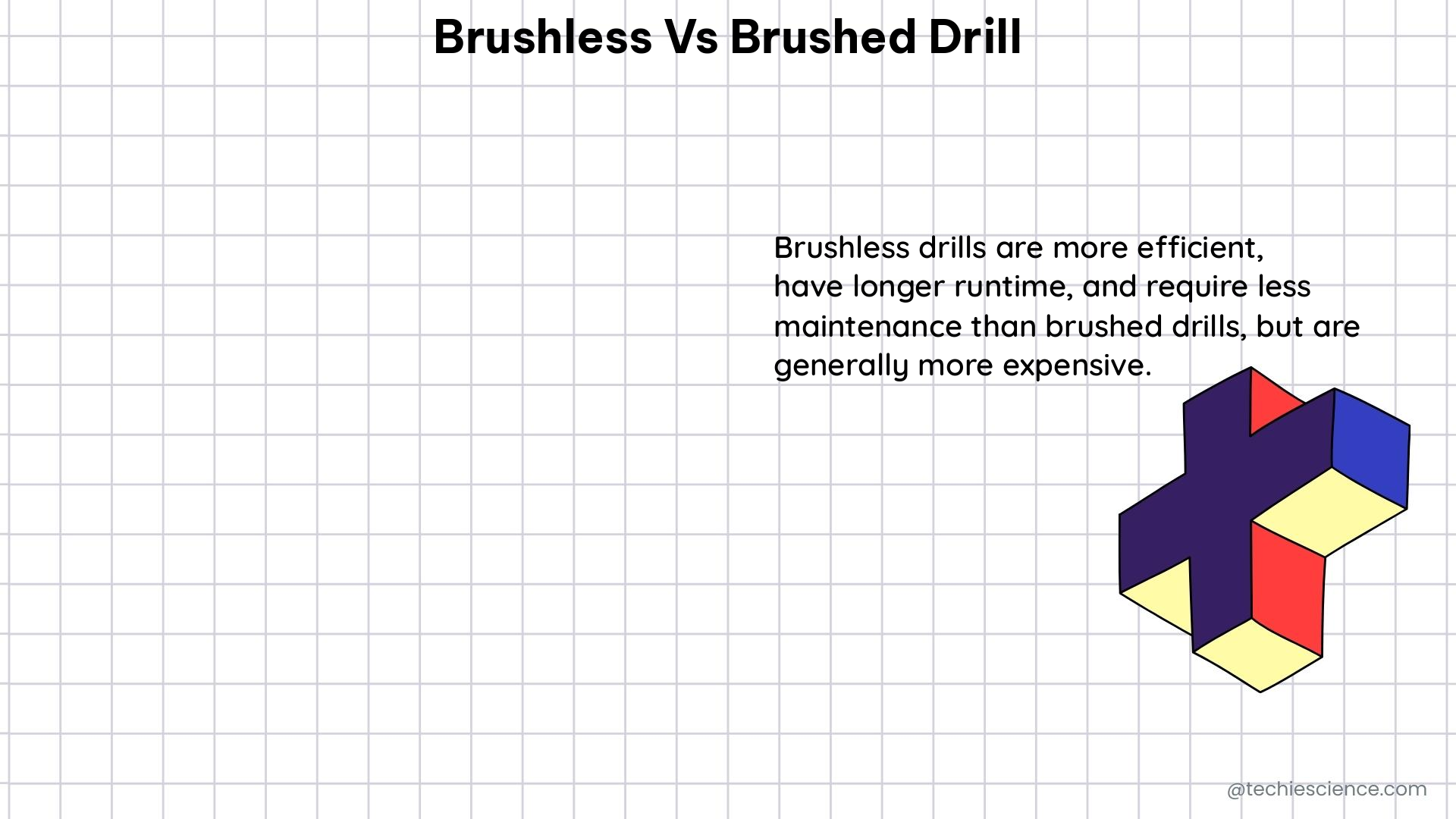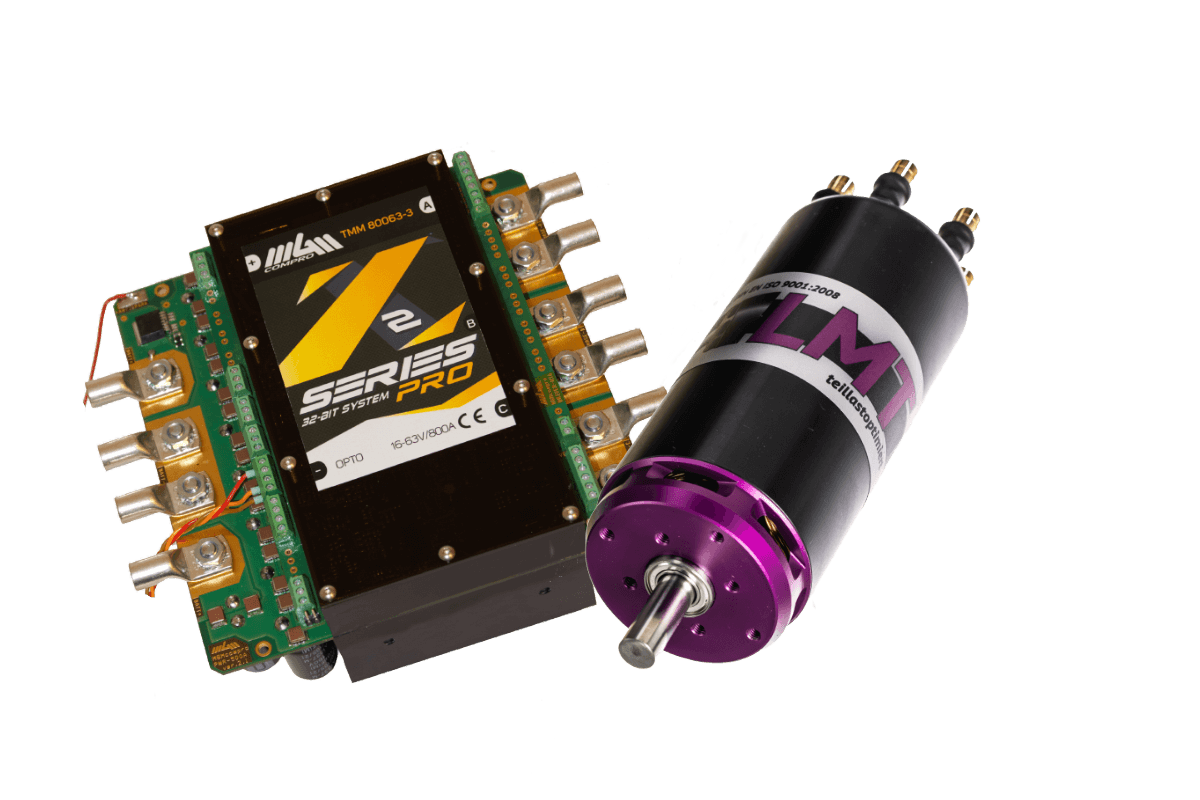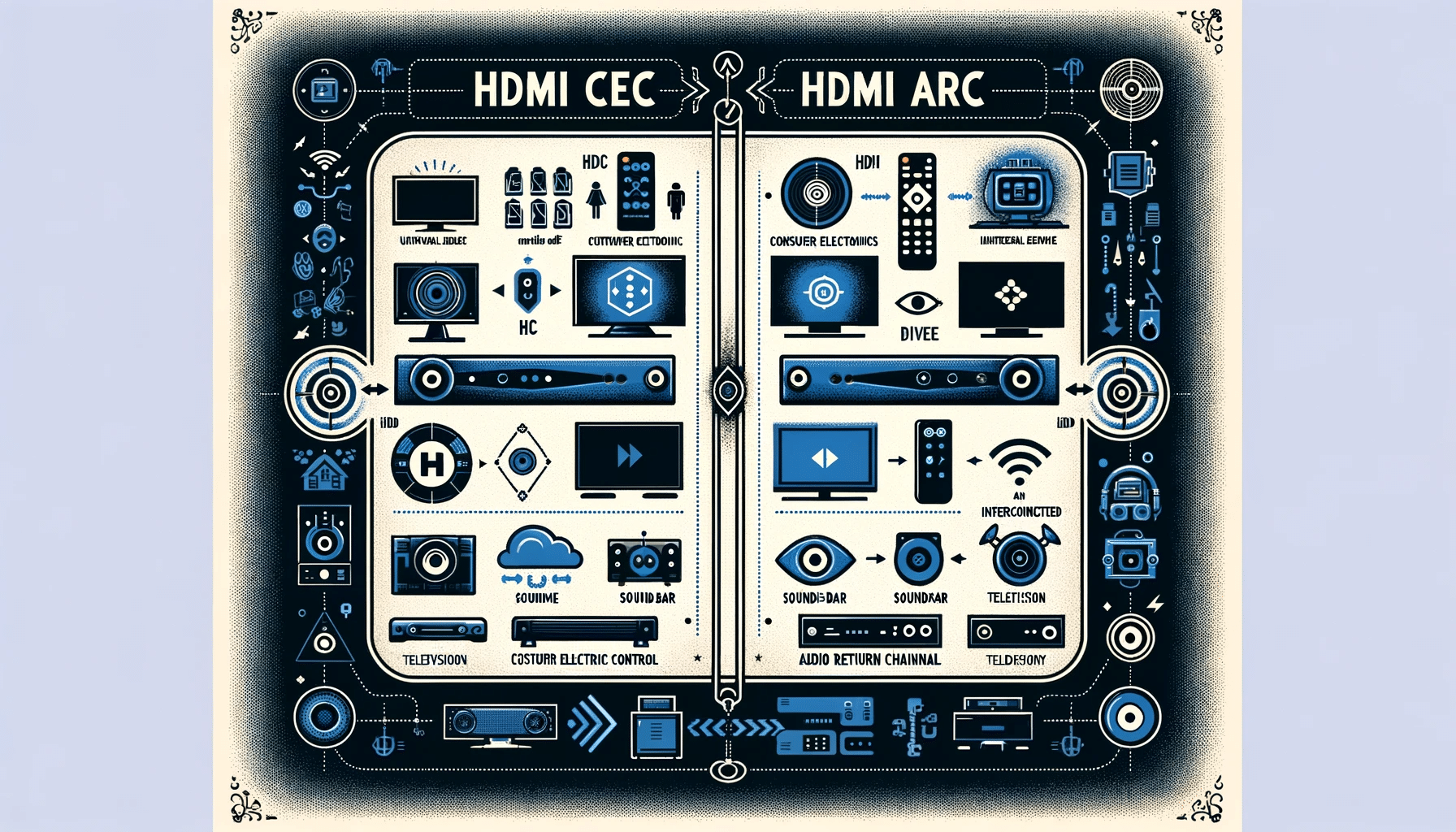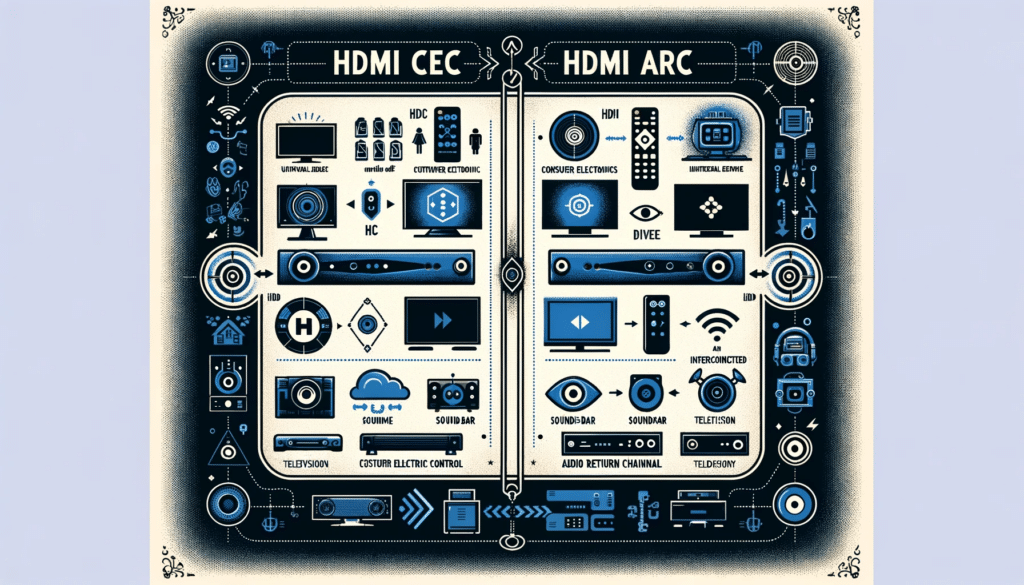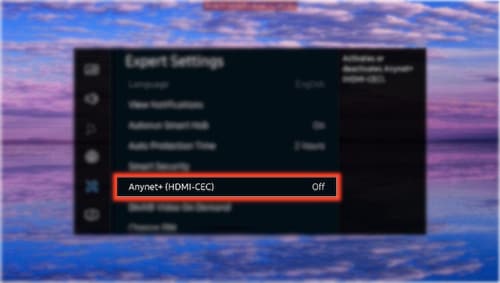Pole-mounted transformers are essential components in power distribution systems, particularly in rural and urban areas of developing countries. They are designed to step down the voltage level from primary distribution lines to secondary lines that supply power to individual customers. Understanding the technical specifications of pole-mounted transformers is crucial for electronics students and professionals involved in power system design, operation, and maintenance.
Technical Specifications of Pole-Mounted Transformers
Rating
Pole-mounted transformers are rated based on their kVA (kilo-Volt-Ampere) capacity, which indicates the maximum power they can handle. For instance, a 50kVA transformer can handle a maximum power of 50,000 VA. The most common ratings for pole-mounted transformers range from 10kVA to 167kVA, with 25kVA, 50kVA, and 100kVA being the most widely used.
Voltage Levels
Pole-mounted transformers have primary and secondary voltage levels. The primary voltage level is the high voltage level received from the distribution lines, while the secondary voltage level is the lower voltage level supplied to the customers. For example, a transformer may have a primary voltage of 11,000 volts (11 kV) and a secondary voltage of 240 volts (240 V). The primary voltage levels for pole-mounted transformers typically range from 4.16 kV to 34.5 kV, while the secondary voltage levels are usually 120 V, 208 V, 240 V, or 480 V.
Efficiency
The efficiency of a transformer is the ratio of output power to input power, expressed as a percentage. Pole-mounted transformers typically have an efficiency ranging from 95% to 99%, with higher efficiency models being more energy-efficient and cost-effective to operate.
Impedance
Impedance is the opposition offered by the transformer to the flow of alternating current, measured in ohms (Ω). The impedance of a pole-mounted transformer affects the current flowing through it and can influence the voltage regulation and short-circuit current levels. Typical impedance values for pole-mounted transformers range from 1.5% to 5.75%.
Current Rating
The current rating of a transformer indicates the maximum current it can handle. It is calculated by dividing the transformer’s kVA rating by the secondary voltage level. For example, a 50kVA transformer with a secondary voltage of 240V has a current rating of 208A (50,000 VA / 240V).
Temperature Rise
The temperature rise of a transformer is the increase in temperature above the ambient temperature due to the transformer’s operation. It is measured in degrees Celsius (°C) and affects the transformer’s lifespan and reliability. Pole-mounted transformers are typically designed to have a maximum temperature rise of 65°C above the ambient temperature.
Insulation Level
The insulation level of a transformer indicates the degree of electrical insulation between the transformer’s windings and the ground. It is measured in kV (kilovolts) and affects the transformer’s dielectric strength and voltage withstanding capacity. Pole-mounted transformers typically have an insulation level of 25 kV or 34.5 kV, depending on the primary voltage level.
Other Specifications
In addition to the above, pole-mounted transformers may have other specifications, such as:
– Cooling method (e.g., oil-filled, dry-type)
– Noise level
– Mounting configuration (e.g., single-phase, three-phase)
– Weatherproofing and environmental protection
– Compliance with industry standards (e.g., ANSI, IEC)
Example Numerical Problem

Consider a 50kVA pole-mounted transformer with a secondary voltage of 240V. Calculate:
a) The current rating of the transformer.
b) The maximum power that can be drawn from the transformer.
Solution:
a) The current rating of the transformer is 208A (50,000 VA / 240V).
b) The maximum power that can be drawn from the transformer is 50kVA.
Theorem and Electronics Formula
The transformer formula relates the primary and secondary voltage and current levels of a transformer:
V1 * I1 = V2 * I2
where V1 and I1 are the primary voltage and current, and V2 and I2 are the secondary voltage and current.
Figure and Data Points
The figure shows a pole-mounted transformer and a data logger used in a study. The transformer has a rating of 50kVA and a secondary voltage of 240V.
Unique Perspective
Pole-mounted transformers are often derated when used in private properties compared to public utilities. This is due to differences in maintenance practices, load profiles, and safety considerations. For instance, a 50kVA transformer may be rated for 150% loading when used by a power authority but may be derated to 80% loading when used privately. This is to account for factors such as:
- Irregular maintenance schedules in private properties
- Unpredictable load profiles and potential overloading
- Increased risk of damage or tampering in private settings
By derating the transformer, the power utility can ensure the safe and reliable operation of the distribution system, even in private installations.