After developing, the software product has to be passed through the testing phase to ensure the quality. In the testing life cycle, test automation has a brighter future as it has the ability to reduce the testing cycle and cost with expected quality check. Many tools are available for test automation, but if we consider the broader application coverage, the Unified Functional Test(UFT) tool is one of the key player.
Through out this “UFT Overview” article, we will go through the basics of testing and overview of different components which are available in UFT.
UFT Tutorial – Table of Content
- UFT Tutorial #1: UFT Overview
- UFT Tutorial #2: UFT Setup – Download, Install, License Configuration and ALM Connection
- UFT Tutorial #3: UFT Object Repository
- UFT Tutorial #4: UFT Actions & Function Library
- UFT Tutorial #5: UFT Parameterization
- UFT Tutorial #6: VB Scripting in UFT
- UFT Tutorial #7: Step by Step Guide to Create Test Case in UFT
- UFT Tutorial #8: Exception Handling in UFT
- UFT Tutorial #9: Recording in UFT with Checkpoints & Dictionary Object
- UFT Tutorial #10: UFT Interview Questions and Answers
UFT Overview
About Software Testing:
Testing has the importance for cross verification of the end product. Testing can be done in different phases of software development life cycle. We can perform the software testing in two ways – manually or through test automation. We will talk about test automation through out the tutorials.
The purposes of software testing are explained below –
- Verification of the quality of the end product..
- Find and fix the bugs before deploying the software in production.
- Testing can assure about the software requirement.
- Report if there is any performance or security issues.
The classification of software testing are explained below –
- Unit Testing – This type of testing are done in the development phase by the application developer.
- Integration Testing – After the development, when all the components are integrated, the integration testing is required to ensure the interfaces and the different software components are working as expected.
- System Testing – This type of testing is done before delivering the end product. The functionalities of the product are tested in this phase.
- User Acceptance Testing – The User Acceptance Testing(UAT) is done by the business users to check the requirements before deploring the product into production. This is a blac-kbox testing.
- Regressing Testing – Regression testing is required to verify the business-as-usual functionalities during the application enhancements.
About Automation Testing:
In todays life, time is an important criteria for the software testing process. So, there is a high demand to reduce the test execution cycle without compromising with the quality. In this particular aspect automation testing is come into the picture. Automated testing is nothing but the testing has to be done automatically without spending any human efforts. Many tools are available to perform test automation like RFT, QTP (UFT), and Selenium. But, considering the application coverage and flexibility, UFT is ruling the test automation industry. In this tutorial, we will provide an overview idea of UFT as a test automation tool.
The key features of test automation are mentioned below –
- Automated test execution is always very fast with compare with manual testing cycle.
- Common human errors can not be replicated in test automation.
- It reduces the test execution cycle time which helps to reduce the entire software development life cycle as well.
- Ensures the quality by covering more functionalities.
- Parallel test execution can be done.
About UFT Overview:
UFT is the short form of Unified Functional Testing, which is previously known as Quick Test Professional (QTP). With the help of VB Scripting, test cases build to automate any functional testing scenario. The primary merits of UFT over other test automation tools, are specified below –
- Test automation process is simple and easy to learn the tool in a shorter span of time.
- Automation can be done through the recording.
- Identification of test object is more efficient and robust.
- It’s easily compatible with different standard test automation frameworks.
- It has more application coverage. The famous application platforms (e.g., Web, SAP, SFDC, mobile, etc.) are compatible with UFT.
- UFT supports web service testing(API) and XMLs.
- It supports vbscripting which is easy to learn
- We can easily integrate the UFT with ALM as a test management tool.
- It has an in-build excel sheet like dataTables which helps to develop test data driven approach easily.
- In-build reporting is available with the tool during execution.
Different important components of UFT are specified below –
- Action –Actions are the actual container of the test scripts i.e., we can develop the test case in a action. The application functionalities can be broken into small logical blocks/ modules using the actions.
- Object Repository – The technical properties of test objects are stored in object repository (OR) which are used to develop the automated test cases in UFT.
- Datatable – The another important features of UFT is datatable which is used for test data management. Based on the usage and looks, it’s comparable to Microsoft excel sheet. We can add, edit, delete data at any time from the datatable. The datatable allows us to design the data-driven automation test framework.
- Function Library – The function library in UFT, contains the user defined functions and sub procedures. Conceptually, function is a block of codes or statements which are used to perform a specific task. To access the functions from the function libraries, first, we need to associate the library with the UFT test cases.
- Environment Variable – UFT allows us to store configuration related test data which will be accessible through out the entire test suite in a special kind of variables. This variables are known as environment variable. Three types of environment variables are available – In built, internal user defined and external user defined environment variables. Details on environment variables are available here.
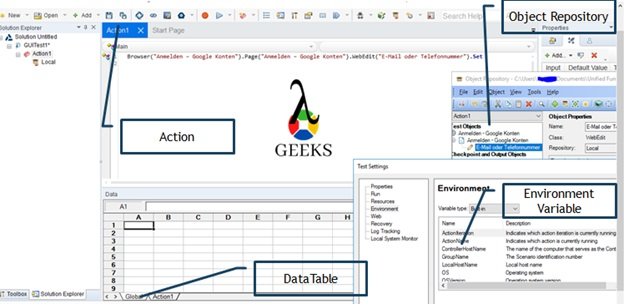
About Automation Test Framework:
The automation test framework defines some standard guidelines which help to perform test automation test activities in a organized and efficient way. The purposes of automation test frameworks as specified below –
- Use the same standards through out all the test cases.
- Increase the speed of test automation activities such as development, execution, maintenance etc.
- Easy to debug the failed test cases.
- Using of predefined standards, there is better readability.
- Reduces the test execution efforts by implementation of unattended execution.
- Test data can be managed in a structured way by defining the proper frameworks.
In the below section, the all types of automated test frameworks are explained –
Linear Automation Framework –
This type of automation test frameworks are also known as record and play framework. The reason behind this naming convention is that the test cases are created by recording the test scenario by the UFT Recording feature. This type of test case does not contain data parameterization, reusable components etc. Here, the test cases can be created quickly with minimum skillset of tester. This test framework is popular for one time test execution but not advisable to use for long run. As it needs much more maintenance efforts if we compare with other frameworks.
Modular Driven Framework –
The name suggest that test cases are driven by reusable modules which means that the entire test scenario is broken into small parts as modules. By clubbing the modules, we can create the test cases. The modules can be created using reusable actions or procedures with the help shared object repository. Before starting the scripting, we need to analyze the entire test scenarios and identify the small sections which can be reused again and again.
As the modules are the driver in this test framework, the test maintenance efforts are very less if we compare with linear test framework. This framework approach is very useful for any application where different test flows are available.
Data-Driven Framework –
As per the name suggest, the test cases are driven by test data in data-driven test framework. The test data can be stored in datatables, excel sheet, databases or csv files which will be fetched and used during the test execution. This framework is very useful for applications where single flow is available and based on different data criteria, different test cases are created. It minimizes the number of test cases as same test case can be executed for different set of test data. Thus, it reduces the maintenance efforts as well.
Keyword Driven Framework –
The keyword-driven test framework is also called the table-driven testing. The first step of this framework is to develops the keys which represent the small modules such as invoke, login, enterData, clickSubmit, verify, logout, etc. Then, by specifying the keys in predefined excel or datatable along with data and operation, we can develop the test cases. In this framework, one driver script is required which reads the excels or datatable and perform the corresponding task as per the keys. This is best fitted for small projects and due to usage of reusable keys, the maintenance efforts are very less. The main disadvantage of this keyword driven framework is the complexity.
Hybrid Test Framework –
By combining two or more test frameworks which are explained above, we can define the hybrid test frameworks. This types of frameworks are mostly used for any test automation projects.
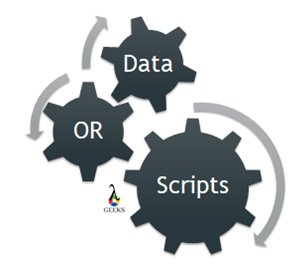
Conclusion:
In this article about UFT Overview, we have learned about the overview of automation testing, components of UFT, and test frameworks. Click here to understand more from the Microfocus support portal.

Hi, I am K. Mondal, I am associated with a leading organization. I am having 12+ years of working experience across domains e.g., application development, automation testing, IT Consultant. I am very much interested in learning different technologies. I am here to fulfill my aspiration and currently contributing as an Author and Website Developer both in LambdaGeeks.
Lets Connect through LinkedIn-