Motion sensor wall lights are a popular choice for providing convenient and energy-efficient lighting in a variety of settings, such as hallways, stairwells, and outdoor areas. These fixtures use motion sensors to automatically turn on the lights when movement is detected, making them a practical and hands-free solution for illuminating your home or workspace.
Motion Detection Technologies
The heart of a motion sensor wall light is the motion detection technology it employs. There are several types of sensors that can be used in these fixtures, each with its own unique advantages:
- Passive Infrared (PIR) Sensors: PIR sensors detect motion by sensing changes in infrared radiation. They are known for their reliable performance and relatively low power consumption.
- Typical detection range: 20-40 feet
- Field of view: 90-180 degrees
-
Response time: 0.5-1 second
-
Ultrasonic Sensors: Ultrasonic sensors use high-frequency sound waves to detect motion. They are effective in detecting even minor movements and can work well in environments with varying temperatures or lighting conditions.
- Typical detection range: 10-30 feet
- Field of view: 60-120 degrees
-
Response time: 0.2-0.5 second
-
Dual Technology Sensors: These sensors combine both PIR and ultrasonic technologies to provide a higher degree of reliability and accuracy in motion detection.
- Typical detection range: 20-40 feet
- Field of view: 90-180 degrees
- Response time: 0.5-1 second
The motion sensor in a motion sensor wall light can be adjusted to detect motion at different distances and sensitivity levels. For example, some sensors may be able to detect motion from up to 25 feet away, while others may have a shorter detection range. The sensitivity of the sensor can also be adjusted to detect minor motion or only more significant movements.
Mounting and Configuration Options
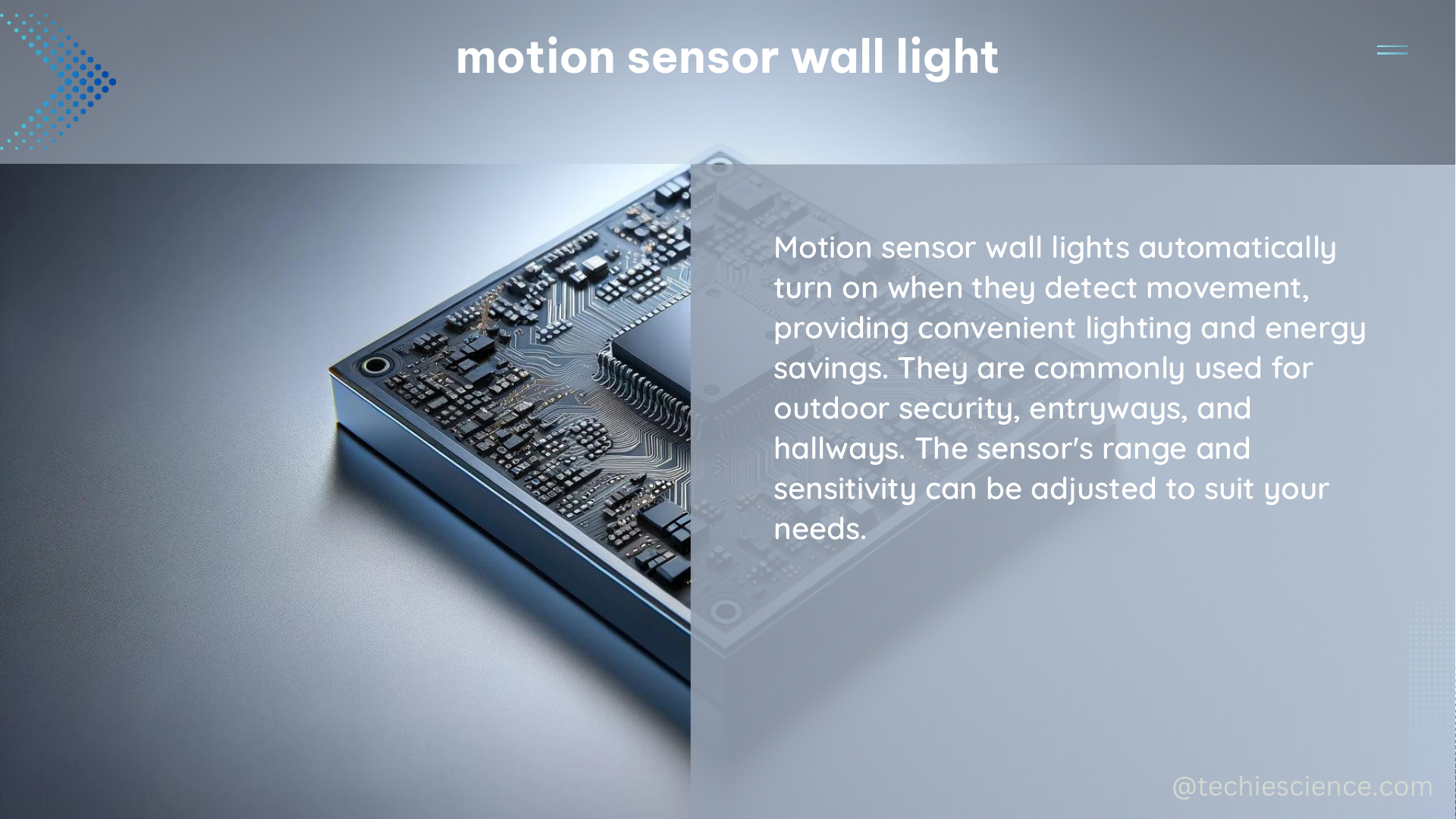
In addition to their motion detection capabilities, motion sensor wall lights can be configured with different mounting packages and power and communication options. These include:
- Mounting Options:
- Ceiling mount
- High wall/corner mount
- Wall switch (wallbox) mount
- Workstation mount
-
Luminaire mount
-
Power and Communication Options:
- Low-voltage (12-24V DC)
- Line-voltage (120-277V AC)
-
Wireless (battery-powered or wireless communication)
-
Special Features:
- Daylight harvesting: Adjusts the light output based on ambient light levels
- Automatic dimming: Gradually adjusts the light output based on occupancy
Measuring Motion Sensor Performance
When it comes to evaluating the performance of a motion sensor wall light, there are several key metrics to consider:
- Detection Range: The distance at which the sensor can reliably detect motion. This can be measured using a laser distance measurer or tape measure.
- Sensitivity: The minimum amount of motion required to trigger the sensor. This can be adjusted on most motion sensor wall lights.
- Field of View: The area within which the sensor can detect motion. This is typically measured in degrees.
- Response Time: The time it takes for the sensor to detect motion and turn on the lights. This can be measured using a stopwatch.
- Power Consumption: The amount of power the motion sensor wall light consumes, which can be measured using a multimeter.
To measure these performance metrics, you can use a variety of tools and techniques, such as:
- Laser distance measurer or tape measure for detection range
- Stopwatch for response time
- Multimeter for power consumption
- Test light or oscilloscope to verify the sensor’s output signal
Motion Sensor Wall Light DIY Installation
If you’re interested in installing a motion sensor wall light yourself, follow these steps:
- Choose the Location: Determine the best location for the light fixture and mark the mounting holes on the wall.
- Drill Pilot Holes: Use a drill to create pilot holes for the mounting screws, and then install the mounting plate.
- Connect the Wires: Connect the wires from the motion sensor wall light to the wires in the wall, following the manufacturer’s instructions.
- Mount the Fixture: Secure the light fixture to the wall using the mounting screws.
- Test the Sensor: Verify that the motion sensor is working properly by walking in front of the sensor and ensuring that the lights turn on as expected.
Remember to always follow local electrical codes and safety guidelines when working with electrical wiring. If you’re not comfortable with the installation process, it’s best to consult a licensed electrician.
References:
- Arduino Forum: Measuring the “amount of motion” in a room
https://forum.arduino.cc/t/measuring-the-amount-of-motion-in-a-room/534016 - VergeSense: The Guide to Occupancy Sensors for Your Workplace
https://www.vergesense.com/occupancy-intelligence-collaborative/industry-resources/the-guide-to-occupancy-sensors-for-your-workplace - Lighting Controls Association: All About Occupancy and Vacancy Sensors
https://lightingcontrolsassociation.org/2017/08/21/all-about-occupancy-and-vacancy-sensors/ - DoItYourself.com: How to Master-Slave wire two motion sensor light fixtures
https://www.doityourself.com/forum/lighting-light-fixtures-ceiling-exhaust-fans/569467-how-to-master-slave-wire-two-motion-sensor-light-fixtures.html

The lambdageeks.com Core SME Team is a group of experienced subject matter experts from diverse scientific and technical fields including Physics, Chemistry, Technology,Electronics & Electrical Engineering, Automotive, Mechanical Engineering. Our team collaborates to create high-quality, well-researched articles on a wide range of science and technology topics for the lambdageeks.com website.
All Our Senior SME are having more than 7 Years of experience in the respective fields . They are either Working Industry Professionals or assocaited With different Universities. Refer Our Authors Page to get to know About our Core SMEs.