Daisy chaining temperature sensors is a powerful technique that allows you to connect multiple temperature sensors to a single data acquisition system or microcontroller, such as an Arduino, while minimizing the number of required data lines. This method is particularly useful when dealing with a large number of sensors, as it simplifies wiring and reduces the potential for errors. In this comprehensive guide, we will delve into the technical details, practical applications, and best practices for implementing a daisy-chained temperature sensor system.
Understanding Daisy Chaining
Daisy chaining is a method of interconnecting multiple devices, where the output of one device is connected to the input of the next, forming a chain-like structure. In the context of temperature sensors, this technique is achieved by connecting the data line of one sensor to the next, creating a continuous chain. The sensors are identified by their unique 64-bit serial numbers, allowing the microcontroller to communicate with each sensor individually.
One of the key advantages of daisy chaining temperature sensors is the ability to use the parasitic power mode of the DS18B20 sensor. This mode allows the sensors to draw power directly from the data line, eliminating the need for separate power lines for each sensor in the chain. This simplifies the wiring and reduces the overall complexity of the system.
Implementing Daisy Chained Temperature Sensors
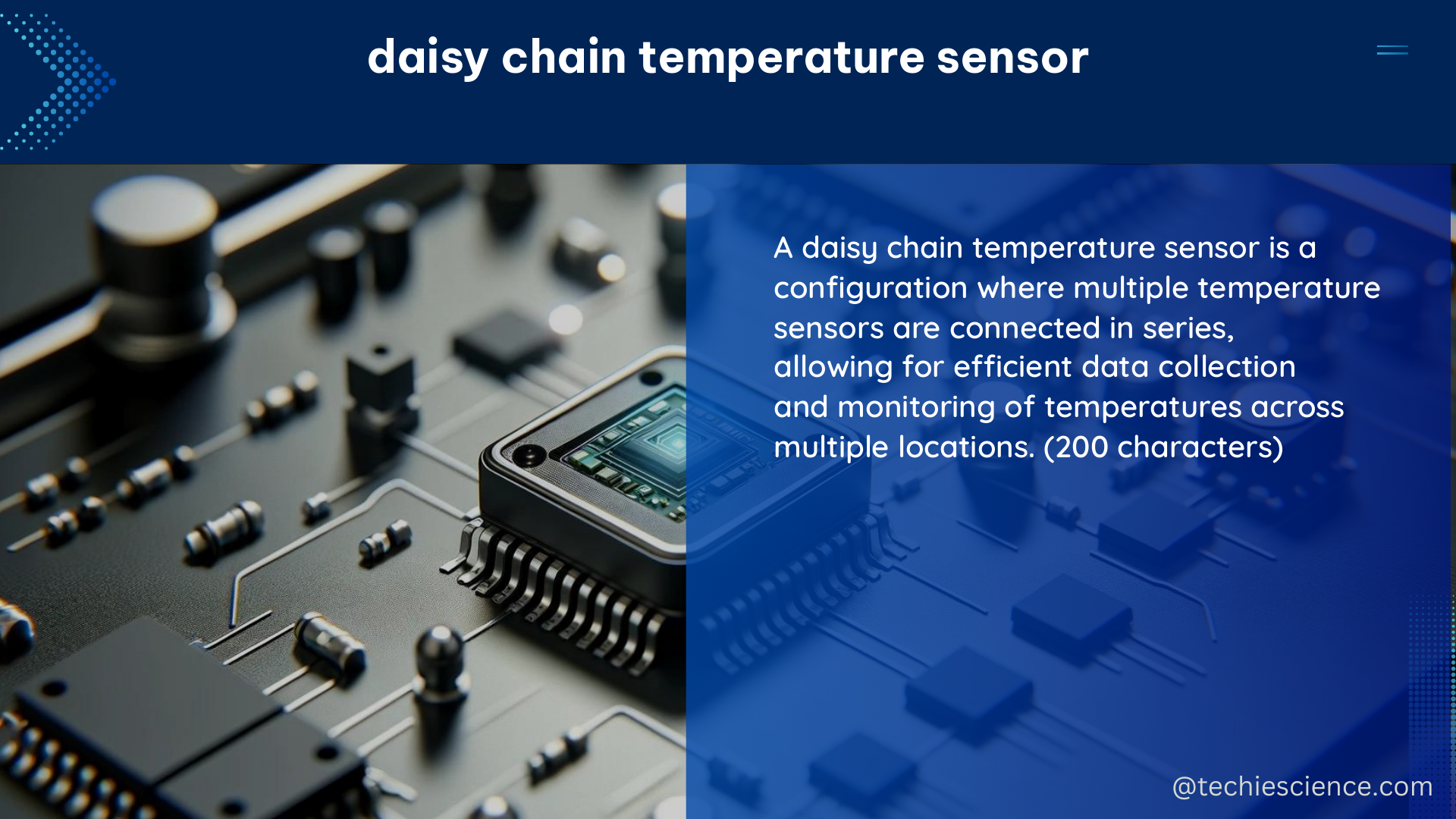
To implement a daisy-chained temperature sensor system, you’ll need to follow these steps:
-
Sensor Selection: Choose a temperature sensor that supports daisy chaining, such as the popular DS18B20 sensor. The DS18B20 is a digital temperature sensor that can communicate with a microcontroller using a 1-Wire protocol, making it well-suited for daisy chaining.
-
Wiring Connections: Connect the data line (DQ) of the first sensor to the data line of the microcontroller. Then, connect the data line of the first sensor to the data line of the second sensor, and so on, creating a continuous chain. Ensure that the ground (GND) and power (VCC) lines are also properly connected.
-
Sensor Initialization: In your microcontroller’s code, initialize the temperature sensors by scanning the 1-Wire bus to detect the connected devices. Each sensor will have a unique 64-bit serial number, which you can use to identify and communicate with individual sensors.
-
Temperature Measurement: Once the sensors are initialized, you can request temperature measurements from each sensor in the chain. The microcontroller will communicate with each sensor individually, retrieving the temperature data.
-
Data Logging: Depending on your application, you can log the temperature data from the sensors, either to the microcontroller’s memory or to an external storage device, such as an SD card.
Technical Specifications and Considerations
When working with daisy-chained temperature sensors, it’s essential to consider the technical specifications and performance characteristics of the sensors. Here are some key factors to keep in mind:
Resolution and Accuracy
The DS18B20 temperature sensor supports resolutions ranging from 9 to 12 bits, with higher resolutions providing more precise temperature readings. However, higher resolutions also result in slower response times. The DS18B20 has an accuracy of ±0.5°C over the range of -55°C to +125°C, making it suitable for a wide range of temperature measurement applications.
Response Time
The response time of the DS18B20 sensor is affected by the resolution setting. At the highest resolution of 12 bits, the sensor can take up to 750 ms to complete a temperature conversion. Lower resolutions, such as 9 bits, have faster response times of around 93.75 ms.
Sensor Addressing and Communication
Each DS18B20 sensor in the daisy chain has a unique 64-bit serial number, which allows the microcontroller to communicate with individual sensors. The 1-Wire protocol used by the DS18B20 enables the microcontroller to send commands and retrieve temperature data from each sensor in the chain.
Power Consumption
The DS18B20 sensor supports a parasitic power mode, where it can draw power directly from the data line, eliminating the need for separate power lines. This feature simplifies the wiring and reduces the overall power consumption of the system.
Sensor Spacing and Cable Length
When daisy chaining temperature sensors, it’s important to consider the spacing between the sensors and the length of the connecting cables. Excessive cable lengths or sensor spacing can introduce signal degradation and potential communication issues. Refer to the sensor’s datasheet for recommended cable lengths and sensor spacing.
Applications and Use Cases
Daisy-chained temperature sensor systems have a wide range of applications, including:
-
Environmental Monitoring: Monitoring temperature in buildings, greenhouses, data centers, or other environments where multiple temperature data points are required.
-
Industrial Process Control: Tracking temperature in manufacturing processes, such as ovens, furnaces, or chemical reactors, where multiple temperature measurements are needed.
-
Cold Chain Logistics: Monitoring temperature in refrigerated trucks, warehouses, or storage facilities to ensure the integrity of perishable goods.
-
HVAC Systems: Optimizing the performance of heating, ventilation, and air conditioning systems by monitoring temperature at multiple locations.
-
Research and Development: Enabling detailed temperature profiling in scientific experiments, prototypes, or test setups that require a large number of temperature sensors.
Conclusion
Daisy chaining temperature sensors is a powerful technique that simplifies the wiring and reduces the complexity of multi-sensor temperature monitoring systems. By leveraging the unique features of the DS18B20 sensor, such as parasitic power mode and individual sensor addressing, you can create robust and efficient temperature measurement solutions for a wide range of applications.
This comprehensive guide has provided you with the technical details, practical implementation steps, and key considerations for mastering daisy-chained temperature sensor systems. With this knowledge, you can now confidently design and deploy your own temperature monitoring solutions, tailored to your specific needs.
References
- Uno data logging DS18B20 daisy chained sensors – Arduino Forum
- Signal Chain Design Guide – Microchip Technology
- SPI Daisy Chain for 3 ADS1248? – Data converters forum – TI E2E
- Daisy Chaining Multiple Sensors : r/AskElectronics – Reddit
- Daisy Chained Temperature Sensor for monitoring data center racks

The lambdageeks.com Core SME Team is a group of experienced subject matter experts from diverse scientific and technical fields including Physics, Chemistry, Technology,Electronics & Electrical Engineering, Automotive, Mechanical Engineering. Our team collaborates to create high-quality, well-researched articles on a wide range of science and technology topics for the lambdageeks.com website.
All Our Senior SME are having more than 7 Years of experience in the respective fields . They are either Working Industry Professionals or assocaited With different Universities. Refer Our Authors Page to get to know About our Core SMEs.