A wireless pool temperature sensor is a device that measures the temperature of a swimming pool’s water and transmits the data wirelessly to a receiver. These sensors are useful for monitoring the pool’s temperature from a distance, allowing for more efficient pool maintenance and management. They can be particularly beneficial for larger pools or pools located in remote areas, where manual temperature checks can be time-consuming and inconvenient.
Understanding Wireless Pool Temperature Sensors
Wireless pool temperature sensors typically consist of two main components: a temperature probe and a wireless transmitter. The temperature probe, often a waterproof DS18B20 digital temperature sensor, is submerged in the pool water to measure the temperature. The wireless transmitter, usually an ESP8266 microcontroller, collects the temperature data from the probe and transmits it to a receiver unit, which can be connected to a smart home system, a dedicated display, or a mobile app.
One popular example of a wireless pool temperature sensor is the INKBIRD IBS-P01R, which includes a wireless receiver set and a floating, easy-to-read remote pool thermometer. This sensor is designed for use in swimming pools, spas, and bath water, and can transmit temperature data up to 100 meters in open air.
Key Factors to Consider
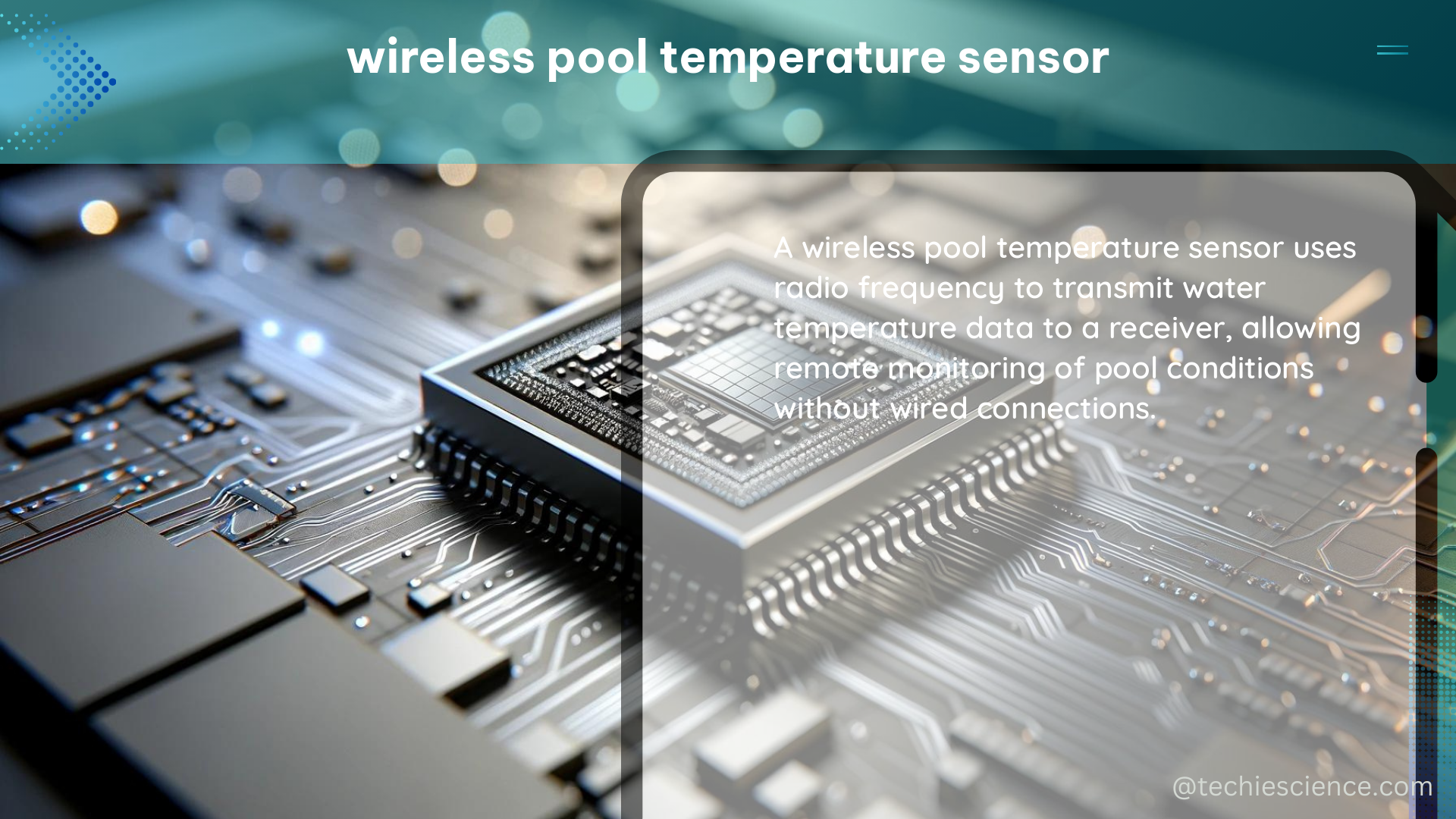
When selecting or building a wireless pool temperature sensor, there are several important factors to consider:
Wireless Range
The distance over which the sensor can transmit temperature data wirelessly is a crucial factor, especially for larger pools or pools located a significant distance from the receiver. The wireless range of most consumer-grade wireless pool temperature sensors typically ranges from 50 to 100 meters in open air, but this can be affected by obstacles, interference, and other environmental factors.
Battery Life
The length of time the sensor can operate on a single set of batteries is an important consideration, particularly for sensors that are not easily accessible for battery replacement. Many wireless pool temperature sensors use CR2032 or AA/AAA batteries, with battery life ranging from several months to a year or more, depending on the sensor’s power consumption and the frequency of temperature data transmission.
Waterproofing
The level of waterproofing required to protect the sensor from water damage is another key factor. Sensors that are intended to float on the surface of the pool will require a different level of waterproofing compared to those that are designed to be submerged. The IP (Ingress Protection) rating of the sensor’s enclosure can provide an indication of its waterproofing capabilities, with higher ratings (e.g., IP68) indicating better protection against water ingress.
Data Transmission Frequency
The frequency at which the sensor transmits temperature data can vary, depending on the desired level of granularity in temperature monitoring. Some sensors may transmit data every few seconds, while others may have a longer interval (e.g., every minute or every 5 minutes) to conserve battery life.
Power Source
The type of power source required to operate the sensor is another important consideration. While many wireless pool temperature sensors use batteries, some may be designed to be powered by a solar panel or other renewable energy sources, reducing the need for frequent battery replacements.
Building a DIY Wireless Pool Temperature Sensor
If you’re interested in building your own wireless pool temperature sensor, you can do so using an ESP8266 microcontroller, a solar panel, a battery charging circuit, and a waterproof DS18B20 temperature probe. This approach allows for greater flexibility in terms of sensor placement and data transmission, as the ESP8266 can be programmed to transmit temperature data over WiFi or other wireless protocols.
Required Materials and Tools
To build a DIY wireless pool temperature sensor, you’ll need the following materials and tools:
- ESP8266 microcontroller (e.g., NodeMCU, Wemos D1 Mini)
- Waterproof DS18B20 temperature probe
- Solar panel (e.g., 5V, 1W)
- Battery charging circuit (e.g., TP4056 module)
- 3D printer and filament (for the enclosure)
- Rubber o-ring or other waterproofing sealant
- Wire strippers
- Soldering iron and solder
- Wire cutters
- Heat shrink tubing
Assembly Steps
- Assemble the ESP8266 module: Solder the ESP8266 module to a breadboard or perfboard, and connect the necessary components (e.g., voltage regulator, antenna).
- Connect the temperature probe: Connect the waterproof DS18B20 temperature probe to the ESP8266 module, ensuring a secure and waterproof connection.
- Assemble the solar panel and battery charging circuit: Connect the solar panel to the battery charging circuit, making sure the circuit is properly aligned and securely fastened.
- Assemble the 3D printed enclosure: Print the enclosure using a 3D printer and filament, and assemble the various components (ESP8266 module, temperature probe, solar panel, battery charging circuit) inside the enclosure.
- Seal the enclosure: Seal the enclosure using a rubber o-ring or other waterproofing method, ensuring the enclosure is fully sealed and protected from water damage.
- Test the sensor: Test the sensor in a controlled environment (e.g., a bathtub or small pool) to ensure it is functioning properly and transmitting temperature data wirelessly.
- Deploy the sensor: Deploy the sensor in the desired location (e.g., a swimming pool or spa), making sure it is securely fastened and protected from water damage.
Programming the ESP8266
To transmit the temperature data from the DS18B20 probe to a receiver, you’ll need to write a program for the ESP8266 microcontroller. This can be done using the Arduino IDE or the ESP8266 Arduino Core, which provides a set of libraries and tools for programming the ESP8266.
The program should include the following key components:
- Temperature Sensor Initialization: Initialize the DS18B20 temperature probe and set up the necessary pins for communication.
- Wireless Data Transmission: Implement the wireless data transmission protocol, such as WiFi, Bluetooth, or LoRa, to send the temperature data to the receiver.
- Power Management: Implement power management strategies, such as deep sleep mode or low-power operation, to conserve battery life.
- Sensor Calibration: Calibrate the temperature sensor to ensure accurate readings, taking into account factors like water temperature, sensor placement, and environmental conditions.
For more detailed instructions and guidance on programming the ESP8266 for a wireless pool temperature sensor, you may find the following resources helpful:
- ESP8266 Arduino Core Documentation
- DS18B20 Temperature Sensor Library for Arduino
- WiFi and Bluetooth Low Energy (BLE) Programming for ESP8266
Conclusion
Wireless pool temperature sensors offer a convenient and efficient way to monitor the temperature of your swimming pool or spa, allowing you to maintain optimal water conditions and improve overall pool management. Whether you choose to purchase a pre-made sensor or build your own DIY solution, understanding the key factors and technical considerations is essential for selecting or designing a reliable and effective wireless pool temperature monitoring system.
References
- Remote Thermometer for a Pool – Project Guidance – Arduino Forum
- My Solar powered WiFi floating pool thermometer : r/homeassistant
- Raspberry Pi Project: Wireless Pool Temperature Sensor
- How to measure outside pool temperature, battery driven and wireless
- INKBIRD IBS-P01R Pool Thermometer Combo Series

The lambdageeks.com Core SME Team is a group of experienced subject matter experts from diverse scientific and technical fields including Physics, Chemistry, Technology,Electronics & Electrical Engineering, Automotive, Mechanical Engineering. Our team collaborates to create high-quality, well-researched articles on a wide range of science and technology topics for the lambdageeks.com website.
All Our Senior SME are having more than 7 Years of experience in the respective fields . They are either Working Industry Professionals or assocaited With different Universities. Refer Our Authors Page to get to know About our Core SMEs.