The wireless garage door sensor is a crucial safety feature that ensures the garage door does not close when an object or person is in the way. It typically consists of two sensors, one on each side of the door, that emit an infrared beam across the door’s path. When the beam is broken, the sensor sends a signal to the garage door opener to stop or reverse the door’s movement, preventing potential accidents.
Understanding the Liftmaster Safety Beam Sensor
One popular example of a wireless garage door sensor is the Liftmaster safety beam sensor. This sensor operates at a voltage of around 6 volts DC across its terminals and has a resistor in series to prevent a short circuit when the terminals are shorted together. The sensor’s output is sent back to the head unit over the same power leads by shunting the leads together, and the absence of these pulses causes the opener to be unwilling to close the door.
The technical specifications of the Liftmaster safety beam sensor include:
- Voltage: 6 volts DC
- Resistor in series: Prevents short circuit when terminals are shorted
- Output: Sent back to head unit by shunting power leads together
- Absence of pulses: Causes opener to refuse to close the door
Emulating the Sensor’s Signal
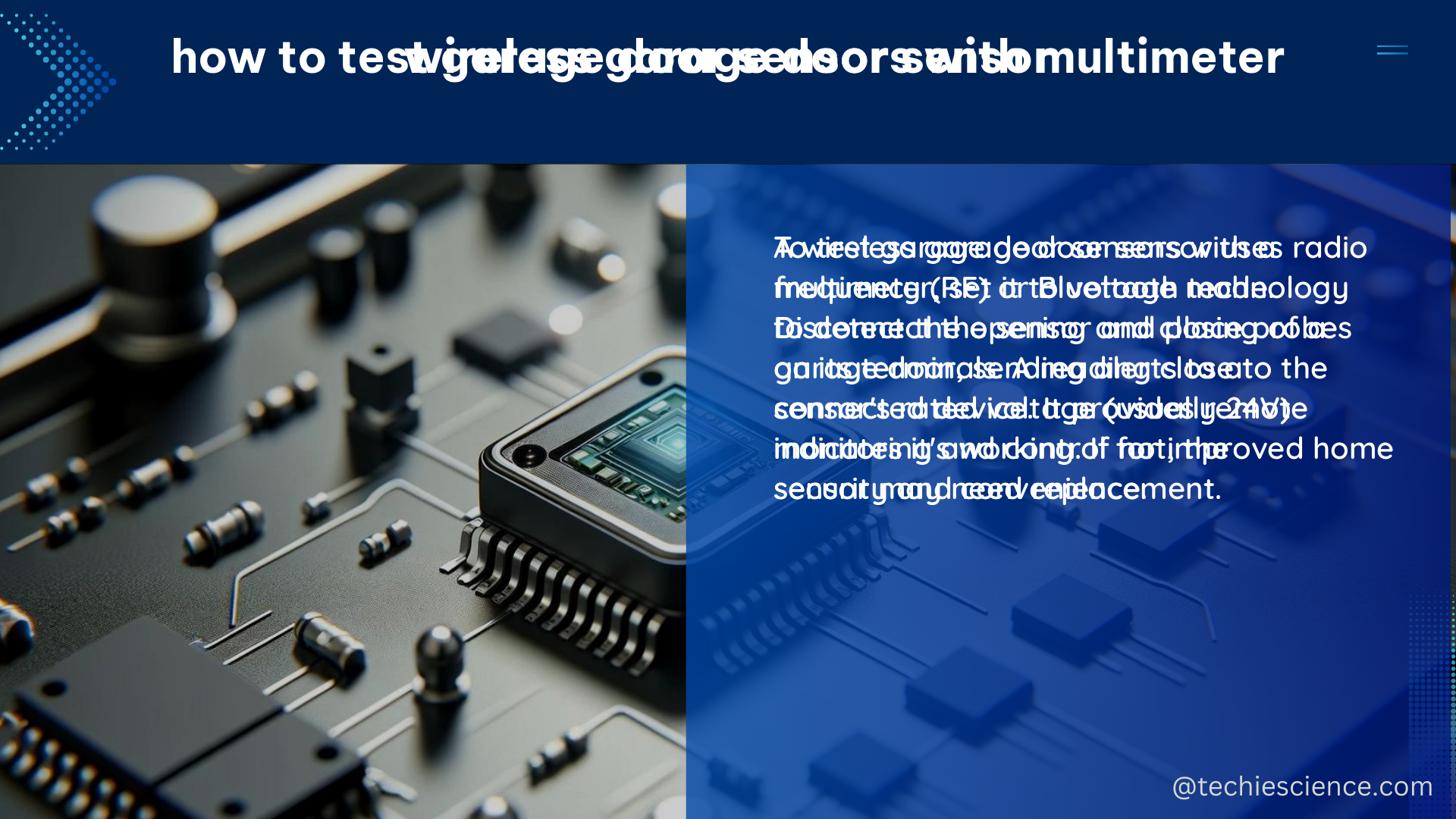
To emulate the Liftmaster safety beam sensor’s signal and allow the opener to close the door, you can use the following components:
- ATTiny85 microcontroller
- N-type MOSFET
- 7805 voltage regulator
- Capacitors and resistors
This setup regulates the 6V source voltage to 5VDC and emulates the “all clear” signal to the opener, allowing the door to close without triggering the safety sensor.
Integrating with Home Automation Systems
Another example of a wireless garage door sensor is the Tuya garage door opener, which can determine the state of the garage door (open or closed) and send that information to Home Assistant. This setup uses a template cover in Home Assistant to display the door’s status and can be controlled through cover services such as open_cover, close_cover, and stop_cover.
The technical specifications of the Tuya garage door opener include:
- Wireless connectivity: Allows integration with Home Assistant
- State detection: Can determine if the garage door is open or closed
- Home Assistant integration: Uses template cover to display door status
- Cover services:
open_cover,close_cover, andstop_cover
Considerations for Wireless Safety Sensors
While wireless safety sensors for garage door openers do exist, they are typically designed for commercial purposes and are monitored to ensure they are working correctly. These sensors may not meet UL requirements for residential use, as commercial and residential openers are handled differently by UL 325.
When considering wireless safety sensors for your garage door, it’s essential to ensure they are working correctly to prevent accidents. The technical specifications, such as voltage, resistors, and capacitors, should be carefully considered, and the sensors should be integrated with your home automation system, if desired, for added convenience and monitoring.
Conclusion
Wireless garage door sensors are an essential safety feature for garage door openers. They can be emulated or replaced with alternative solutions, but it is crucial to ensure they are working correctly to prevent accidents. By understanding the technical specifications of these sensors and exploring integration options with home automation systems, you can enhance the safety and convenience of your garage door operation.
References:
– Bypassing/Emulating Garage Door Opener Safety Sensors
– Pico W Garage Door Sensor
– Tuya Garage Door Opener Integration with Home Assistant
– Do They Make Wireless Safety Sensors for Garage Door Openers?
– Garage Door Openers: Can You Use a Wireless Sensor?

The lambdageeks.com Core SME Team is a group of experienced subject matter experts from diverse scientific and technical fields including Physics, Chemistry, Technology,Electronics & Electrical Engineering, Automotive, Mechanical Engineering. Our team collaborates to create high-quality, well-researched articles on a wide range of science and technology topics for the lambdageeks.com website.
All Our Senior SME are having more than 7 Years of experience in the respective fields . They are either Working Industry Professionals or assocaited With different Universities. Refer Our Authors Page to get to know About our Core SMEs.