The proximity sensor is a crucial component in modern electronic devices, particularly in smartphones, where it is used to detect the presence of objects, typically the user’s face, near the device. This sensor is essential for features like auto-brightness, auto-rotate, and call handling, where it turns off the screen during calls to prevent accidental touches. Understanding the location and operation of the proximity sensor is vital for troubleshooting and optimizing device performance.
Proximity Sensor Location
The proximity sensor is typically located at the top front part of the device, above the display. In specific models, such as the Samsung Galaxy S21 series, it may be internally located on the top inner part of the display due to the minimized bezel. For iPhones, the proximity sensor is situated above the earpiece, between the earpiece and the top edge of the screen.
The exact location of the proximity sensor can vary depending on the device manufacturer and model. For example, in the Google Pixel 6 series, the proximity sensor is located on the top edge of the device, near the front-facing camera. In the OnePlus 9 Pro, the proximity sensor is situated on the top inner part of the display, similar to the Galaxy S21 series.
To determine the precise location of the proximity sensor on your device, you can refer to the manufacturer’s specifications or user manual. Alternatively, you can use a magnifying glass or a bright light to visually inspect the top front area of your device and locate the small, rectangular or square-shaped sensor.
How Proximity Sensors Work
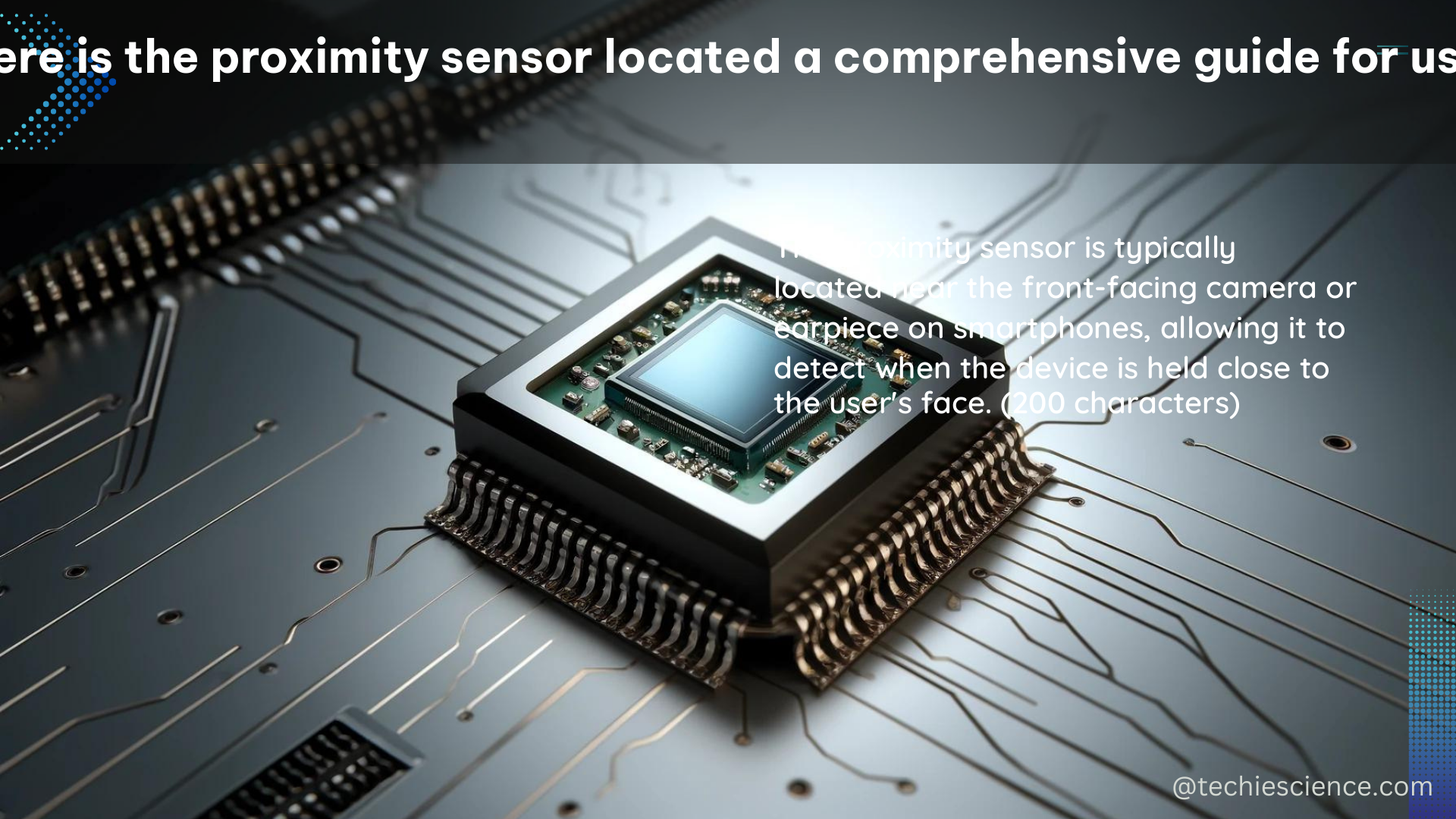
Proximity sensors use infrared (IR) technology to detect objects within their sensing range. They consist of a light-emitting and light-receiving component. The light-emitting component emits IR rays that analyze the light reflected from physical objects and measure the distance between the object and the device.
The proximity sensor’s sensing range can vary depending on the specific model and manufacturer. Typically, the sensing range is between 5-20 cm (2-8 inches) from the device’s surface. The sensor can detect the presence of an object, such as a user’s face, within this range and trigger various actions, such as turning off the screen during a phone call.
The proximity sensor’s sensitivity can also be adjusted in the device’s settings, allowing users to customize the sensor’s behavior to their preferences. For example, some users may prefer a more sensitive proximity sensor to ensure the screen turns off quickly during a call, while others may prefer a less sensitive setting to prevent accidental screen turns off.
Types of Proximity Sensors
There are three main types of proximity sensors used in electronic devices:
- Capacitive Proximity Sensors:
- These sensors can detect a wide range of objects, including metals, plastics, and liquids.
- They work by sensing changes in an electromagnetic field.
- Capacitive proximity sensors have a typical sensing range of 1-10 cm (0.4-4 inches).
-
They are commonly used in touchscreen devices, as they can detect the presence of a finger or stylus.
-
Ultrasonic Proximity Sensors:
- These sensors use high-frequency sound waves to detect objects.
- They are highly accurate and can detect objects at a greater distance than capacitive sensors, typically up to 2 meters (6.6 feet).
-
Ultrasonic proximity sensors are often used in applications such as robotics, automation, and parking assistance systems.
-
Inductive Proximity Sensors:
- These sensors are specifically designed to detect metal objects.
- They work by generating an electromagnetic field that is affected by the presence of metal objects.
- Inductive proximity sensors have a typical sensing range of 1-50 mm (0.04-2 inches).
- They are commonly used in industrial automation, machinery, and metal detection applications.
The choice of proximity sensor type depends on the specific requirements of the electronic device, such as the materials to be detected, the desired sensing range, and the overall system design.
Proximity Sensor Applications
Proximity sensors have a wide range of applications in various industries and consumer electronics. Some of the common applications include:
- Automatic Door Opening:
- Proximity sensors can detect the presence of a person approaching a door and automatically open it, providing a convenient and touchless entry solution.
-
These sensors are commonly used in commercial buildings, hospitals, and public facilities.
-
Inventory Management:
- Proximity sensors can be used to track inventory levels in warehouses and retail stores.
-
By detecting the presence of products on shelves or in storage areas, these sensors can help optimize stock management and reduce waste.
-
Automated Guided Vehicles (AGVs):
- Proximity sensors are used in AGVs for navigation and obstacle detection.
-
They enable efficient and safe material handling in manufacturing and logistics environments, helping to avoid collisions and improve productivity.
-
Touchless User Interfaces:
- Proximity sensors can be used to create touchless user interfaces in devices like smartphones and tablets.
-
This provides a more hygienic and intuitive user experience, especially in the context of the COVID-19 pandemic.
-
Smartphone Features:
- In smartphones, the proximity sensor is used to detect the presence of the user’s face during a call, turning off the screen to prevent accidental touches and save battery life.
- It also enables features like auto-brightness and auto-rotate, adjusting the display settings based on the user’s proximity to the device.
These are just a few examples of the diverse applications of proximity sensors in modern technology. As electronic devices continue to evolve, the role of proximity sensors in enhancing user experience and enabling new functionalities will become increasingly important.
Proximity Sensor Troubleshooting
If a proximity sensor is not working correctly, there are several steps you can take to troubleshoot the issue:
- Check Software Updates:
- Ensure that the device’s software and related apps are updated to the latest version.
-
Software updates may include bug fixes or optimizations for the proximity sensor.
-
Clean the Sensor:
- Clean the front of the device with a clean, soft cloth to remove any dirt or debris that may be obstructing the sensor.
-
Avoid using harsh chemicals or abrasive materials, as they can damage the sensor.
-
Remove Accessories:
- Third-party protective films, cases, stickers, or glass screen protectors may block the proximity sensor and should be removed.
-
It is recommended to use only manufacturer-approved accessories to ensure compatibility and optimal sensor performance.
-
Restart the Phone:
- Once off the call, restart the phone by swiping down from the top of the phone with two fingers to open Quick settings.
- Tap the Power icon, then tap Restart, and then tap Restart again.
-
This can help resolve any software-related issues that may be affecting the proximity sensor.
-
Diagnose Issues with the Samsung Members App:
- For Samsung devices, you can use the Samsung Members app to diagnose issues with the proximity sensor.
- The app may provide troubleshooting steps or suggest further actions to resolve the problem.
If the above steps do not resolve the issue, you may need to contact the device manufacturer or a qualified technician for further assistance.
In conclusion, the proximity sensor is a vital component in modern electronic devices, responsible for various functions, including auto-brightness, auto-rotate, and call handling. Understanding the location, operation, and troubleshooting techniques for proximity sensors is essential for optimizing device performance and addressing any issues that may arise.
Reference:
- Proximity Sensor: How It Works and Where It’s Located
- What is a Proximity Sensor and How Does It Work?
- Proximity Sensor: Definition, Types, and Applications
- Troubleshooting Proximity Sensor Issues on Samsung Devices

The lambdageeks.com Core SME Team is a group of experienced subject matter experts from diverse scientific and technical fields including Physics, Chemistry, Technology,Electronics & Electrical Engineering, Automotive, Mechanical Engineering. Our team collaborates to create high-quality, well-researched articles on a wide range of science and technology topics for the lambdageeks.com website.
All Our Senior SME are having more than 7 Years of experience in the respective fields . They are either Working Industry Professionals or assocaited With different Universities. Refer Our Authors Page to get to know About our Core SMEs.