USB temperature sensors are versatile and powerful tools that allow you to accurately measure and monitor temperature in a wide range of applications. Whether you’re a DIY enthusiast, a researcher, or an industrial engineer, understanding the technical specifications and capabilities of these sensors is crucial for ensuring accurate and reliable temperature data.
Understanding the Technical Specifications of USB Temperature Sensors
USB temperature sensors come in a variety of models and configurations, each with its own unique set of technical specifications. Let’s dive into the key parameters to consider when selecting a USB temperature sensor for your needs.
Measurement Range
The measurement range of a USB temperature sensor refers to the minimum and maximum temperatures that the sensor can accurately detect. This is an important consideration, as it will determine the suitability of the sensor for your specific application. For example, the LM35 sensor has a measurement range of -55°C to +150°C, making it suitable for a wide range of temperature monitoring tasks.
Output Voltage
The output voltage of a USB temperature sensor is the voltage signal that the sensor generates in response to changes in temperature. This voltage signal is typically proportional to the temperature being measured. For instance, the LM35 sensor outputs 10mV per degree Celsius, allowing for easy conversion of the voltage signal into temperature readings.
Resolution
The resolution of a USB temperature sensor refers to the smallest change in temperature that the sensor can detect. This is an important factor in determining the level of precision and accuracy that the sensor can achieve. The USB-TEMP sensor, for example, has a resolution of 0.0002°C, making it suitable for applications that require highly precise temperature measurements.
Accuracy
The accuracy of a USB temperature sensor is a measure of how closely the sensor’s readings match the actual temperature. This is typically expressed as a percentage or a range of error. For example, the LM35 sensor has an accuracy of ±0.4°C at room temperature and ±0.8°C over a range of 0°C to +100°C.
Data Rate
The data rate of a USB temperature sensor refers to the speed at which the sensor can transmit temperature data to a connected computer or device. This is an important consideration for applications that require real-time temperature monitoring or high-speed data logging. The USB-TEMP sensor, for instance, has a data rate of up to 240 samples per second.
Selecting the Right USB Temperature Sensor for Your Application
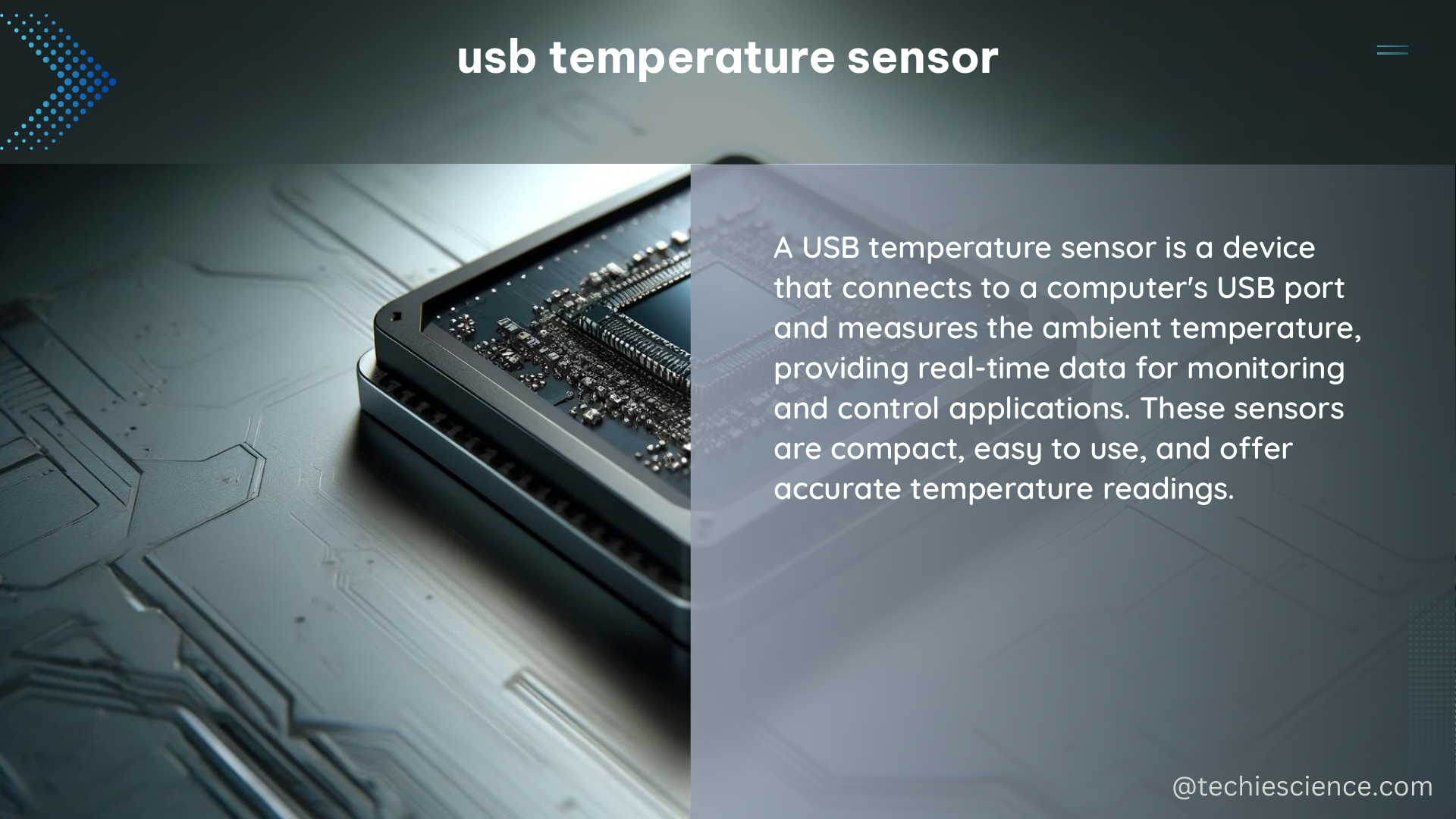
When choosing a USB temperature sensor for your specific application, it’s important to consider the technical specifications mentioned above, as well as the unique requirements of your project. Here are some key factors to keep in mind:
Compatibility with Data Acquisition Devices
If you plan to use your USB temperature sensor with a data acquisition (DAQ) device, such as the USB-6009, it’s crucial to ensure that the sensor’s output voltage is compatible with the input range of the DAQ device. Mismatches in this area can lead to inaccurate or unreliable temperature readings.
Sensor Type Compatibility
Depending on your application, you may need to use a specific type of temperature sensor, such as a thermocouple, RTD, or thermistor. Make sure the USB temperature sensor you choose supports the sensor type you require.
Calibration and Warm-up Time
To ensure accurate temperature measurements, it’s important to properly calibrate your USB temperature sensor and allow it to warm up before taking readings. Follow the manufacturer’s recommendations for calibration procedures and warm-up times.
Signal Connections
When connecting your USB temperature sensor to other components, such as a microcontroller or a data logger, pay close attention to the screw terminal pinout and wire size to ensure proper signal transmission and avoid potential issues.
Building a DIY USB Temperature Datalogger
One of the exciting applications of USB temperature sensors is the ability to build your own temperature datalogger. This can be a great project for DIY enthusiasts and researchers alike. Here’s a high-level overview of the steps involved:
-
Choose a Microcontroller: Select a microcontroller, such as an Arduino or a Raspberry Pi, that can interface with a USB temperature sensor and provide data logging capabilities.
-
Select a USB Temperature Sensor: Choose a USB temperature sensor that meets the requirements of your project, such as the measurement range, resolution, and data rate.
-
Connect the Sensor: Connect the USB temperature sensor to the microcontroller using the appropriate wiring and signal connections.
-
Develop the Software: Write the software code to read temperature data from the sensor, process the data, and store it on the microcontroller’s storage or transmit it to a connected computer.
-
Enclosure and Mounting: Design and build an enclosure to house the microcontroller and sensor, and mount the assembly in the desired location for temperature monitoring.
-
Calibration and Testing: Calibrate the temperature sensor and test the datalogger to ensure accurate and reliable temperature measurements.
The USB-TEMP is a standalone plug-and-play module that can be used for temperature measurements in DIY projects. It supports a variety of temperature sensor types, including thermocouples, RTDs, thermistors, and semiconductor temperature sensors, making it a versatile choice for your temperature datalogger project.
Conclusion
USB temperature sensors are powerful tools that offer a wide range of capabilities for precise temperature measurement and monitoring. By understanding the technical specifications and key considerations when selecting a USB temperature sensor, you can ensure that you choose the right sensor for your specific application and achieve accurate and reliable temperature data.
Whether you’re a DIY enthusiast, a researcher, or an industrial engineer, the insights and guidance provided in this guide will help you unlock the full potential of USB temperature sensors and take your temperature-related projects to new heights.
References:
- Temperature Sensor with USB-6009 DAQ
- How can I build USB temperature datalogger?
- USB-TEMP User Manual
- Elitech RC-5 Temperature Data Logger

The lambdageeks.com Core SME Team is a group of experienced subject matter experts from diverse scientific and technical fields including Physics, Chemistry, Technology,Electronics & Electrical Engineering, Automotive, Mechanical Engineering. Our team collaborates to create high-quality, well-researched articles on a wide range of science and technology topics for the lambdageeks.com website.
All Our Senior SME are having more than 7 Years of experience in the respective fields . They are either Working Industry Professionals or assocaited With different Universities. Refer Our Authors Page to get to know About our Core SMEs.