Under cabinet LED lighting motion sensors are a popular choice for homeowners and DIY enthusiasts looking to add convenient and energy-efficient lighting to their kitchen or workspace. These sensors automatically turn on the lights when motion is detected and turn them off after a set period of time, providing hands-free illumination and reducing energy consumption.
Understanding the Technical Specifications
When it comes to selecting the right under cabinet LED lighting motion sensor, there are several key technical specifications to consider:
Detection Range
The detection range refers to the distance within which the sensor can detect motion. For under cabinet LED lighting motion sensors, the typical detection range is between 3 to 10 feet. Higher-end models may offer a detection range of up to 15 feet, providing broader coverage for larger kitchen spaces.
Field of View
The field of view (FOV) refers to the angle at which the sensor can detect motion. For under cabinet LED lighting motion sensors, the typical field of view ranges from 100 to 180 degrees. A wider FOV allows the sensor to cover a larger area, reducing the number of sensors required for complete coverage.
Sensitivity
Sensitivity refers to the level of motion required to trigger the sensor. Under cabinet LED lighting motion sensors often feature adjustable sensitivity settings, allowing you to fine-tune the sensor to prevent false triggers from minor movements, such as a pet walking by or a light breeze.
Response Time
The response time is the time it takes for the sensor to turn on the lights after detecting motion. For under cabinet LED lighting motion sensors, the typical response time is less than 1 second, ensuring a seamless and immediate illumination.
Delay Time
The delay time refers to the duration the lights remain on after no motion is detected. Under cabinet LED lighting motion sensors typically offer an adjustable delay time, ranging from 5 seconds to 30 minutes, allowing you to customize the lighting to your preferences.
Power Consumption
The power consumption of under cabinet LED lighting motion sensors is generally very low, typically around 0.5 watts or less. This ensures minimal impact on your energy bills and aligns with the energy-efficient nature of LED lighting.
Mounting Height
The optimal mounting height for under cabinet LED lighting motion sensors is typically between 4 to 8 inches from the bottom of the cabinet. This positioning ensures the sensor can effectively detect motion in the work area while avoiding interference from objects on the countertop.
Choosing the Right Sensor Type
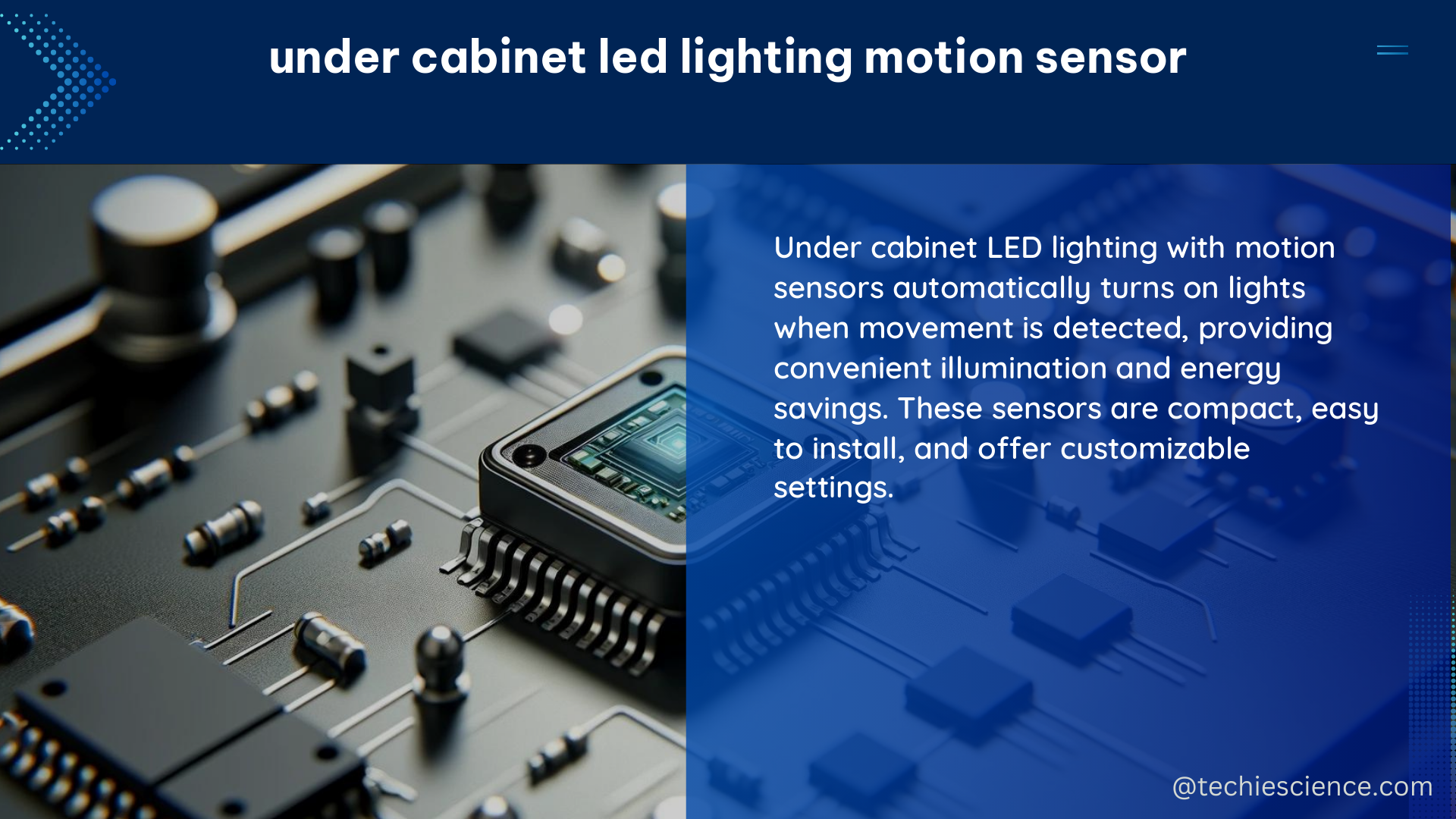
When it comes to under cabinet LED lighting motion sensors, there are two main types to consider:
-
Passive Infrared (PIR) Sensors: PIR sensors detect changes in infrared radiation, which is emitted by warm objects, such as the human body. These sensors are generally more affordable and reliable, making them a popular choice for under cabinet lighting applications.
-
Microwave Sensors: Microwave sensors use radio waves to detect motion. They are faster and can detect motion through walls, but they are typically more expensive than PIR sensors.
When selecting the sensor type, consider factors such as your budget, the layout of your kitchen, and the specific features you require. PIR sensors are often the more cost-effective and practical option for most under cabinet LED lighting applications.
Installing the Sensor
Most under cabinet LED lighting motion sensors come with adhesive strips or mounting hardware for easy installation. Here’s a step-by-step guide to installing the sensor:
-
Clean the Surface: Thoroughly clean the surface where you plan to mount the sensor, ensuring it is free of dust, grease, or any other contaminants.
-
Remove the Adhesive Backing: If your sensor comes with adhesive strips, carefully remove the protective backing.
-
Attach the Sensor: Press the sensor firmly into the desired location, ensuring it is securely in place.
-
Connect the Sensor: Follow the manufacturer’s instructions to connect the sensor to the LED lighting system, using the included wires or connectors. Take care to avoid any damage to the components.
-
Test the Sensor: Wave your hand or another object in front of the sensor to trigger the lights. Observe the response time and wait for the delay time to pass to ensure the lights turn off as expected.
Adjusting the Sensor Settings
Many under cabinet LED lighting motion sensors offer adjustable settings to optimize their performance. Familiarize yourself with the sensor’s controls and experiment with the following settings:
- Sensitivity: Adjust the sensitivity to prevent false triggers while ensuring the sensor can reliably detect motion in your work area.
- Delay Time: Set the delay time to your preferred duration, balancing energy savings and convenience.
- Detection Range: If your sensor offers a range adjustment, experiment with different settings to find the optimal coverage for your kitchen layout.
By fine-tuning these settings, you can ensure your under cabinet LED lighting motion sensor provides the perfect balance of functionality and energy efficiency.
Troubleshooting Common Issues
If you encounter any issues with your under cabinet LED lighting motion sensor, here are some troubleshooting tips:
-
Sensor Not Detecting Motion: Check the sensor’s sensitivity settings and ensure there are no obstructions blocking the detection area. Also, verify that the sensor is properly connected to the lighting system.
-
Lights Turning On/Off Unexpectedly: Adjust the sensitivity and delay time settings to prevent false triggers or premature light shutoff. Ensure the sensor is mounted at the recommended height and is not affected by external factors, such as air currents or vibrations.
-
Sensor Not Powering On: Inspect the wiring connections and ensure the sensor is receiving the correct power supply. If the issue persists, the sensor may need to be replaced.
-
Inconsistent Performance: Environmental factors, such as temperature changes or interference from other electronic devices, can affect the sensor’s performance. Try relocating the sensor or shielding it from potential sources of interference.
By understanding the technical specifications and proper installation and adjustment of your under cabinet LED lighting motion sensor, you can ensure reliable and energy-efficient lighting in your kitchen or workspace.
Reference:
- Under Cabinet Lighting Motion Sensor Buying Guide
- How to Install Under Cabinet LED Lighting with Motion Sensor
- Under Cabinet LED Lighting Motion Sensor Technical Specifications

The lambdageeks.com Core SME Team is a group of experienced subject matter experts from diverse scientific and technical fields including Physics, Chemistry, Technology,Electronics & Electrical Engineering, Automotive, Mechanical Engineering. Our team collaborates to create high-quality, well-researched articles on a wide range of science and technology topics for the lambdageeks.com website.
All Our Senior SME are having more than 7 Years of experience in the respective fields . They are either Working Industry Professionals or assocaited With different Universities. Refer Our Authors Page to get to know About our Core SMEs.