Ultrasonic sensors are electronic devices that use high-frequency sound waves to measure distance, speed, and other properties of target objects. These sensors emit a short burst of ultrasonic sound waves and then measure the time it takes for the waves to bounce back and return to the sensor. This time-of-flight (ToF) data can be used to calculate the distance to the object using the speed of sound. Ultrasonic sensor simulations are powerful tools that allow engineers and researchers to model and analyze the behavior of these sensors in various scenarios.
Understanding Ultrasonic Sensor Principles
Ultrasonic sensors operate on the principle of sound wave propagation. They typically use piezoelectric transducers to convert electrical energy into mechanical vibrations, which generate the ultrasonic waves. When the waves encounter an object, they are reflected back to the sensor, and the time it takes for the waves to return is measured.
The distance to the object can be calculated using the following formula:
Distance = (Speed of Sound × Time of Flight) / 2
The speed of sound in air is approximately 343 m/s at 20°C. By measuring the time it takes for the sound waves to travel to the object and back, the sensor can determine the distance to the target.
Key Technical Specifications of Ultrasonic Sensor Simulation
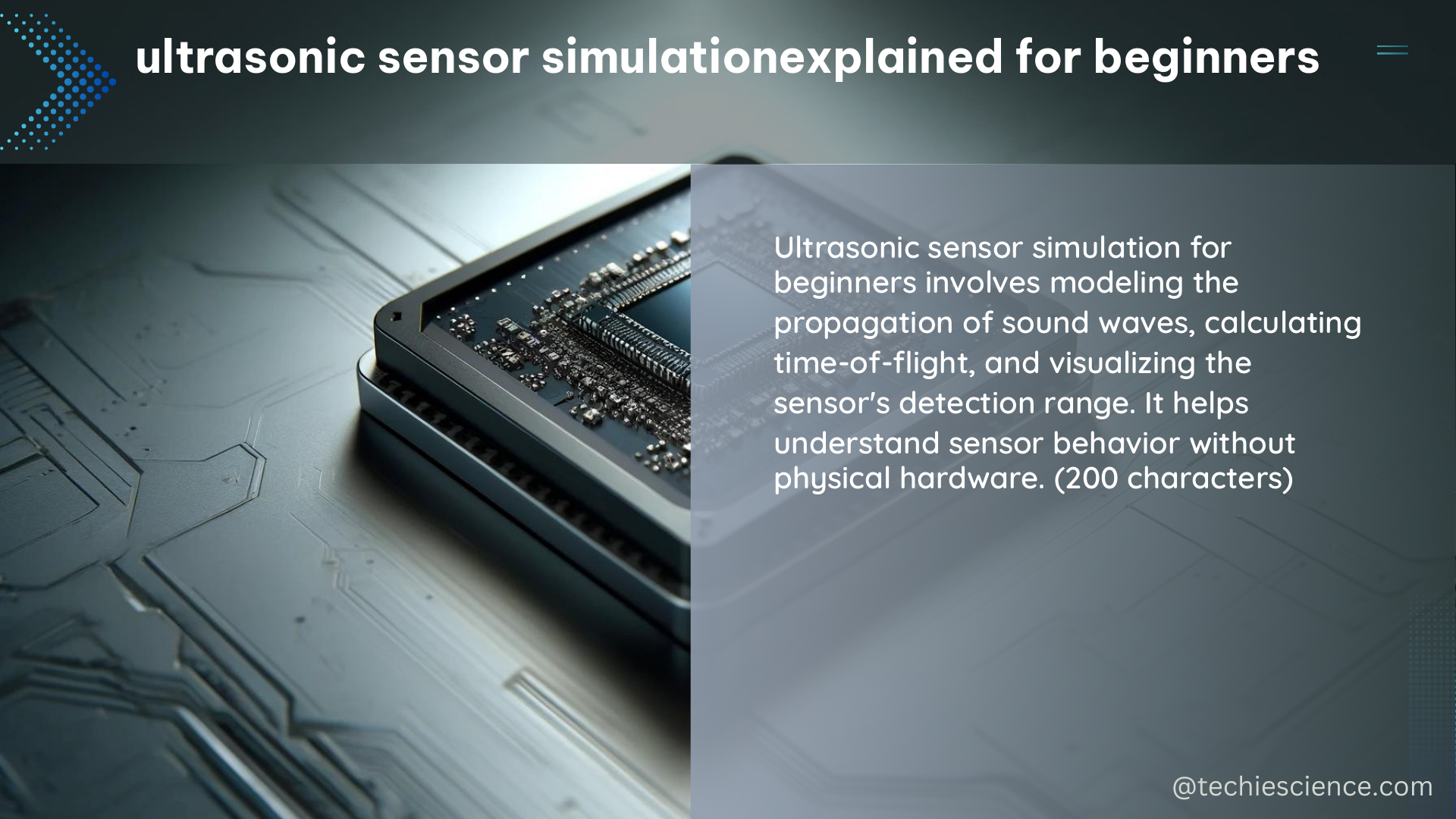
Here are the key technical specifications to consider when simulating ultrasonic sensors:
| Specification | Range |
|---|---|
| Frequency Range | 20 kHz to 200 kHz |
| Wavelength Range | 1.72 cm to 17.2 mm |
| Maximum Distance | 5 meters |
| Angular Resolution | 0.1° |
| Temperature Range | -40°C to +85°C |
| Humidity Range | 0% to 100% |
| Power Supply | 5V DC |
| Current Consumption | 15 mA |
| Output Signal | PWM or Analog Voltage |
| Mounting Options | Through-hole or Surface-mount |
These specifications will determine the performance and capabilities of the ultrasonic sensor simulation, and should be carefully considered when designing and optimizing the simulation.
Ultrasonic Sensor Simulation Tools
One of the most advanced ultrasonic sensor simulation platforms is OnScale, a cloud-based multiphysics simulation tool. OnScale can handle the complex interactions between voltage, mechanical strain, and acoustic waves in ultrasonic sensors, allowing for accurate 2D and 3D simulations of sensor behavior.
OnScale’s ultrasonic sensor simulations can model a wide range of scenarios, including sensors submerged in water. For example, a 3D simulation of a simple transducer submerged in water can be used to calculate the electrical impedance, mode shapes, and maximum acoustic pressure of the sensor. This information can be used to optimize the design and operation of the sensor for underwater applications.
Building a DIY Ultrasonic Sensor Simulation
To build your own ultrasonic sensor simulation, you’ll need the following components:
- Ultrasonic sensor module (e.g., HC-SR04)
- Arduino microcontroller (e.g., Arduino Uno)
- Breadboard and jumper wires
- Power supply (e.g., USB cable or battery)
Here’s a step-by-step guide to building your own ultrasonic sensor simulation:
- Connect the ultrasonic sensor module to the Arduino microcontroller using the breadboard and jumper wires:
- Connect the VCC pin of the sensor to the 5V pin of the Arduino.
- Connect the GND pin of the sensor to the GND pin of the Arduino.
- Connect the TRIG pin of the sensor to a digital input pin of the Arduino (e.g., pin 9).
-
Connect the ECHO pin of the sensor to a digital output pin of the Arduino (e.g., pin 8).
-
Write the Arduino code to generate a 10-microsecond pulse on the TRIG pin, measure the pulse duration on the ECHO pin, and calculate the distance to the target object using the speed of sound and the time it took for the waves to travel.
-
Upload the code to the Arduino microcontroller and test the simulation by placing an object at a known distance from the sensor. Compare the calculated distance with the actual distance.
-
Modify the code and/or the sensor parameters to optimize the performance of the simulation for different applications and environments.
By building your own ultrasonic sensor simulation, you can gain a deeper understanding of how these sensors work and experiment with different configurations to suit your specific needs.
Conclusion
Ultrasonic sensor simulations are powerful tools that allow engineers and researchers to model and analyze the behavior of these sensors in various scenarios. By understanding the technical specifications and principles of ultrasonic sensors, you can design and optimize your own simulations using advanced platforms like OnScale or by building a DIY setup with an Arduino microcontroller.
Whether you’re a beginner or an experienced engineer, exploring ultrasonic sensor simulations can provide valuable insights and help you develop more effective and efficient sensor-based systems.
References
- “Ultrasonic Sensors 101: How They Work, and How to Simulate Them” by OnScale, 2019-08-01.
- “Ultrasonic Sensor – A Quick Start Guide for Beginners” by Vayuyaan, 2024-04-20.
- “Sensor tutorial 5: Ultrasonic Sensors” by LTSpice, 2017-10-26.
- “Ultrasonic Sensor HC-SR04 and Arduino – Complete Guide” by How to Mechatronics, n.d.
- “Ultimate Guide for Beginner to Ultrasonic Sensor” by Instructables, n.d.

The lambdageeks.com Core SME Team is a group of experienced subject matter experts from diverse scientific and technical fields including Physics, Chemistry, Technology,Electronics & Electrical Engineering, Automotive, Mechanical Engineering. Our team collaborates to create high-quality, well-researched articles on a wide range of science and technology topics for the lambdageeks.com website.
All Our Senior SME are having more than 7 Years of experience in the respective fields . They are either Working Industry Professionals or assocaited With different Universities. Refer Our Authors Page to get to know About our Core SMEs.