The HC-SR04 ultrasonic sensor is a popular choice for measuring distance with a Raspberry Pi. It works by emitting a high-frequency ultrasonic sound wave, which bounces off nearby objects and returns to the sensor. The time it takes for the sound wave to travel to the object and back is then used to calculate the distance.
Understanding the HC-SR04 Ultrasonic Sensor
The HC-SR04 ultrasonic sensor has four pins:
- Ground (GND): This pin is connected to the ground of the Raspberry Pi.
- Echo Pulse Output (ECHO): This pin outputs a 5V signal that can be read by the Raspberry Pi to measure the time between the transmitted and received pulse.
- Trigger Pulse Input (TRIG): This pin is used to trigger the sensor to send an ultrasonic pulse.
- 5V Supply (Vcc): This pin is connected to the 5V power supply of the Raspberry Pi.
To calculate the distance, the time difference between the transmitted and received pulse is measured in microseconds and then divided by two (since the sound wave travels to the object and back again). The resulting value is then multiplied by the speed of sound in air (approximately 343 meters per second) and divided by two again to get the distance in meters. This calculation can be simplified to distance = pulse_duration x 17150 for convenience.
Factors Affecting Accuracy
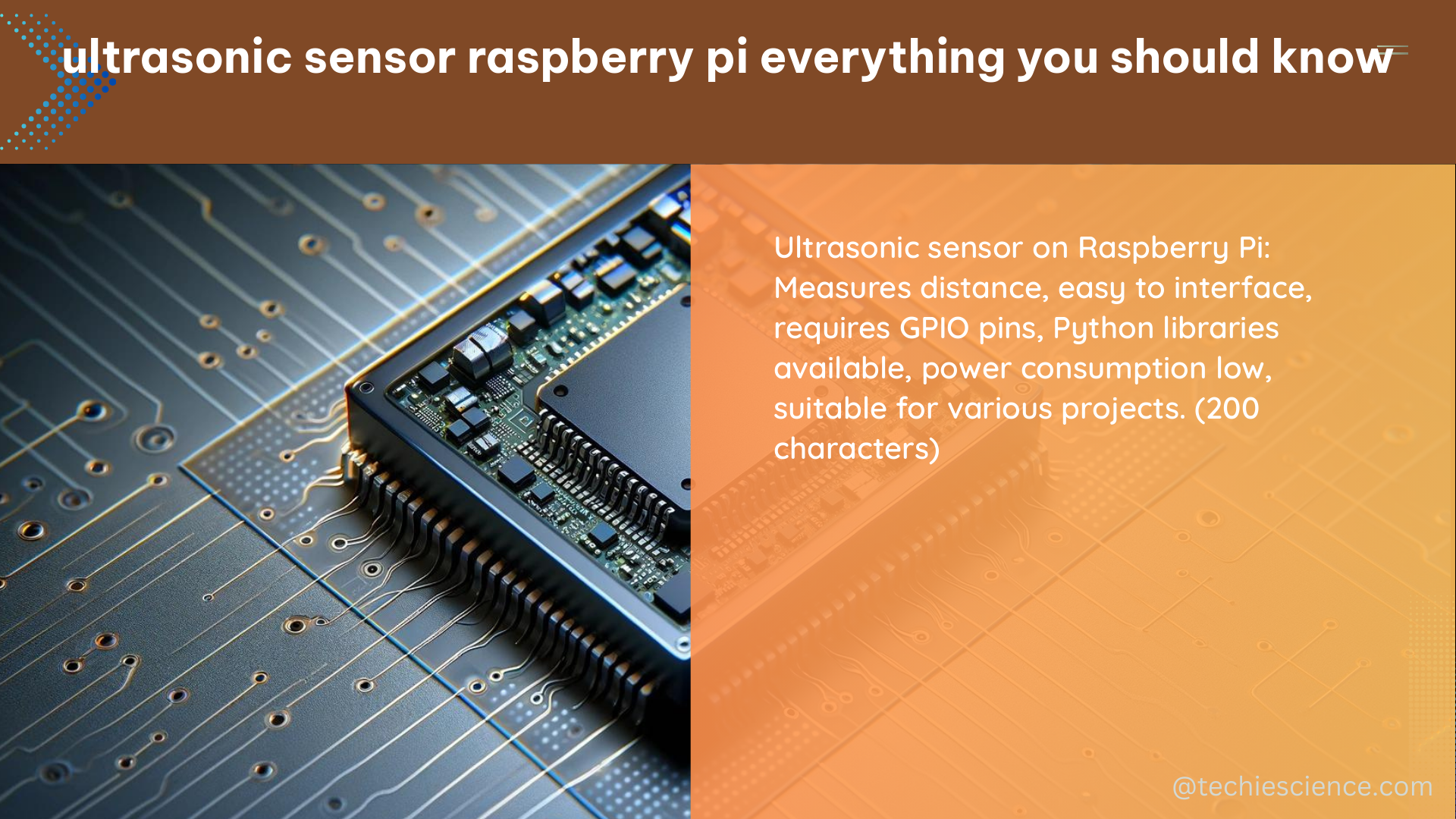
In practice, it may be necessary to average multiple readings to get a more accurate measurement, as there can be significant jitter in the measurements. Additionally, the speed of sound in air can vary depending on temperature, humidity, and other factors, so it may be necessary to calibrate the sensor for specific environmental conditions.
The HC-SR04 sensor has a measuring range of 2cm to 400cm with an accuracy of ±1cm. It has a measuring angle of 15 degrees and a response time of less than 60ms.
Interfacing the HC-SR04 with Raspberry Pi
When using the HC-SR04 sensor with a Raspberry Pi, it is important to note that the sensor outputs a 5V signal, while the Raspberry Pi operates at 3.3V. Therefore, it is necessary to use a voltage divider or a level shifter to protect the Raspberry Pi’s input pins from damage.
Here’s an example of how to wire the HC-SR04 sensor to a Raspberry Pi:
| HC-SR04 Pin | Raspberry Pi Pin |
|---|---|
| GND | Ground |
| ECHO | GPIO23 |
| TRIG | GPIO24 |
| Vcc | 5V |
In this example, the ECHO pin is connected to GPIO23 and the TRIG pin is connected to GPIO24 on the Raspberry Pi. The GND pin is connected to the ground, and the Vcc pin is connected to the 5V power supply.
Getting Started with the HC-SR04 on Raspberry Pi
To get started with using the HC-SR04 sensor with a Raspberry Pi, there are many tutorials and resources available online. Here are a few examples:
- Krishna’s Tutorial: This tutorial on the Raspberry Pi forums provides detailed instructions on how to measure distance using the HC-SR04 sensor with a Raspberry Pi, including example code in Python.
- The Pi Hut Tutorial: This tutorial from The Pi Hut blog covers the basics of using the HC-SR04 sensor with a Raspberry Pi, including wiring diagrams and sample code.
- Paul McQuarter’s Video: This YouTube video by Paul McQuarter provides a step-by-step guide on measuring distance with the HC-SR04 sensor on a Raspberry Pi.
These resources offer a wealth of information and guidance to help you get started with the HC-SR04 ultrasonic sensor on your Raspberry Pi project.
Advanced Techniques and Considerations
For more advanced applications, there are several additional techniques and considerations to keep in mind when using the HC-SR04 sensor with a Raspberry Pi:
- Sensor Calibration: As mentioned earlier, the speed of sound in air can vary depending on environmental factors, such as temperature and humidity. To improve the accuracy of your distance measurements, you may need to calibrate the sensor for your specific environment.
- Multiple Sensor Integration: If you need to measure distance in multiple directions or over a larger area, you can use multiple HC-SR04 sensors with your Raspberry Pi. This requires careful wiring and coordination to avoid interference between the sensors.
- Sensor Fusion: To improve the reliability and accuracy of your distance measurements, you can combine data from the HC-SR04 sensor with other sensors, such as accelerometers or gyroscopes, using sensor fusion techniques.
- Real-Time Processing: For applications that require fast response times, such as robotics or autonomous vehicles, you may need to optimize your code for real-time processing of the sensor data.
- Data Visualization: To better understand and interpret the data from your HC-SR04 sensor, you can use data visualization tools, such as graphs or charts, to display the distance measurements over time.
By exploring these advanced techniques and considerations, you can unlock the full potential of the HC-SR04 ultrasonic sensor in your Raspberry Pi projects.
Conclusion
The HC-SR04 ultrasonic sensor is a versatile and powerful tool for measuring distance with a Raspberry Pi. By understanding the sensor’s operation, wiring, and programming, you can create a wide range of projects, from simple distance measurements to complex robotic systems. With the wealth of resources and tutorials available online, getting started with the HC-SR04 sensor on your Raspberry Pi is easier than ever.
References
- Krishna. (2019, September 1). Tutorial: How to measure distance using Ultrasonic Sensor with Raspberry Pi – Python – HC-SR04. Retrieved from https://forums.raspberrypi.com/viewtopic.php?t=212088
- Paul McQuarter. (2022, August 4). Raspberry Pi LESSON 22: Measuring Distance with the HC-SR04. Retrieved from https://www.youtube.com/watch?v=O7x5r0P980U
- The Pi Hut. (2013, October 22). HC-SR04 Ultrasonic Range Sensor on the Raspberry Pi. Retrieved from https://thepihut.com/blogs/raspberry-pi-tutorials/hc-sr04-ultrasonic-range-sensor-on-the-raspberry-pi

The lambdageeks.com Core SME Team is a group of experienced subject matter experts from diverse scientific and technical fields including Physics, Chemistry, Technology,Electronics & Electrical Engineering, Automotive, Mechanical Engineering. Our team collaborates to create high-quality, well-researched articles on a wide range of science and technology topics for the lambdageeks.com website.
All Our Senior SME are having more than 7 Years of experience in the respective fields . They are either Working Industry Professionals or assocaited With different Universities. Refer Our Authors Page to get to know About our Core SMEs.