Ultrasonic sensors are electronic devices that measure the distance to an object by emitting sound waves and measuring the time it takes for the sound waves to return after being reflected off the object. The HC-SR04 is a popular ultrasonic sensor that is often used with microcontrollers like the Arduino. This comprehensive guide will provide you with a detailed understanding of the ultrasonic sensor library, its technical specifications, and a step-by-step DIY tutorial to get you started.
Understanding the Ultrasonic Sensor Library
To use the HC-SR04 sensor with an Arduino, you will need to install a library that provides functions for controlling the sensor. One such library is the NewPing library, which is available for free from the Arduino Library Manager.
The NewPing library offers a range of functions that allow you to interact with the HC-SR04 sensor, including:
| Function | Description |
|---|---|
ping_cm() |
Measures the distance to an object in centimeters. |
ping_inch() |
Measures the distance to an object in inches. |
ping_cm_long() |
Measures the distance to an object in centimeters, with a longer maximum distance (up to 500 cm). |
ping_inch_long() |
Measures the distance to an object in inches, with a longer maximum distance (up to 196 inches). |
set_precision() |
Sets the precision of the distance measurements. |
set_serial_baudrate() |
Sets the baud rate of the serial communication. |
These functions provide a simple and efficient way to interact with the HC-SR04 sensor, allowing you to measure distances and customize the sensor’s behavior to suit your specific needs.
Technical Specifications of the Ultrasonic Sensor Library
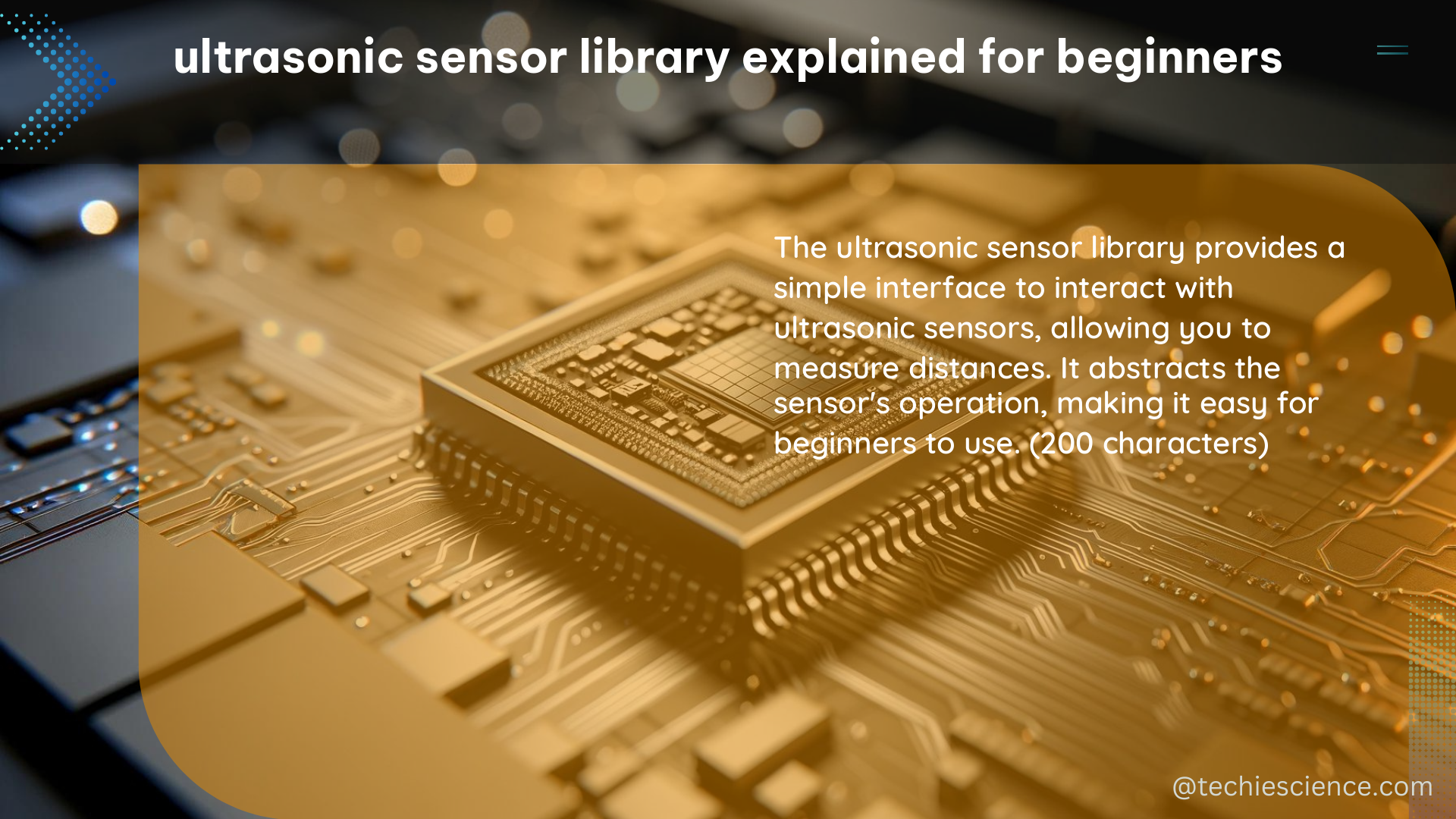
The NewPing library is designed to work seamlessly with the HC-SR04 sensor, providing a range of advanced features and capabilities. Here are some of the key technical specifications of the library:
-
Measurement Range: The HC-SR04 sensor can measure distances from 2 cm to 400 cm (1.2 inches to 13 feet) with an accuracy of 3 mm. The NewPing library supports this range and can be configured to use a longer maximum distance of up to 500 cm (16.4 feet) using the
ping_cm_long()andping_inch_long()functions. -
Trigger Pulse: The HC-SR04 sensor requires a 10 microsecond trigger pulse to start the distance measurement. The NewPing library handles this trigger pulse automatically, simplifying the integration process.
-
Echo Pulse Width: The HC-SR04 sensor outputs an echo pulse with a width proportional to the distance measured. The NewPing library can accurately measure this echo pulse width and convert it to a distance value.
-
Sampling Rate: The NewPing library can perform distance measurements at a rate of up to 30 Hz, allowing for real-time monitoring and tracking of moving objects.
-
Precision: The NewPing library provides the ability to set the precision of the distance measurements, allowing you to balance accuracy and response time based on your specific requirements.
-
Serial Communication: The library includes functions to set the baud rate of the serial communication, enabling you to integrate the sensor with a wide range of microcontrollers and development boards.
By understanding these technical specifications, you can effectively leverage the capabilities of the NewPing library to build a wide range of projects that utilize the HC-SR04 ultrasonic sensor.
Ultrasonic Sensor Library DIY
To use the HC-SR04 sensor with an Arduino, you will need the following components:
- HC-SR04 ultrasonic sensor
- Arduino board (e.g., Arduino Uno)
- Breadboard
- Jumper wires
Follow these steps to set up the HC-SR04 sensor with your Arduino:
- Connect the Sensor to the Arduino: Connect the HC-SR04 sensor to the Arduino as follows:
- VCC pin to the 5V pin on the Arduino
- GND pin to the GND pin on the Arduino
- TRIG pin to digital pin 9 on the Arduino
-
ECHO pin to digital pin 10 on the Arduino
-
Install the NewPing Library: Open the Arduino IDE and navigate to the Library Manager (Sketch > Include Library > Manage Libraries). Search for “NewPing” and install the library.
-
Write the Arduino Code: Use the following code to measure the distance to an object using the HC-SR04 sensor and the NewPing library:
“`cpp
#include
#define TRIG_PIN 9
#define ECHO_PIN 10
#define MAX_DISTANCE 400
NewPing sonar(TRIG_PIN, ECHO_PIN, MAX_DISTANCE);
void setup() {
Serial.begin(115200);
}
void loop() {
delay(50);
int distance = sonar.ping_cm();
Serial.print(“Distance: “);
Serial.println(distance);
}
“`
In this code, the TRIG_PIN and ECHO_PIN constants define the pins on the Arduino that are connected to the sensor’s trigger and echo pins, respectively. The MAX_DISTANCE constant defines the maximum distance that the sensor can measure (in this case, 400 cm).
The NewPing object is created with the TRIG_PIN, ECHO_PIN, and MAX_DISTANCE values. The ping_cm() function is then called to measure the distance to an object in centimeters, and the measured distance is printed to the serial monitor.
- Upload the Code and Test the Sensor: Upload the code to your Arduino board and open the serial monitor. You should see the distance to the object being displayed in the serial monitor.
By following these steps, you can easily set up the HC-SR04 ultrasonic sensor with your Arduino and start using the powerful features of the NewPing library to build a wide range of projects.
References
- Arrow Electronics. (2018-04-04). All About Ultrasonic Sensors & How They Work with Arduino. Retrieved from https://www.arrow.com/en/research-and-events/articles/ultrasonic-sensors-how-they-work-and-how-to-use-them-with-arduino
- Random Nerd Tutorials. (n.d.). Complete Guide for Ultrasonic Sensor HC-SR04 with Arduino. Retrieved from https://randomnerdtutorials.com/complete-guide-for-ultrasonic-sensor-hc-sr04/
- Vayuyaan. (2024-04-06). Ultrasonic Sensor – A Quick Start Guide for Beginners. Retrieved from https://vayuyaan.com/blog/ultrasonic-sensor-a-quick-start-guide-for-beginners/
- How to Mechatronics. (n.d.). Ultrasonic Sensor HC-SR04 and Arduino – Complete Guide. Retrieved from https://howtomechatronics.com/tutorials/arduino/ultrasonic-sensor-hc-sr04/

The lambdageeks.com Core SME Team is a group of experienced subject matter experts from diverse scientific and technical fields including Physics, Chemistry, Technology,Electronics & Electrical Engineering, Automotive, Mechanical Engineering. Our team collaborates to create high-quality, well-researched articles on a wide range of science and technology topics for the lambdageeks.com website.
All Our Senior SME are having more than 7 Years of experience in the respective fields . They are either Working Industry Professionals or assocaited With different Universities. Refer Our Authors Page to get to know About our Core SMEs.