The ultrasonic sensor driver explained for beginners involves understanding the working principles of an ultrasonic sensor, such as the HC-SR04, and how to use it with Arduino. Ultrasonic sensors measure distance by emitting high-frequency sound waves and detecting the time it takes for the waves to bounce back after hitting an obstacle. This information can then be used to calculate the distance between the sensor and the object.
Understanding Ultrasonic Sensors
Ultrasonic sensors operate by emitting a high-frequency sound wave, typically around 40 kHz, and then listening for the echo. The time it takes for the sound wave to bounce back is directly proportional to the distance between the sensor and the object. The formula for calculating the distance is:
Distance = (1/2) × Time × Speed of Sound
Where:
– Time is the duration between the emission of the sound wave and the detection of the echo.
– Speed of Sound is the velocity of sound in the medium, which is approximately 343 m/s in air at 20°C.
The HC-SR04 ultrasonic sensor has a range of 2 cm to 400 cm, with an accuracy of 3 mm. It operates at 5V and consumes a maximum of 15 mA of current. The sensor has four pins:
- VCC: This pin should be connected to the 5V power supply on the Arduino.
- GND: This pin should be connected to the ground (GND) pin on the Arduino.
- Trig: This pin is used to trigger the emission of the ultrasonic wave.
- Echo: This pin outputs a pulse with a duration proportional to the time it takes for the ultrasonic wave to bounce back.
Connecting the Ultrasonic Sensor to Arduino
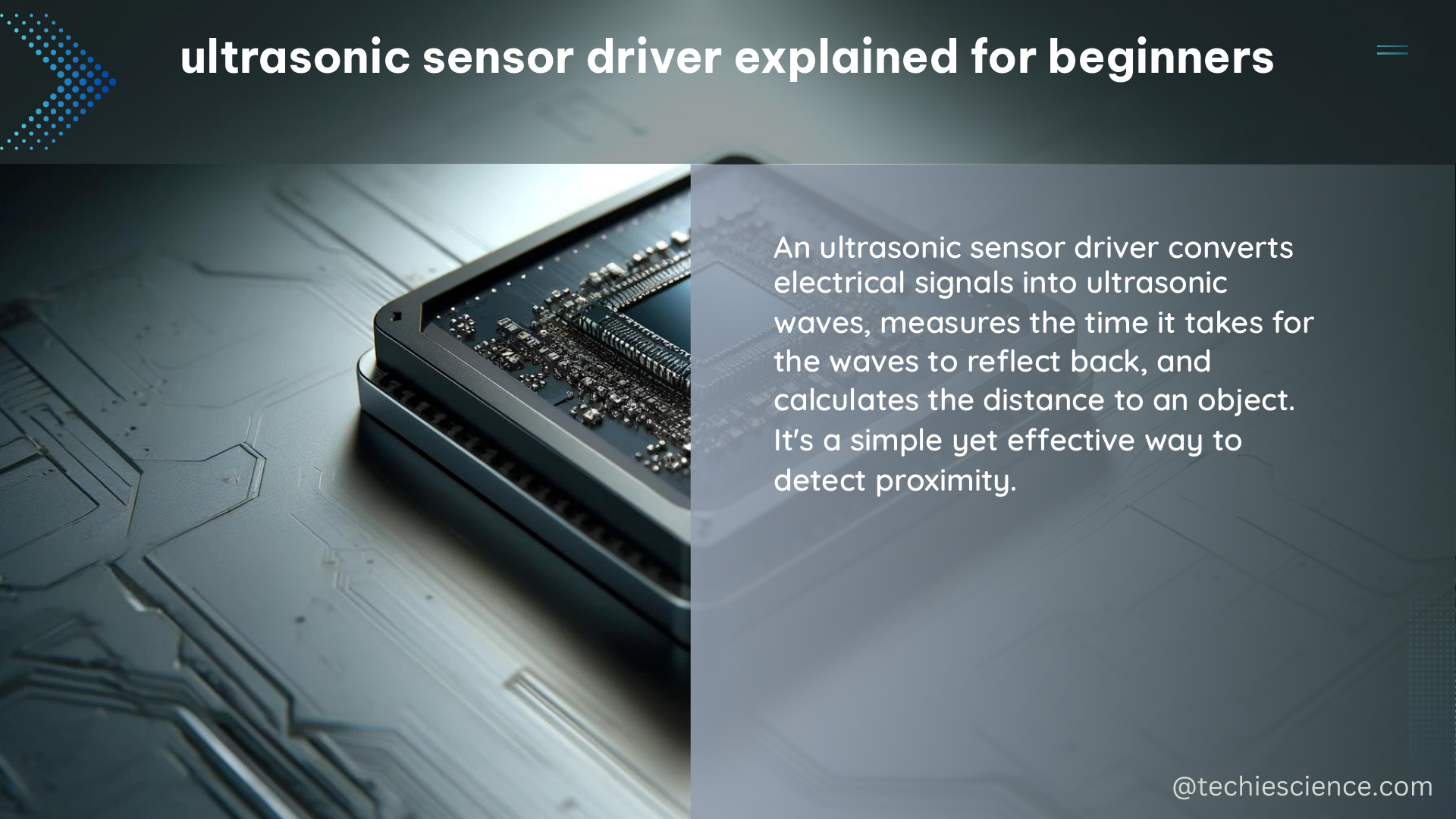
To use the HC-SR04 ultrasonic sensor with an Arduino, you need to connect the four pins as follows:
| HC-SR04 Pin | Arduino Pin |
|---|---|
| VCC | 5V |
| GND | GND |
| Trig | Any digital pin |
| Echo | Any digital pin |
Once the connections are made, you can write a simple Arduino sketch to measure the distance using the ultrasonic sensor.
Measuring Distance with the Ultrasonic Sensor
The basic steps to measure distance with the HC-SR04 ultrasonic sensor and Arduino are as follows:
- Trigger the Sensor: Send a 10-microsecond pulse to the Trig pin to trigger the emission of the ultrasonic wave.
- Measure the Echo Pulse: Measure the duration of the pulse on the Echo pin. This duration is proportional to the time it takes for the sound wave to travel to the object and back.
- Calculate the Distance: Use the formula
Distance = (1/2) × Time × Speed of Soundto calculate the distance to the object.
Here’s a sample Arduino sketch that demonstrates how to use the HC-SR04 ultrasonic sensor:
// Define the pins
const int trigPin = 9;
const int echoPin = 10;
void setup() {
Serial.begin(9600);
pinMode(trigPin, OUTPUT);
pinMode(echoPin, INPUT);
}
void loop() {
// Generate a 10-microsecond pulse on the Trig pin
digitalWrite(trigPin, LOW);
delayMicroseconds(2);
digitalWrite(trigPin, HIGH);
delayMicroseconds(10);
digitalWrite(trigPin, LOW);
// Measure the duration of the echo pulse
long duration = pulseIn(echoPin, HIGH);
// Calculate the distance
long distance = (duration / 2) / 29.1;
// Print the distance to the serial monitor
Serial.print("Distance: ");
Serial.print(distance);
Serial.println(" cm");
delay(500);
}
This sketch will measure the distance to the nearest object in front of the sensor and print the result to the serial monitor every 500 milliseconds.
Advanced Ultrasonic Sensor Techniques
Beyond the basic distance measurement, there are several advanced techniques and features that can be used with ultrasonic sensors:
- Multiple Sensors: You can use multiple ultrasonic sensors to create a more comprehensive sensing system, such as a proximity detection system or a robot navigation system.
- Angle Detection: By using multiple sensors at different angles, you can detect the direction of an object relative to the sensor.
- Object Tracking: By continuously monitoring the distance and direction of an object, you can track its movement over time.
- Obstacle Avoidance: Ultrasonic sensors can be used in robotic systems to detect obstacles and avoid collisions.
- Liquid Level Sensing: Ultrasonic sensors can be used to measure the level of liquids in containers, such as in water tanks or fuel tanks.
- Gesture Recognition: By detecting the movement and position of objects in front of the sensor, you can use ultrasonic sensors for gesture-based control systems.
Conclusion
The ultrasonic sensor driver explained for beginners provides a comprehensive understanding of how these sensors work and how to use them with Arduino. By mastering the basics of ultrasonic sensor operation and programming, you can unlock a wide range of applications and create innovative projects that leverage the power of this versatile technology.
References
- Ultimate Guide for Beginner to Ultrasonic Sensor – Instructables. https://www.instructables.com/Ultimate-Guide-for-Beginner-to-Ultrasonic-Sensor/
- Ultrasonic Sensor – A Quick Start Guide for Beginners – LinkedIn. https://www.linkedin.com/pulse/ultrasonic-sensor-quick-start-guide-beginners-vayuyaan-f3udf
- Arduino Tutorial 55: Measuring Distance With HC-SR04 Ultrasonic Sensor – YouTube. https://www.youtube.com/watch?v=2hwrDSVHQ-E
- Ultrasonic Sensor HC-SR04 and Arduino – Complete Guide. https://howtomechatronics.com/tutorials/arduino/ultrasonic-sensor-hc-sr04/
- All About Ultrasonic Sensors & How They Work with Arduino – Arrow. https://www.arrow.com/en/research-and-events/articles/ultrasonic-sensors-how-they-work-and-how-to-use-them-with-arduino

The lambdageeks.com Core SME Team is a group of experienced subject matter experts from diverse scientific and technical fields including Physics, Chemistry, Technology,Electronics & Electrical Engineering, Automotive, Mechanical Engineering. Our team collaborates to create high-quality, well-researched articles on a wide range of science and technology topics for the lambdageeks.com website.
All Our Senior SME are having more than 7 Years of experience in the respective fields . They are either Working Industry Professionals or assocaited With different Universities. Refer Our Authors Page to get to know About our Core SMEs.