The ultrasonic sensor buzzer is a versatile device that combines an ultrasonic sensor and a buzzer in a single unit. This compact and efficient solution is widely used in various applications, from home automation to industrial settings, where precise distance measurement and audible alerts are required. In this comprehensive guide, we will delve into the technical specifications, usage, and potential applications of the ultrasonic sensor buzzer.
Technical Specifications of Ultrasonic Sensor Buzzers
Ultrasonic sensor buzzers are designed to meet a wide range of requirements, and their technical specifications can vary depending on the manufacturer and model. However, there are several key data points that are commonly found in these devices:
-
Operating Voltage: Ultrasonic sensor buzzers typically operate within a specific voltage range, often between 3.3V to 5V. The HC-SR04 model, for example, has an operating voltage of 5V.
-
Current Consumption: The amount of current drawn by the device during operation is an important factor to consider. The HC-SR04 ultrasonic sensor buzzer has a current consumption of 15mA.
-
Measurement Range: The distance range within which the ultrasonic sensor can accurately detect objects is a crucial specification. The HC-SR04 has a measurement range of 2cm to 400cm.
-
Measurement Accuracy: The degree of precision with which the device can measure distance is known as the measurement accuracy. The HC-SR04 ultrasonic sensor buzzer has an accuracy of ±3mm.
-
Angle of Emission: This specification refers to the angle at which the ultrasonic waves are emitted from the device. The HC-SR04 has an angle of emission of 15 degrees.
-
Frequency of Operation: Ultrasonic sensor buzzers operate at specific frequencies, typically around 40kHz. The HC-SR04 model operates at a frequency of 40kHz.
-
Response Time: The time it takes for the device to measure the distance to an object is known as the response time. The HC-SR04 ultrasonic sensor buzzer has a response time of 60ms.
-
Dimensions: The physical size of the ultrasonic sensor buzzer can vary, but the HC-SR04 model has dimensions of 45mm x 20mm x 15mm.
-
Weight: The weight of the ultrasonic sensor buzzer is also a consideration, especially in applications where the device needs to be mounted or integrated into a larger system. The HC-SR04 weighs approximately 9 grams.
-
Operating Temperature Range: The temperature range within which the ultrasonic sensor buzzer can operate without compromising its performance is an important specification. The HC-SR04 has an operating temperature range of -15°C to 70°C.
These technical specifications provide a comprehensive understanding of the capabilities and limitations of ultrasonic sensor buzzers, allowing users to select the most appropriate model for their specific needs.
Connecting and Using Ultrasonic Sensor Buzzers
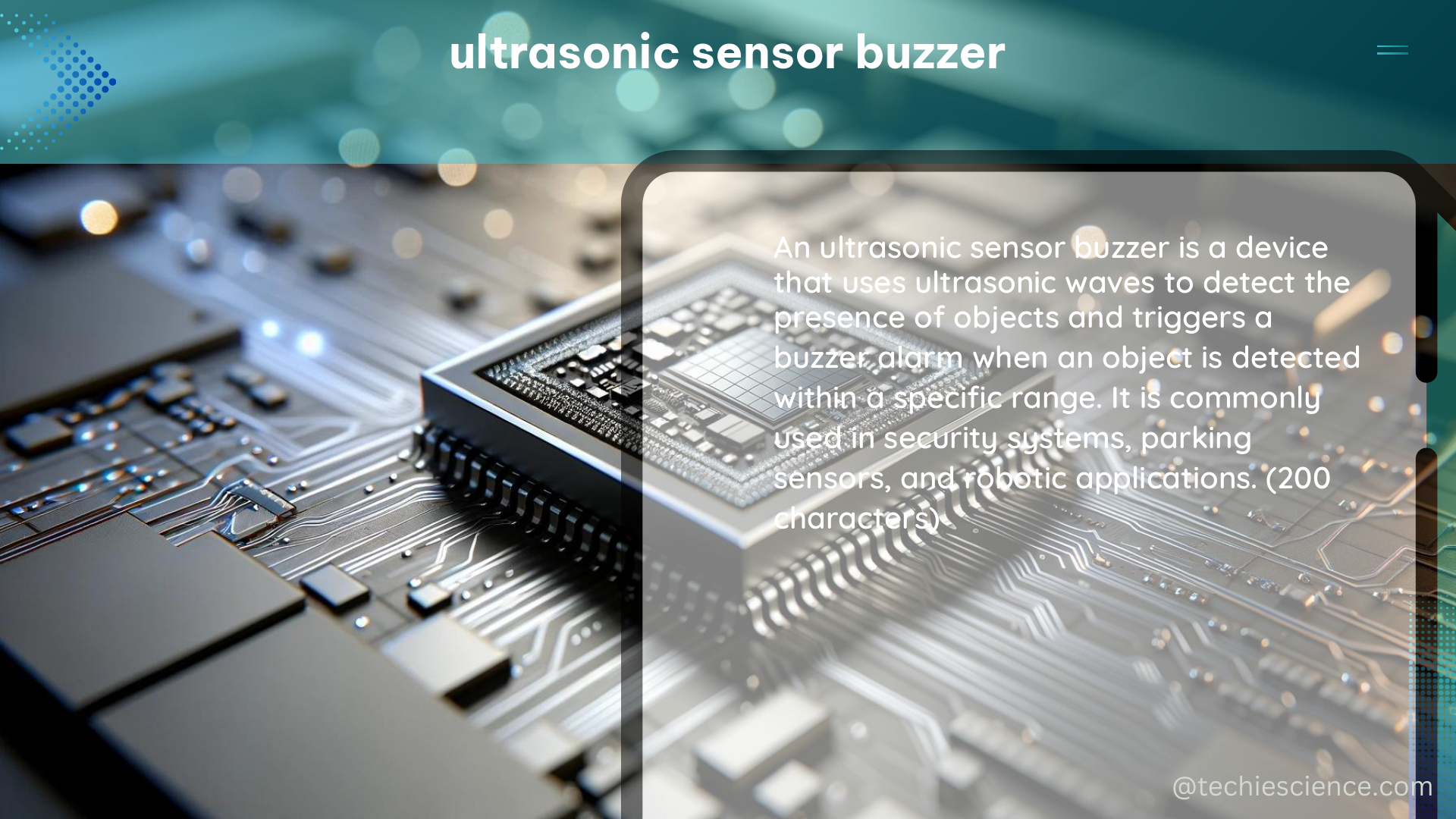
To use an ultrasonic sensor buzzer, you will need to connect it to a microcontroller or other device that can read the distance measurements and control the buzzer. The specific connections will depend on the device you are using, but typically involve the following steps:
-
Connect the Power Pin (VCC): Connect the power pin of the ultrasonic sensor buzzer to a 5V or 3.3V pin on the microcontroller, depending on the operating voltage of the device.
-
Connect the Ground Pin (GND): Connect the ground pin of the ultrasonic sensor buzzer to a ground pin on the microcontroller.
-
Connect the Trigger Pin (TRIG): Connect the trigger pin of the ultrasonic sensor buzzer to a digital output pin on the microcontroller. This pin is used to send a trigger signal to the sensor.
-
Connect the Echo Pin (ECHO): Connect the echo pin of the ultrasonic sensor buzzer to a digital input pin on the microcontroller. This pin is used to receive the echo signal from the sensor.
-
Connect the Buzzer Pin: Connect the buzzer pin of the ultrasonic sensor buzzer to a digital output pin on the microcontroller. This pin is used to control the buzzer.
Once the connections are made, you can write code to control the ultrasonic sensor buzzer. The general steps involved in using an ultrasonic sensor buzzer are as follows:
-
Send a Trigger Signal: Send a short pulse (10 microseconds) to the trigger pin to initiate the distance measurement.
-
Measure the Echo Time: Wait for the echo signal to be received on the echo pin and measure the time between the trigger and echo signals.
-
Calculate the Distance: Use the time between the trigger and echo signals to calculate the distance to the object, using the formula: distance = (duration / 2) * speed of sound (approximately 343 m/s).
-
Control the Buzzer: Based on the calculated distance, you can turn the buzzer on or off using the buzzer pin. For example, you can set a distance threshold and turn the buzzer on when an object is detected within that range.
By following these steps, you can easily integrate an ultrasonic sensor buzzer into your projects and create a wide range of applications that require distance measurement and audible alerts.
Potential Applications of Ultrasonic Sensor Buzzers
Ultrasonic sensor buzzers have a wide range of applications in various industries and domains. Here are some examples of how these devices can be used:
-
Home Automation: Ultrasonic sensor buzzers can be used in smart home systems to detect the presence of people or objects, triggering audible alerts or activating other smart home features.
-
Security Systems: Ultrasonic sensor buzzers can be used in security systems to detect intruders or unauthorized entry, triggering an alarm or activating other security measures.
-
Robotics and Automation: Ultrasonic sensor buzzers can be used in robotic systems to detect obstacles and avoid collisions, or to trigger specific actions based on distance measurements.
-
Industrial Automation: Ultrasonic sensor buzzers can be used in industrial settings to monitor the level of materials in containers, detect the presence of objects, or trigger safety mechanisms.
-
Parking Assistance: Ultrasonic sensor buzzers can be used in vehicles to detect the proximity of objects, providing audible alerts to the driver during parking or maneuvering.
-
Touchless Interfaces: Ultrasonic sensor buzzers can be used to create touchless interfaces, where users can control devices or trigger actions by waving their hands in front of the sensor.
-
Gesture-based Control: Ultrasonic sensor buzzers can be used to detect hand gestures, allowing users to control various devices or systems without physical contact.
-
Proximity-based Lighting: Ultrasonic sensor buzzers can be used to control the lighting in a room or area based on the presence and proximity of people, turning lights on or off automatically.
-
Automatic Motion Sensor Trash Cans: Ultrasonic sensor buzzers can be used in trash cans to detect the presence of hands or objects, automatically opening the lid to allow for hands-free disposal.
-
Pet Deterrents: Ultrasonic sensor buzzers can be used to create pet deterrents, triggering an audible alert or other deterrent mechanism when pets approach a specific area.
These are just a few examples of the many potential applications of ultrasonic sensor buzzers. As technology continues to evolve, the use cases for these versatile devices will likely expand, offering new and innovative solutions across a wide range of industries and applications.
Conclusion
The ultrasonic sensor buzzer is a powerful and versatile device that combines the capabilities of an ultrasonic sensor and a buzzer in a single unit. By understanding the technical specifications, connection requirements, and potential applications of these devices, you can unlock a world of possibilities for your projects and solutions.
Whether you’re working on home automation, security systems, robotics, or any other application that requires precise distance measurement and audible alerts, the ultrasonic sensor buzzer is a valuable tool that can help you achieve your goals. By exploring the depths of this technology and experimenting with its various use cases, you can push the boundaries of what’s possible and create innovative solutions that improve the world around you.
References
- CCS/MSP430F5529: Ultrasonic sensor HC-SR04 and a buzzer. Retrieved from https://e2e.ti.com/support/microcontrollers/msp-low-power-microcontrollers-group/msp430/f/msp-low-power-microcontroller-forum/921964/ccs-msp430f5529-ultrasonic-sensor-hc-sr04-and-a-buzzer
- Distance measurement using Ultrasonic sensor and Arduino. Retrieved from https://www.geeksforgeeks.org/distance-measurement-using-ultrasonic-sensor-and-arduino/
- Ultrasonic Sensor HC-SR04 and Arduino – Complete Guide. Retrieved from https://howtomechatronics.com/tutorials/arduino/ultrasonic-sensor-hc-sr04/

The lambdageeks.com Core SME Team is a group of experienced subject matter experts from diverse scientific and technical fields including Physics, Chemistry, Technology,Electronics & Electrical Engineering, Automotive, Mechanical Engineering. Our team collaborates to create high-quality, well-researched articles on a wide range of science and technology topics for the lambdageeks.com website.
All Our Senior SME are having more than 7 Years of experience in the respective fields . They are either Working Industry Professionals or assocaited With different Universities. Refer Our Authors Page to get to know About our Core SMEs.