The temperature sensor with buzzer is a versatile device that combines the functionality of a temperature sensor and a buzzer to provide an effective alert system. This device is widely used in various applications, from home automation to industrial monitoring, where the need to monitor and respond to temperature changes is crucial.
Understanding the Components
The key components of a temperature sensor with buzzer are:
-
Temperature Sensor: The most commonly used temperature sensors in this setup are the TMP36 and thermistors. The TMP36 sensor has a temperature range of -50°C to 125°C, a resolution of 0.1°C, and an accuracy of ±2°C at 25°C. Thermistors, on the other hand, offer a wider temperature range, typically from -40°C to 125°C, with a resolution of 0.1°C to 1°C, depending on the specific model.
-
Arduino Board: The Arduino Uno is a popular choice for this project, as it provides the necessary processing power, analog-to-digital conversion, and digital input/output pins to interface with the temperature sensor and buzzer. The Arduino Uno has 14 digital I/O pins, 6 analog inputs, a 16MHz quartz crystal, a USB connection, and a power jack.
-
Buzzer: The buzzer used in this setup is typically a piezo buzzer, which can produce a range of frequencies from 1kHz to 4kHz and a sound pressure level of up to 85dB.
-
Breadboard and Jumper Wires: These components are used to create the necessary connections between the temperature sensor, Arduino board, and buzzer.
-
LCD Display (Optional): An LCD display can be added to the setup to provide a visual representation of the temperature readings, making the device more user-friendly.
Building the Temperature Sensor with Buzzer
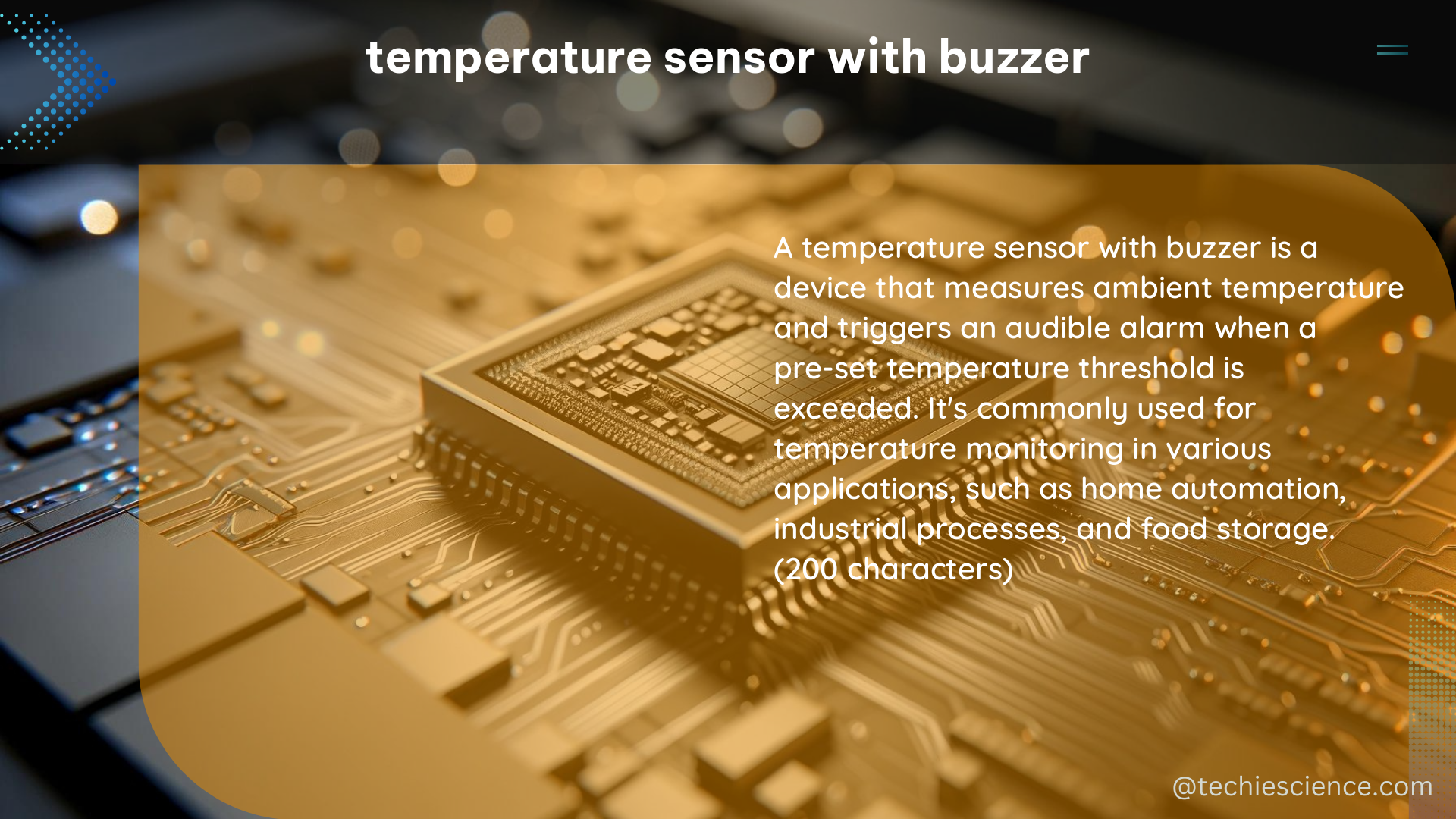
To build a temperature sensor with buzzer, follow these steps:
-
Connect the Temperature Sensor: Connect the TMP36 or thermistor temperature sensor to the breadboard and the Arduino board. Connect the VCC pin of the sensor to the 5V pin of the Arduino board, the GND pin to the GND pin of the Arduino board, and the analog output pin to the analog input pin A0 of the Arduino board.
-
Connect the Buzzer: Connect the buzzer to the breadboard and the Arduino board. Connect one leg of the buzzer to the digital pin 9 of the Arduino board and the other leg to the GND pin of the Arduino board.
-
Connect the LCD Display (Optional): If you want to include an LCD display, connect it to the breadboard and the Arduino board. Connect the VSS pin of the LCD display to the GND pin of the Arduino board, the VDD pin to the 5V pin of the Arduino board, the V0 pin to the analog input pin A1 of the Arduino board, the RS pin to the digital pin 12 of the Arduino board, the RW pin to the GND pin of the Arduino board, the EN pin to the digital pin 11 of the Arduino board, and the D4-D7 pins to the digital pins 5-8 of the Arduino board.
-
Write the Arduino Code: The Arduino code should include the following functions:
setup(): Initialize the serial communication, the LCD display (if used), and the buzzer.loop(): Read the temperature from the sensor, convert it to Celsius or Fahrenheit, compare it with the set limit, and control the buzzer.-
beep(): Make the buzzer beep for a certain duration. -
Upload the Code and Test: Upload the Arduino code to the board and test the device by monitoring the temperature and observing the buzzer’s behavior.
Advanced Features and Customizations
To enhance the functionality of your temperature sensor with buzzer, you can consider the following advanced features and customizations:
-
Temperature Threshold Adjustment: Implement a mechanism to allow the user to adjust the temperature threshold at which the buzzer is triggered, making the device more versatile and adaptable to different environments.
-
Temperature Logging: Integrate a data logging system, such as an SD card module or a cloud-based platform, to record temperature data over time. This can be useful for monitoring and analyzing temperature trends.
-
Wireless Connectivity: Incorporate a wireless communication module, such as Wi-Fi or Bluetooth, to enable remote monitoring and control of the temperature sensor with buzzer.
-
Mobile App Integration: Develop a mobile application that can interface with the temperature sensor, allowing users to view real-time temperature data, set alerts, and receive notifications on their smartphones.
-
Multi-Sensor Support: Expand the system to support multiple temperature sensors, enabling the monitoring of temperature at different locations or zones within a larger environment.
-
Automated Control: Integrate the temperature sensor with other systems, such as HVAC or cooling systems, to enable automated temperature regulation and control.
-
Energy Efficiency: Optimize the power consumption of the device by implementing sleep modes or low-power operation strategies, making it suitable for battery-powered or remote applications.
-
Enclosure Design: Design a custom enclosure or housing for the temperature sensor with buzzer, protecting the components and making the device more visually appealing and durable.
By incorporating these advanced features and customizations, you can create a highly versatile and feature-rich temperature sensor with buzzer that can be tailored to meet the specific needs of your project or application.
Conclusion
The temperature sensor with buzzer is a powerful and versatile device that can be used in a wide range of applications, from home automation to industrial monitoring. By understanding the key components, building the device step-by-step, and exploring advanced features and customizations, you can create a highly functional and tailored solution to meet your temperature monitoring and alerting needs.
References
- Temperature Sensor with Buzzer – Arduino Forum
- Arduino Temperature Alarm LED Display Flash & Beep – YouTube
- Using A TMP36 Temperature Sensor With Arduino – BC Robotics
- Arduino code combination – combine temp sensor and buzzer at max/min temp codes – Stack Overflow

The lambdageeks.com Core SME Team is a group of experienced subject matter experts from diverse scientific and technical fields including Physics, Chemistry, Technology,Electronics & Electrical Engineering, Automotive, Mechanical Engineering. Our team collaborates to create high-quality, well-researched articles on a wide range of science and technology topics for the lambdageeks.com website.
All Our Senior SME are having more than 7 Years of experience in the respective fields . They are either Working Industry Professionals or assocaited With different Universities. Refer Our Authors Page to get to know About our Core SMEs.