Temperature sensors are essential components in various applications, from industrial automation to home automation systems. They measure the temperature of an object or environment and convert it into an electrical signal that can be processed and analyzed. This comprehensive guide will explore temperature sensors with a focus on beginners, including their technical specifications, working principles, and a step-by-step DIY project.
Temperature Sensor Types
Temperature sensors come in a variety of types, each with its own unique characteristics and applications. Let’s dive into the details of the most common temperature sensor types:
Thermocouples
Thermocouples are composed of two different metals joined together, typically copper and constantan (an alloy of copper and nickel). When there is a temperature difference between the junction of the two metals, a small voltage is generated, which can be measured and converted into a temperature reading. Thermocouples are known for their fast response time, ranging from 0.1 to 10 seconds, and a wide temperature range, typically from -200°C to 1,800°C. However, they have a lower accuracy compared to other sensor types, with an accuracy of around ±0.5% to ±2% of the measured value.
Resistance Temperature Detectors (RTDs)
RTDs measure temperature by measuring the resistance of a wire made of a pure metal, such as platinum. As the temperature increases, the resistance of the wire also increases, which can be measured and converted into a temperature reading. RTDs are highly accurate, with an accuracy of around ±0.1% to ±0.25% of the measured value, and are very stable over time. However, they have a slower response time, typically ranging from 0.5 to 30 seconds, and are more expensive than other sensor types.
Thermistors
Thermistors are temperature-sensitive resistors that change resistance with temperature. They are known for their high accuracy, with an accuracy of around ±0.1% to ±0.5% of the measured value, and fast response time, typically ranging from 0.1 to 10 seconds. Thermistors have a limited temperature range, typically from -100°C to 300°C, and are less stable than RTDs over time.
Infrared (IR) Temperature Sensors
IR temperature sensors measure the infrared energy emitted by an object and convert it into a temperature reading. They are non-contact and can measure temperatures from a distance, making them ideal for applications where contact is not possible or desirable. IR sensors have a wide temperature range, typically from -40°C to 1,000°C, and a fast response time, ranging from 0.1 to 1 second. However, they are less accurate than other sensor types, with an accuracy of around ±1% to ±2% of the measured value, and can be affected by the emissivity of the object being measured.
Technical Specifications
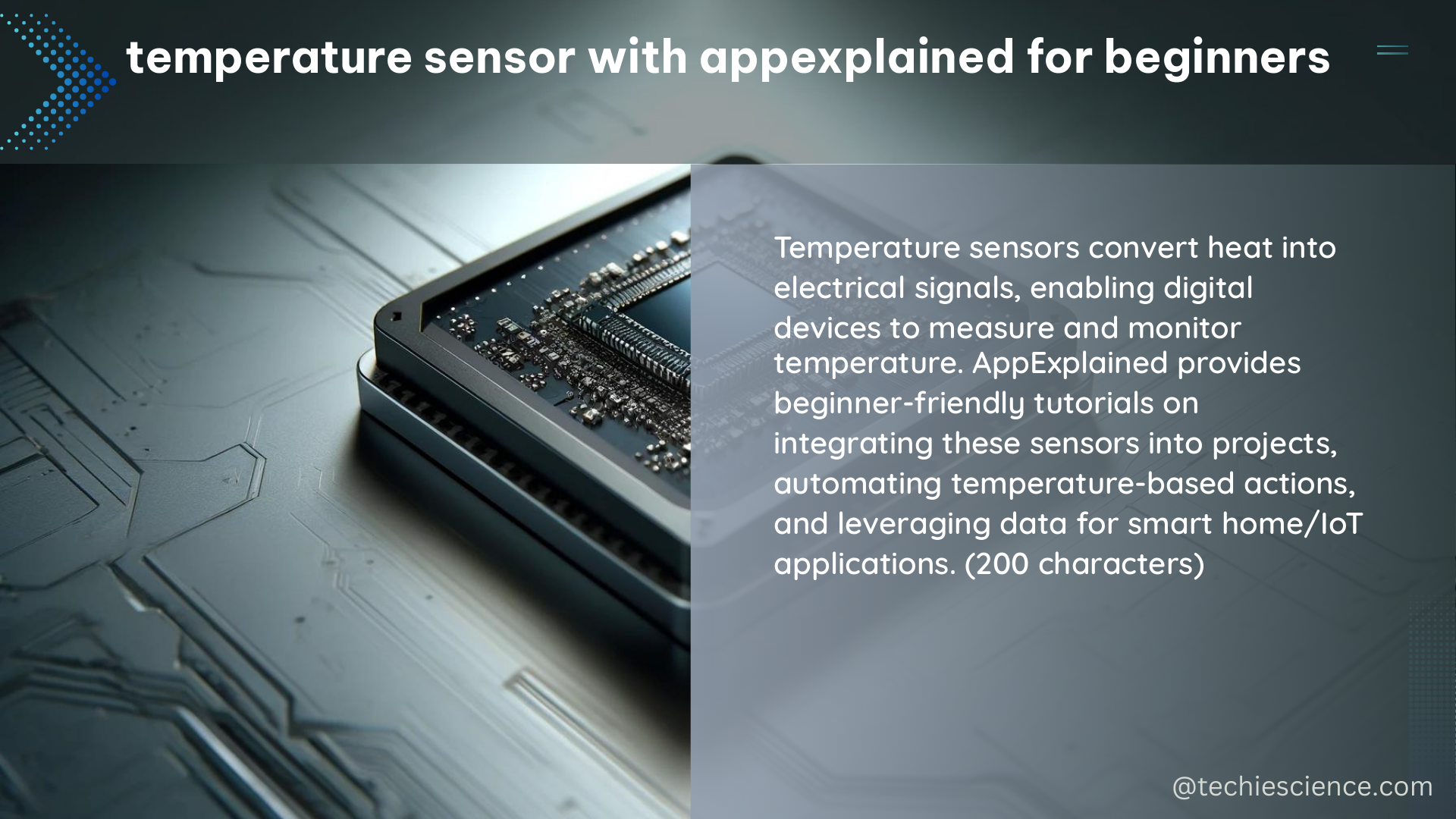
When selecting a temperature sensor, it’s essential to consider the following technical specifications:
-
Temperature Range: The temperature range of the sensor should match the temperature range of the application. For example, a sensor with a range of -40°C to 125°C would be suitable for indoor temperature monitoring, while a sensor with a range of -200°C to 1,800°C would be more appropriate for industrial applications.
-
Accuracy: The accuracy of the sensor indicates how closely the measured temperature matches the actual temperature. Accuracy is typically expressed as a percentage of the measured value or as an absolute value in degrees Celsius or Fahrenheit. For example, a sensor with an accuracy of ±0.5°C would be more accurate than a sensor with an accuracy of ±1°C.
-
Response Time: The response time of the sensor indicates how quickly the sensor can respond to temperature changes. Response time is typically measured in seconds and can range from 0.1 seconds for fast-responding sensors to 30 seconds or more for slower sensors.
-
Stability: The stability of the sensor indicates how consistently the sensor can measure temperature over time. Stability is typically expressed as a drift in the measured value over a specified period, such as ±0.1°C per year.
-
Output Signal: The output signal of the sensor indicates how the sensor communicates the temperature reading. Common output signals include analog voltage (0-5V or 0-10V), analog current (4-20mA), and digital communication protocols such as I2C and SPI.
DIY Temperature Sensor Project
Building a DIY temperature sensor can be a fun and educational project for beginners. Here’s a step-by-step guide to creating a simple temperature sensor using an Arduino microcontroller and a thermistor:
Components
- Arduino microcontroller (e.g., Arduino Uno, Arduino Nano)
- Thermistor (10k ohm at 25°C)
- 10k ohm resistor
- Breadboard
- Jumper wires
- Computer with Arduino IDE installed
Circuit
- Connect one end of the thermistor to the 5V pin on the Arduino.
- Connect the other end of the thermistor to an analog input pin (e.g., A0) on the Arduino.
- Connect one end of the 10k ohm resistor to the analog input pin.
- Connect the other end of the 10k ohm resistor to the ground (GND) pin on the Arduino.
Code
- Open the Arduino IDE and create a new sketch.
- Add the following code to the sketch:
// Define the thermistor pin
int thermistorPin = A0;
// Define the Steinhart-Hart coefficients for the thermistor
float A = 0.001129148;
float B = 0.000234125;
float C = 0.0000000876741;
void setup() {
// Initialize the serial communication
Serial.begin(9600);
}
void loop() {
// Read the analog value from the thermistor pin
int rawValue = analogRead(thermistorPin);
// Convert the raw value to resistance
float resistance = (1023.0 / rawValue) - 1.0;
resistance = 10000.0 / resistance;
// Convert the resistance to temperature using the Steinhart-Hart equation
float temperature = 1.0 / (A + B * log(resistance) + C * pow(log(resistance), 3));
temperature -= 273.15; // Convert to Celsius
// Print the temperature to the serial monitor
Serial.print("Temperature: ");
Serial.print(temperature);
Serial.println("°C");
// Wait for 1 second before taking the next reading
delay(1000);
}
- Upload the code to your Arduino board.
Calibration
To ensure accurate temperature readings, you’ll need to calibrate the sensor. You can do this by measuring the temperature of a known source, such as an ice bath or a boiling water bath, and adjusting the Steinhart-Hart coefficients in the code accordingly.
Display
Once the sensor is calibrated, you can display the temperature readings on the serial monitor or connect it to a LCD display for a more user-friendly interface.
Conclusion
Temperature sensors are essential components in a wide range of applications, from industrial automation to home automation systems. By understanding the different types of temperature sensors, their technical specifications, and how to build a simple DIY temperature sensor, you can start exploring the world of temperature measurement and control. Remember to always refer to the manufacturer’s specifications and safety guidelines when working with temperature sensors, and have fun with your DIY projects!
References
- Embracing the Edge: Key AI and ML Trends Reshaping 2024 – https://www.indianretailer.com/article/retail-business/retail/embracing-edge-key-ai-and-ml-trends-reshaping-2024
- google-books-common-words.txt – Peter Norvig – https://norvig.com/google-books-common-words.txt
- dic2010.txt – http://www.ep.sci.hokudai.ac.jp/~inex/y2015/0501/practical/kadaidata/bin/dic2010.txt
- Quantitative vs Qualitative Data: What’s the Difference? – https://careerfoundry.com/en/blog/data-analytics/difference-between-quantitative-and-qualitative-data/

The lambdageeks.com Core SME Team is a group of experienced subject matter experts from diverse scientific and technical fields including Physics, Chemistry, Technology,Electronics & Electrical Engineering, Automotive, Mechanical Engineering. Our team collaborates to create high-quality, well-researched articles on a wide range of science and technology topics for the lambdageeks.com website.
All Our Senior SME are having more than 7 Years of experience in the respective fields . They are either Working Industry Professionals or assocaited With different Universities. Refer Our Authors Page to get to know About our Core SMEs.