A malfunctioning speed sensor can lead to a variety of issues in a vehicle, including inaccurate speedometer readings, transmission problems, and even safety concerns. This comprehensive guide will provide you with a deep dive into the technical details and quantifiable data points associated with speed sensor symptoms, as well as step-by-step instructions for testing, replacing, and resetting the sensor.
Speedometer Inaccuracies
One of the most common symptoms of a faulty speed sensor is inaccurate speedometer readings. This can manifest in several ways:
- Underreporting Speed: The speedometer may show a lower speed than the actual vehicle speed. For example, the speedometer might indicate 50 mph, while the vehicle is actually traveling at 60 mph.
- Overreporting Speed: Conversely, the speedometer may display a higher speed than the actual vehicle speed. This could result in the speedometer showing 70 mph when the vehicle is only traveling at 55 mph.
- Erratic Readings: The speedometer may fluctuate rapidly, displaying inconsistent speeds that do not match the vehicle’s actual velocity.
These inaccuracies can be measured and quantified using a GPS-based speed tracking device or by comparing the speedometer readings to the actual speed of the vehicle during a controlled test drive.
Transmission Behavior Issues
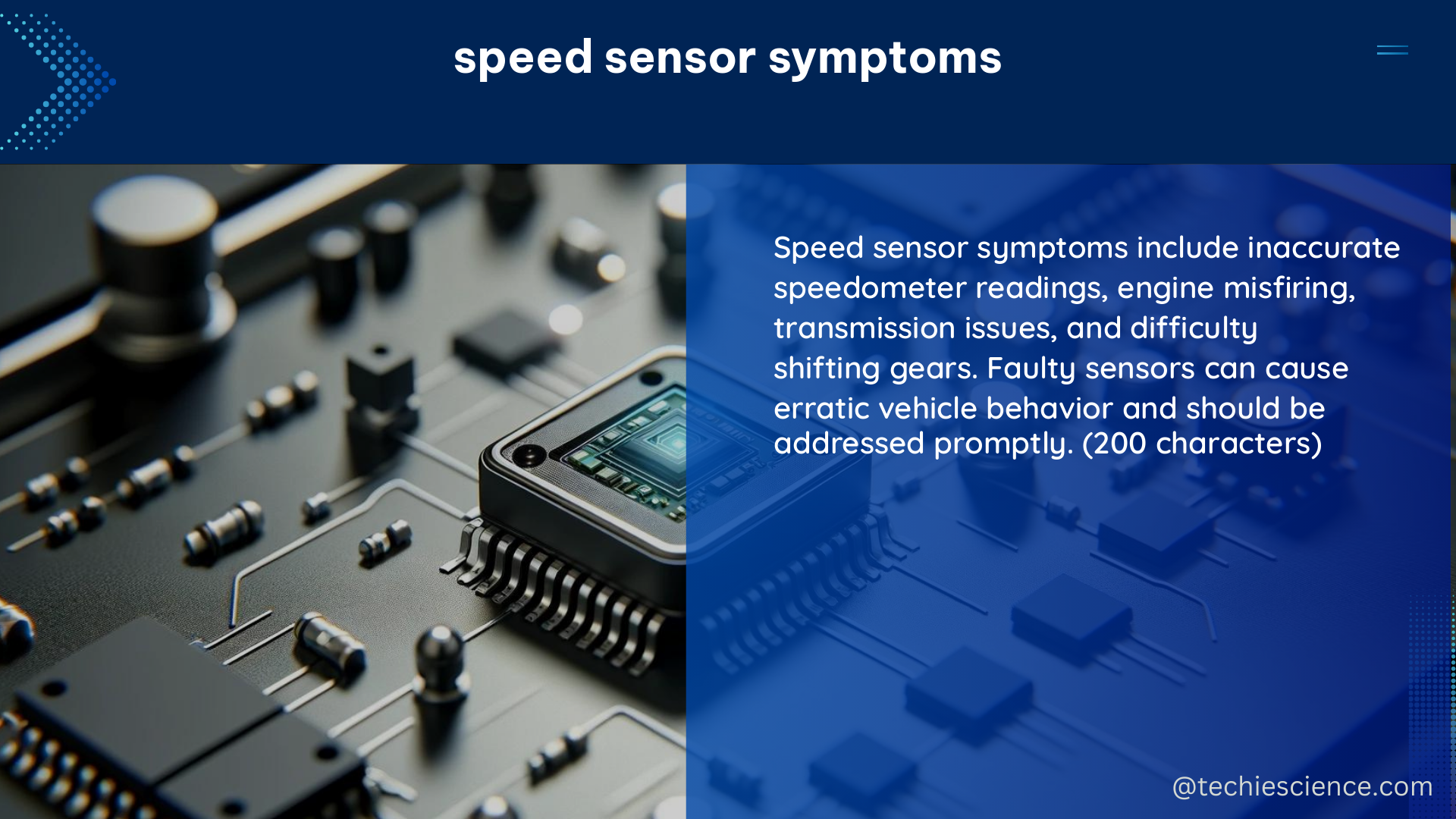
A malfunctioning speed sensor can also cause various problems with the vehicle’s transmission, including:
- Delayed Gear Shifts: The transmission may take longer than normal to shift gears, leading to a sluggish and unresponsive driving experience.
- Hard Gear Shifts: The gear shifts may feel abrupt and jarring, rather than the smooth transitions expected from a properly functioning transmission.
- Limited Gear Operation: The transmission may be unable to access certain gears, restricting the vehicle’s available speed ranges and reducing fuel efficiency.
These transmission issues can be quantified by measuring the time it takes for the transmission to shift gears, the force required to initiate a gear change, and the range of available gear ratios.
Check Engine Light Activation
A malfunctioning speed sensor can trigger the check engine light on the vehicle’s dashboard. This can be diagnosed using an OBD-II (On-Board Diagnostic) scan tool, which can provide specific error codes related to the speed sensor. Some common error codes associated with speed sensor issues include:
- P0500: Vehicle Speed Sensor Malfunction
- P0501: Vehicle Speed Sensor Range/Performance
- P0502: Vehicle Speed Sensor Low Input
- P0503: Vehicle Speed Sensor Intermittent/Erratic
By recording the specific error codes and their associated diagnostic trouble codes, you can gain a more detailed understanding of the speed sensor-related issues affecting the vehicle.
Cruise Control Deactivation
A faulty speed sensor can also disable the vehicle’s cruise control feature, making it difficult to maintain a constant speed during long drives. This can be quantified by attempting to engage the cruise control and observing whether it functions as expected or if it fails to maintain the set speed.
Torque Converter Clutch Application Issues
A malfunctioning speed sensor can prevent the torque converter clutch from engaging properly, leading to slipping and reduced fuel economy. This can be measured by monitoring the vehicle’s fuel consumption and comparing it to the expected fuel efficiency for the specific make, model, and driving conditions.
Abnormal Vehicle Speed
In some cases, a faulty speed sensor can cause the vehicle to travel at an abnormal speed, which can be dangerous in traffic and increase the risk of accidents. This can be quantified by comparing the vehicle’s actual speed to the posted speed limits and the expected speed for the given driving conditions.
Testing the Speed Sensor
To diagnose and test the speed sensor, you can follow these steps:
- Multimeter Measurement: Use a multimeter to measure the alternating current (AC) output of the speed sensor. The sensor should produce a fluctuating voltage signal that corresponds to the rotation of the transmission or wheel.
- Simulated Rotation: Use a power drill or other rotational device to simulate the movement of the transmission or wheel and observe the sensor’s response. The sensor’s output should change as the simulated rotation speed increases or decreases.
By recording the specific voltage readings and the sensor’s response to simulated rotation, you can quantify the performance of the speed sensor and determine if it is functioning within the expected parameters.
Replacing the Speed Sensor
If the speed sensor is found to be malfunctioning, you will need to replace it. To do this, follow these steps:
- Locate the Sensor: Identify the location of the speed sensor, which is typically on the transmission or wheel.
- Remove the Sensor: Disconnect the electrical connector and remove the bolts or clips that hold the sensor in place.
- Install the New Sensor: Carefully install the new speed sensor, ensuring that it is properly aligned and secured.
- Reconnect the Electrical Connector: Reattach the electrical connector to the new speed sensor.
Be sure to follow the manufacturer’s specifications for the correct replacement sensor and torque values for the mounting hardware.
Resetting the Speed Sensor
In some cases, resetting the speed sensor can help resolve issues related to the sensor. To reset the sensor, follow these steps:
- Disconnect the Battery: Locate the vehicle’s battery and disconnect the negative (-) terminal.
- Wait for a Few Minutes: Allow the vehicle’s electrical system to fully discharge, which typically takes a few minutes.
- Reconnect the Battery: Reattach the negative (-) terminal to the battery.
This process will clear any stored data in the vehicle’s computer and allow the speed sensor to recalibrate, potentially resolving any issues related to the sensor.
By following the technical details and quantifiable data points provided in this comprehensive guide, you can effectively diagnose and resolve speed sensor symptoms in your vehicle. Remember to always refer to the manufacturer’s recommendations and safety guidelines when working on your vehicle.
Reference:
- Speed Sensor Pickup Problem Symptoms – Harley Davidson Forums
- Vehicle Speed Sensor Symptoms – Honda Forum Discussion
- Symptoms of a Bad Speed Sensor and How to Test It?

The lambdageeks.com Core SME Team is a group of experienced subject matter experts from diverse scientific and technical fields including Physics, Chemistry, Technology,Electronics & Electrical Engineering, Automotive, Mechanical Engineering. Our team collaborates to create high-quality, well-researched articles on a wide range of science and technology topics for the lambdageeks.com website.
All Our Senior SME are having more than 7 Years of experience in the respective fields . They are either Working Industry Professionals or assocaited With different Universities. Refer Our Authors Page to get to know About our Core SMEs.