The speed sensor, also known as the wheel speed sensor, is a critical component in modern vehicles, responsible for measuring the rotational speed of the wheels and providing this data to the vehicle’s ABS and stability control systems. When a speed sensor fails, it can lead to a range of issues, including illuminated warning lights and the vehicle entering a limp mode. This comprehensive guide will walk you through the process of speed sensor replacement, covering everything from technical specifications to a step-by-step DIY replacement procedure.
Understanding the Importance of Speed Sensors
Speed sensors play a vital role in the proper functioning of a vehicle’s advanced safety systems, such as the Anti-lock Braking System (ABS), traction control, and electronic stability control. These sensors measure the rotational speed of each wheel and transmit this information to the vehicle’s computer, which then uses it to monitor and adjust the performance of these systems.
When a speed sensor fails, it can cause the ABS, traction control, and stability control lights to illuminate on the dashboard, indicating a problem with the system. In some cases, the vehicle may even enter a limp mode, limiting its performance and handling capabilities.
Technical Specifications for Speed Sensor Replacement
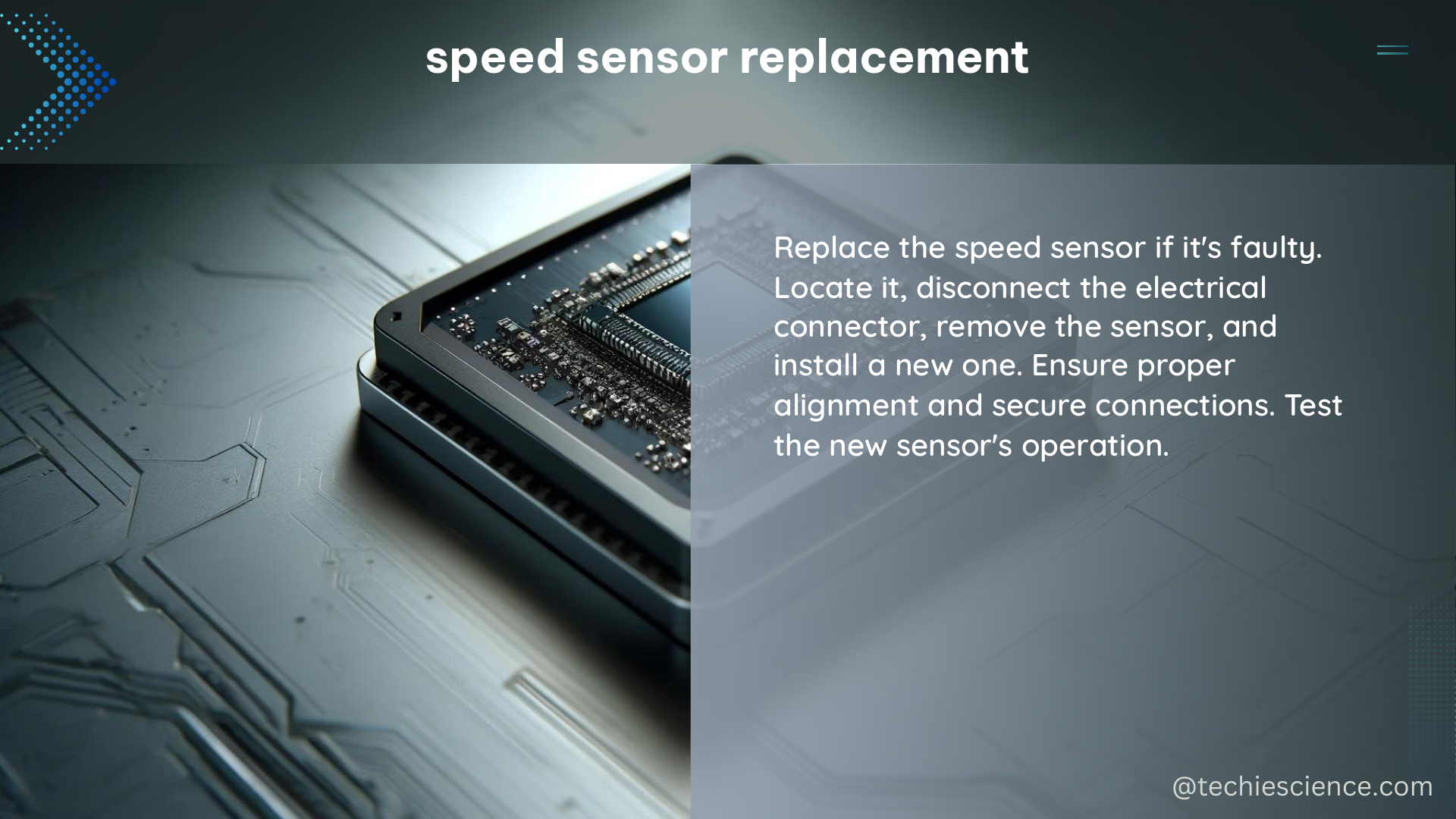
Before embarking on a speed sensor replacement, it’s essential to understand the specific technical details of the sensor in your vehicle. These details can vary significantly depending on the make, model, and year of the car, so it’s crucial to refer to the manufacturer’s specifications.
Part Number
The part number for a speed sensor can vary widely depending on the vehicle. It’s essential to ensure that you have the correct replacement part for your specific make and model. Refer to your vehicle’s service manual or consult with a professional parts supplier to determine the correct part number.
Resistance
The resistance of a speed sensor can also vary depending on the manufacturer and the specific sensor design. Typical resistance values can range from 500 to 2,000 ohms, but it’s essential to check the manufacturer’s specifications for the correct range.
Torque Specifications
Proper installation of the speed sensor is crucial, and this includes tightening the sensor to the manufacturer’s specified torque. Overtightening or undertightening the sensor can lead to issues with the sensor’s performance or even damage to the component.
Voltage
The voltage requirements for speed sensors can also vary, with some sensors operating on 5V or 12V systems. Ensure that the replacement sensor is compatible with the voltage requirements of your vehicle’s electrical system.
Step-by-Step DIY Speed Sensor Replacement
Now that you have a solid understanding of the technical specifications, let’s dive into the step-by-step process of replacing a speed sensor.
Tools and Materials Needed
- Appropriate socket or wrench for the speed sensor
- Torque wrench
- Multimeter
- Scan tool (optional)
- Replacement speed sensor
Replacement Procedure
-
Locate the Speed Sensor: The speed sensor is typically located near the wheel hub, often on the suspension or brake assembly. Consult your vehicle’s service manual to determine the exact location.
-
Disconnect the Electrical Connector: Carefully disconnect the electrical connector from the speed sensor, taking note of the orientation to ensure proper reconnection.
-
Remove the Speed Sensor: Using the appropriate socket or wrench, carefully remove the speed sensor from the vehicle. Be cautious not to damage any surrounding components during the removal process.
-
Install the New Speed Sensor: Carefully insert the new speed sensor into the mounting location, ensuring that it is properly aligned. Tighten the sensor to the manufacturer’s specified torque using a torque wrench.
-
Reconnect the Electrical Connector: Reconnect the electrical connector to the new speed sensor, ensuring that it is securely in place.
-
Test the Sensor: Use a multimeter to check the resistance of the new speed sensor, ensuring that it falls within the manufacturer’s specified range. Alternatively, you can use a scan tool to monitor the live data from the sensor and ensure that it is providing accurate readings.
-
Clear Diagnostic Codes: If any diagnostic trouble codes were set due to the previous sensor failure, use a scan tool to clear the codes from the vehicle’s computer.
-
Perform a Test Drive: Take the vehicle for a short test drive to ensure that the new speed sensor is functioning correctly and that the ABS, traction control, and stability control systems are operating as intended.
Troubleshooting Common Issues
In some cases, replacing the speed sensor may not resolve the underlying issue, as seen in the 2005 Corvette example provided earlier. If you continue to experience problems after replacing the sensor, consider the following troubleshooting steps:
-
Check the Wiring: Inspect the wiring harness and connections between the speed sensor and the vehicle’s computer for any signs of damage or corrosion.
-
Test the Sensor Signal: Use a scan tool to monitor the live data from the speed sensor and ensure that it is providing accurate and consistent readings.
-
Inspect the Wheel Hub Assembly: If the speed sensor is integrated into the wheel hub assembly, ensure that the assembly is in good condition and not causing any interference with the sensor.
-
Consult a Professional: If you are unable to resolve the issue, it’s recommended to consult a professional automotive technician who can perform a more comprehensive diagnosis and identify the root cause of the problem.
Conclusion
Speed sensor replacement is a critical task in automotive repair, and it’s essential to follow the manufacturer’s instructions carefully to ensure a successful replacement. By understanding the technical specifications, following the step-by-step replacement procedure, and troubleshooting any issues that may arise, you can ensure that your vehicle’s advanced safety systems are functioning correctly and provide a safe and reliable driving experience.
Reference:
- Sprinter-Source.com – Understanding Some Secrets of the Wheel Speed Sensors
- CorvetteForum.com – I Replaced Wheel Speed Sensor and Still Getting C0045 code
- MBWorld.org Forums – Anyone have Wheel Speed Sensor issues ??
- Hella.com – Check, Change A: Wheel Speed Sensor

The lambdageeks.com Core SME Team is a group of experienced subject matter experts from diverse scientific and technical fields including Physics, Chemistry, Technology,Electronics & Electrical Engineering, Automotive, Mechanical Engineering. Our team collaborates to create high-quality, well-researched articles on a wide range of science and technology topics for the lambdageeks.com website.
All Our Senior SME are having more than 7 Years of experience in the respective fields . They are either Working Industry Professionals or assocaited With different Universities. Refer Our Authors Page to get to know About our Core SMEs.