SNMP (Simple Network Management Protocol) is a widely adopted protocol for network monitoring, used to collect information from network devices, including temperature sensors. SNMP monitoring involves a client-server application model, where an SNMP Manager (server) collects information by querying an SNMP Agent (client) running on a network device.
Understanding SNMP Temperature Monitoring
SNMP temperature sensors can be used to monitor the operational temperature of devices, which is essential for preventing overheating and ensuring hardware longevity. The temperature metric is represented by an Object Identifier (OID), which is an address on a device that represents a specific piece of information. SNMP allows for the monitoring of various OIDs, including temperature, fan speed, and other measurable information.
SNMP Agent and SNMP Manager
The SNMP Agent is a software component running on the network device that collects and stores information about the device’s status, including temperature data. The SNMP Manager is the server-side component that queries the SNMP Agent to retrieve this information.
The communication between the SNMP Agent and SNMP Manager follows a specific protocol:
- SNMP Get Request: The SNMP Manager sends a request to the SNMP Agent to retrieve the value of a specific OID.
- SNMP Get Response: The SNMP Agent responds with the requested value.
- SNMP Set Request: The SNMP Manager can also send a request to the SNMP Agent to set the value of a specific OID.
- SNMP Trap: The SNMP Agent can proactively send a notification (trap) to the SNMP Manager when a specific event occurs, such as a temperature threshold being exceeded.
Management Information Bases (MIBs)
MIBs are dictionaries of hierarchically structured information from a device, with each entry containing the OID and its human-readable definition. SNMP sensors can be set up using the SNMP tab, and potentially available OIDs can be selected from common MIBs.
Some commonly used MIBs for temperature monitoring include:
- HOST-RESOURCES-MIB: Provides information about the host, including temperature sensors.
- ENTITY-SENSOR-MIB: Provides information about physical entities within a networking device, including temperature sensors.
- CISCO-ENVMON-MIB: Provides information about environmental monitoring in Cisco devices, including temperature sensors.
Integrating SNMP Temperature Monitoring
SNMP monitoring can be integrated with existing monitoring systems such as Nagios, Zabbix, and LibreNMS. These systems can provide real-time monitoring, alerting, and graphing of temperature data. SNMP temperature monitoring can also be integrated with video surveillance systems to monitor who’s entering data closets with video captures.
Implementing SNMP Temperature Monitoring
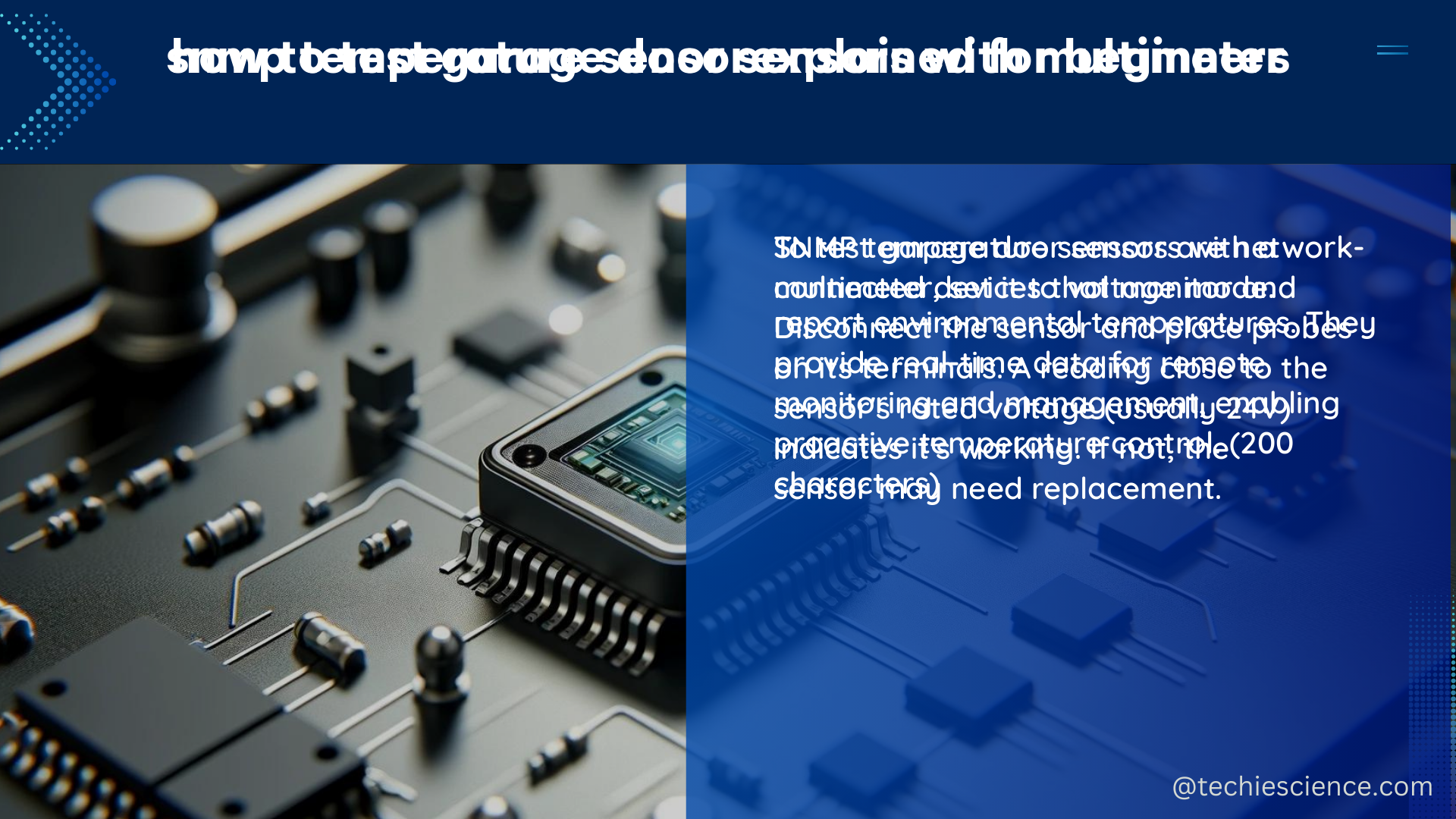
To implement SNMP temperature monitoring, you’ll need to follow these steps:
-
Identify the SNMP-enabled Devices: Determine which of your network devices have SNMP-enabled temperature sensors. This can include routers, switches, firewalls, and other network equipment.
-
Determine the Relevant OIDs: Identify the OIDs that represent the temperature sensors on your devices. This information can be found in the device’s MIB documentation or by using SNMP discovery tools.
-
Configure the SNMP Agent: Enable SNMP on the target devices and configure the SNMP Agent to expose the relevant temperature OIDs.
-
Set up the SNMP Manager: Configure your monitoring system (e.g., Nagios, Zabbix, LibreNMS) to act as the SNMP Manager. This involves specifying the IP addresses of the SNMP Agents, the community strings (for authentication), and the OIDs to be monitored.
-
Configure Alerts and Thresholds: Set up alerts and thresholds in your monitoring system to notify you when temperature levels exceed acceptable limits. This can help you proactively address potential overheating issues.
-
Visualize Temperature Data: Use the monitoring system’s graphing and reporting capabilities to visualize the temperature data over time. This can help you identify trends and patterns in your network’s thermal behavior.
-
Integrate with Video Surveillance: If desired, integrate the SNMP temperature monitoring with your video surveillance system to capture footage of who’s entering the data closet when temperature thresholds are exceeded.
By following these steps, you can effectively implement SNMP temperature monitoring in your network, ensuring optimal device performance and preventing potential hardware failures due to overheating.
Conclusion
SNMP temperature monitoring provides a standardized way to collect temperature data from network devices, ensuring optimal performance and minimizing downtime. By understanding the SNMP protocol, MIBs, and the integration with monitoring systems, you can set up a comprehensive temperature monitoring solution for your network. This can help you proactively address thermal issues, maintain hardware longevity, and enhance the overall reliability of your network infrastructure.
References
- Datadog. SNMP Monitoring: What It Is & How It Works. https://www.datadoghq.com/knowledge-center/network-monitoring/snmp-monitoring/
- Domotz. Server Room Temperature Monitoring using SNMP Sensors. https://blog.domotz.com/own-the-networks/server-room-temperature-monitoring-snmp/
- Kentik. SNMP Monitoring: An Introduction and Practical Tutorial. https://www.kentik.com/kentipedia/snmp-monitoring/
- Norwegian Creations. Do It Yourself: SNMP Temperature Monitoring System. https://www.norwegiancreations.com/2017/06/do-it-yourself-snmp-temperature-monitoring-system/
- Reddit. SNMP Temperature monitoring. https://www.reddit.com/r/sysadmin/comments/2ft3fg/snmp_temperature_monitoring/

The lambdageeks.com Core SME Team is a group of experienced subject matter experts from diverse scientific and technical fields including Physics, Chemistry, Technology,Electronics & Electrical Engineering, Automotive, Mechanical Engineering. Our team collaborates to create high-quality, well-researched articles on a wide range of science and technology topics for the lambdageeks.com website.
All Our Senior SME are having more than 7 Years of experience in the respective fields . They are either Working Industry Professionals or assocaited With different Universities. Refer Our Authors Page to get to know About our Core SMEs.