A simple proximity sensor is an electronic device that can detect the presence or absence of an object within a certain range without any physical contact. These sensors work by emitting an electromagnetic field or a beam of electromagnetic radiation and monitoring changes in the field or return signal. The sensor’s output can be either a discrete signal (e.g., digital on/off or open/closed) or an analog signal (e.g., voltage or current) that varies with the distance or position of the object.
Understanding the Technical Specifications of Simple Proximity Sensors
The technical specifications of simple proximity sensors can vary widely depending on the type, model, and application. Here are some of the most common specifications to consider:
Detection Range
The detection range is the maximum distance at which the sensor can reliably detect an object. This can range from a few millimeters to several meters, depending on the sensor technology and design. For example, a typical infrared proximity sensor may have a detection range of 2-30 cm, while an ultrasonic sensor can have a range of 2 cm to 4 m.
Field of View
The field of view (FOV) is the angular width of the sensor’s detection area. This determines the sensor’s coverage area and can be important for applications where the object’s position needs to be precisely known. FOV can range from narrow, highly focused beams (e.g., 5-10 degrees) to wide, diffuse detection areas (e.g., 60-120 degrees).
Output Type
Proximity sensors can have either digital or analog outputs. Digital outputs provide a simple on/off signal, indicating the presence or absence of an object. Analog outputs, on the other hand, provide a continuous signal that varies with the distance or position of the object, allowing for more precise measurements.
Operating Frequency
Proximity sensors can use a variety of operating frequencies, including infrared (IR), ultrasonic, and radio frequency (RF). The choice of frequency depends on the application, environmental conditions, and the sensor’s required performance characteristics.
-
Infrared (IR) Proximity Sensors: These sensors use infrared light to detect the presence of an object. They typically have a detection range of a few centimeters to a few meters and are commonly used in applications such as touchless switches, object detection, and proximity sensing.
-
Ultrasonic Proximity Sensors: These sensors use high-frequency sound waves to detect the presence and distance of an object. They can have a detection range of a few centimeters to several meters and are often used in applications such as level sensing, object detection, and distance measurement.
-
Radio Frequency (RF) Proximity Sensors: These sensors use radio frequency signals to detect the presence of an object. They can have a detection range of a few centimeters to several meters and are commonly used in applications such as access control, object detection, and position sensing.
Power Supply
Proximity sensors require a power supply to operate, typically in the range of 5-24 VDC. The specific voltage and current requirements can vary depending on the sensor model and manufacturer.
Environmental Factors
The performance of a proximity sensor can be affected by various environmental factors, such as temperature, humidity, and the presence of electromagnetic interference (EMI). Sensor manufacturers often specify the operating temperature range and other environmental specifications to ensure reliable performance in the intended application.
Building a Simple Proximity Sensor DIY Circuit
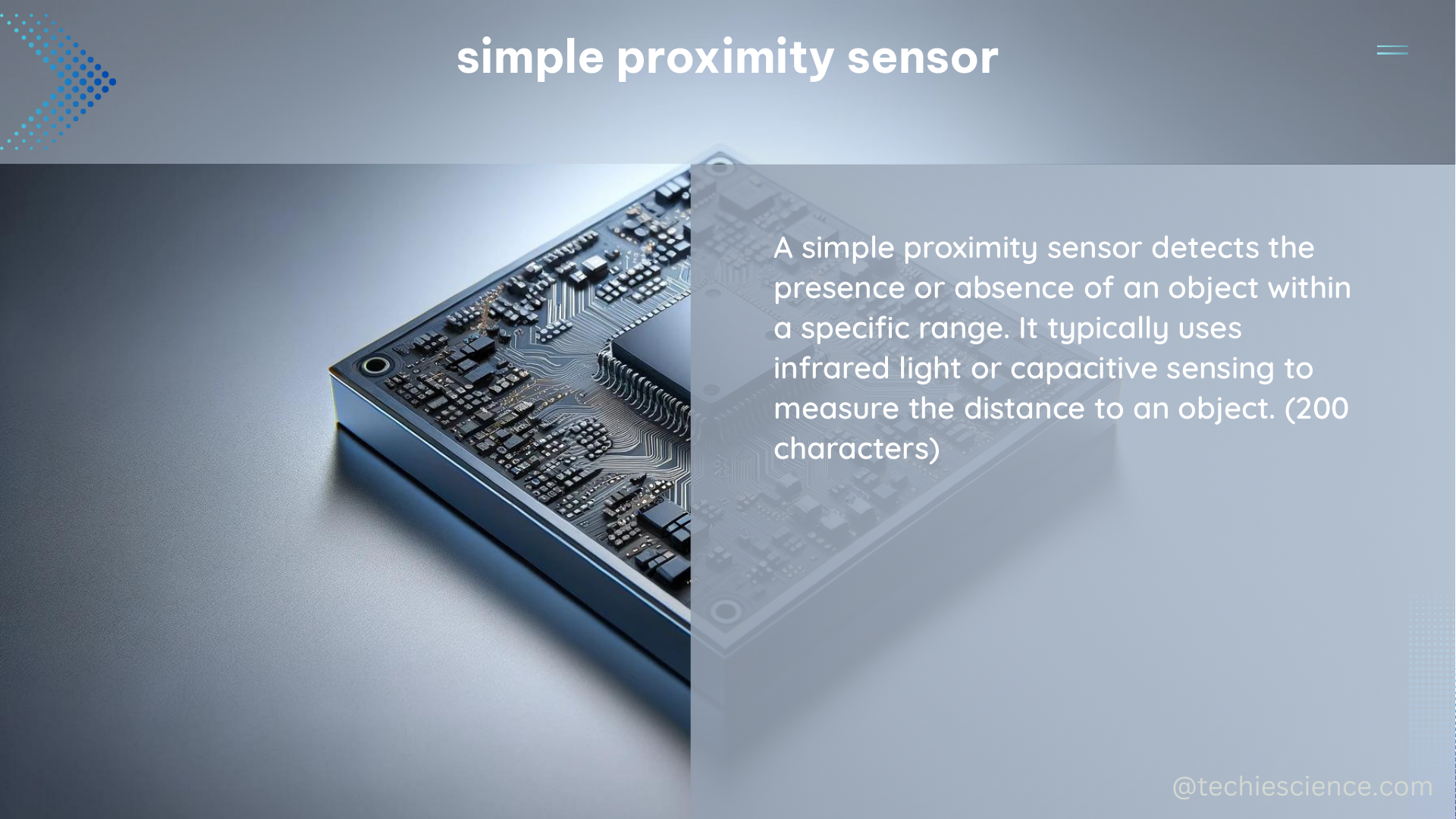
One way to build a simple proximity sensor DIY circuit is to use a PNP proximity sensor and a voltage divider circuit to interface it with a microcontroller, such as an Arduino. Here’s a step-by-step guide:
-
Choose a PNP Proximity Sensor: Select a PNP proximity sensor that meets your application requirements, such as detection range, field of view, and output type. Some popular options include the TCRT5000 infrared sensor, the HC-SR04 ultrasonic sensor, and the APDS-9960 RGB and proximity sensor.
-
Understand the Sensor’s Output Characteristics: Determine the sensor’s output voltage range and the microcontroller’s input voltage range. For example, if the sensor’s output voltage is 12 V and the microcontroller’s input range is 3.3 V, you’ll need to use a voltage divider circuit to scale down the output voltage.
-
Design the Voltage Divider Circuit: Connect two resistors in series between the sensor’s output and ground. The values of the resistors should be chosen to produce a voltage that falls within the microcontroller’s input range. For example, using a 10 kΩ resistor and a 2.2 kΩ resistor will create a voltage divider that reduces the 12 V output to approximately 3.1 V.
-
Connect the Sensor and Voltage Divider to the Microcontroller: Connect the sensor’s output to the voltage divider circuit, and then connect the output of the voltage divider to one of the microcontroller’s analog input pins. Also, connect the sensor’s power and ground pins to the appropriate power supply and ground connections on the microcontroller.
-
Write the Microcontroller Code: Develop a program that reads the analog input from the voltage divider circuit and interprets the sensor’s output. Depending on the sensor’s output characteristics, you can use the input value to detect the presence or absence of an object, measure the distance to the object, or perform other proximity-based actions.
Here’s an example Arduino sketch that demonstrates how to read a PNP proximity sensor using a voltage divider circuit:
// Define the pin for the proximity sensor
int proximitySensorPin = A0;
void setup() {
// Initialize the serial communication
Serial.begin(9600);
}
void loop() {
// Read the analog value from the proximity sensor
int proximitySensorValue = analogRead(proximitySensorPin);
// Print the sensor value to the serial monitor
Serial.println("Proximity Sensor Value: " + String(proximitySensorValue));
// Add your logic to interpret the sensor value
if (proximitySensorValue > 500) {
// Object detected
Serial.println("Object detected!");
} else {
// No object detected
Serial.println("No object detected.");
}
// Wait for a short delay before the next reading
delay(100);
}
This code reads the analog value from the proximity sensor, which is connected to the A0 pin on the Arduino. The sensor value is then printed to the serial monitor, and you can add your own logic to interpret the sensor data and perform actions based on the proximity of an object.
Conclusion
Simple proximity sensors are versatile and widely used in a variety of applications, from touchless switches to object detection and distance measurement. By understanding the technical specifications and building a DIY circuit, you can create custom proximity sensing solutions to meet your specific needs. Whether you’re working on a home automation project, a robotics application, or a industrial automation system, mastering the basics of simple proximity sensors can be a valuable skill.
References
- Measures of Proximity in Data Mining & Machine Learning, https://towardsdatascience.com/measures-of-proximity-in-data-mining-machine-learning-e9baaed1aafb
- Sensor-based proximity metrics for team research. A validation study across three organizational contexts, https://www.ncbi.nlm.nih.gov/pmc/articles/PMC8062328/
- Proximity sensor system: Topics by Science.gov, https://www.science.gov/topicpages/p/proximity%2Bsensor%2Bsystem.html
- Using wearable proximity sensors to characterize social contact patterns in a rural Malawian village, https://epjdatascience.springeropen.com/articles/10.1140/epjds/s13688-021-00302-w
- Collecting digital data from a PNP proximity sensor with Arduino, https://www.youtube.com/watch?v=7P_oq7R-Gaw

The lambdageeks.com Core SME Team is a group of experienced subject matter experts from diverse scientific and technical fields including Physics, Chemistry, Technology,Electronics & Electrical Engineering, Automotive, Mechanical Engineering. Our team collaborates to create high-quality, well-researched articles on a wide range of science and technology topics for the lambdageeks.com website.
All Our Senior SME are having more than 7 Years of experience in the respective fields . They are either Working Industry Professionals or assocaited With different Universities. Refer Our Authors Page to get to know About our Core SMEs.