Replacing a transmission speed sensor is a crucial task for maintaining the proper functioning of your vehicle’s transmission system. This sensor plays a vital role in monitoring the rotation speed of the transmission, providing crucial data to the vehicle’s computer system. In this comprehensive guide, we will delve into the technical details and step-by-step instructions to ensure a successful replacement.
Understanding Transmission Speed Sensor Specifications
-
Resistance: Transmission speed sensors typically have a resistance range of 500-2000 ohms. The specific resistance requirement for your sensor can be found in the manufacturer’s specifications or your vehicle’s service manual. Using a sensor with the wrong resistance can lead to issues with the transmission system.
-
Voltage and Current: Transmission speed sensors require a specific voltage and current range to operate properly. A typical sensor may require 5V and 50mA, but the exact specifications can vary. Ensure that the replacement sensor matches the voltage and current requirements of your vehicle’s transmission system.
-
Torque and Rotation Speed: Transmission speed sensors are designed to measure the rotation speed of your vehicle’s transmission. The sensor’s torque and rotation speed specifications must match the requirements of your transmission to ensure accurate readings and proper functionality.
Tools and Equipment Needed
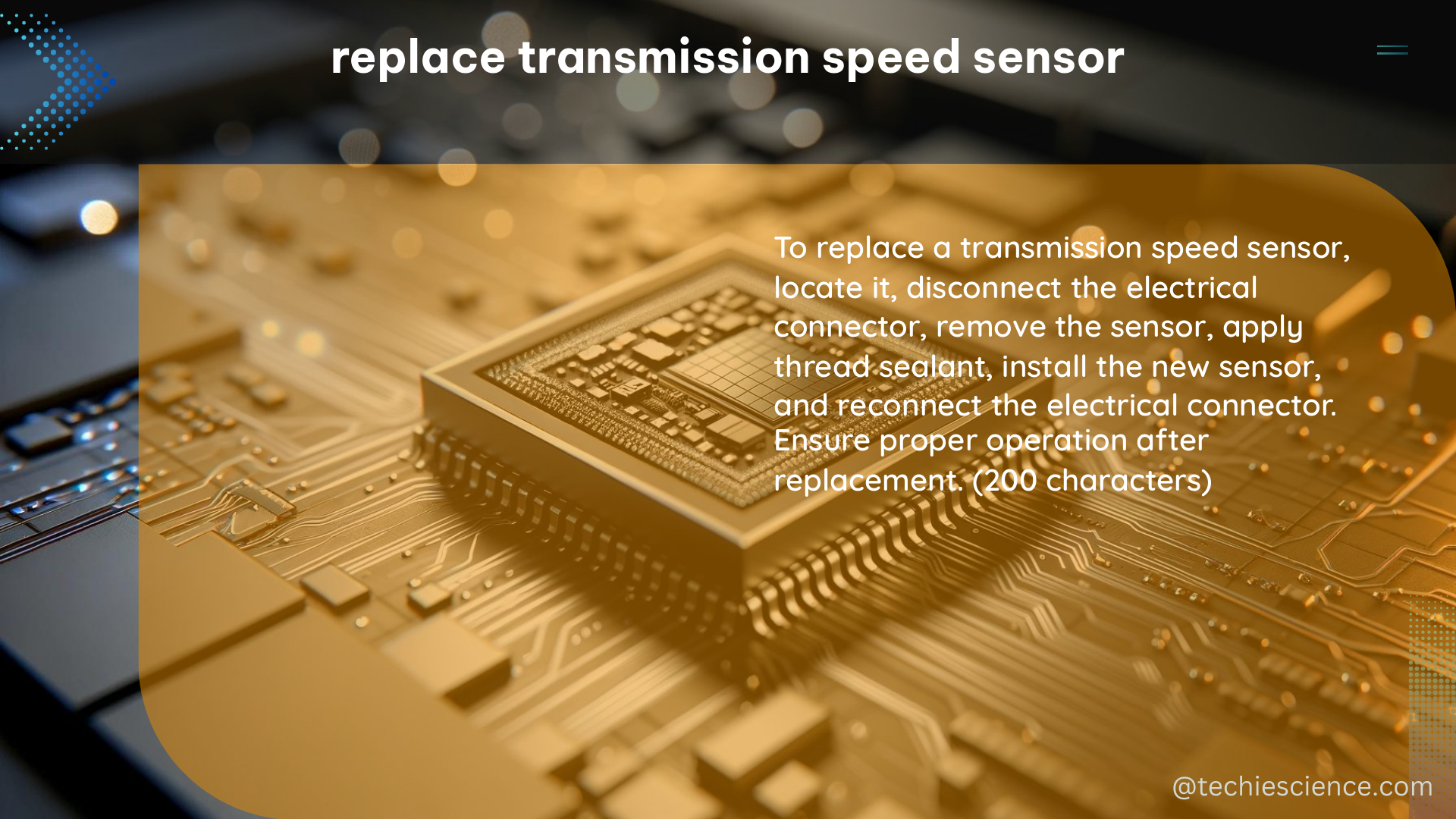
To replace the transmission speed sensor, you will need the following tools:
- Socket wrench set
- Screwdriver set
- Multimeter
Ensure that you have these tools readily available before starting the replacement process.
Removing the Old Transmission Speed Sensor
-
Locate the transmission speed sensor on your vehicle’s transmission. The sensor is typically located near the transmission housing or the output shaft.
-
Using the socket wrench, remove the bolts or screws that secure the sensor in place.
-
Disconnect the electrical connector that is attached to the sensor.
-
Carefully remove the sensor from the transmission.
Installing the New Transmission Speed Sensor
-
Ensure that the replacement sensor matches the specifications of the original sensor, including resistance, voltage, current, torque, and rotation speed requirements.
-
Apply a small amount of thread sealant or lubricant to the sensor’s threads to ensure a secure fit.
-
Carefully insert the new sensor into the transmission, aligning it with the mounting holes.
-
Using the socket wrench, tighten the bolts or screws that secure the sensor in place, following the manufacturer’s recommended torque specifications.
-
Reconnect the electrical connector to the sensor, making sure it clicks into place securely.
Testing and Verification
-
Use a multimeter to check the resistance, voltage, and current levels of the new transmission speed sensor. Ensure that the readings fall within the specified range.
-
Start the engine and observe the transmission system for any warning lights or error codes. If everything appears to be functioning correctly, you can proceed to test the sensor’s performance.
-
Take the vehicle for a test drive, monitoring the transmission system for any unusual behavior or performance issues. Pay close attention to the transmission’s responsiveness, shifting, and overall operation.
-
If the transmission speed sensor is working correctly, the vehicle’s transmission should operate smoothly and without any noticeable issues.
Conclusion
Replacing a transmission speed sensor is a critical maintenance task that requires attention to detail and adherence to the manufacturer’s specifications. By following the steps outlined in this comprehensive guide, you can ensure a successful replacement and maintain the optimal performance of your vehicle’s transmission system.
References:
- Check and change ABS and wheel speed sensors | HELLA
- Administrative Changes to AETC TTP11-1, Employment …
- Why isn’t my A/C keeping up? I question answered by my fantastic A …

The lambdageeks.com Core SME Team is a group of experienced subject matter experts from diverse scientific and technical fields including Physics, Chemistry, Technology,Electronics & Electrical Engineering, Automotive, Mechanical Engineering. Our team collaborates to create high-quality, well-researched articles on a wide range of science and technology topics for the lambdageeks.com website.
All Our Senior SME are having more than 7 Years of experience in the respective fields . They are either Working Industry Professionals or assocaited With different Universities. Refer Our Authors Page to get to know About our Core SMEs.