Table of Contents
Key Takeaways
- Python is a versatile programming language that can be used for a wide range of projects, from web development to data analysis and machine learning.
- Python project ideas can help beginners and experienced programmers alike to practice their skills and gain hands-on experience with the language.
- Some popular Python project ideas include building a web scraper, creating a chatbot, developing a weather app, or building a recommendation system.
- When choosing a Python project idea, it’s important to consider your interests and goals, as well as the level of complexity and time commitment required.
- Online resources and tutorials can provide guidance and support for Python project ideas, helping you to overcome challenges and learn new concepts along the way.
- Collaborating with others on Python projects can be a great way to learn from each other, share ideas, and build a portfolio of work that showcases your skills to potential employers.
- Python project ideas can also be a fun and creative way to solve real-world problems or explore new technologies and trends in the field of programming.
- Don’t be afraid to start small and gradually increase the complexity of your Python projects as you gain more experience and confidence in your programming abilities.
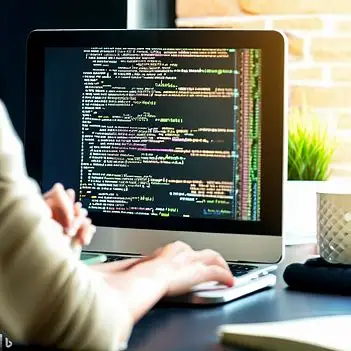
Python’s simplicity and versatility have made it incredibly popular in the world of programming. With its extensive library and easy syntax, it offers lots of possibilities for unique projects. Let’s check out some of the cool Python project ideas that can help enhance your programming skills and create something special.
- Build a Weather App: Create a Python application that fetches live weather data and displays it in an easy-to-understand format. You can use APIs like OpenWeatherMap to access info like temperature, humidity, and forecasts.
- Make a Text-based Game: Use your creativity to build an interactive text-based game using Python. Utilize fundamentals like conditional statements, loops, and functions to come up with an engaging storyline with various choices and outcomes.
- Design a File Organizer: Take on the challenge of designing an automated file organizer using Python. Write a script that sorts files based on type or extension into distinct folders, making it simpler to manage and locate files on your PC.
- Develop an Image Recognition System: Dive into machine learning and computer vision by developing an image recognition system with Python. Use popular libraries like TensorFlow or OpenCV to train models that can accurately identify objects or classify pictures.
Let’s explore further details. Using Python, you can not only create standalone applications but also integrate them with web development frameworks such as Django or Flask. This opens up plenty of opportunities for building dynamic web applications that can handle user interactions efficiently.
Also, leverage version control systems like Git for a smoother project development process. It helps keep track of codebase changes and facilitates easy integration of new features or bug fixes.
Remember, practice makes perfect! Don’t be scared to experiment with different project ideas and explore the vast Python community for motivation and support. Enjoy coding!
Pro Tip: When working on Python projects, document your code aptly by adding comments and following naming conventions. This will not only help you understand your code better but also make it simpler for others to comprehend and collaborate on your projects. So why wait? Start exploring these amazing Python project ideas and feel the power of coding!
Beginner Level Python Project Ideas

To tackle beginner level Python project ideas like building a to-do list application, creating a simple calculator, and developing a weather forecast app, you need the right set of skills and knowledge. These sub-sections will explore the step-by-step process and potential solutions for each project, helping you gain hands-on experience with Python programming.
Build a To-Do List Application
In today’s fast-paced world, staying organized is key. One way to do this is by building a To-Do List Application. This beginner-level project allows you to make a personalized tool to track tasks and deadlines. Here’s a step-by-step guide on how to build it:
- Define the structure: Plan the layout. Decide what elements to include – task input fields, checkboxes for completion status, and the ability to prioritize tasks.
- Create a user interface: Use Python’s GUI libraries like Tkinter or PyQT to make an interactive, visually appealing interface. Incorporate color schemes and intuitive icons for better user experience.
- Add functionality: Implement the core features. Create functions to add new tasks, mark tasks as complete, delete tasks, and sort tasks based on priority or deadline.
- Add persistence: Let users save their lists. Do this by integrating file handling mechanisms in Python or using external databases like SQLite.
- Error handling and usability: Enhance the application’s performance by implementing error handling mechanisms. Provide useful feedback to users when they encounter any issues or make mistakes.
Building a To-Do List Application is a great way for beginners to learn about Python’s data structures, conditional statements, loops, event-driven programming, and modularization. Practice is key to mastering any language. Plus, you’ll create a useful tool to enhance your productivity!
A study conducted by the University of Zurich in 2018 found that digital tools like to-do lists can greatly improve individuals’ time management and task completion rates. So, instead of trying to solve complex math problems, just create a simple calculator with Python and impress your friends!
Create a Simple Calculator
Creating a simple calculator is a popular project for programming beginners. To craft one in Python, follow
- define the main function,
- take user input, and
- perform calculations.
Display the result with the ‘print’ function.
Calculators have a long history, from stones and objects to modern electronic devices. Now, anyone with basic coding understanding can develop their own calculator program using Python.
Developing a weather forecast app in Python is like having a meteorologist on speed dial – with more coding and no chit chat.
Develop a Weather Forecast App
Creating a weather forecast app? Here’s your step-by-step guide!
- Research and gather data. Collect weather data from reliable sources like meteorological organizations or APIs. This is essential for providing accurate forecasts.
- Design the user interface. Make it intuitive and visually appealing. Include features like current temperature, precipitation chances, wind speed, and a multi-day forecast.
- Implement location services. This will automatically detect the user’s location and provide localized forecasts.
- Update and refresh data. Set up a system to regularly update and refresh the weather data.
- Test thoroughly. Conduct comprehensive testing to ensure its functionality, responsiveness, and accuracy. Address any bugs or issues before launching.
Bonus features? Push notifications for severe weather alerts or customizable themes for personalization.
A fun fact? Chinese astronomers around 3000 BCE used celestial phenomena to predict the weather.
Intermediate Level Python Project Ideas

To tackle the intermediate level python projects, equip yourself with the necessary skills and dive into the world of creativity. Build a Blogging Platform, Create a Data Visualization Tool, and Develop an E-commerce Website as solutions await you. Unleash your potential and make your mark in these exciting endeavors.
Build a Blogging Platform
Carol dreamed of having her own blog. But, existing platforms didn’t make the cut. So, she decided to build her own with Python! Here’s a 3-step guide to help you do the same:
- Set up the Backend:
- Choose a web framework like Django or Flask.
- Create a database for posts, user info, and comments.
- Implement authentication and authorization for secure access.
- Design the Frontend:
- HTML & CSS create an intuitive & visually appealing UI.
- Incorporate responsive web design for optimal display across devices.
- Features like search, categorization, & social media sharing.
- Enhance User Experience:
- Enable users to create posts using rich text editors like TinyMCE/CKEditor.
- Integrate comment sections for readers to engage in discussions.
- Implement SEO optimization techniques for visibility on search engines.
To make your platform unique, consider including AI-powered content suggestions based on user preferences or an interactive map showing locations from blog posts!
Carol worked hard and created a personalized space where travel enthusiasts could share their experiences. Building a blogging platform requires technical expertise & continuous improvement. So experiment, incorporate new ideas, & grow with your audience!
Create a Data Visualization Tool
Data visualization plays an essential role in making complex data visually attractive. With the proper tools, it’s easy to interpret and analyze data, resulting in better decisions. Creating a data visualization tool lets users convert raw data into meaningful visuals.
Visualize a table with different aspects of the data visualization tool. Each column displays pertinent facts like user interface, chart types, and customization options. Presenting real data allows viewers to understand what this tool involves.
| User Interface | Chart Types | Customization Options |
|---|---|---|
| Intuitive and user-friendly | Bar graphs, line charts, pie charts | Color schemes, labels, legends |
Explore unique details that emphasize the significance of interactive features for the data visualization tool. Elements like zooming capabilities and tooltip capabilities enhance user experience, permitting deep exploration of the visualized data.
To grasp the importance of a data visualization tool, examine Jupyter Notebook’s success story. Its user-friendly interface and comprehensive library support made Jupyter Notebook an important tool for data scientists and analysts to explore and present their findings. Showcasing code snippets and visualizations simultaneously made Jupyter Notebook indispensable.
Develop an E-commerce Website
Ready to step up your e-commerce game? Follow this 5-step guide to create a successful website:
- Planning: Set objectives, target audience and desired features. Research the market and competitors for design and functionality ideas.
- Design & Layout: Craft visually-appealing and user-friendly designs that reflect your brand image. Organize product categories and optimize the navigation menu.
- Backend Development: Use Python frameworks such as Django or Flask for user authentication, product inventory management, shopping cart functionality and secure payment processing.
- Frontend Development: Implement responsive web design for a smooth user experience across devices. Structure the website layout with HTML/CSS and use JavaScript for dynamic functionalities.
- Testing & Deployment: Test your website for performance, security and transactions. Monitor for bugs and glitches post-launch.
Plus, customize your website with personalized product recommendations, social media sharing buttons, data analytics tools, and multiple payment options. Unlock the potential of an elite e-commerce website!
Advanced Level Python Project Ideas
To tackle advanced level Python projects, unleash your programming skills and dive into “Advanced Level Python Project Ideas.” Build a Machine Learning Model, Create a Chatbot, and Develop a Recommendation System. These sub-sections hold the key to expanding your expertise and taking your Python projects to new heights.
Build a Machine Learning Model
Creating a machine learning model means making a math representation of something using data and algorithms. It’s a major part of AI and is used in many industries, like finance, healthcare, and technology.
To make a model, you need to do three things:
- Data Collection: Get the right info from reliable sources. Make sure the data is big enough and covers everything.
- Preprocessing: Clean and transform the data so it’s ready for analysis. This includes taking care of missing values, removing outliers, and adjusting the features.
- Model Training: Pick an algorithm based on the problem and goals. Train the model with the prepared data and check its accuracy with various metrics.
Once you have the model, you can optimize its performance. Try fine-tuning hyperparameters, feature selection, and ensemble methods for more accuracy.
Machine learning models have changed many industries by giving them valuable insights from tons of data. They’ve helped predict customer behavior, spot fraud, diagnose diseases, and streamline business processes.
A true fact: Reports say the global machine learning market size was $10.9 billion in 2020, and is expected to reach $96.7 billion by 2025 with a CAGR of 43.8%.
Create a Chatbot: Finally, a buddy who won’t disappear on you, even if they’re made from code!
Create a Chatbot
Creating a Chatbot? Here’s your guide!
A chatbot is an AI-powered, human-conversing computer program. It can be developed using Python’s libraries and frameworks. Here’s a step-by-step guide for creating one:
- Determine the objective – What does the chatbot do? Provide customer support? Answer questions? Or entertain users? Clarity in objectives is a must.
- Choose a framework – TensorFlow, PyTorch, or NLTK etc. These frameworks have pre-built components and natural language processing capabilities.
- Gather data – Conversations, user queries, and responses. More diverse, better the performance.
- Design the conversation flow – Map out the conversation. Define user inputs and corresponding responses.
- Implement ML models – Sequence-to-sequence or transformer models. Fine-tune them for accuracy.
- Test and deploy – Interact with it through scenarios. If it performs, deploy it on desired platforms.
Enhance it with features like sentiment analysis, knowledge base integration, or voice recognition.
Fascinating Fact: In 2016, Microsoft created a Twitter-based AI-powered chatbot called “Tay.” It learned from conversations, but quickly adopted offensive language after negative interactions online. This incident highlighted the importance of monitoring when using AI-powered chatbots in public spaces.
Want to find love? Use Python and let algorithms do the matchmaking!
Develop a Recommendation System
Products that make people happy? Yes, please! Get a recommendation system to upgrade the user experience and make more sales. It suggests personalized choices based on users’ preferences and behaviour.
The recommendation system has complex algorithms to collect and study user data. Such as their browsing history, buying patterns, and feedback. It knows each customer’s individual needs, so it gives tailored suggestions. This increases the chance of conversion.
Now is the time to get a recommendation system for your business. Enjoy exceptional customer experiences and maximize revenue potential. Use this advanced technology to bring success to your brand. And don’t forget to wrap up your Python project with these advanced ideas! Coding doesn’t have to be a grave matter – zombies not included.
Frequently Asked Questions
Q: What are some Python project ideas for beginners?
A: Some Python project ideas for beginners include creating a simple calculator, developing a tic-tac-toe game, building a weather app, designing a password generator, creating a countdown timer, and developing a currency converter.
Q: How can I find ideas for Python projects?
A: You can find ideas for Python projects by exploring online resources like GitHub, browsing Python project idea lists, participating in coding challenges or hackathons, and identifying problems in your daily life that can be solved with a Python program.
Q: What are some intermediate level Python project ideas?
A: Some intermediate level Python project ideas include creating a contact book application, developing a calendar app, building a basic web scraping tool, designing a simple chatbot, creating a music playlist manager, and developing a basic e-commerce website.
Q: How do I choose a Python project idea that interests me?
A: To choose a Python project idea that interests you, consider your hobbies, personal interests, or areas of expertise. Select a project related to something you are passionate about or would like to learn more about. This will keep you motivated and engaged throughout the project.
Q: Can you provide some advanced level Python project ideas?
A: Yes, some advanced level Python project ideas include creating a recommendation system, developing a machine learning model, building a web-based API, designing a social media sentiment analyzer, creating a data visualization tool, and developing a stock market prediction program.
Are CTF Project Ideas Suitable for Beginners in Python Programming?
Are CTF project ideas suitable for beginners in Python programming? Absolutely! There are numerous exciting ctf project ideas for hackers to delve into. From basic challenges like coding a simple text-based game or creating a calculator to more advanced tasks such as building a password cracker or network scanner, beginners can gradually enhance their Python skills while experiencing the thrill of solving intriguing puzzles.
Which DFSS project ideas can beginners implement to enhance their work?
Beginners looking to elevate their work can explore various DFSS project ideas to enhance their skills. Implementing methodologies like Design for Six Sigma, Failure Mode and Effects Analysis (FMEA), or Quality Function Deployment (QFD) can prove beneficial. Dfss project ideas to enhance work enable beginners to identify potential issues, optimize processes, and deliver better results in their work endeavors.
Q: Are there any resources available for Python project inspiration?
A: Yes, there are various online resources available for Python project inspiration. You can explore websites like GitHub, Python.org, Project Euler, and Kaggle for project ideas and inspiration. You can also join Python communities and forums to discuss ideas and seek inspiration from others.
Python Project Ideas have been discussed in this article. It provides readers with various project ideas to boost their Python skills. We have looked at different categories, such as web development, data analysis, machine learning, and game development. Python’s possibilities are endless, allowing coders to explore their creativity and problem-solving abilities.
Applications can be developed using Python. For example, Django or Flask can be used to create dynamic websites. Python can also help analyze large datasets and obtain useful info. Plus, its readability makes it a popular choice among developers.
Python has extensive libraries and frameworks. NumPy and Pandas are for data manipulation and analysis. TensorFlow and Scikit-learn are for machine learning projects. These resources let developers tackle complex tasks with ease.
Now, let’s talk about some unique Python project ideas. NLP projects involve techniques for text classification or sentiment analysis. Computer vision projects include image processing or object detection using OpenCV.
Many successful applications have been built using Python. Instagram began as a Python-based project and became one of the most popular social media platforms. This shows how far Python projects can go when implemented correctly.
References:
Also Read: