Proximity sensor wiring is a crucial aspect of implementing these sensors in various applications. The technical specifications of proximity sensor wiring can vary depending on the type of sensor and its intended use. This comprehensive guide will delve into the intricate details of proximity sensor wiring, providing you with a thorough understanding of the subject matter.
Understanding Proximity Sensor Wiring Specifications
Operating Voltage Limits
Proximity sensors typically operate within a specific voltage range, which is essential for their proper functioning. For instance, a 3-wire inductive proximity sensor from Pepperl+Fuchs may have an operating voltage range of 10 to 30 VDC, while a similar sensor from Schneider Electric may have a range of 12 to 24 VDC. Ensuring that the sensor is powered within the recommended voltage limits is crucial to avoid damage or improper operation.
Maximum Current Allowed
The maximum current allowed for a proximity sensor is another critical specification. A 3-wire inductive proximity sensor, for example, may have a maximum current rating of 200 mA. Exceeding this limit can lead to sensor failure or even damage to the connected electrical system.
Switching Function or Discrete Output Function
Proximity sensors can have either a Normally Open (NO) or Normally Closed (NC) switching function or discrete output function. This specification indicates the state of the switch before the sensor is activated. Understanding this function is essential for proper integration of the sensor into your application.
Voltage Drop or Maximum Voltage Drop
The voltage drop or maximum voltage drop specification indicates the amount of voltage that can be dropped across the proximity switch when it is closed. This parameter is crucial in determining the sensor’s power consumption and suitability for low-power applications.
Switching Frequency
The switching frequency specification determines the sensor’s ability to measure the speed or frequency of a target’s movement. For example, a proximity sensor used in a study to characterize social contact patterns had a switching frequency of one power packet per second, which was used to estimate the proximity of individuals wearing the sensors.
Rated Operating Distance or Nominal Sensing Distance
The rated operating distance or nominal sensing distance specification indicates the maximum distance at which the proximity sensor can reliably detect a target. This parameter is essential in ensuring that the sensor is placed within the appropriate range for your application.
Wiring Configurations for Proximity Sensors
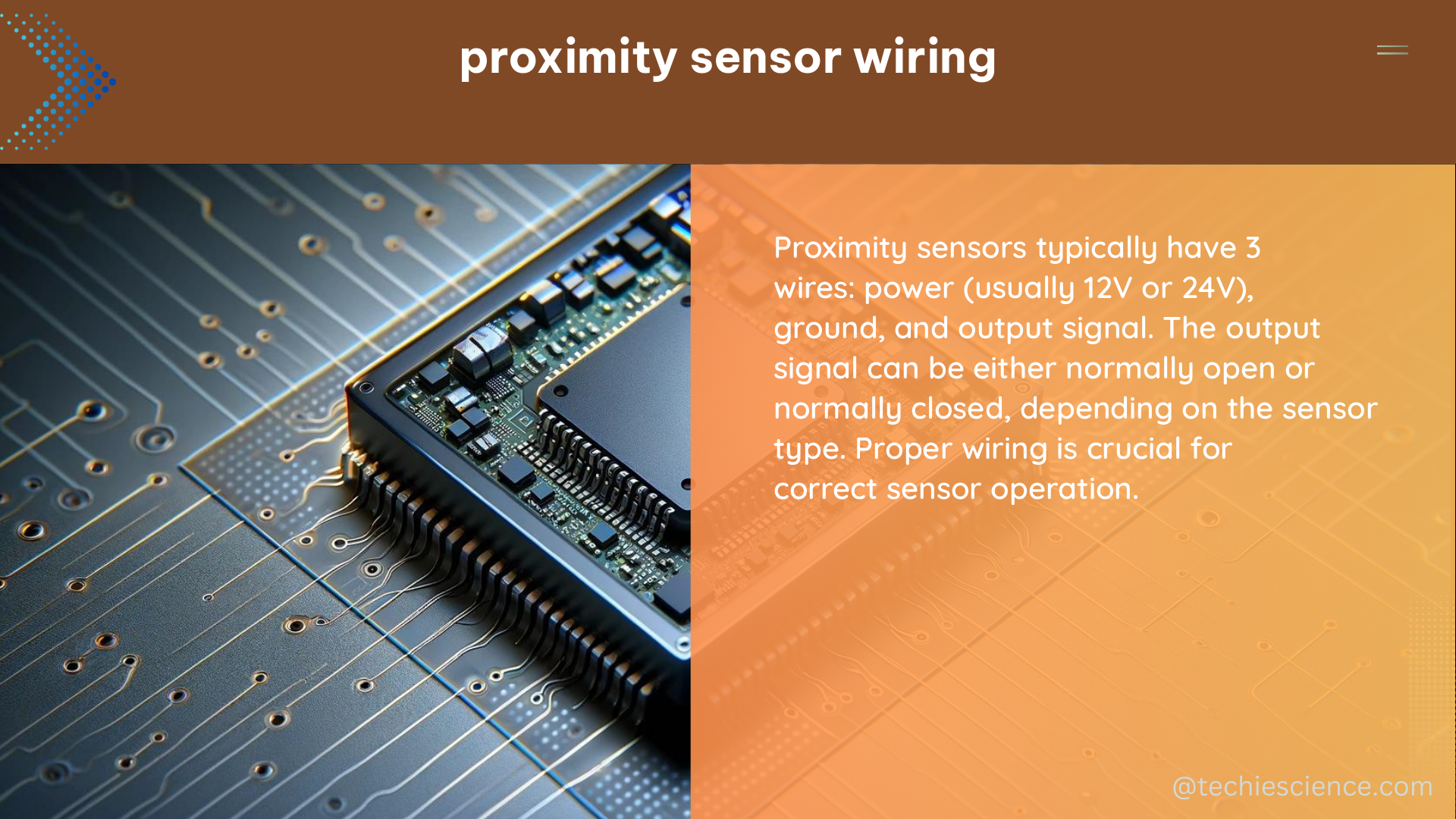
3-Wire Inductive Proximity Sensor Wiring
A 3-wire inductive proximity sensor typically has three wires: power (V+), ground (V-), and a signal output (OUT). The power wire is connected to the positive terminal of the power supply, the ground wire is connected to the negative terminal, and the signal output wire is connected to the input of the control system or PLC.
2-Wire Proximity Sensor Wiring
Some proximity sensors are designed with a 2-wire configuration, which simplifies the wiring process. In this setup, the two wires are used for both power and signal transmission. The sensor’s output is typically a current-based signal, where the current level indicates the sensor’s state (e.g., object detected or not detected).
Analog Proximity Sensor Wiring
Analog proximity sensors provide a continuous output signal that varies proportionally to the distance of the detected object. These sensors typically have three wires: power (V+), ground (V-), and an analog output (OUT). The analog output can be connected to an analog input of a control system or PLC for distance measurement or object positioning applications.
Proximity Sensor Wiring Best Practices
- Shielded Cables: Use shielded cables for proximity sensor wiring to minimize electromagnetic interference (EMI) and ensure reliable signal transmission.
- Grounding: Properly ground the proximity sensor and the associated control system or PLC to prevent ground loops and ensure a stable reference voltage.
- Surge Protection: Implement surge protection measures, such as using surge-suppressing diodes or varistors, to protect the proximity sensor and the connected equipment from voltage spikes or transients.
- Cable Routing: Carefully route the proximity sensor wiring to avoid interference with other electrical signals or high-power cables.
- Sensor Placement: Position the proximity sensor within the recommended operating distance and ensure that the target object is within the sensor’s detection range.
- Sensor Configuration: Properly configure the proximity sensor’s settings, such as the switching function, sensitivity, and response time, to match the requirements of your application.
Troubleshooting Proximity Sensor Wiring Issues
- Verify Power Supply: Ensure that the proximity sensor is receiving the correct operating voltage and that the power supply is within the specified limits.
- Check Wiring Connections: Inspect the wiring connections for any loose, damaged, or incorrect connections.
- Test Sensor Output: Use a multimeter or oscilloscope to verify the sensor’s output signal and ensure that it is within the expected range.
- Assess Environmental Factors: Consider environmental factors, such as electromagnetic interference, temperature, or vibration, that may be affecting the sensor’s performance.
- Consult Manufacturer Documentation: Refer to the proximity sensor’s datasheet or manufacturer documentation for specific troubleshooting steps and guidelines.
By understanding the technical specifications and best practices for proximity sensor wiring, you can ensure reliable and efficient implementation of these sensors in your applications. Remember to always consult the manufacturer’s documentation and follow their recommendations to achieve optimal performance and avoid potential issues.
References:
- Real Pars. (2020, July 27). 3-wire Inductive Proximity Sensor | How to Read the Datasheet. Retrieved from https://www.realpars.com/blog/proximity-sensor-datasheet
- Epjdatascience. (2021, September 8). Using wearable proximity sensors to characterize social contact… Retrieved from https://epjdatascience.springeropen.com/articles/10.1140/epjds/s13688-021-00302-w
- Omron Industrial Automation. (n.d.). FAQ00417 of Proximity Sensors FAQ – OMRON Industrial Automation. Retrieved from https://www.ia.omron.com/support/faq/answer/41/faq00417/index.html
- Pepperl+Fuchs. (n.d.). Inductive Proximity Sensors. Retrieved from https://www.pepperl-fuchs.com/global/en/classid_1529.htm
- Schneider Electric. (n.d.). Inductive Proximity Sensors. Retrieved from https://www.se.com/ww/en/product-range/61132-inductive-proximity-sensors/

The lambdageeks.com Core SME Team is a group of experienced subject matter experts from diverse scientific and technical fields including Physics, Chemistry, Technology,Electronics & Electrical Engineering, Automotive, Mechanical Engineering. Our team collaborates to create high-quality, well-researched articles on a wide range of science and technology topics for the lambdageeks.com website.
All Our Senior SME are having more than 7 Years of experience in the respective fields . They are either Working Industry Professionals or assocaited With different Universities. Refer Our Authors Page to get to know About our Core SMEs.