Proximity sensor switches are versatile devices that can detect the presence or absence of an object without physical contact, making them invaluable in a wide range of applications, from industrial automation to home security. In this comprehensive guide, we’ll delve into the technical specifications of these sensors and explore the DIY aspects of building your own proximity sensor switch.
Technical Specifications of Proximity Sensor Switches
Proximity sensor switches can be categorized into four main types: inductive, capacitive, ultrasonic, and photoelectric. Each type has its own unique set of technical specifications that determine its performance and suitability for different applications.
Inductive Proximity Sensor Switches
Inductive proximity sensor switches are designed to detect the presence of metallic objects. They typically have a detection range of 2 to 60 mm, with the most common range being 5 to 30 mm. The sensing angle for inductive sensors is typically 180 degrees, allowing for a wide field of detection. These sensors have a fast response time, typically less than 1 millisecond, and can operate in a temperature range of -25°C to +70°C. Inductive proximity sensors are commonly powered by a 10 to 30 VDC supply voltage and can provide either an NPN or PNP transistor output.
Capacitive Proximity Sensor Switches
Capacitive proximity sensor switches can detect the presence of both metallic and non-metallic objects. They have a detection range of 2 to 60 mm, with the most common range being 5 to 20 mm. The sensing angle for capacitive sensors is typically 180 degrees. These sensors have a response time of less than 5 milliseconds and can operate in a temperature range of -25°C to +70°C. Capacitive proximity sensors are commonly powered by a 10 to 30 VDC supply voltage and can provide either an NPN or PNP transistor output.
Ultrasonic Proximity Sensor Switches
Ultrasonic proximity sensor switches use sound waves to detect the presence of objects. They have a detection range of 20 mm to 8 meters, with the most common range being 50 mm to 2 meters. The sensing angle for ultrasonic sensors is typically 30 to 90 degrees, depending on the model. These sensors have a response time of less than 50 milliseconds and can operate in a temperature range of -25°C to +70°C. Ultrasonic proximity sensors are commonly powered by a 10 to 30 VDC supply voltage and can provide either an NPN or PNP transistor output, or a digital signal.
Photoelectric Proximity Sensor Switches
Photoelectric proximity sensor switches use light to detect the presence of objects. They have a detection range of 10 mm to 30 meters, with the most common range being 100 mm to 10 meters. The sensing angle for photoelectric sensors is typically 2 to 10 degrees, providing a narrow and precise field of detection. These sensors have a response time of less than 1 millisecond and can operate in a temperature range of -25°C to +55°C. Photoelectric proximity sensors are commonly powered by a 10 to 30 VDC supply voltage and can provide either an NPN or PNP transistor output, or a digital signal.
DIY Aspects of Proximity Sensor Switches
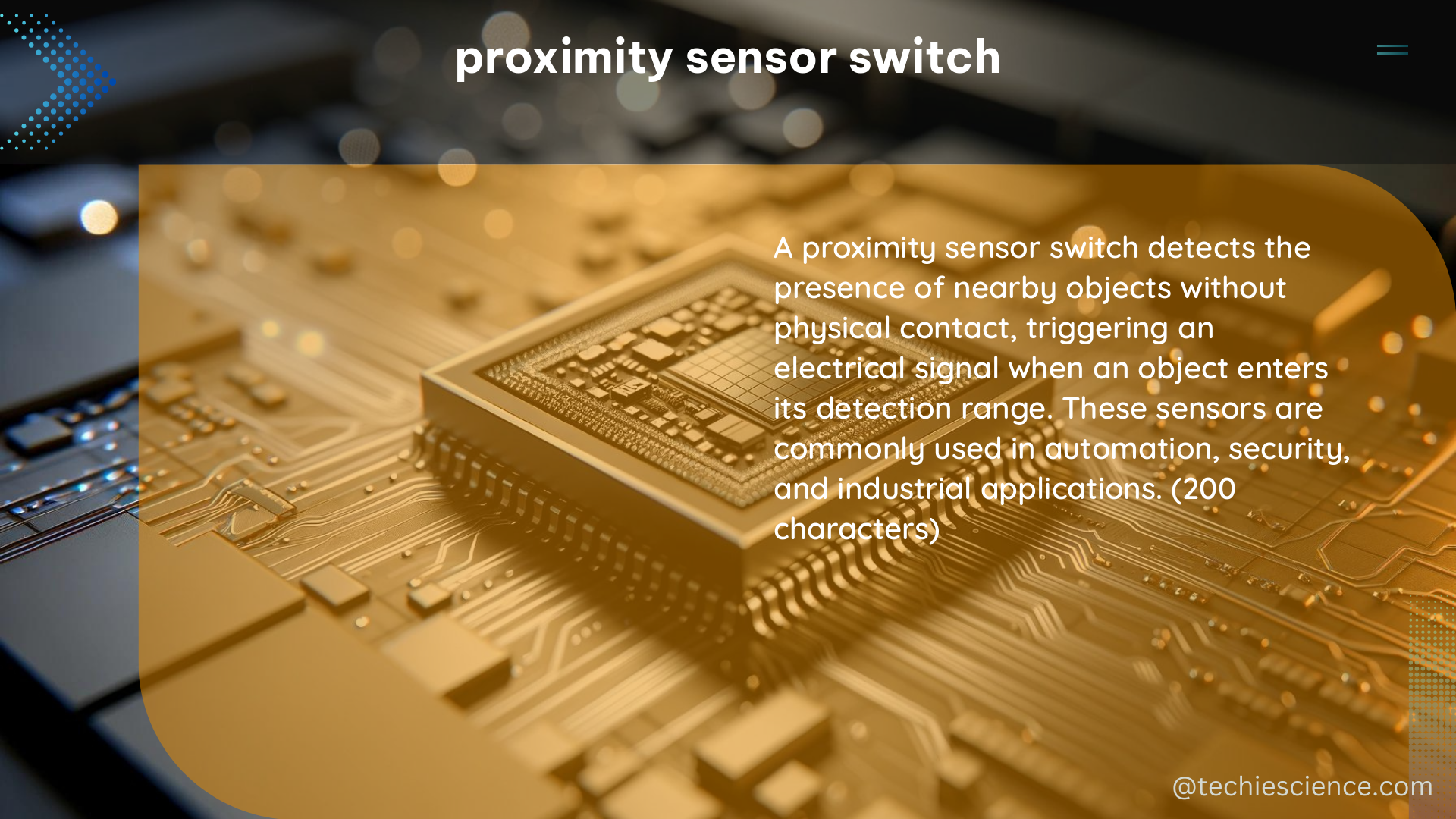
Building a DIY proximity sensor switch can be a rewarding project for hobbyists and makers. Here’s a step-by-step guide to help you get started:
1. Choose a Sensor
The first step in building a DIY proximity sensor switch is to select the appropriate sensor for your application. Consider the detection range, sensing angle, response time, output type, operating temperature, and supply voltage requirements of your project.
2. Power the Sensor
Connect the proximity sensor switch to a power supply that provides the required voltage and current. Ensure that the power supply can deliver the necessary power to the sensor.
3. Connect the Sensor to a Microcontroller
Interface the proximity sensor switch with a microcontroller, such as an Arduino or Raspberry Pi, using the sensor’s output type (NPN, PNP, or digital). This will allow you to read the sensor’s output and trigger an action based on the detected object.
4. Program the Microcontroller
Write code to read the sensor’s output and perform the desired action when an object is detected. This may involve turning on a light, triggering an alarm, or controlling a motor, depending on your project requirements.
5. Test the Sensor
Place an object within the sensor’s detection range and observe the sensor’s output. Verify that the microcontroller is correctly interpreting the sensor’s signal and triggering the appropriate action.
By following these steps, you can create a customized proximity sensor switch that meets your specific needs, whether it’s for a home automation project, a robotic application, or any other DIY endeavor.
References
- Types & Examples of Quantitative Data – Fullstory. https://www.fullstory.com/blog/quantitative-data-examples-types/
- FAQ00417 of Proximity Sensors FAQ – OMRON Industrial Automation. https://www.ia.omron.com/support/faq/answer/41/faq00417/index.html
- Using wearable proximity sensors to characterize social contact. https://epjdatascience.springeropen.com/articles/10.1140/epjds/s13688-021-00302-w
- Proximity Sensor Basics – Banner Engineering. https://www.bannerengineering.com/us/en/support/knowledge-base/sensor-basics/proximity-sensor-basics.html
- Proximity Sensor Working Principle and Types – Automation Insider. https://automationinsider.com/proximity-sensor-working-principle-and-types/

The lambdageeks.com Core SME Team is a group of experienced subject matter experts from diverse scientific and technical fields including Physics, Chemistry, Technology,Electronics & Electrical Engineering, Automotive, Mechanical Engineering. Our team collaborates to create high-quality, well-researched articles on a wide range of science and technology topics for the lambdageeks.com website.
All Our Senior SME are having more than 7 Years of experience in the respective fields . They are either Working Industry Professionals or assocaited With different Universities. Refer Our Authors Page to get to know About our Core SMEs.