The proximity sensor in a smartphone is a crucial component that measures the distance between the device and an object, typically your face, to perform various functions such as turning off the screen and disabling touch input when you’re on a call. This sensor is usually located near the earpiece and uses infrared light to detect the presence of an object.
Understanding the Proximity Sensor
The proximity sensor in a smartphone is a specialized sensor that uses infrared light to detect the presence of an object, such as a user’s face, within a certain distance. This sensor is typically located near the earpiece of the device and is responsible for a variety of functions, including:
-
Screen Turning Off: When you hold the phone close to your face during a call, the proximity sensor detects the presence of your face and automatically turns off the screen to save battery life and prevent accidental touch inputs.
-
Touch Input Disabling: Similarly, the proximity sensor disables touch input on the screen when the phone is held close to the user’s face, preventing unintended touch events during a call.
-
Gesture Control: Some smartphones use the proximity sensor to enable gesture-based controls, such as waving a hand over the sensor to perform actions like answering or ending a call.
-
Ambient Light Adjustment: The proximity sensor can work in tandem with the ambient light sensor to adjust the screen brightness based on the distance between the device and the user’s face, providing a more comfortable viewing experience.
Proximity Sensor Specifications
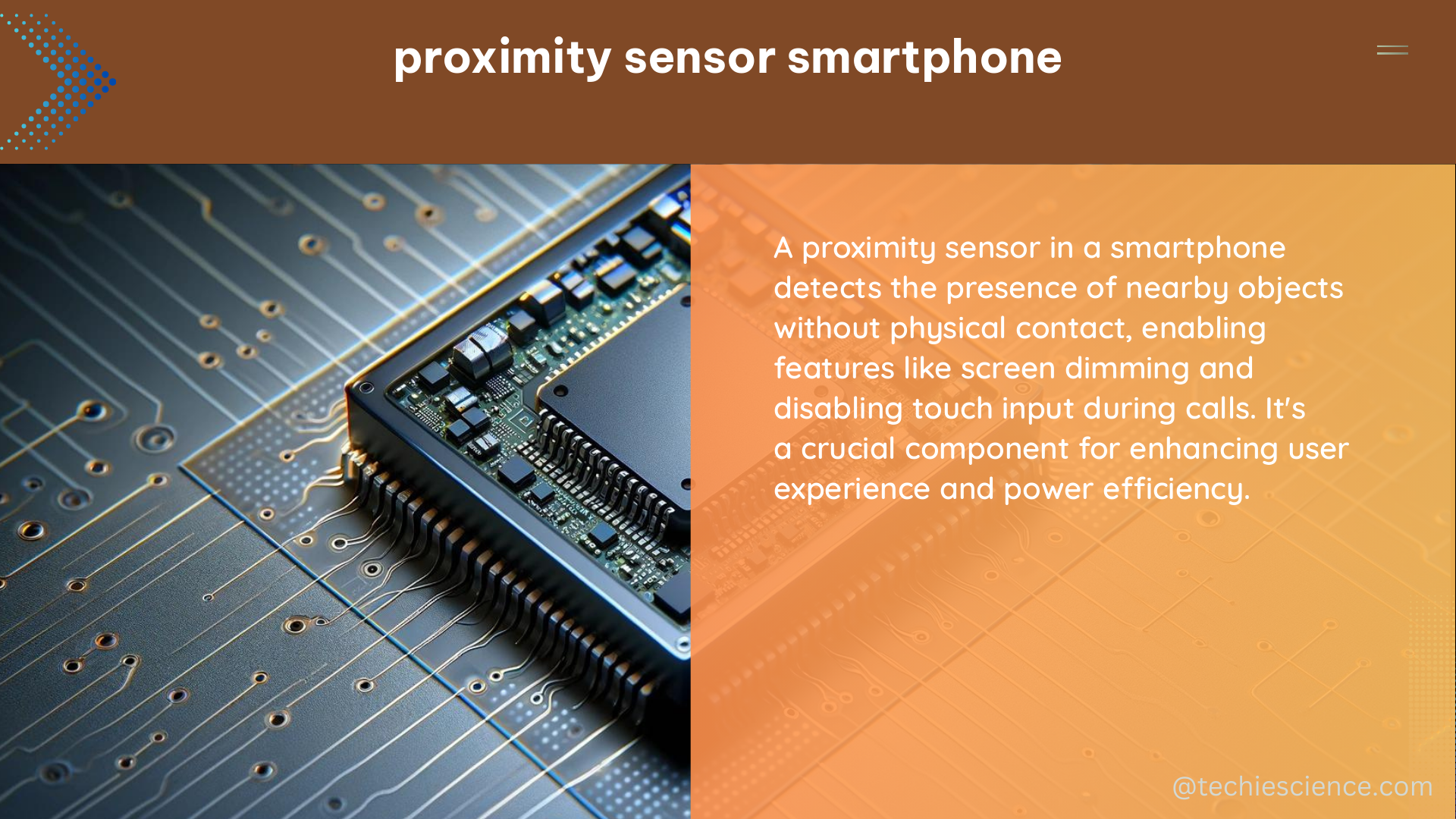
The performance and capabilities of the proximity sensor in a smartphone can be characterized by the following specifications:
-
Sensing Range: The distance at which the sensor can detect the presence of an object. Typical sensing ranges for smartphone proximity sensors range from 1 to 20 centimeters.
-
Sampling Rate: The frequency at which the sensor takes measurements, typically ranging from 10 to 100 Hz.
-
Response Time: The time it takes for the sensor to detect a change in the proximity of an object, usually in the range of 1 to 100 milliseconds.
-
Power Consumption: The amount of power the proximity sensor consumes, which is typically in the range of 1 to 10 milliwatts.
-
Accuracy: The precision with which the sensor can measure the distance to an object, often expressed as a percentage of the sensing range.
-
Resolution: The smallest detectable change in distance that the sensor can measure, typically in the range of 1 to 10 millimeters.
Proximity Sensor Integration and Applications
The proximity sensor in a smartphone is integrated with the device’s software and hardware to enable a variety of applications and features:
Smartphone Features
-
Call Management: As mentioned earlier, the proximity sensor is used to turn off the screen and disable touch input during a call, preventing accidental touch events and saving battery life.
-
Gesture Control: Some smartphones use the proximity sensor to enable gesture-based controls, such as waving a hand over the sensor to answer or end a call.
-
Ambient Light Adjustment: The proximity sensor can work in tandem with the ambient light sensor to adjust the screen brightness based on the distance between the device and the user’s face.
-
Pocket Detection: The proximity sensor can detect when the smartphone is placed in a pocket or bag, allowing the device to enter a low-power mode or disable certain features to conserve battery life.
Advanced Applications
-
Activity Recognition: Researchers have used the proximity sensor, along with other sensors like the accelerometer and gyroscope, to recognize human activities and monitor changes in altitude and geographic location.
-
Context-Aware Computing: Studies have utilized the proximity sensor to provide context for measurements, such as the distance between a smartphone and the individual’s body, and changes between in-pocket and out-of-pocket locations based on changes in illumination.
-
Biometric Authentication: Some researchers have explored the use of the proximity sensor for biometric authentication, such as detecting the unique patterns of blood flow in a user’s finger when placed near the sensor.
-
Gesture-Based Interaction: Beyond simple gesture controls, advanced research has explored the use of the proximity sensor for more complex gesture-based interactions, such as recognizing hand movements and finger gestures near the device.
Proximity Sensor Limitations and Challenges
While the proximity sensor in a smartphone is a powerful and versatile component, it also faces some limitations and challenges:
-
Environmental Interference: The proximity sensor can be affected by environmental factors, such as ambient light, reflective surfaces, and the presence of other objects, which can interfere with its ability to accurately detect the presence of an object.
-
Calibration and Drift: Over time, the proximity sensor may experience drift, where its measurements become less accurate. Regular calibration is often required to maintain the sensor’s performance.
-
Power Consumption: The proximity sensor, like other sensors in a smartphone, can contribute to the overall power consumption of the device, which can impact battery life.
-
Integration with Software: Effective integration of the proximity sensor with the device’s software is crucial for ensuring seamless and reliable performance of the various features and applications that rely on this sensor.
-
Sensor Fusion: To enhance the capabilities of the proximity sensor, researchers have explored the use of sensor fusion, where the proximity sensor is combined with other sensors, such as the accelerometer and gyroscope, to provide more comprehensive and accurate data.
Conclusion
The proximity sensor in a smartphone is a crucial component that enables a wide range of features and applications, from basic call management to advanced activity recognition and context-aware computing. By understanding the specifications, integration, and limitations of the proximity sensor, smartphone manufacturers and developers can leverage this sensor to create more intuitive and user-friendly experiences for their users.
References
- Diamandis, P. (2015). Metatrend #9: The $9 Trillion Sensor Economy. [online] Diamandis.com. Available at: http://www.diamandis.com/blog/metatrend_9_trillion_sensor_economy.
- Shoaib, M., Bosch, S., Incel, O.D., Scholten, H. and Havinga, P.J. (2015). A Survey of Online Activity Recognition Using Mobile Phones. Sensors, [online] 15(1), pp.2059–2085. Available at: https://www.ncbi.nlm.nih.gov/pmc/articles/PMC8523707/.
- Becker, H., Caminiti, S., Fiorella, D., Francis, L., Gravino, P., Haklay, M.M., Hotho, A., Loreto, V., Mueller, J., Ricchiuti, F., Servedio, V.D.P., Sîrbu, A. and Tria, F. (2013). Awareness and Learning in Participatory Noise Sensing. PLOS ONE, [online] 8(12), p.e81638. Available at: https://epjdatascience.springeropen.com/articles/10.1140/epjds/s13688-021-00302-w.

The lambdageeks.com Core SME Team is a group of experienced subject matter experts from diverse scientific and technical fields including Physics, Chemistry, Technology,Electronics & Electrical Engineering, Automotive, Mechanical Engineering. Our team collaborates to create high-quality, well-researched articles on a wide range of science and technology topics for the lambdageeks.com website.
All Our Senior SME are having more than 7 Years of experience in the respective fields . They are either Working Industry Professionals or assocaited With different Universities. Refer Our Authors Page to get to know About our Core SMEs.