Proximity sensors are electronic devices that detect the presence or absence of an object within a certain range without physical contact. They are widely used in various applications, including smartphones, automobiles, and industrial automation, and can be categorized based on the technology they employ, such as infrared, ultrasonic, capacitive, and magnetic.
Understanding Proximity Sensor Types
Infrared Proximity Sensors
Infrared proximity sensors emit infrared light and detect the reflection of the light to determine the presence or absence of an object. They are commonly used in smartphones to turn off the display when the user is making a call. These sensors typically have a detection range of up to 10 cm and a response time of around 1 millisecond. They consume relatively low power, making them suitable for battery-powered devices.
Ultrasonic Proximity Sensors
Ultrasonic proximity sensors emit high-frequency sound waves and measure the time taken for the waves to bounce back, detecting the presence or absence of an object. They are commonly used in automobiles to detect obstacles while parking. These sensors can have a detection range of up to 5 meters and a response time of around 50 milliseconds. They are more power-hungry compared to infrared sensors, but their longer detection range makes them suitable for larger-scale applications.
Capacitive Proximity Sensors
Capacitive proximity sensors measure the capacitance between two electrodes and detect the presence or absence of an object based on the change in capacitance. They are commonly used in industrial automation to detect the presence or absence of objects on a conveyor belt. These sensors can have a detection range of up to 50 cm and a response time of around 10 milliseconds. They are less affected by environmental factors, such as dust or moisture, compared to other sensor types.
Magnetic Proximity Sensors
Magnetic proximity sensors detect the presence or absence of a magnetic field and are commonly used in automobiles to detect the position of the brake pedal. These sensors can have a detection range of up to 20 mm and a response time of around 1 millisecond. They are highly reliable and durable, making them suitable for harsh environments.
Technical Specifications of Proximity Sensors
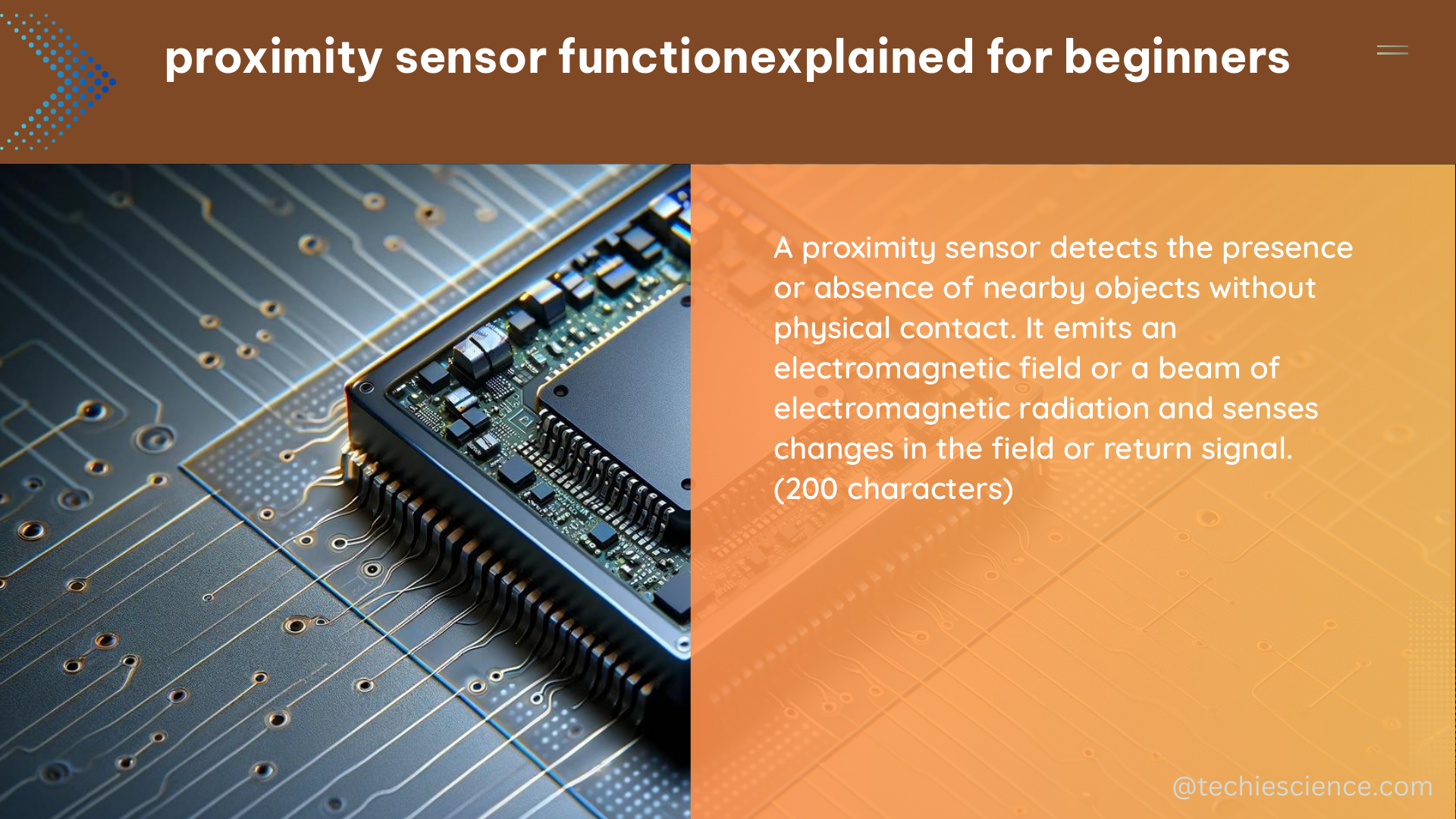
-
Detection Range: The detection range of a proximity sensor varies based on the type and model. For example, an infrared proximity sensor can have a detection range of up to 10 cm, while an ultrasonic proximity sensor can have a detection range of up to 5 meters.
-
Response Time: The response time of a proximity sensor is the time taken for the sensor to detect the presence or absence of an object. The response time varies based on the type and model of the sensor, ranging from 1 millisecond for infrared sensors to 50 milliseconds for ultrasonic sensors.
-
Output Signal: The output signal of a proximity sensor can be analog or digital, depending on the type and model. Analog sensors provide a continuous output signal, while digital sensors provide a discrete output signal.
-
Power Consumption: The power consumption of a proximity sensor varies based on the type and model. For example, an infrared proximity sensor consumes less power than an ultrasonic proximity sensor.
-
Operating Temperature: The operating temperature of a proximity sensor varies based on the type and model. For example, an infrared proximity sensor can operate in a temperature range of -20°C to +70°C, while an ultrasonic proximity sensor can operate in a temperature range of -40°C to +85°C.
Building a DIY Proximity Sensor
To build a simple DIY proximity sensor, you can use an infrared LED and a photodiode. The LED emits infrared light, and the photodiode detects the reflection of the light to determine the presence or absence of an object. Here are the steps to build a DIY proximity sensor:
- Connect the anode of the LED to a 5V power supply and the cathode to a 220-ohm resistor.
- Connect the anode of the photodiode to a 10K resistor and the cathode to the input pin of a microcontroller.
- Write a program to read the input pin and turn on an LED when an object is detected.
By following these steps, you can create a basic proximity sensor using readily available components and a microcontroller, such as an Arduino or Raspberry Pi. This DIY project can be a great starting point for beginners to understand the fundamental principles of proximity sensor technology.
References
- Proximity Sensors: Types, Working Principle, and Applications
- Proximity Sensor Tutorial
- DIY Proximity Sensor Using Arduino

The lambdageeks.com Core SME Team is a group of experienced subject matter experts from diverse scientific and technical fields including Physics, Chemistry, Technology,Electronics & Electrical Engineering, Automotive, Mechanical Engineering. Our team collaborates to create high-quality, well-researched articles on a wide range of science and technology topics for the lambdageeks.com website.
All Our Senior SME are having more than 7 Years of experience in the respective fields . They are either Working Industry Professionals or assocaited With different Universities. Refer Our Authors Page to get to know About our Core SMEs.