A processor temperature sensor is a crucial component in modern computing systems, responsible for monitoring the temperature of the processor and ensuring it operates within safe limits. This comprehensive guide will delve into the technical specifications, DIY implementation, and the importance of quantifiable data in understanding processor temperature.
Technical Specifications of Processor Temperature Sensors
Processor temperature sensors are designed to meet specific technical requirements to ensure accurate and reliable temperature monitoring. Let’s explore the key specifications in detail:
Output Unit and Scale
Processor temperature sensors typically provide output in the Celsius (°C) scale, as it is the most widely used unit for measuring temperature in the electronics and computing industry. This standardized output ensures compatibility and ease of interpretation across various systems and applications.
Accuracy Range
The accuracy of a processor temperature sensor is crucial, as even minor deviations can have significant implications for the system’s performance and longevity. The industry-standard accuracy range for processor temperature sensors is typically within ±0.5°C, ensuring precise temperature measurements.
Temperature Prediction Range
Processor temperature sensors are designed to operate within a wide range of temperatures, accommodating the diverse operating conditions encountered in various computing environments. The typical temperature prediction range for these sensors is from -55°C to 150°C, covering the full spectrum of potential processor temperatures.
Linearity and Scale Factor
Processor temperature sensors exhibit a linear relationship between the measured temperature and the output signal, typically in the range of 10 millivolts per degree Celsius (10 mV/°C). This linear scale ensures a straightforward conversion between the sensor’s output and the corresponding temperature value, simplifying the integration and interpretation of the sensor data.
Processor Temperature Sensor DIY: Building Your Own Monitoring System
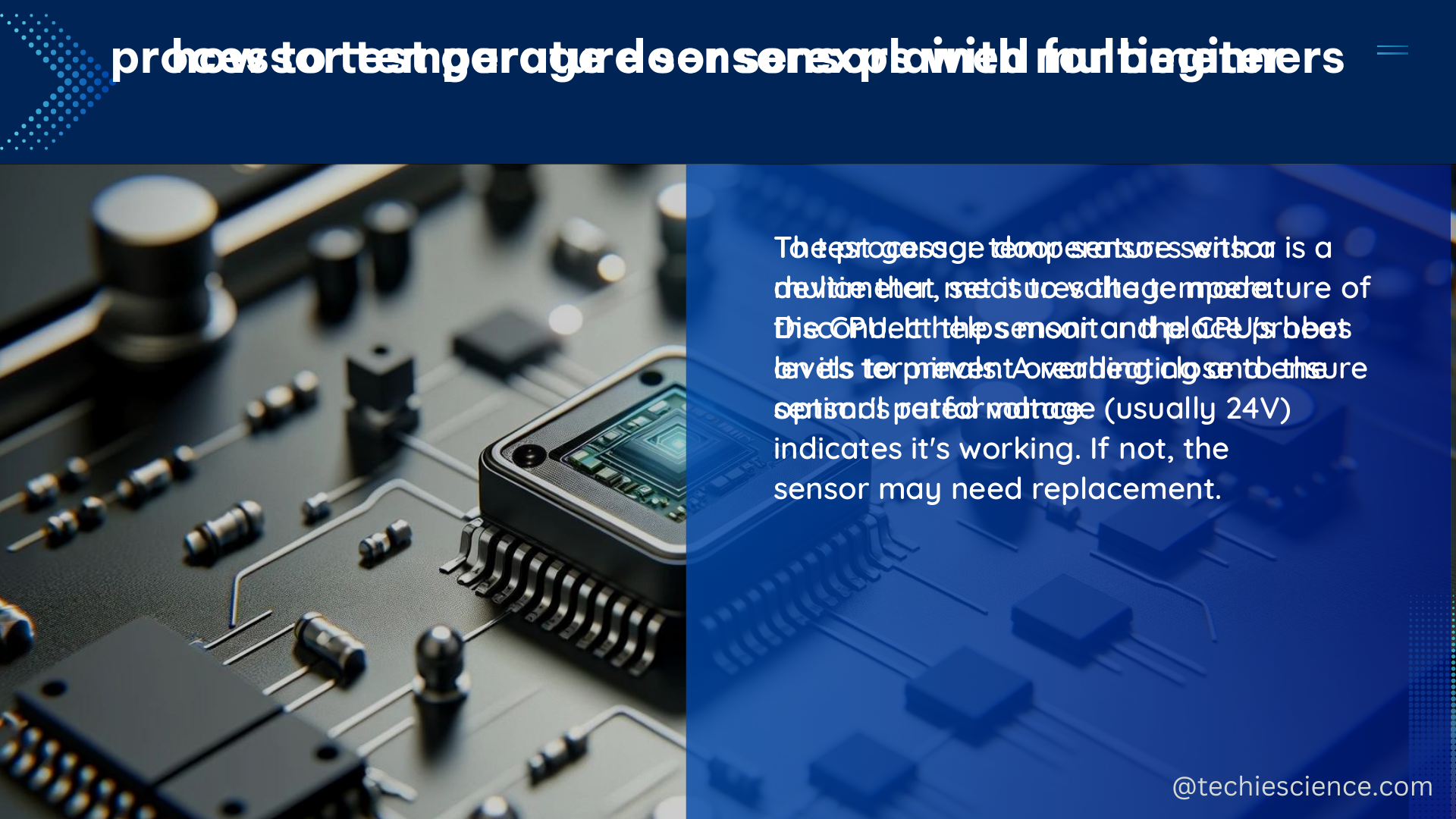
Designing a processor temperature sensor using an Arduino board is a popular DIY project that allows you to gain a deeper understanding of temperature monitoring and control. Here’s a step-by-step guide to help you get started:
Required Components
- Arduino board (e.g., Arduino Uno, Arduino Nano)
- Temperature sensor module (e.g., LM35, DS18B20)
- Breadboard
- Jumper wires
Circuit Connections
- Connect the temperature sensor module to the Arduino board using the breadboard and jumper wires.
- Ensure the sensor’s power and ground pins are connected to the corresponding pins on the Arduino board.
- Connect the sensor’s output pin to an analog input pin on the Arduino board.
Arduino Programming
- Write an Arduino sketch (code) to read the temperature sensor’s output and convert it to a temperature value in Celsius.
- Implement any necessary calibration or scaling factors to ensure accurate temperature readings.
- Display the temperature value on a connected display or send it to a computer for further analysis.
By building your own processor temperature monitoring system, you’ll gain hands-on experience with sensor integration, data processing, and temperature management, which can be invaluable for understanding the inner workings of your computing devices.
Measurable, Quantifiable Data: Unlocking Insights
The data collected from a processor temperature sensor is inherently quantitative, as it provides numerical values representing the temperature of the processor. This quantifiable data can be leveraged to gain valuable insights into the system’s performance and thermal behavior.
Temperature Monitoring and Trend Analysis
By continuously monitoring the processor’s temperature, you can collect a dataset that reflects the temperature fluctuations over time. This data can be analyzed to identify patterns, detect anomalies, and understand the processor’s thermal characteristics under various workloads and environmental conditions.
Thermal Management Optimization
The quantifiable temperature data can be used to optimize the system’s thermal management strategies, such as adjusting fan speeds, power consumption, or triggering cooling mechanisms. This data-driven approach ensures the processor operates within its optimal temperature range, maximizing performance and extending the system’s lifespan.
Predictive Maintenance and Failure Prevention
Analyzing the processor’s temperature data over an extended period can help identify potential issues or impending failures. By monitoring trends and establishing temperature thresholds, you can proactively address thermal-related problems before they lead to system downtime or component damage.
Benchmarking and Performance Evaluation
Processor temperature data can be used as a metric for benchmarking the system’s performance and thermal efficiency. Comparing temperature measurements across different hardware configurations or under various workloads can provide valuable insights into the system’s overall thermal management capabilities.
Conclusion
Processor temperature sensors play a crucial role in ensuring the reliable and efficient operation of computing systems. By understanding the technical specifications, implementing a DIY temperature monitoring system, and leveraging the quantifiable data, you can gain a deeper understanding of your processor’s thermal behavior and optimize its performance and longevity.
References
- Arduino – Temperature Sensor – GeeksforGeeks
- What is Quantitative Data? [Definition, Examples & FAQ] – CareerFoundry
- Temperature Measurement – MST.edu
- CPU temp sensors explanation | HWiNFO Forum
- What is Sensor Data? Examples of Sensors and Their Uses – TechTarget

The lambdageeks.com Core SME Team is a group of experienced subject matter experts from diverse scientific and technical fields including Physics, Chemistry, Technology,Electronics & Electrical Engineering, Automotive, Mechanical Engineering. Our team collaborates to create high-quality, well-researched articles on a wide range of science and technology topics for the lambdageeks.com website.
All Our Senior SME are having more than 7 Years of experience in the respective fields . They are either Working Industry Professionals or assocaited With different Universities. Refer Our Authors Page to get to know About our Core SMEs.