Summary
Prism is a powerful and versatile software tool that offers a wide range of features and capabilities for biology students. From data visualization to advanced statistical analysis, Prism provides a comprehensive suite of tools that can help students effectively analyze and interpret their research data. This comprehensive guide will explore the key aspects of Prism that are particularly relevant for biology students, including data visualization, data analysis, collaboration, expanded data table capabilities, and simplified statistical analysis.
Data Visualization: Unlocking the Secrets of Your Data
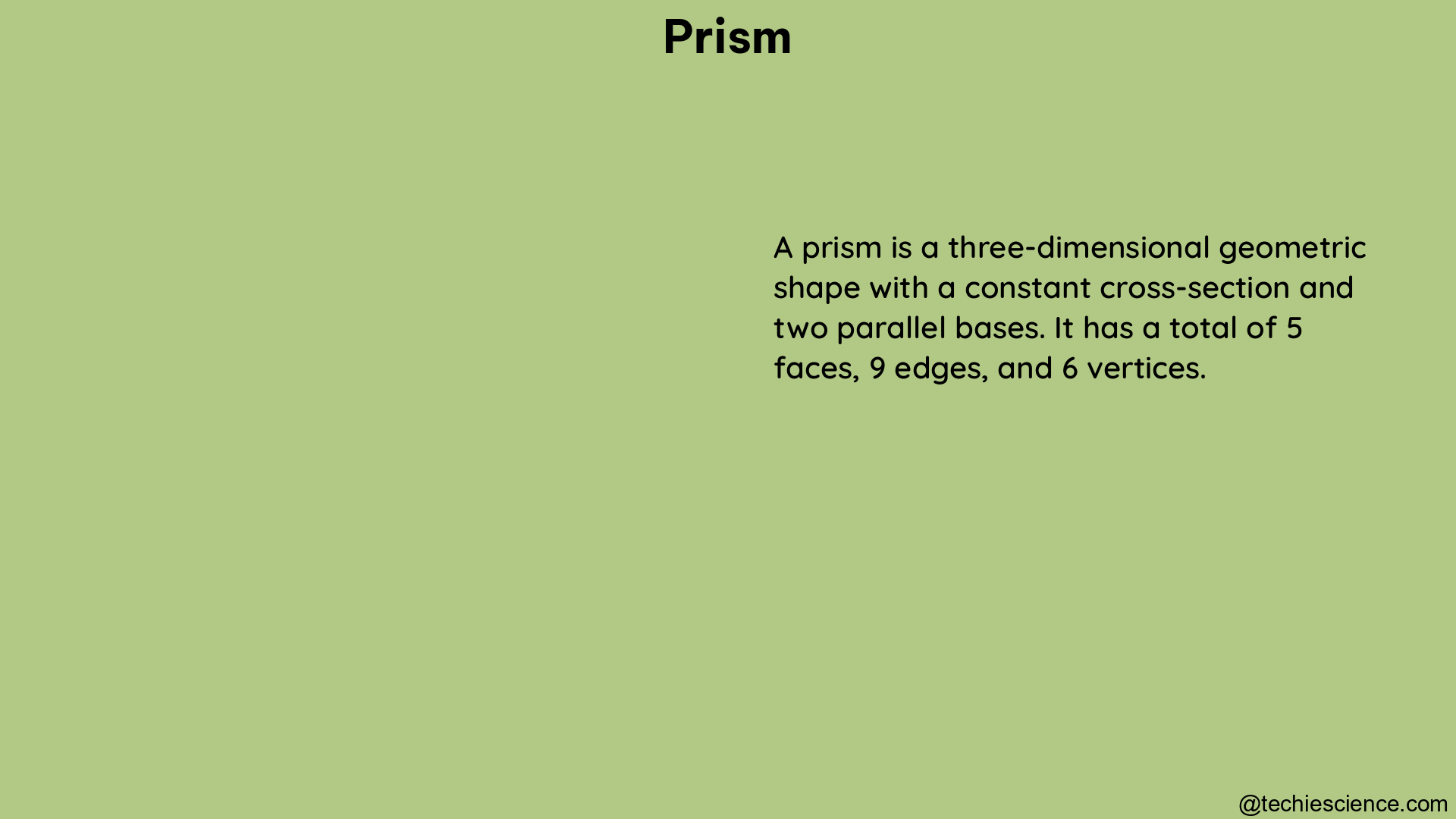
One of the standout features of Prism is its robust data visualization capabilities. Biology students can create publication-quality graphs and plots that effectively communicate their findings. Prism offers a variety of graph types, including:
- Bubble Plots: Ideal for visualizing the relationship between three variables, such as the size, color, and position of data points.
- Violin Plots: Provide a detailed view of the distribution of data, allowing students to identify patterns and outliers.
- Estimation Plots: Offer a clear and intuitive way to visualize the magnitude of an effect, making it easier to interpret the significance of their findings.
- Smoothing Splines: Can be used to fit non-linear trends in data, providing a more accurate representation of complex biological phenomena.
These advanced visualization tools can help biology students unlock the hidden insights within their data, enabling them to communicate their research findings more effectively.
Data Analysis: Unlocking the Power of Statistics
Prism offers a comprehensive suite of statistical analysis tools that can help biology students analyze their data and draw meaningful conclusions. Some of the key features include:
- T-tests: Perform various types of t-tests, including one-sample, two-sample, and paired t-tests, to compare means between groups.
- ANOVA: Conduct one-way, two-way, and repeated-measures ANOVA to analyze the effects of multiple independent variables on a dependent variable.
- Linear and Nonlinear Regression: Fit linear and nonlinear models to your data, allowing you to explore the relationships between variables.
- Survival Analysis: Analyze time-to-event data, such as the survival rates of organisms under different experimental conditions.
In addition to these statistical analyses, Prism also includes powerful data wrangling tools, such as:
- Data Transformation: Transform your data using a variety of mathematical functions, including logarithmic, exponential, and power transformations.
- Data Normalization: Normalize your data to a common scale, making it easier to compare results across different experiments or conditions.
- Outlier Identification: Identify and remove outliers from your data, ensuring that your analyses are not skewed by anomalous data points.
- Normality Testing: Assess the normality of your data, which is a crucial assumption for many statistical tests.
These data analysis and wrangling tools can help biology students gain a deeper understanding of their research data and draw more robust and reliable conclusions.
Collaboration: Streamlining Your Research Workflow
Prism Cloud, a cloud-based version of the software, allows biology students to share, view, and collaborate on Prism projects with their colleagues and classmates. This feature can be particularly useful for:
- Sharing Data and Analyses: Students can easily share their data, graphs, and analyses with their research team, enabling them to work together more effectively.
- Providing Feedback: Collaborators can leave comments and annotations on Prism projects, allowing for constructive feedback and iterative improvements.
- Maintaining Version Control: Prism Cloud tracks changes to projects, making it easier to manage and revert to previous versions if necessary.
In addition to Prism Cloud, Prism also supports a wide range of open access file formats, such as CSV, PNG, and JSON. This allows biology students to integrate Prism into their existing data workflows and collaborate with researchers using other software tools.
Expanded Data Table Capabilities: Handling Complex Data Sets
Prism offers advanced data table capabilities that can help biology students manage and analyze large, complex data sets. Some of the key features include:
- Multiple Windows: Prism allows users to have multiple data tables and graphs open simultaneously, making it easier to compare and analyze different aspects of their data.
- Expansive Data Capacity: Prism can handle data sets with up to 2,048 columns and 512 sub-columns, providing ample space for even the most detailed biological experiments.
- Data Wrangling Tools: Prism includes a range of data wrangling tools, such as “Select and Transform” and “Extract and Rearrange,” which can help students manipulate and organize their data more efficiently.
These expanded data table capabilities can be particularly useful for biology students working with large, multi-dimensional data sets, such as those generated by high-throughput sequencing or imaging techniques.
Comprehensive Analysis and Powerful Statistics, Simplified
Prism offers a user-friendly interface that simplifies the process of conducting advanced statistical analyses. The software’s new easy-to-navigate tree structure provides a clear overview of the entire library of Prism analyses, making it easier for biology students to identify and apply the appropriate statistical tests for their research questions.
Moreover, Prism’s comprehensive analysis capabilities allow students to establish connections between different elements within the software, such as linking specific data points to the corresponding statistical analyses or visualizations. This streamlined approach can help biology students save time and focus on interpreting their results, rather than navigating complex software interfaces.
Conclusion
Prism is a powerful and versatile software tool that can be an invaluable resource for biology students. With its robust data visualization capabilities, advanced statistical analysis tools, collaboration features, and expanded data table capabilities, Prism can help students effectively analyze and interpret their research data, communicate their findings, and collaborate with their peers. By leveraging the full potential of Prism, biology students can unlock new insights, drive their research forward, and ultimately, contribute to the advancement of their field.
Reference:
- Prism – GraphPad
- How to Use Multiple Variables Analyses/Graphing in Prism – YouTube
- Repeated measures – GraphPad Prism 10 Statistics Guide

The lambdageeks.com Core SME Team is a group of experienced subject matter experts from diverse scientific and technical fields including Physics, Chemistry, Technology,Electronics & Electrical Engineering, Automotive, Mechanical Engineering. Our team collaborates to create high-quality, well-researched articles on a wide range of science and technology topics for the lambdageeks.com website.
All Our Senior SME are having more than 7 Years of experience in the respective fields . They are either Working Industry Professionals or assocaited With different Universities. Refer Our Authors Page to get to know About our Core SMEs.