The Pi Pico ultrasonic sensor is a versatile and compact device that utilizes the principles of ultrasonic sound waves to measure distances and detect proximity. This sensor is an invaluable tool for a wide range of DIY projects, from home automation to robotics, and its integration with the Raspberry Pi Pico microcontroller board opens up a world of possibilities for custom applications and innovative solutions.
Understanding the Technical Specifications
The Pi Pico ultrasonic sensor boasts impressive technical specifications that make it a reliable and efficient choice for various applications:
| Specification | Value |
|---|---|
| Operating Frequency | 40 kHz |
| Measurement Range | Up to 4 meters |
| Angle of View | 15 degrees |
| Response Time | 10 ms |
| Operating Voltage | 3.3 V to 5 V |
| Current Consumption | 15 mA (max) |
| Output Signal | Analog Voltage (0-5 V) or PWM (Pulse Width Modulation) |
These specifications highlight the sensor’s ability to accurately measure distances, its fast response time, and its compatibility with a wide range of power sources and microcontroller interfaces.
Principle of Operation
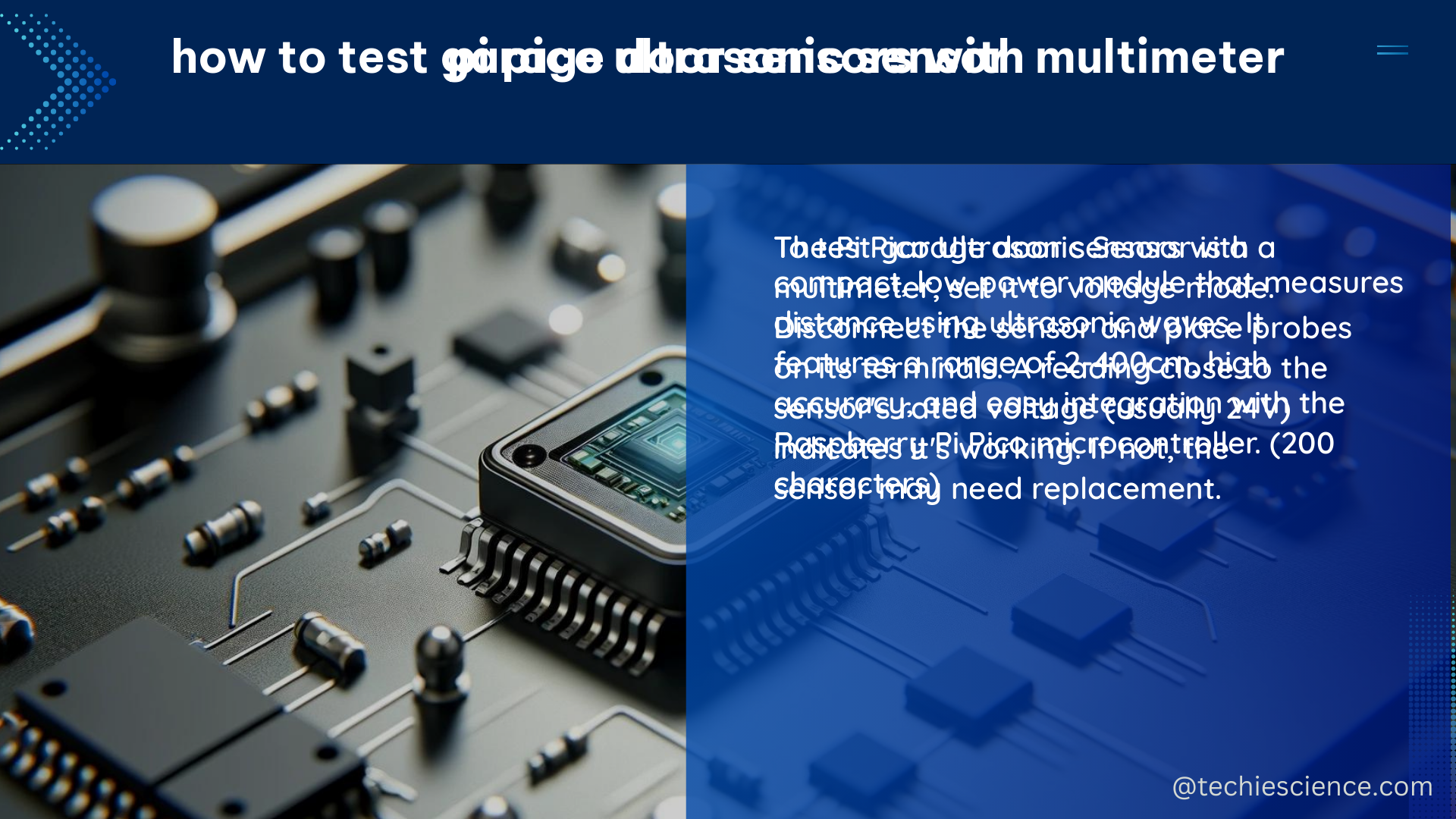
The Pi Pico ultrasonic sensor operates on the principle of time-of-flight (ToF) measurement. The sensor emits a high-frequency ultrasonic sound wave, which travels through the air and reflects off the target object. The sensor then detects the reflected sound wave and measures the time it takes for the wave to travel to the object and back. By calculating the time of flight, the sensor can determine the distance to the object using the formula:
Distance = (Speed of Sound × Time of Flight) / 2
The speed of sound in air is approximately 343 m/s at 20°C, and this value is used in the distance calculation. The sensor’s ability to precisely measure the time of flight is what enables it to provide accurate distance measurements.
Interfacing the Pi Pico Ultrasonic Sensor
To create a DIY ultrasonic sensor using the Pi Pico, you’ll need the following components:
- Raspberry Pi Pico microcontroller board
- Ultrasonic sensor module (e.g., HC-SR04 or similar)
- Jumper wires
- Breadboard (optional)
The connection between the Pi Pico and the ultrasonic sensor module is straightforward:
- Connect the VCC (power) pin of the sensor to a 3.3V or 5V pin on the Pi Pico.
- Connect the GND (ground) pin of the sensor to a GND pin on the Pi Pico.
- Connect the TRIG (trigger) pin of the sensor to a GPIO pin on the Pi Pico.
- Connect the ECHO (echo) pin of the sensor to another GPIO pin on the Pi Pico.
Once the connections are made, you can write a program in MicroPython or C to control the sensor and read the distance data. The Pi Pico’s GPIO pins can be configured to send a trigger signal to the sensor and receive the echo signal, which is then used to calculate the distance.
Calculating Distance with the Pi Pico Ultrasonic Sensor
To calculate the distance using the Pi Pico ultrasonic sensor, you’ll need to follow these steps:
- Send a trigger signal (a short pulse) to the TRIG pin of the sensor.
- The sensor will emit an ultrasonic sound wave and start a timer.
- When the sensor detects the reflected sound wave on the ECHO pin, it will stop the timer.
- The time difference between the trigger signal and the echo signal is the time of flight.
- Use the formula
Distance = (Speed of Sound × Time of Flight) / 2to calculate the distance to the object.
Here’s an example MicroPython code snippet that demonstrates the distance calculation:
import time
from machine import Pin
# Set up the GPIO pins
trigger = Pin(15, Pin.OUT)
echo = Pin(14, Pin.IN)
def measure_distance():
# Send a trigger signal
trigger.value(1)
time.sleep_us(10)
trigger.value(0)
# Measure the time of flight
while echo.value() == 0:
pass
start = time.ticks_us()
while echo.value() == 1:
pass
stop = time.ticks_us()
# Calculate the distance
time_of_flight = stop - start
distance = (time_of_flight * 0.034) / 2
return distance
# Example usage
while True:
distance = measure_distance()
print(f"Distance: {distance:.2f} cm")
time.sleep(1)
This code sets up the GPIO pins, sends a trigger signal, measures the time of flight, and calculates the distance to the object. The distance is then printed to the console every second.
Advanced Features and Applications
The Pi Pico ultrasonic sensor offers several advanced features and a wide range of applications:
-
Multiple Sensor Support: The Pi Pico’s GPIO pins allow you to connect and control multiple ultrasonic sensors simultaneously, enabling more complex distance measurement and object detection systems.
-
Obstacle Avoidance: By integrating the Pi Pico ultrasonic sensor into a robotic or autonomous system, you can implement obstacle avoidance algorithms to navigate through cluttered environments safely.
-
Level Measurement: The sensor can be used to measure the level of liquids or granular materials in containers, making it useful for applications like water tank monitoring or silo level detection.
-
Proximity Detection: The sensor’s ability to detect the presence of objects within its range can be leveraged for various applications, such as automatic door openers, security systems, or gesture-based controls.
-
3D Mapping and Scanning: By combining multiple ultrasonic sensors, you can create a 3D mapping or scanning system to generate detailed representations of the surrounding environment, which can be useful for applications like indoor navigation or object modeling.
-
Integration with Machine Learning: The distance data from the Pi Pico ultrasonic sensor can be used as input for machine learning algorithms, enabling advanced applications like object recognition, gesture control, or autonomous decision-making.
-
Energy-Efficient Operation: The sensor’s low power consumption (15 mA max) makes it suitable for battery-powered or energy-constrained applications, such as wireless sensor networks or IoT devices.
By exploring these advanced features and applications, you can unlock the full potential of the Pi Pico ultrasonic sensor and create innovative solutions that cater to a wide range of DIY and industrial needs.
Conclusion
The Pi Pico ultrasonic sensor is a versatile and powerful tool that can be seamlessly integrated into a variety of DIY projects and custom applications. Its compact size, accurate distance measurement capabilities, and ease of integration with the Raspberry Pi Pico make it an excellent choice for enthusiasts, makers, and engineers alike.
By understanding the technical specifications, the principle of operation, and the steps to interface the sensor with the Pi Pico, you can unlock a world of possibilities and create innovative solutions that push the boundaries of what’s possible with this remarkable sensor.
References
- Control Engineering Products Archive. (n.d.). Retrieved from https://www.controleng.com/products/all/
- Measurement Science for Engineers. (n.d.). Retrieved from http://ndl.ethernet.edu.et/bitstream/123456789/36390/1/10.pdf
- DEPARTMENT OF DEFENSE SMALL BUSINESS INNOVATION RESEARCH. (2024). Retrieved from https://www.dodsbirsttr.mil/submissions/api/public/download?fileName=DOD_SBIR_242_FULL.pdf&showOnWeb=true&uploadId=MTM3NTM2NA%3D%3D
- Holman, J. P. (2011). Experimental methods for engineers. McGraw-Hill series in mechanical engineering.
- SEMI International Standards: Compilation of Terms. (2020). Retrieved from https://www.semi.org/sites/semi.org/files/2020-02/CompilationTerms1218_0.pdf

The lambdageeks.com Core SME Team is a group of experienced subject matter experts from diverse scientific and technical fields including Physics, Chemistry, Technology,Electronics & Electrical Engineering, Automotive, Mechanical Engineering. Our team collaborates to create high-quality, well-researched articles on a wide range of science and technology topics for the lambdageeks.com website.
All Our Senior SME are having more than 7 Years of experience in the respective fields . They are either Working Industry Professionals or assocaited With different Universities. Refer Our Authors Page to get to know About our Core SMEs.