Motion sensor under cabinet lighting is a popular and efficient lighting solution that automatically turns on the lights when movement is detected, providing hands-free illumination in areas such as kitchens, bathrooms, and utility rooms. This comprehensive guide will delve into the technical specifications, installation process, and key considerations for a successful DIY motion sensor under cabinet lighting project.
Understanding Motion Sensor Specifications
The performance and effectiveness of a motion sensor under cabinet lighting system are largely determined by the technical specifications of the motion sensor itself. Let’s explore the critical parameters to consider:
Detection Range
The detection range of a motion sensor refers to the maximum distance at which the sensor can reliably detect movement. This is typically measured in feet, with a common range of 10-30 feet. A wider detection range allows the sensor to cover a larger area, reducing the number of sensors required for a given space.
Field of View
The field of view (FOV) of a motion sensor is the angular area within which the sensor can detect movement. This is typically measured in degrees, with a common range of 90-180 degrees. A wider FOV enables the sensor to cover a larger area, reducing the number of sensors needed.
Response Time
The response time of a motion sensor is the time it takes for the sensor to detect movement and trigger the lights to turn on. Faster response times, typically less than 1 second, are desirable for areas where quick lighting is important for safety or convenience.
Power Consumption
The power consumption of the motion sensor and the associated LED lights is an important consideration for energy efficiency and cost savings. Look for motion sensor under cabinet lighting systems that use energy-efficient LED lights and have low standby power consumption, often less than 5 watts.
Selecting the Right Motion Sensor Under Cabinet Lighting System
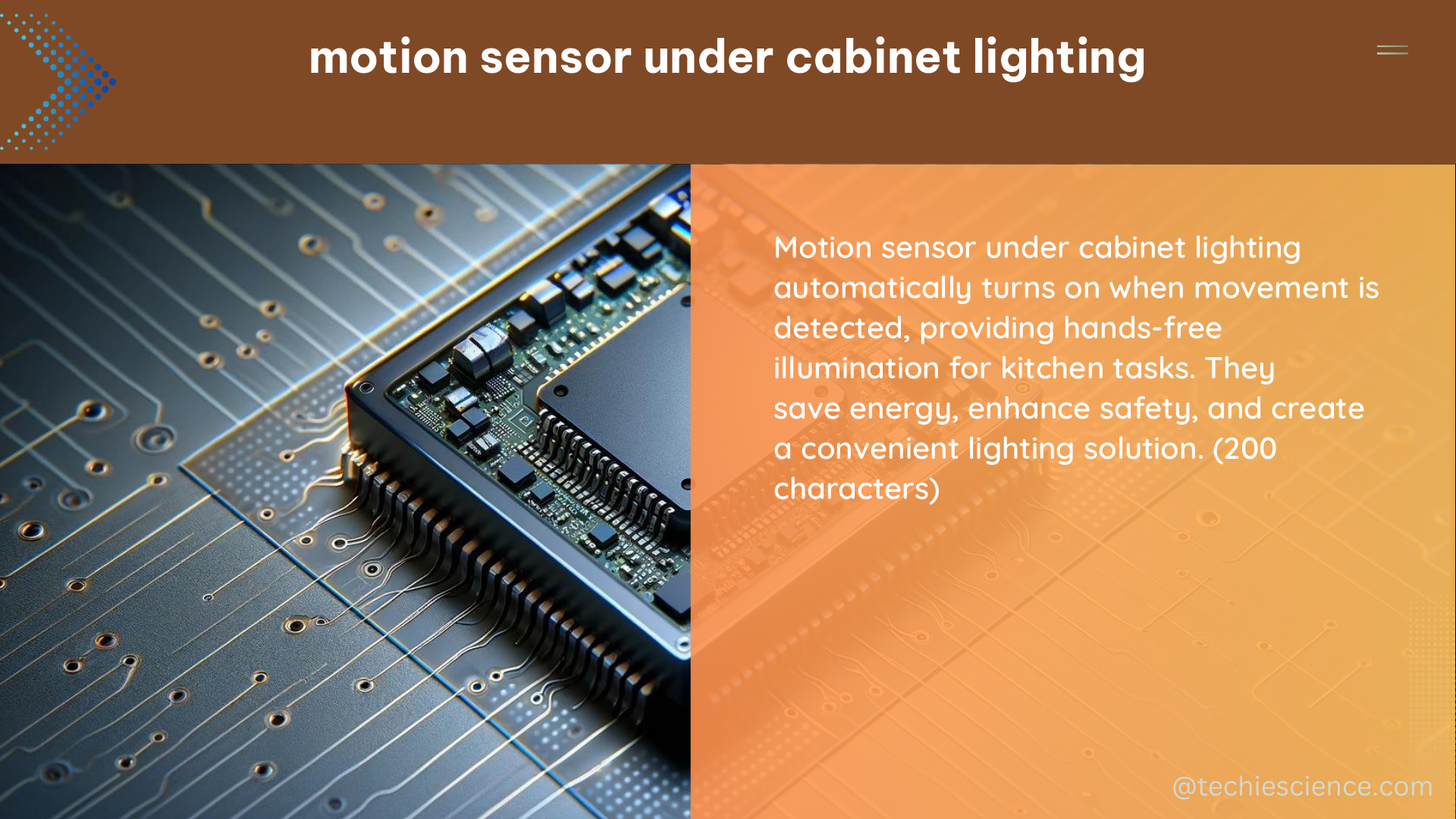
When choosing a motion sensor under cabinet lighting system, consider the following factors:
- Lighting Needs: Determine the size of the area you need to illuminate and the desired brightness level. This will help you select the appropriate number and type of LED lights.
- Sensor Placement: Carefully plan the placement of the motion sensor to ensure optimal coverage and sensitivity. Consider factors such as cabinet depth, obstructions, and the sensor’s detection range and field of view.
- Power Supply: Evaluate the available power sources and choose a system that can be easily integrated into your existing electrical infrastructure.
- Aesthetic Considerations: Select a motion sensor under cabinet lighting system that complements the overall design and style of your kitchen or bathroom.
DIY Installation of Motion Sensor Under Cabinet Lighting
Follow these step-by-step instructions to install a motion sensor under cabinet lighting system:
- Prepare the Work Area: Turn off the power supply to the area where you’ll be working and ensure the work surface is clean and free of obstructions.
- Locate the Sensor Position: Determine the optimal location for the motion sensor, considering factors such as detection range, field of view, and cabinet depth.
- Drill the Mounting Hole: Use a power drill to create a hole in the cabinet for the motion sensor wires to pass through.
- Mount the Motion Sensor: Secure the motion sensor to the underside of the cabinet using the provided mounting hardware.
- Connect the Wiring: Feed the motion sensor wires through the drilled hole and connect them to the LED lights according to the manufacturer’s instructions.
- Connect the Power Supply: Use the wire stripper to expose the ends of the power supply wires, then connect them to the LED lights and motion sensor.
- Secure the Connections: Use electrical tape to ensure all connections are secure and prevent any exposed wires.
- Test the System: Turn on the power supply and test the motion sensor under cabinet lighting system to ensure it’s functioning correctly.
Advanced Considerations
For more complex installations or specific requirements, consider the following advanced features and techniques:
- Adjustable Sensitivity: Some motion sensor under cabinet lighting systems offer adjustable sensitivity settings, allowing you to fine-tune the sensor’s detection range and field of view to suit your needs.
- Integrated Dimming: Look for motion sensor under cabinet lighting systems that include integrated dimming capabilities, enabling you to adjust the brightness level to your preference.
- Wireless Connectivity: Wireless motion sensor under cabinet lighting systems can simplify the installation process and provide greater flexibility in sensor placement.
- Daisy-Chaining: For larger areas, you may be able to daisy-chain multiple motion sensor under cabinet lighting units together to create a cohesive and comprehensive lighting solution.
Conclusion
Motion sensor under cabinet lighting is a practical and energy-efficient solution for hands-free illumination in various areas of your home. By understanding the technical specifications, selecting the right system, and following a detailed DIY installation process, you can create a customized and functional lighting setup that enhances the functionality and ambiance of your space.
References
- NUREG-1959 “Intrusion Detection Systems and Subsystems”
- Lessons Learned from Case Studies of Six High-Performance Buildings
- SEMI International Standards: Compilation of Terms

The lambdageeks.com Core SME Team is a group of experienced subject matter experts from diverse scientific and technical fields including Physics, Chemistry, Technology,Electronics & Electrical Engineering, Automotive, Mechanical Engineering. Our team collaborates to create high-quality, well-researched articles on a wide range of science and technology topics for the lambdageeks.com website.
All Our Senior SME are having more than 7 Years of experience in the respective fields . They are either Working Industry Professionals or assocaited With different Universities. Refer Our Authors Page to get to know About our Core SMEs.