Motion sensor lights with plugs offer a convenient and energy-efficient solution for lighting up spaces based on motion detection. These devices combine a motion sensor, a light source, and a plug, allowing users to plug in any lamp or lighting fixture and have it automatically turn on when motion is detected.
Understanding the Motion Sensor Technology
The motion sensor used in these devices is typically a Passive Infrared (PIR) sensor, which detects changes in infrared radiation levels caused by the movement of objects within its field of view. The technical specifications of the PIR sensor are crucial in determining the performance of the motion sensor light with plug.
PIR Sensor Specifications
-
Detection Range: The PIR sensor in a motion sensor light with plug typically has a detection range of up to 7 meters (23 feet). However, this range can be affected by factors such as the size and temperature of the moving object, as well as the presence of obstacles between the sensor and the object.
-
Detection Angle: The PIR sensor in a motion sensor light with plug usually has a detection angle of 110 degrees, allowing it to cover a wide area. However, it may not detect motion that occurs outside of this angle.
-
Sensitivity Adjustment: Many motion sensor lights with plugs allow users to adjust the sensitivity of the PIR sensor to optimize its performance for a particular application. This can be useful in situations where the sensor is prone to false triggers or fails to detect desired movements.
-
Delay Time Adjustment: The motion sensor light with plug can also be configured to adjust the duration of the delay before the sensor triggers the light. This can be useful in situations where the light needs to stay on for a longer or shorter period of time after motion is detected.
-
Light Duration Adjustment: Similarly, the motion sensor light with plug can be configured to adjust the duration of the light output after motion is detected. This can be useful in situations where the light needs to stay on for a longer or shorter period of time.
Energy Efficiency and Cost Savings
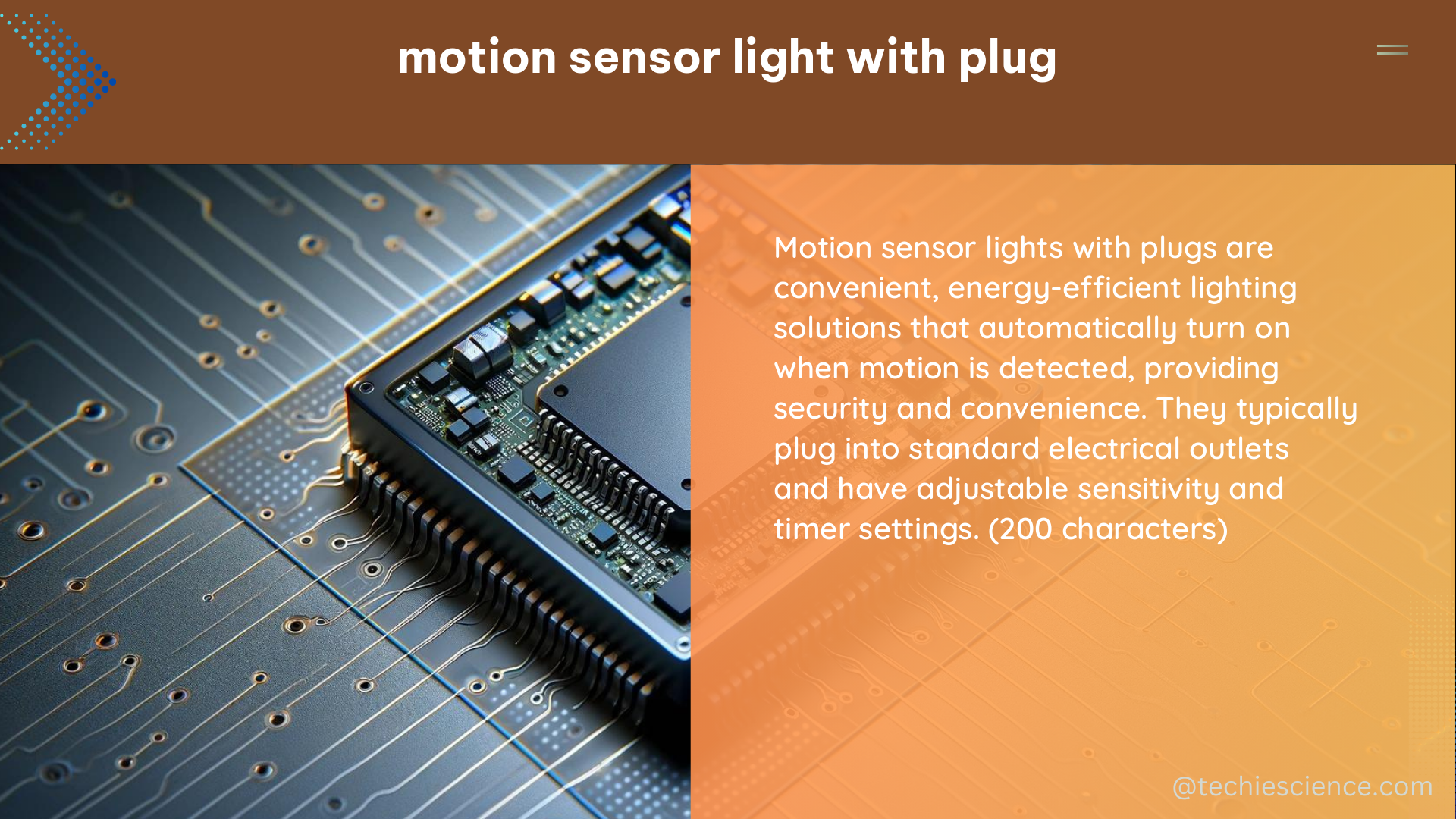
One of the primary benefits of motion sensor lights with plugs is their energy efficiency. By automatically turning off the light when no motion is detected, these devices can prevent the wasteful lighting of unoccupied spaces, leading to significant energy savings.
Energy Savings Case Studies
-
University Building Study: A study of a university building using motion detection sensors and a room management system found that energy savings of up to 77.6% were achieved in an underground parking lot, and up to 32.4% in classroom lecture rooms.
-
Residential Application: In a residential setting, a motion sensor light with plug can be used to illuminate a porch, driveway, or other outdoor area. By only turning on the light when motion is detected, the device can reduce energy consumption and lower utility bills.
-
Commercial Spaces: Motion sensor lights with plugs can also be beneficial in commercial settings, such as warehouses, retail stores, or office buildings, where they can help reduce energy costs and improve overall energy efficiency.
Installation and Configuration
Installing a motion sensor light with plug is typically a straightforward process. The device is simply plugged into an electrical outlet, and the light fixture or lamp is then plugged into the motion sensor light. The configuration of the device can be adjusted to suit the specific needs of the application.
Installation Steps
-
Identify the Mounting Location: Choose a location for the motion sensor light that provides the desired coverage area and is within the sensor’s detection range.
-
Plug in the Device: Plug the motion sensor light into an electrical outlet, ensuring a secure connection.
-
Connect the Light Fixture: Plug the desired light fixture or lamp into the motion sensor light.
-
Adjust the Settings: Customize the settings of the motion sensor light, such as the sensitivity, delay time, and light duration, to optimize its performance for the specific application.
-
Test the Device: Perform a test run to ensure the motion sensor light is functioning correctly and detecting motion as expected.
Troubleshooting and Maintenance
Like any electronic device, motion sensor lights with plugs may occasionally encounter issues or require maintenance. Understanding common troubleshooting steps and maintenance practices can help ensure the long-term reliability and performance of the device.
Troubleshooting Tips
-
Sensor Sensitivity: If the motion sensor is not detecting motion as expected, try adjusting the sensitivity settings to improve its performance.
-
Lighting Issues: If the light fixture or lamp is not turning on or off as expected, check the electrical connections and ensure the light bulb is functioning properly.
-
False Triggers: If the motion sensor is triggering the light unexpectedly, try adjusting the sensitivity or delay time settings to reduce false triggers.
-
Power Supply: Ensure that the electrical outlet the motion sensor light is plugged into is providing the correct voltage and is not overloaded.
Maintenance Practices
-
Cleaning the Sensor: Periodically clean the PIR sensor lens to remove any dust or debris that may interfere with its performance.
-
Replacing Batteries: If the motion sensor light with plug uses batteries, replace them as recommended by the manufacturer to ensure reliable operation.
-
Updating Firmware: Check for any available firmware updates for the motion sensor light and install them to ensure the device is running the latest software.
-
Inspecting Connections: Regularly inspect the electrical connections between the motion sensor light, the light fixture or lamp, and the power source to ensure they remain secure and free of damage.
By understanding the technical specifications, installation, configuration, troubleshooting, and maintenance of motion sensor lights with plugs, users can ensure the optimal performance and energy efficiency of these devices in a variety of applications.
References:
- Motion Sensor & Light (plug) – Home Assistant Community. Retrieved from https://community.home-assistant.io/t/motion-sensor-light-plug/269301
- Hack Your LED Strip With a Motion Sensor and Timer – Instructables. Retrieved from https://www.instructables.com/Hack-your-LED-Strip-with-a-Motion-Sensor-and-Timer/
- Hacking a 70 ft. motion sensor for security system – Arduino Forum. Retrieved from https://forum.arduino.cc/t/hacking-a-70-ft-motion-sensor-for-security-system/8407
- Energy Saving of a University Building Using a Motion Detection Sensor and Room Management System. Retrieved from https://www.mdpi.com/2071-1050/12/22/9471

The lambdageeks.com Core SME Team is a group of experienced subject matter experts from diverse scientific and technical fields including Physics, Chemistry, Technology,Electronics & Electrical Engineering, Automotive, Mechanical Engineering. Our team collaborates to create high-quality, well-researched articles on a wide range of science and technology topics for the lambdageeks.com website.
All Our Senior SME are having more than 7 Years of experience in the respective fields . They are either Working Industry Professionals or assocaited With different Universities. Refer Our Authors Page to get to know About our Core SMEs.