Motion sensor light switches are intelligent devices that automatically control the lighting in a room or area based on the detection of movement. These switches offer a range of benefits, including enhanced energy efficiency, improved user convenience, and the potential for integration with other smart home technologies. In this comprehensive guide, we will delve into the technical details, key features, and practical considerations to help you make an informed decision when selecting and installing a motion sensor light switch.
Understanding Motion Sensor Technology
At the heart of a motion sensor light switch is a sensor that detects movement within its designated coverage area. These sensors can utilize various technologies, each with its own advantages and limitations:
-
Passive Infrared (PIR) Sensors: PIR sensors detect the infrared radiation emitted by warm objects, such as the human body, and trigger the lights when movement is detected. They are relatively inexpensive and have a wide detection range, but can be affected by environmental factors like temperature and air currents.
-
Ultrasonic Sensors: Ultrasonic sensors emit high-frequency sound waves and measure the time it takes for the waves to bounce back, detecting any movement in the area. They are less affected by environmental factors but have a more limited detection range compared to PIR sensors.
-
Dual-Technology Sensors: These sensors combine both PIR and ultrasonic technologies, providing more reliable and accurate motion detection by cross-referencing the data from both sensor types. This helps to minimize false triggers and improve overall performance.
Factors Affecting Power Consumption
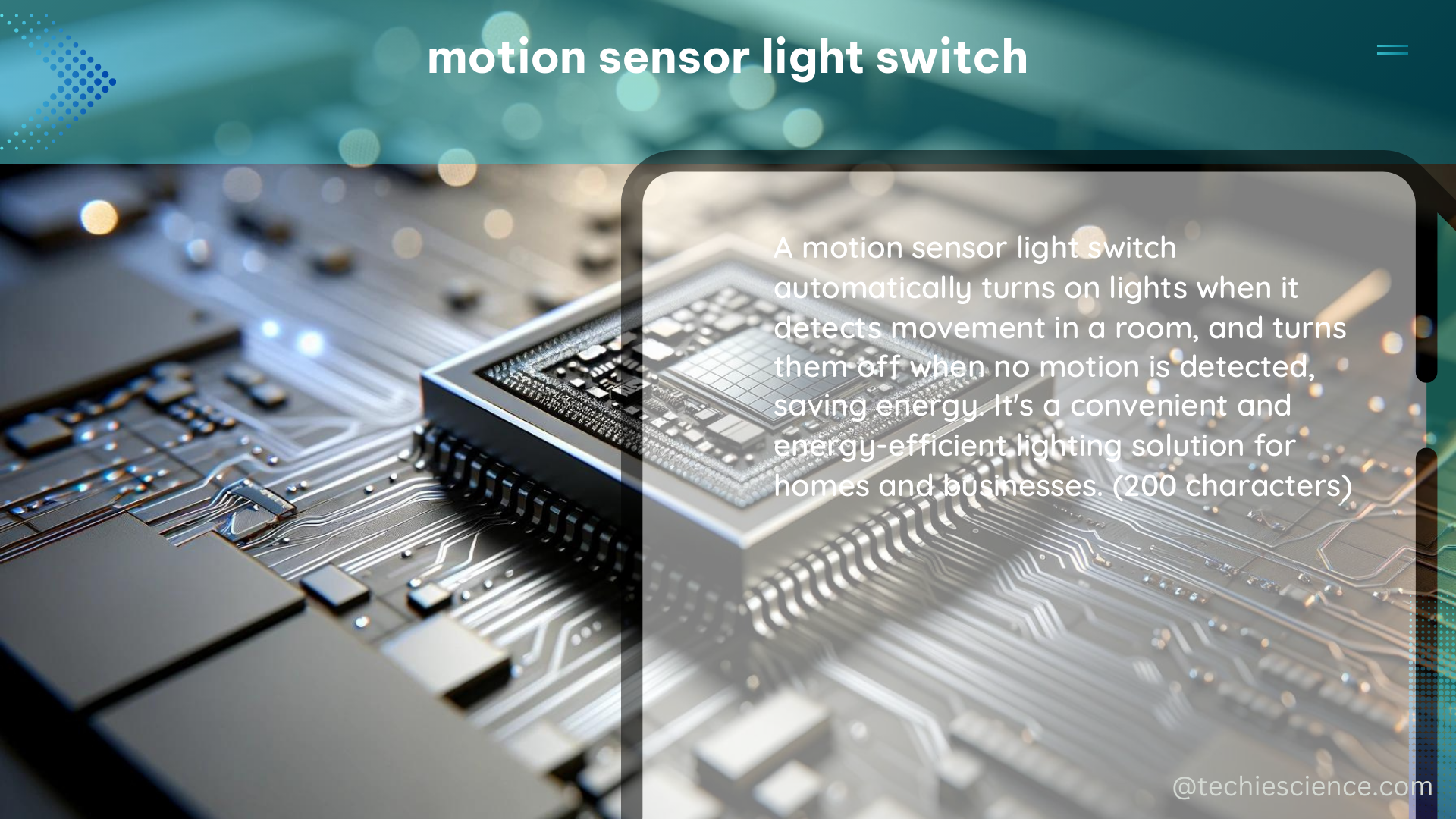
The power consumption of motion sensor light switches can vary significantly, depending on several factors:
-
Sensor Type: As mentioned earlier, the type of sensor used can impact power consumption. Vacancy sensors, which turn off lights when a space is unoccupied, are generally more energy-efficient than occupancy sensors, which turn on lights when motion is detected.
-
Standby Power: The power consumed by the switch when it is in a standby or off state can range from as low as 0.04 watts per hour to as high as 5.2 watts per hour, depending on the model. This standby power is significantly less than the power consumption of a typical 60-watt equivalent LED bulb, which consumes around 10 watts.
-
Time Delay Settings: The time delay setting determines how long the lights will remain on after motion is no longer detected. Shorter time delays can result in greater energy savings, but may also increase the likelihood of false off switching, particularly for fluorescent lamps, which can experience wear and tear on startup. In contrast, the frequency of starting has a negligible effect on the life of LED products, allowing for shorter time delays and potentially greater energy savings.
-
Sensor Placement and Orientation: The placement and orientation of the sensor can also affect its performance and power consumption. Sensors should be located and oriented in such a way as to minimize false triggering and to activate the lights as soon as a person enters the space.
Comparing Motion Sensor Light Switch Models
When selecting a motion sensor light switch, it’s important to consider the specific features and performance characteristics of different models. Here’s a comparison of two popular options:
| Model | Standby Power Consumption | Key Features |
|---|---|---|
| Lutron Maestro MW-600 with MR companion dimmer | 3.8 watts | – Vacancy sensor – Adjustable time delay (30 seconds to 30 minutes) – Companion dimmer for adjustable light levels |
| Legrand Wattstopper RS-150BA | 0.9 watts | – Dual-technology sensor (PIR and ultrasonic) – Adjustable time delay (5 seconds to 30 minutes) – Automatic daylight sensing for energy savings |
These models demonstrate the range of power consumption and feature sets available in the motion sensor light switch market. By carefully evaluating your specific needs and the technical specifications of different models, you can find the most suitable option for your application.
Integrating Motion Sensor Light Switches with Smart Home Systems
Beyond standalone operation, motion sensor light switches can be integrated with other smart home devices and systems to create a more connected and efficient living or working environment. Some potential integration scenarios include:
-
Thermostat Integration: Motion sensor light switches can be used to trigger heating or cooling systems in response to occupancy, optimizing energy usage and maintaining comfortable temperatures.
-
Security System Integration: Motion sensor light switches can be linked to security cameras and alarm systems, activating these devices when movement is detected, enhancing the overall security of the space.
-
Lighting Automation: Motion sensor light switches can be programmed to work in conjunction with other smart lighting devices, such as dimmers and color-changing bulbs, to create personalized lighting scenes and schedules.
-
Voice Control Integration: Motion sensor light switches can be integrated with voice assistants, allowing users to control the lights using voice commands for added convenience.
By leveraging the capabilities of motion sensor light switches and integrating them with other smart home technologies, you can create a more efficient, secure, and user-friendly living or working environment.
Conclusion
Motion sensor light switches offer a range of benefits, from enhanced energy efficiency to improved user convenience. By understanding the underlying technology, key factors affecting power consumption, and the available model options, you can make an informed decision when selecting and installing a motion sensor light switch. Furthermore, the potential for integration with other smart home devices opens up new possibilities for creating a more connected and efficient living or working environment.
References:
– Power Consumption for Motion Sensor Light Switches
– All About Occupancy and Vacancy Sensors
– Smartphone User Authentication Using Motion Sensor Data

The lambdageeks.com Core SME Team is a group of experienced subject matter experts from diverse scientific and technical fields including Physics, Chemistry, Technology,Electronics & Electrical Engineering, Automotive, Mechanical Engineering. Our team collaborates to create high-quality, well-researched articles on a wide range of science and technology topics for the lambdageeks.com website.
All Our Senior SME are having more than 7 Years of experience in the respective fields . They are either Working Industry Professionals or assocaited With different Universities. Refer Our Authors Page to get to know About our Core SMEs.