Summary
Motion sensor lights are a popular choice for homeowners and businesses looking to improve security, save energy, and enhance the aesthetic appeal of their property. However, when these lights fail to function as expected, it can be a frustrating experience. This comprehensive guide delves into the technical details and provides a step-by-step troubleshooting process to help you identify and resolve the root cause of your motion sensor light not working.
Illuminance Threshold
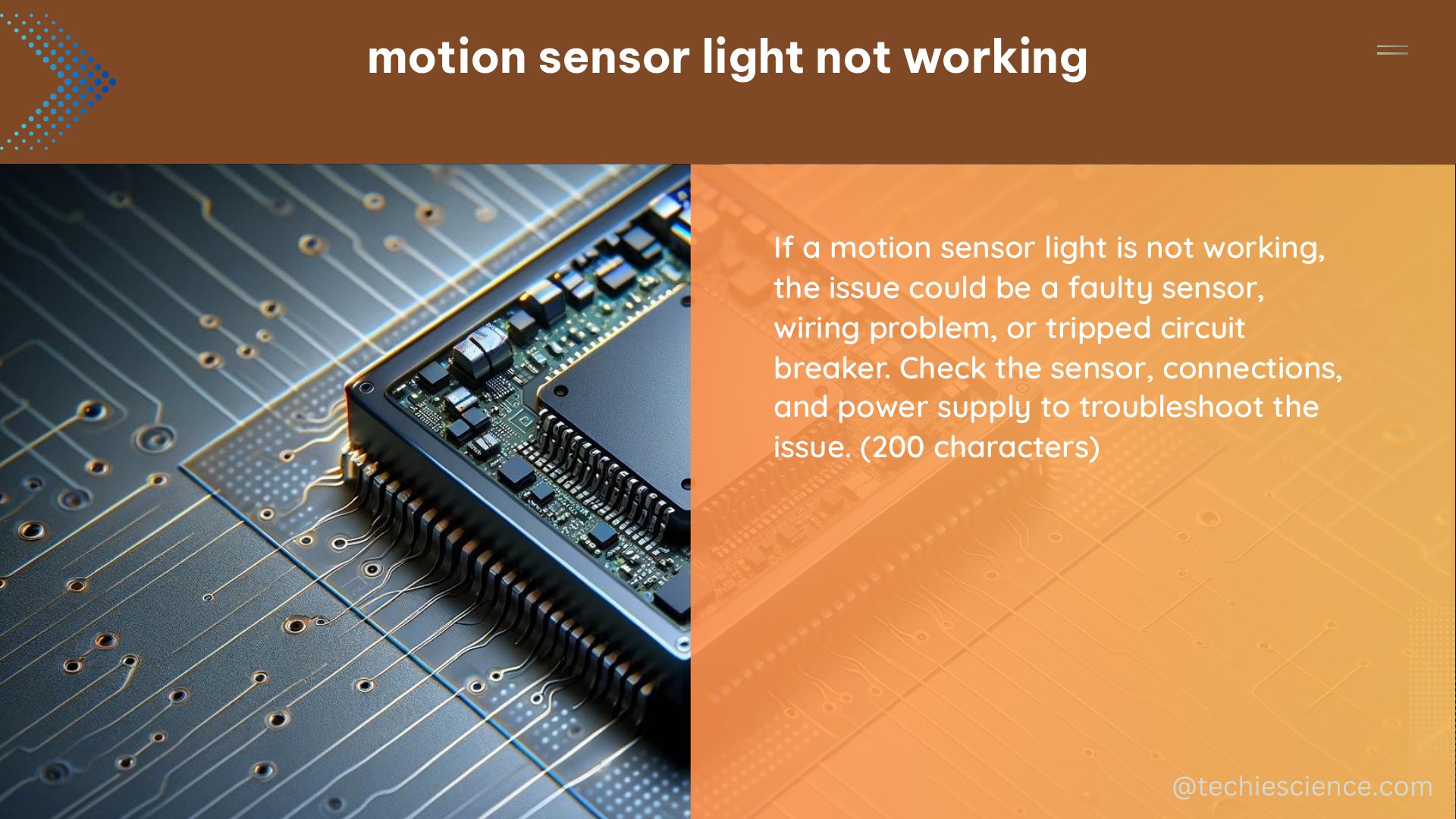
Motion sensor lights are designed to turn on when they detect movement within their designated range. However, these lights may have a minimum illuminance threshold that needs to be met before they activate. This threshold is typically measured in lux, a unit of illuminance. For instance, the motion sensor light in the Home Assistant community post has a condition that checks if the illuminance level is below 15 lux before turning on the light.
To troubleshoot this issue, you can use a lux meter or a smartphone app that measures ambient light levels to determine if the area where the motion sensor light is installed meets the minimum illuminance requirement. If the light level is above the threshold, the motion sensor may not activate the light, even when motion is detected.
Motion Detection Range
Motion sensor lights have a specific detection range, which can vary depending on the model and placement. This range is typically measured in feet or meters and can be affected by factors such as the size of the monitored area, the presence of obstacles, and the sensitivity settings of the sensor.
In the DoItYourself.com post, the member mentions that the motion sensor light is not detecting motion in the normal operating mode, even though it works in test mode. This could indicate that the motion sensor is not able to detect movement within its designated range or that the sensor is not properly aimed at the intended area.
To address this issue, you should first check the manufacturer’s specifications to determine the recommended detection range for your motion sensor light. Then, ensure that the sensor is positioned and angled correctly to cover the desired area. You may also need to adjust the sensitivity settings to improve the sensor’s ability to detect motion.
Sensor Sensitivity
Motion sensor lights often have adjustable sensitivity levels that can affect their performance. In the DoItYourself.com post, the member mentions that the sensitivity knob is set to maximum, but the light is still not detecting motion in normal operating mode.
Adjusting the sensitivity level can be a crucial step in troubleshooting motion sensor light issues. Some motion sensor lights have a sensitivity knob or slider that allows you to fine-tune the sensor’s responsiveness. Others may have sensitivity settings in the configuration menu or through a mobile app.
To optimize the sensitivity, start by setting the level to the maximum and then gradually adjust it down until the light activates as expected. Keep in mind that higher sensitivity settings may result in more false triggers, while lower settings may cause the sensor to miss legitimate motion.
Photocell Functionality
Motion sensor lights are equipped with a photocell, which is a light-sensitive component that detects ambient light levels and determines whether the motion sensor should be active. In the DoItYourself.com post, the member wonders if the photocell is broken, disconnected, or shorted out, causing the light to think it’s always daytime and not activate the bulbs unless in test mode.
To test the photocell functionality, you can try covering the photocell with a dark cloth or material. If the light activates when the photocell is covered, it suggests that the photocell is working correctly and the issue may lie elsewhere, such as a problem with the motion sensor or the wiring.
If the light does not activate when the photocell is covered, it could indicate a problem with the photocell itself. In this case, you may need to replace the photocell or the entire motion sensor light unit.
Automation Conditions and Triggers
Motion sensor lights can be integrated with home automation systems, and specific conditions and triggers can affect their performance. In the Home Assistant community post, the member has a flow that turns on the light with the motion sensor and off in the same flow when no motion is detected for a while. However, the lights sometimes don’t turn off, and it seems to be totally random.
When dealing with motion sensor lights integrated with a home automation system, it’s essential to carefully review the automation conditions and triggers to ensure they are configured correctly. Check for any conflicts or overlapping conditions that may be causing the inconsistent behavior.
Additionally, ensure that the motion sensor light is properly connected to the home automation system and that the communication between the two is functioning as expected. You may need to troubleshoot the integration or consult the manufacturer’s documentation for guidance on configuring the automation settings.
Troubleshooting Steps
To troubleshoot motion sensor light issues, follow these steps:
-
Check the sensor range and placement: Ensure that the motion sensor light is placed in a location where it can detect motion effectively. Refer to the manufacturer’s specifications for the recommended detection range and angle.
-
Adjust the sensitivity level: If the motion sensor light is not detecting motion, try adjusting the sensitivity level. Some motion sensor lights have adjustable sensitivity knobs or settings in the configuration menu.
-
Verify the illuminance level: If the motion sensor light is not turning on when it should, check the illuminance level using a lux meter or a smartphone app. Ensure that the light level is below the minimum threshold required for the sensor to activate.
-
Test the photocell functionality: If the motion sensor light is not activating the bulbs unless in test mode, check the photocell functionality. Cover the photocell with a dark cloth to see if the bulbs activate.
-
Review the automation conditions and triggers: If the motion sensor light is integrated with a home automation system, check the conditions and triggers that affect its performance. Ensure that the conditions and triggers are set correctly and that there are no conflicts with other automations.
-
Check the wiring and connections: Inspect the wiring and connections between the motion sensor, the light fixture, and the power source. Ensure that all connections are secure and that there are no signs of damage or wear.
-
Replace the motion sensor: If the above troubleshooting steps do not resolve the issue, the motion sensor itself may be faulty and require replacement.
Remember to always follow safety precautions when working with electrical components and consult a professional electrician if you are unsure about any aspect of the troubleshooting process.
Conclusion
Motion sensor lights can be a valuable addition to your home or business, but when they stop working, it can be a frustrating experience. By understanding the technical specifications and troubleshooting the common issues, you can effectively identify and resolve the root cause of your motion sensor light not working. This comprehensive guide has provided you with the necessary information and steps to get your motion sensor lights back in working order.
References:
– Home Assistant Community Post
– DoItYourself.com Post
– Reddit Post

The lambdageeks.com Core SME Team is a group of experienced subject matter experts from diverse scientific and technical fields including Physics, Chemistry, Technology,Electronics & Electrical Engineering, Automotive, Mechanical Engineering. Our team collaborates to create high-quality, well-researched articles on a wide range of science and technology topics for the lambdageeks.com website.
All Our Senior SME are having more than 7 Years of experience in the respective fields . They are either Working Industry Professionals or assocaited With different Universities. Refer Our Authors Page to get to know About our Core SMEs.