Summary
Motion sensor lights are designed to provide convenience and energy efficiency by automatically turning on when movement is detected. However, when a motion sensor light doesn’t turn off, it can lead to wasted energy and higher electricity bills. This comprehensive guide will delve into the technical specifications of motion sensor lights, the factors that can cause them to malfunction, and the steps you can take to diagnose and fix the issue.
Understanding Motion Sensor Light Specifications
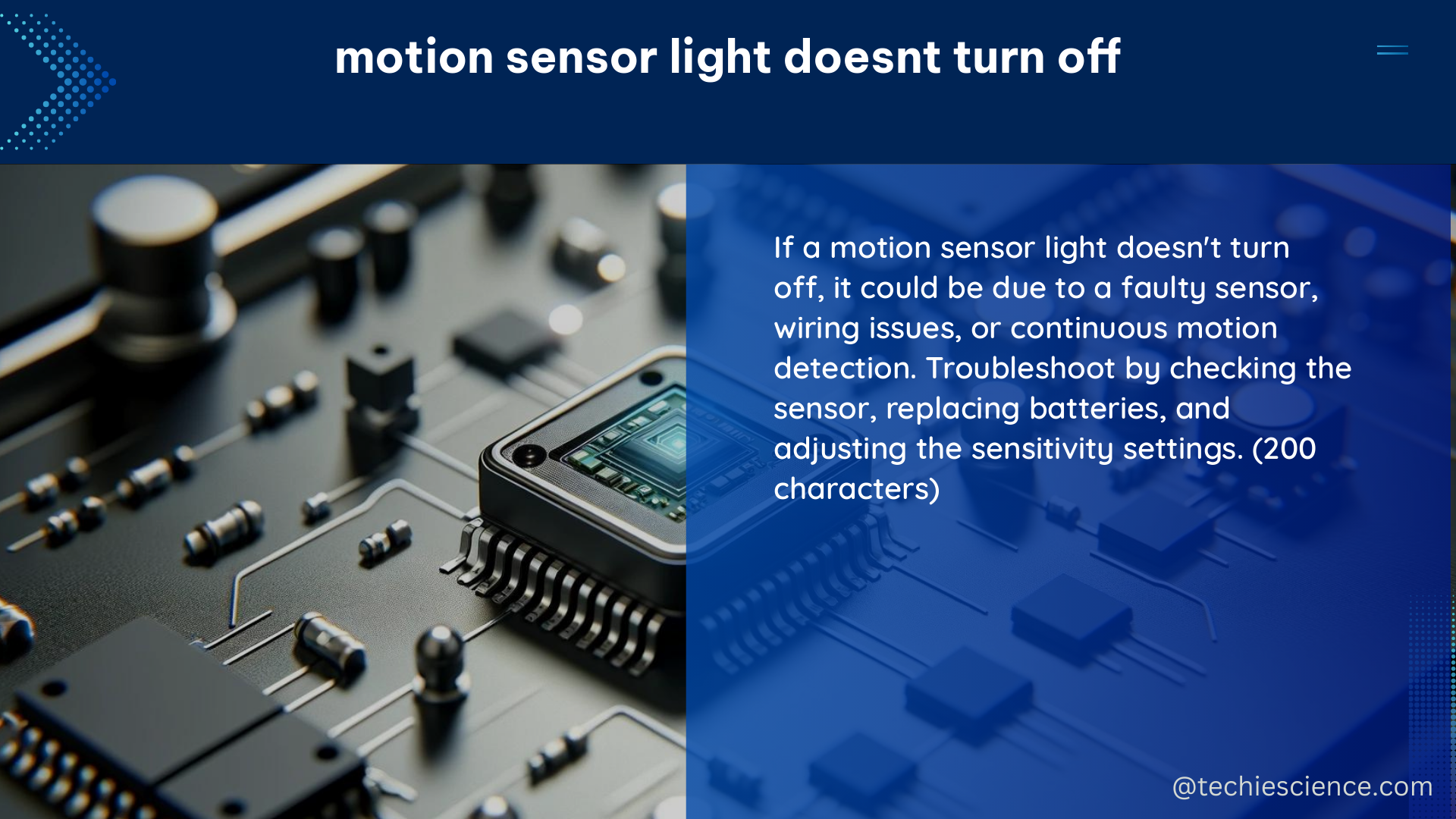
Motion sensor lights are equipped with a variety of technical specifications that can impact their performance and energy efficiency. These include:
-
Sensitivity Settings: The sensitivity of the motion sensor determines how much movement is required to trigger the light. If the sensitivity is set too high, the light may detect even minor movements, causing it to stay on unnecessarily.
-
Detection Range: The detection range of the motion sensor determines the area in which movement can be detected. If the range is too large, the light may detect movement outside the desired area, leading to unnecessary activation.
-
Power Consumption: The power consumption of the motion sensor light can vary depending on the type of bulb used and the overall design of the system. If the power consumption is too high, it can lead to increased energy costs and reduced efficiency.
-
Timing Settings: Motion sensor lights are typically designed to turn off after a certain period of inactivity. If the timing settings are not configured correctly, the light may stay on even when there is no movement.
Diagnosing the Issue
To diagnose the issue with a motion sensor light that doesn’t turn off, you’ll need to consider the following factors:
-
Power Supply: Ensure that the motion sensor light is receiving the correct voltage and current from the power supply. If the power supply is not providing enough power, the sensor may not be able to function properly, causing the light to stay on.
-
Wiring and Connections: Check the wiring and connections between the motion sensor, the light, and the power supply. Faulty wiring or loose connections can lead to malfunctions and prevent the light from turning off.
-
Sensor Damage: Inspect the motion sensor for any physical damage, such as cracks or corrosion. Damaged sensors may not be able to detect movement accurately, causing the light to stay on.
-
Environmental Factors: Consider the environment in which the motion sensor light is installed. Factors such as temperature, humidity, and the presence of other light sources can affect the sensor’s performance and lead to issues with the light staying on.
-
Calibration and Training: Ensure that the motion sensor light is properly calibrated and that the sensor has been trained on a wide range of movement patterns. Improper calibration or training can result in the sensor failing to detect movement accurately, causing the light to stay on.
Troubleshooting and Fixing the Issue
Once you’ve identified the potential causes of the issue, you can take the following steps to troubleshoot and fix the problem:
-
Adjust Sensitivity Settings: If the light is staying on due to overly sensitive settings, try adjusting the sensitivity to a lower level. This can help prevent the sensor from detecting unnecessary movement and causing the light to stay on.
-
Modify Detection Range: If the detection range is too large, try adjusting it to a smaller area. This can help ensure that the sensor only detects movement within the desired area, reducing the likelihood of the light staying on.
-
Optimize Power Consumption: Consider upgrading to more energy-efficient bulbs or components to reduce the overall power consumption of the motion sensor light. This can help improve the system’s efficiency and prevent the light from staying on unnecessarily.
-
Adjust Timing Settings: If the light is staying on due to incorrect timing settings, try adjusting the time delay before the light turns off. This can help ensure that the light turns off after a reasonable period of inactivity.
-
Inspect and Repair Wiring: Check the wiring and connections between the motion sensor, the light, and the power supply. Tighten any loose connections and replace any damaged or frayed wires to ensure proper electrical continuity.
-
Replace Damaged Sensor: If the motion sensor is physically damaged, you may need to replace it with a new unit. This can help ensure that the sensor is able to detect movement accurately and turn the light on and off as intended.
-
Recalibrate and Retrain Sensor: If the issue is related to the sensor’s calibration or training, try recalibrating the device and exposing it to a wider range of movement patterns during the training phase. This can help improve the sensor’s accuracy and reduce the likelihood of the light staying on.
By following these troubleshooting steps and addressing the specific technical issues with your motion sensor light, you can help ensure that the device is functioning properly and providing the convenience and energy efficiency you expect.
References
- Is it electrically inefficient to use my computer?
- Robots with flawed AI make sexist and racist decisions
- The Energy Cost of Computation

The lambdageeks.com Core SME Team is a group of experienced subject matter experts from diverse scientific and technical fields including Physics, Chemistry, Technology,Electronics & Electrical Engineering, Automotive, Mechanical Engineering. Our team collaborates to create high-quality, well-researched articles on a wide range of science and technology topics for the lambdageeks.com website.
All Our Senior SME are having more than 7 Years of experience in the respective fields . They are either Working Industry Professionals or assocaited With different Universities. Refer Our Authors Page to get to know About our Core SMEs.