The Micro:bit ultrasonic sensor, also known as the HC-SR04 module, is a versatile and powerful tool for distance sensing in a wide range of projects. This sensor operates on the principle of ultrasonic sound waves, allowing it to accurately measure distances from 2cm to 400cm with a precision of ±3mm. Whether you’re building a robot, a smart home device, or a creative art installation, understanding the intricacies of this sensor can unlock a world of possibilities.
Understanding the Micro:bit Ultrasonic Sensor
The Micro:bit ultrasonic sensor is a compact and efficient device that can be easily integrated into your projects. Let’s dive into the technical specifications and understand the key features that make this sensor a popular choice among makers and hobbyists.
Technical Specifications
- Operating Voltage: The sensor requires a power supply of 5V, but it can also operate at a lower voltage of 3.3V, which is the voltage provided by the Micro:bit.
- Current Consumption: The sensor consumes a current of 15mA when triggered.
- Measurement Range: The sensor can measure distances from 2cm (0.8 inches) to 400cm (157 inches) with an accuracy of ±3mm (±0.1 inches).
- Angle of View: The sensor has a narrow beam angle of 15 degrees, which means it can measure distances accurately only in a straight line.
- Trigger and Echo Pins: The sensor has two pins, Trig and Echo, which are used to trigger the sensor and receive the echo signal, respectively. The Trig pin should be connected to a digital output pin on the Micro:bit, and the Echo pin should be connected to a digital input pin.
- Data Output: The sensor provides distance data in the form of time-of-flight, which is the time taken by the sound wave to travel to the object and back. This time can be converted into distance using the speed of sound, which is approximately 340m/s (1125ft/s).
Sensor Accuracy and Limitations
The Micro:bit ultrasonic sensor is known for its high accuracy, but it’s important to understand its limitations to ensure optimal performance in your projects. The sensor’s accuracy of ±3mm is impressive, but it’s crucial to note that the accuracy can be affected by factors such as:
- Surface Reflectivity: The sensor’s performance is influenced by the reflectivity of the target object. Shiny or smooth surfaces may produce more accurate readings, while rough or absorptive surfaces may result in less reliable measurements.
- Ambient Noise: Loud or high-frequency sounds in the environment can interfere with the sensor’s ability to accurately detect the echo signal, leading to inaccurate distance measurements.
- Angle of Incidence: The sensor’s narrow beam angle of 15 degrees means that it can only measure distances accurately when the target object is directly in front of the sensor. Angled or off-center objects may result in inaccurate readings.
- Temperature Variations: The speed of sound is affected by temperature, which can impact the sensor’s distance calculations. Significant temperature changes in the environment may require recalibration or compensation in your software.
Understanding these limitations will help you design your projects effectively and ensure reliable performance from the Micro:bit ultrasonic sensor.
Integrating the Micro:bit Ultrasonic Sensor
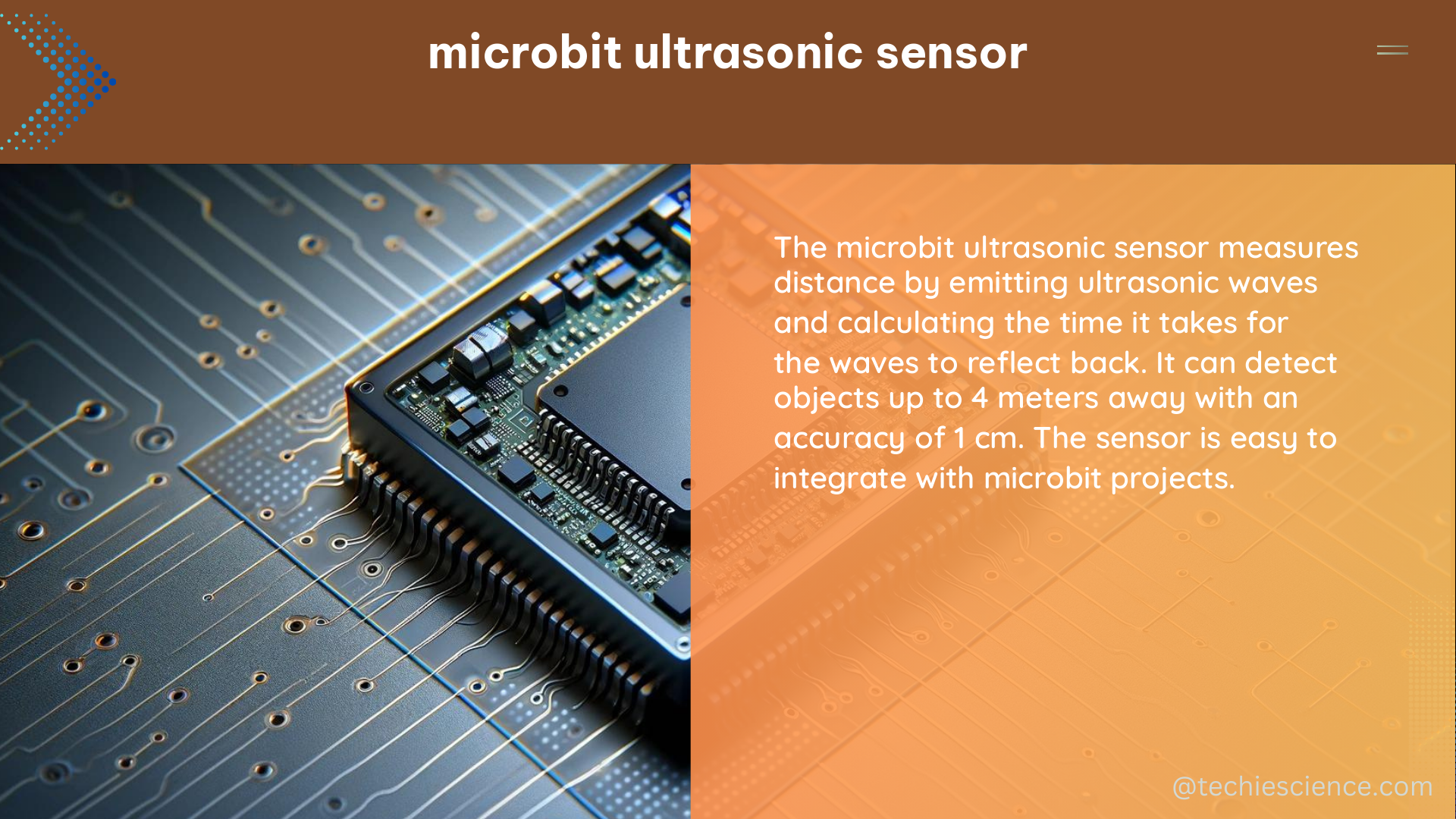
To use the Micro:bit ultrasonic sensor in your projects, you’ll need to set up the hardware and software components. Let’s walk through the step-by-step process:
Hardware Setup
- Power Supply: Connect the VCC pin of the sensor to the 3V pin on the Micro:bit, and the GND pin to the GND pin on the Micro:bit.
- Trigger and Echo Pins: Connect the Trig pin to any digital output pin on the Micro:bit (e.g., P0), and the Echo pin to any digital input pin (e.g., P1).
Software Setup
- Programming Environment: Use the MakeCode editor, which is the official programming platform for the Micro:bit. This editor provides a user-friendly interface and a built-in Sonar extension to simplify the programming process.
- Trigger Signal: In your MakeCode program, send a trigger signal to the sensor by setting the Trig pin to high for at least 10 microseconds. This will initiate the ultrasonic pulse.
- Echo Signal: Monitor the Echo pin to measure the time it takes for the echo signal to return. This time-of-flight data can then be converted into distance using the speed of sound.
- Distance Calculation: To calculate the distance, use the following formula:
distance = (time_of_flight * speed_of_sound) / 2
Where the speed of sound is approximately 340m/s (1125ft/s) at room temperature.
- Data Visualization: Once you have the distance data, you can display it on the Micro:bit’s LED matrix or send it to a computer for further processing and visualization.
Here’s an example MakeCode program that demonstrates the basic functionality of the Micro:bit ultrasonic sensor:
let distance = 0
let trig = DigitalPin.P0
let echo = DigitalPin.P1
basic.forever(function () {
// Send a 10 microsecond pulse to the Trig pin
pins.digitalWritePin(trig, 1)
control.waitMicros(10)
pins.digitalWritePin(trig, 0)
// Measure the time it takes for the echo signal to return
let time = pins.pulseIn(echo, PulseValue.High, 25000)
// Calculate the distance in centimeters
distance = time * 0.017
basic.showNumber(Math.round(distance))
})
This code will continuously measure the distance to the nearest object and display the result on the Micro:bit’s LED matrix.
Advanced Techniques and Applications
The Micro:bit ultrasonic sensor is a versatile tool that can be used in a wide range of applications. Here are some advanced techniques and project ideas to inspire your creativity:
Obstacle Avoidance
Integrate the ultrasonic sensor into a robotic or autonomous vehicle project to detect and avoid obstacles. By continuously monitoring the distance to nearby objects, you can program your robot to navigate safely through its environment.
Gesture Recognition
Combine the ultrasonic sensor with other input devices, such as buttons or touch sensors, to create a gesture-based control system. This can be used in interactive art installations, smart home interfaces, or even gaming applications.
Distance-Based Lighting
Use the ultrasonic sensor to control the brightness of LED lights based on the distance to nearby objects. This can create dynamic lighting effects or be used in smart home automation projects.
Proximity-Triggered Alarms
Develop a security system that uses the ultrasonic sensor to detect the presence of intruders and trigger an alarm. This can be particularly useful for monitoring specific areas or protecting valuable assets.
3D Mapping and Scanning
By combining multiple ultrasonic sensors, you can create a 3D mapping or scanning system that can be used for various applications, such as surveying, object modeling, or even augmented reality.
Environmental Monitoring
Integrate the ultrasonic sensor into a weather station or environmental monitoring system to measure factors like water level, snow depth, or the height of vegetation. This data can be valuable for scientific research, agriculture, or disaster management.
The possibilities are endless when it comes to the Micro:bit ultrasonic sensor. By understanding its technical specifications, limitations, and integration process, you can unlock a world of creative and practical applications.
Conclusion
The Micro:bit ultrasonic sensor is a powerful and versatile tool that can enhance a wide range of projects. By mastering the technical details and exploring advanced techniques, you can unlock new possibilities in robotics, smart home automation, interactive art, and beyond. Whether you’re a beginner or an experienced maker, the Micro:bit ultrasonic sensor is a must-have component in your toolkit.
Reference:
- Distance Sensing With the Micro:bit and Sonar (HC-SR04 Module)
- Distance Sensing With A microbit And HC-SR04 Module – Kitronik Ltd
- Make An Ultrasonic Distance Tester with Micro:bit – ELECFREAKS
- Micro:bit & Ultrasonic Distance Sensor – YouTube
- Ultrasonic Sensor HC-SR04 Working Principle and Interface with Arduino
- Ultrasonic Sensor HC-SR04 Datasheet
- Micro:bit Sonar Extension Documentation

The lambdageeks.com Core SME Team is a group of experienced subject matter experts from diverse scientific and technical fields including Physics, Chemistry, Technology,Electronics & Electrical Engineering, Automotive, Mechanical Engineering. Our team collaborates to create high-quality, well-researched articles on a wide range of science and technology topics for the lambdageeks.com website.
All Our Senior SME are having more than 7 Years of experience in the respective fields . They are either Working Industry Professionals or assocaited With different Universities. Refer Our Authors Page to get to know About our Core SMEs.