The Manifold Absolute Pressure (MAP) sensor is a critical component in modern vehicles, responsible for measuring the air pressure in the intake manifold and relaying this information to the Powertrain Control Module (PCM). When a MAP sensor fails, it can lead to engine performance issues or trigger a check engine light with code P0107B. This comprehensive guide will provide you with the necessary steps and technical details to thoroughly test a MAP sensor using a scan tool, multimeter, or voltmeter.
Technical Specifications of a MAP Sensor
- Type: Manifold Absolute Pressure (MAP) sensor
- Power Supply: 5V from the ECU, with a ground connection
- Signal Type: Amplitude varying
- Signal Level: 1.2V to 4.9V
Testing the MAP Sensor Readings
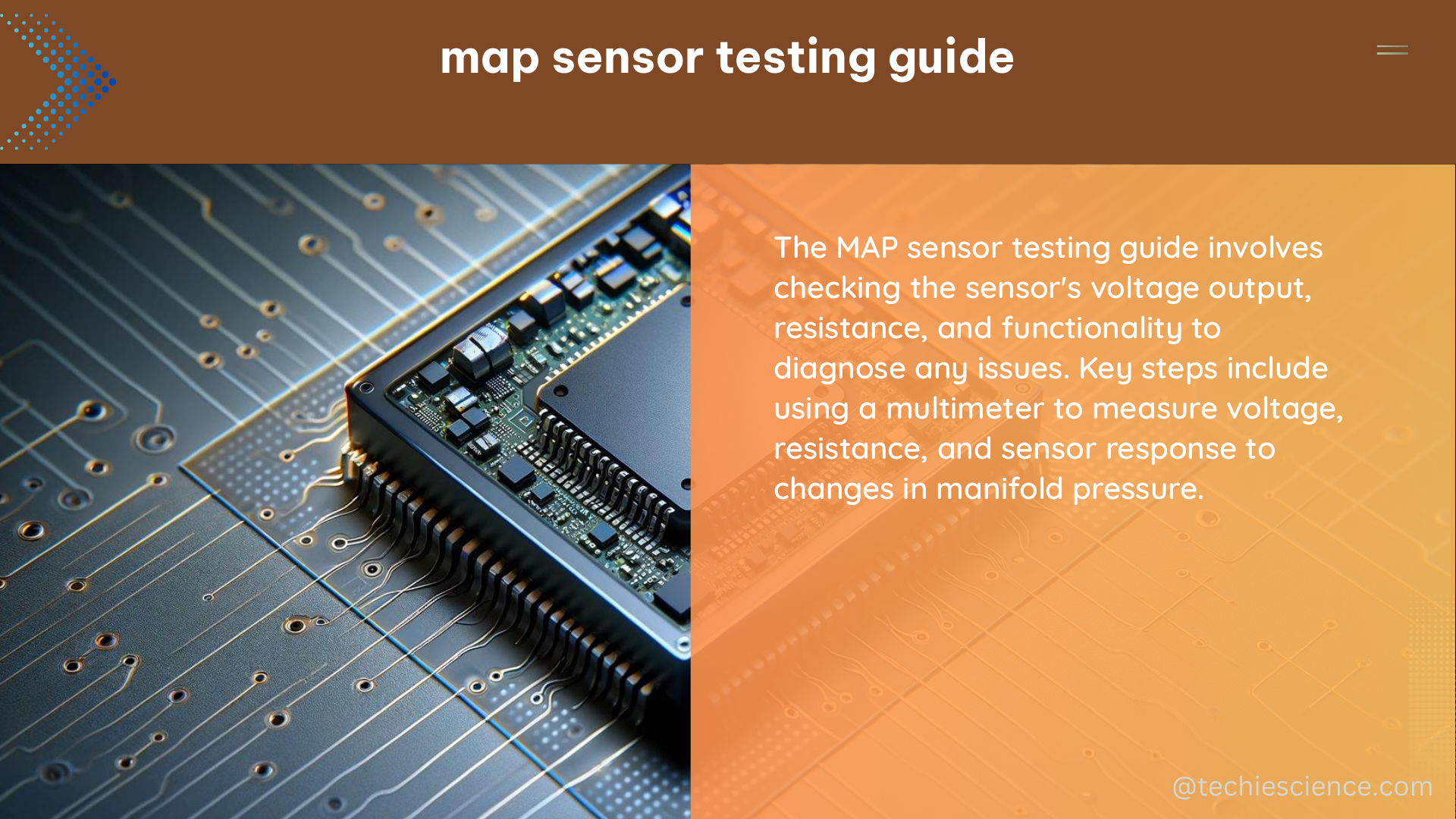
1. Check the Sitting MAP Sensor Reading
With the vehicle turned on but not running, use an advanced scan tool to check the MAP sensor reading. Some vehicles may have a barometric pressure sensor, which is a similar type of sensor that measures the ambient air pressure. The readings from the MAP sensor and the barometric pressure sensor should be equal or very close.
2. Check the Working MAP Sensor Reading
Start the vehicle and observe the MAP sensor reading. As you press the throttle, the reading should rise quickly, fall to a lower value when the throttle is released, and then stabilize at a higher level shortly after.
3. Graph the MAP Sensor Reading
Use an advanced scan tool to graph the MAP sensor reading over time. If you observe spikes or irregularities in the reading, it indicates that the sensor is working intermittently and needs to be replaced.

4. Replace the Faulty MAP Sensor
If the MAP sensor reading is significantly lower than the barometric pressure sensor reading or if the reading is inaccurate or absent with the vehicle running, the MAP sensor is likely faulty and requires replacement.
DIY MAP Sensor Testing
1. Test the MAP Sensor Electrical Connector
Disconnect the electrical connector and inspect the terminals for any signs of corrosion. Use a voltmeter to test the connector:
- Place one lead on the electrical ground and lightly probe the outside terminal for 5V.
- Place one lead on the ground terminal (the opposing outside terminal) and test the outside terminal for 5V to confirm the computer is grounding properly.
2. Test the MAP Sensor Electrical Connector with a Jumper Harness and Scan Tool
Create a jumper harness with a fuse and spliced wire ends. Lightly press the spliced ends to the outside terminal (5V) and the center terminal. Then, use a scan tool to confirm that the connector is sending 5V down the signal wire. If the terminal is receiving power as expected, the MAP sensor is likely faulty and needs to be replaced.
Replacing a MAP sensor is generally a straightforward repair that even a novice can perform. If you have tested the MAP sensor and confirmed it is defective, you can replace it yourself using the instructional videos available at 1aauto.com.
Reference Links
- How to Test a MAP Sensor with a Scan Tool and Multimeter – 1A Auto
- MAP Sensors Testing – Premier Auto Trade
- Testing Your Vehicle’s MAP Sensor Guide – YouTube
- Measuring a MAP sensor – TiePie Automotive
- How to test a MAP sensor – YouTube

The lambdageeks.com Core SME Team is a group of experienced subject matter experts from diverse scientific and technical fields including Physics, Chemistry, Technology,Electronics & Electrical Engineering, Automotive, Mechanical Engineering. Our team collaborates to create high-quality, well-researched articles on a wide range of science and technology topics for the lambdageeks.com website.
All Our Senior SME are having more than 7 Years of experience in the respective fields . They are either Working Industry Professionals or assocaited With different Universities. Refer Our Authors Page to get to know About our Core SMEs.