Logic noise troubleshooting is a critical aspect of ensuring high-quality audio production, especially in quiet environments such as automobile passenger rooms. The primary goal is to distinguish between normal noise and abnormal noise, which can be challenging due to the subjective nature of human perception.
Quantifying Abnormal Noise with Band-Pass Filtering
To address this challenge, Fujitsu Ten developed a procedure to quantify abnormal noise using a band-pass filter. This method involves filtering the operational noise within a specific frequency range and comparing the resulting numerical data to a threshold value. The threshold value is determined based on the characteristics of the operational noise and the desired noise level. This approach enables the detection of abnormal noise with a high degree of precision, which is essential for ensuring the quality of operational noise in quiet environments.
The band-pass filtering process works as follows:
-
Frequency Range Selection: The first step is to identify the frequency range of interest for the operational noise. This is typically determined by the characteristics of the device or system being analyzed. For example, in the case of an automotive audio system, the frequency range of interest may be between 20 Hz and 20 kHz, which covers the audible spectrum.
-
Band-Pass Filtering: Once the frequency range is determined, a band-pass filter is applied to the operational noise signal. This filter isolates the noise within the specified frequency range, effectively removing any unwanted frequencies that may be present in the signal.
-
Numerical Data Comparison: The filtered noise signal is then analyzed to determine its numerical characteristics, such as the root-mean-square (RMS) value or the peak-to-peak amplitude. These numerical values are compared to a predetermined threshold, which is set based on the desired noise level for the specific application.
-
Abnormal Noise Detection: If the numerical values of the filtered noise signal exceed the predetermined threshold, it is considered abnormal noise and can be further investigated. This approach allows for the quantification of abnormal noise, making it easier to identify and address the underlying issues.
Software Limiters for Noise Reduction
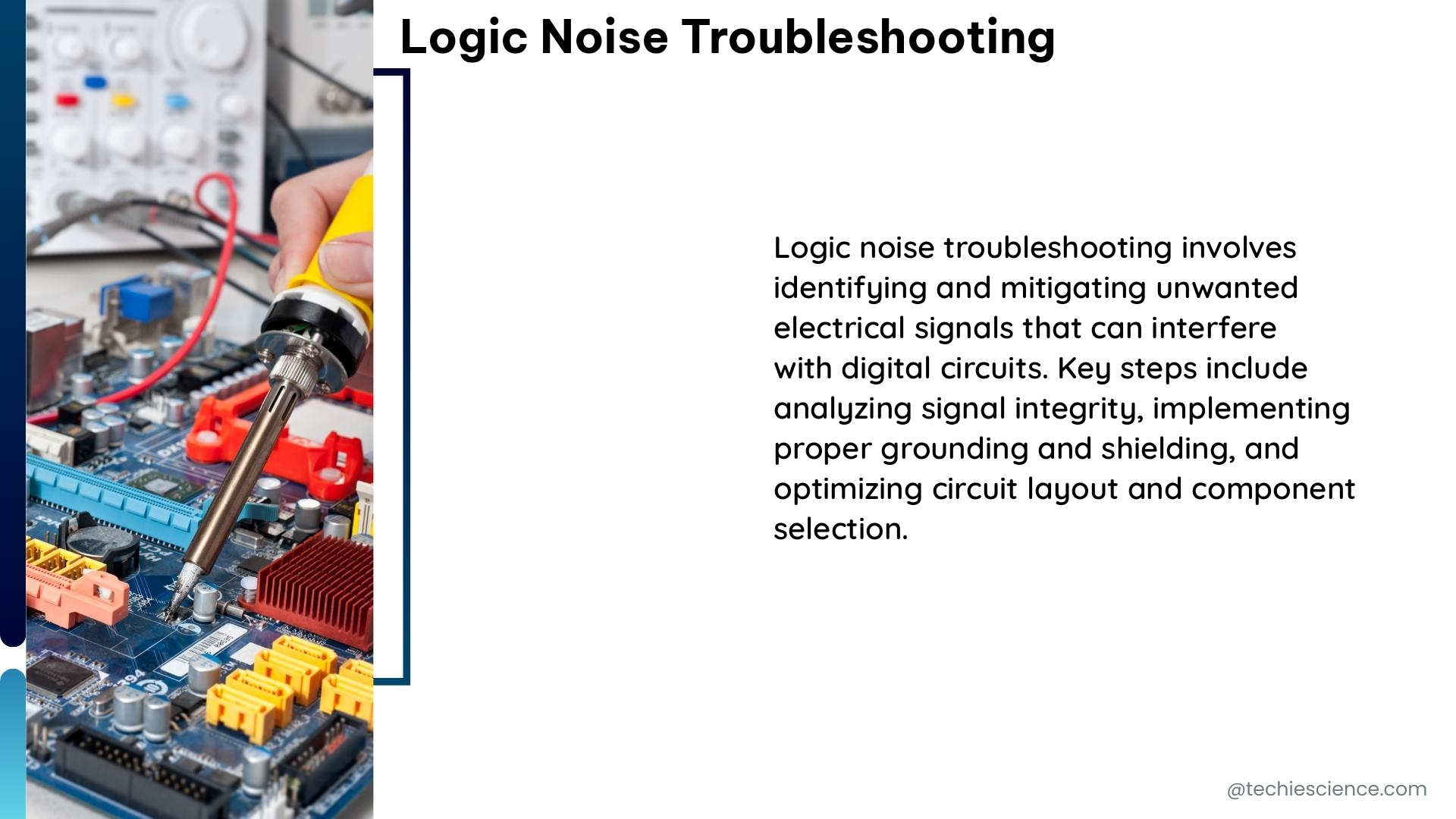
In addition to the band-pass filtering method, another common approach to logic noise troubleshooting is the use of software limiters. These tools can prevent sudden bursts of noise by limiting the maximum volume level of the audio signal. This can be particularly useful in situations where the noise is caused by unexpected peaks or transients in the audio.
However, it’s important to note that software limiters may not always be effective, especially if the noise is caused by a hardware issue. In such cases, using an external device to adjust the monitoring volume can be a more effective solution. This can help to prevent the logic noise from being amplified and causing further issues in the audio production process.
Measuring the Noise Room Floor
Another approach to logic noise troubleshooting is to measure the noise room floor, which is the minimum noise level present in a recording environment. This measurement can help identify any sources of noise that may be affecting the recording quality.
To measure the noise room floor, a voice actor can record 10 seconds of silence and observe the side meters in Logic, which should indicate a noise level of -60 to -70 dB. If the noise level is higher than this, it may indicate a problem with the recording equipment or the software being used.
It’s important to note that the acceptable noise level can vary depending on the specific application and the desired audio quality. For example, in a high-end recording studio, the noise room floor may need to be even lower, around -80 dB or lower, to ensure the highest possible audio quality.
Advanced Techniques for Logic Noise Troubleshooting
In addition to the methods mentioned above, there are several other advanced techniques that can be used for logic noise troubleshooting. These include:
-
Spectral Analysis: Using a spectrum analyzer or a digital signal processing (DSP) tool, you can examine the frequency spectrum of the audio signal to identify any problematic frequencies or harmonics that may be contributing to the logic noise.
-
Phase Cancellation: By carefully adjusting the phase of the audio signals, it is possible to cancel out certain types of logic noise, such as ground loops or electromagnetic interference (EMI).
-
Grounding and Shielding: Ensuring proper grounding and shielding of the audio equipment and cables can help to reduce the impact of external electrical interference on the audio signal.
-
Noise Gate and Expander: These dynamic processing tools can be used to selectively reduce the level of the noise signal, while preserving the desired audio content.
-
Noise Reduction Plugins: There are various third-party plugins available that use advanced algorithms to identify and remove logic noise from the audio signal, often with minimal impact on the overall sound quality.
Troubleshooting Workflow
When faced with a logic noise issue, it’s important to follow a structured troubleshooting workflow to systematically identify and address the problem. Here’s a suggested workflow:
- Isolate the Problem: Determine the specific source of the logic noise by isolating the affected components or signals.
- Measure and Analyze: Use the techniques mentioned above, such as band-pass filtering, spectral analysis, and noise room floor measurement, to quantify and characterize the logic noise.
- Identify the Root Cause: Analyze the data collected in the previous step to identify the underlying cause of the logic noise, whether it’s a hardware issue, software configuration, or environmental factor.
- Implement Mitigation Strategies: Based on the root cause, apply the appropriate mitigation strategies, such as using software limiters, adjusting grounding and shielding, or implementing noise reduction plugins.
- Verify and Optimize: Retest the system to ensure the logic noise has been effectively addressed, and continue to optimize the setup as needed.
By following this structured approach, you can efficiently troubleshoot and resolve logic noise issues, ensuring high-quality audio production in even the most challenging environments.
Reference:
- Development of a procedure to detect quantified abnormal noise
- Preventing the infamous Logic noise blast?
- Logic Pro x noise problem

The lambdageeks.com Core SME Team is a group of experienced subject matter experts from diverse scientific and technical fields including Physics, Chemistry, Technology,Electronics & Electrical Engineering, Automotive, Mechanical Engineering. Our team collaborates to create high-quality, well-researched articles on a wide range of science and technology topics for the lambdageeks.com website.
All Our Senior SME are having more than 7 Years of experience in the respective fields . They are either Working Industry Professionals or assocaited With different Universities. Refer Our Authors Page to get to know About our Core SMEs.