The LM35 temperature sensor is a low-voltage, precision centigrade temperature sensor manufactured by Texas Instruments. It provides a voltage output that is linearly proportional to the temperature in degrees Celsius, making it an excellent choice for use with Arduino or other microcontrollers. The sensor is highly accurate, never wears out, and operates under a wide range of environmental conditions without the need for external components.
Understanding the LM35 Sensor
The LM35 sensor operates on the fundamental principle of semiconductor physics, where the voltage across a diode increases as the temperature rises. Instead of using a regular diode, the LM35 employs a diode-connected transistor, which exhibits a linear relationship between its forward voltage and the temperature. This unique design allows the sensor to provide precise temperature readings for a variety of applications.
Sensor Specifications
The LM35 temperature sensor has the following key specifications:
| Specification | Value |
|---|---|
| Power Supply | 4V to 30V |
| Current Draw | 60µA |
| Temperature Range | -55°C to +155°C |
| Accuracy | ±0.5°C at room temperature, ±1°C over full range |
| Output Scale Factor | 10mV/°C |
| Output at 25°C | 250mV |
These specifications make the LM35 a versatile and reliable temperature sensor for a wide range of applications, from industrial automation to home automation and beyond.
Sensor Operation
The LM35 sensor operates by taking advantage of the linear relationship between the forward voltage of a diode-connected transistor and the temperature. As the temperature increases, the forward voltage of the transistor also increases, and this change in voltage is directly proportional to the temperature change.
The sensor’s output voltage is linearly scaled to the temperature, with a scale factor of 10mV/°C. This means that for every 1°C change in temperature, the output voltage of the LM35 will change by 10mV. By measuring the output voltage of the sensor, you can easily calculate the corresponding temperature in degrees Celsius.
Interfacing the LM35 with Arduino
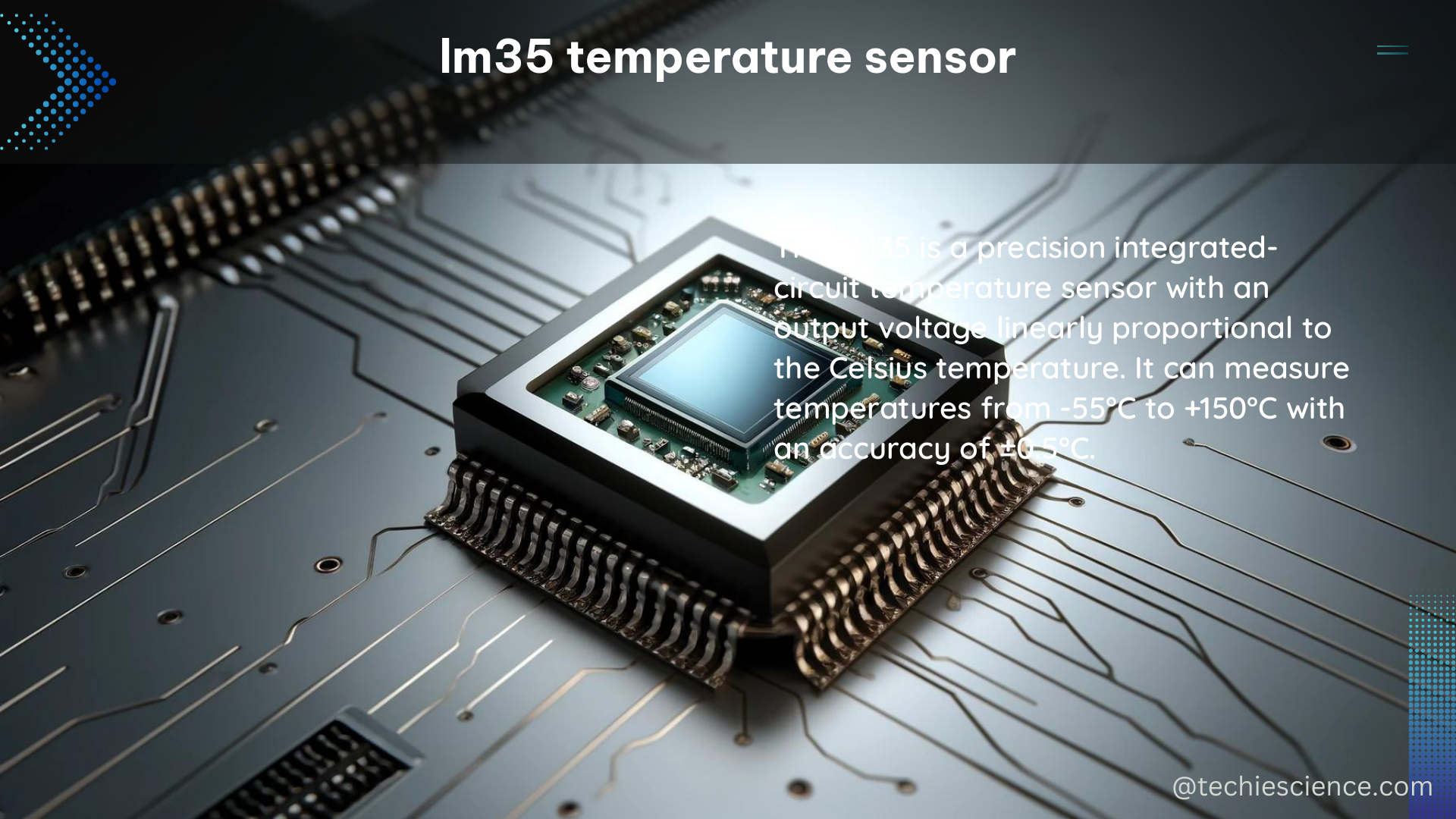
Using the LM35 temperature sensor with an Arduino is a straightforward process. Here’s how you can connect and use the sensor:
- Power Supply: Connect the positive (VCC) pin of the LM35 to the 5V pin on the Arduino board.
- Ground: Connect the ground (GND) pin of the LM35 to the ground (GND) pin of the Arduino.
- Analog Input: Connect the output (VOUT) pin of the LM35 to any of the analog input pins (A0, A1, etc.) on the Arduino.
In your Arduino code, you can then use the analogRead() function to read the input from the LM35 sensor and convert it to a temperature reading in degrees Celsius or Fahrenheit. Here’s a simple example:
// Define the analog pin for the LM35 sensor
int lm35Pin = A0;
void setup() {
// Initialize the serial communication
Serial.begin(9600);
}
void loop() {
// Read the analog value from the LM35 sensor
int sensorValue = analogRead(lm35Pin);
// Convert the analog value to temperature in Celsius
float temperature = (sensorValue * 5.0 / 1024.0) * 100;
// Print the temperature to the serial monitor
Serial.print("Temperature: ");
Serial.print(temperature);
Serial.println("°C");
// Wait for a short delay before the next reading
delay(1000);
}
This code reads the analog value from the LM35 sensor, converts it to a temperature in degrees Celsius, and then prints the result to the serial monitor. You can modify this code to suit your specific needs, such as displaying the temperature on an LCD or triggering actions based on temperature thresholds.
Improving Sensor Stability
To ensure stable and accurate readings from the LM35 sensor, it is recommended to use a 500-ohm resistor connected between the output (VOUT) pin and the ground (GND) pin of the sensor. This resistor can help to reduce fluctuations in the sensor’s output and provide more consistent temperature readings.
Additionally, you can apply digital filtering techniques, such as moving average or exponential smoothing, to further stabilize the sensor’s output and reduce noise. These techniques can be implemented in your Arduino code to improve the overall reliability and accuracy of the temperature measurements.
Advanced Considerations
While the LM35 is a versatile and easy-to-use temperature sensor, there are a few advanced considerations to keep in mind:
-
Negative Temperature Measurements: If you need to measure negative temperatures, the LM35 may not be the best choice. Instead, you should consider using the TMP36 temperature sensor, which can measure negative temperatures without the need for a negative bias voltage.
-
Power Supply Considerations: The LM35 sensor requires a power supply voltage between 4V and 30V. When using the sensor with an Arduino, make sure that the Arduino’s 5V pin can provide sufficient current to power the sensor without causing voltage drops or instability.
-
Sensor Placement: The location and placement of the LM35 sensor can have a significant impact on the accuracy of the temperature readings. Factors such as air flow, proximity to heat sources, and shielding from external influences should be considered when positioning the sensor.
-
Calibration and Compensation: While the LM35 sensor is generally accurate, there may be some variations in the sensor’s output due to factors such as manufacturing tolerances or environmental conditions. In critical applications, you may need to perform calibration or compensation techniques to ensure the highest possible accuracy.
By understanding these advanced considerations, you can optimize the performance of the LM35 temperature sensor and ensure reliable temperature measurements in your projects.
Conclusion
The LM35 temperature sensor is a versatile and easy-to-use device that can provide precise temperature measurements for a wide range of applications. By understanding its operating principles, specifications, and integration with Arduino, you can effectively leverage the LM35 sensor to enhance your projects and create innovative solutions.
Remember to always refer to the LM35 datasheet and other reliable resources for the most up-to-date information and best practices when working with this sensor. With the knowledge and techniques covered in this guide, you’ll be well on your way to mastering the LM35 temperature sensor and taking your projects to new heights.
Reference:
- In-Depth: Interfacing LM35 Temperature Sensor with Arduino
- LM35 temp sensor – Filter to stabilise output? – Arduino Forum
- Measuring Tempurature Using Sensor(LM35) and Atmega32 : 4 Steps
- LM35 Temperature Sensor Datasheet
- TMP36 Temperature Sensor Datasheet

The lambdageeks.com Core SME Team is a group of experienced subject matter experts from diverse scientific and technical fields including Physics, Chemistry, Technology,Electronics & Electrical Engineering, Automotive, Mechanical Engineering. Our team collaborates to create high-quality, well-researched articles on a wide range of science and technology topics for the lambdageeks.com website.
All Our Senior SME are having more than 7 Years of experience in the respective fields . They are either Working Industry Professionals or assocaited With different Universities. Refer Our Authors Page to get to know About our Core SMEs.