LED proximity sensors are versatile electronic devices that utilize infrared (IR) light to detect the presence or absence of objects within a specific range. These sensors consist of an IR LED and a phototransistor or photodiode that measures the reflected IR light, converting it into an electrical signal that can be used to control various devices, such as LEDs or microcontrollers.
Understanding the Technical Specifications of LED Proximity Sensors
The technical specifications of LED proximity sensors can vary depending on the manufacturer and model, but some common specifications include:
Detection Range
The distance within which the sensor can detect objects. This can range from a few centimeters to several meters, with high-end sensors capable of detecting objects up to 10 meters away.
| Sensor Model | Detection Range |
|---|---|
| SHARP GP2Y0A02YK0F | 20 cm to 150 cm |
| SHARP GP2Y0A21YK | 10 cm to 80 cm |
| Vishay VCNL4040 | 4 cm to 200 cm |
Field of View
The angle at which the sensor can detect objects, typically ranging from a few degrees to several hundred degrees. Wider field of view sensors can detect objects over a larger area, while narrower field of view sensors are better suited for targeted applications.
| Sensor Model | Field of View |
|---|---|
| SHARP GP2Y0A02YK0F | 60 degrees |
| SHARP GP2Y0A21YK | 35 degrees |
| Vishay VCNL4040 | 80 degrees |
Output Signal
The type of electrical signal generated by the sensor, which can be an analog voltage, a digital signal, or a pulse width modulation (PWM) signal. Analog voltage sensors provide a continuous output that varies with the detected distance, while digital and PWM sensors offer discrete output levels.
| Sensor Model | Output Signal |
|---|---|
| SHARP GP2Y0A02YK0F | Analog voltage |
| SHARP GP2Y0A21YK | Analog voltage |
| Vishay VCNL4040 | Digital I²C |
Power Supply
The voltage and current required to operate the sensor, which can range from a few milliwatts to several watts. Low-power sensors are suitable for battery-powered applications, while high-power sensors may be used in industrial or commercial settings.
| Sensor Model | Power Supply |
|---|---|
| SHARP GP2Y0A02YK0F | 4.5 V to 5.5 V, 30 mA |
| SHARP GP2Y0A21YK | 4.5 V to 5.5 V, 30 mA |
| Vishay VCNL4040 | 2.5 V to 3.6 V, 20 mA |
Operating Temperature
The temperature range within which the sensor can operate, typically ranging from -40°C to +85°C or more. This is an important consideration for applications in extreme environments.
| Sensor Model | Operating Temperature |
|---|---|
| SHARP GP2Y0A02YK0F | -10°C to +60°C |
| SHARP GP2Y0A21YK | -10°C to +60°C |
| Vishay VCNL4040 | -40°C to +85°C |
Building a LED Proximity Sensor DIY Project
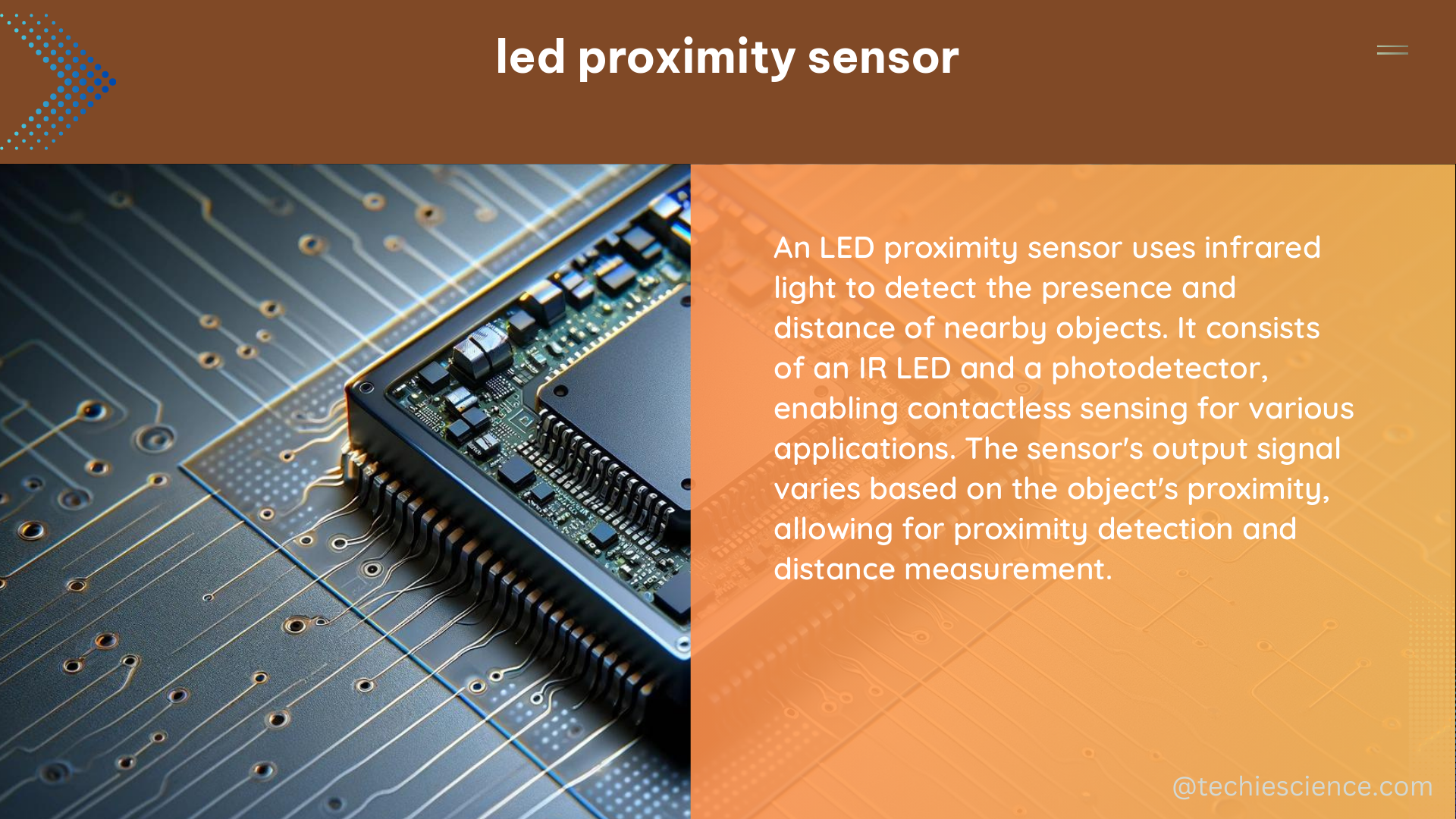
To build a LED proximity sensor DIY project, you will need the following components:
- LED Proximity Sensor: A sensor that can detect the presence or absence of objects using IR light, such as the SHARP GP2Y0A02YK0F, SHARP GP2Y0A21YK, or Vishay VCNL4040.
- LED: A light-emitting diode that can be controlled by the sensor output signal.
- Resistor: A resistor that limits the current flowing through the LED, typically in the range of 220 Ω to 1 kΩ.
- Microcontroller: A small computer, such as an Arduino or Raspberry Pi, that can process the sensor output signal and control the LED.
- Breadboard and Jumper Wires: A reusable platform for building circuits and connecting components.
Here are the steps to build a LED proximity sensor DIY project:
- Connect the Sensor to the Microcontroller:
- Identify the output signal pins on the LED proximity sensor and connect them to the appropriate digital input pins on the microcontroller.
-
Refer to the sensor’s datasheet for the pinout and connection details.
-
Connect the LED and Resistor:
- Connect the anode (positive leg) of the LED to a digital output pin on the microcontroller.
- Connect the cathode (negative leg) of the LED to one end of the current-limiting resistor.
-
Connect the other end of the resistor to ground.
-
Program the Microcontroller:
- Write a program that reads the sensor output signal and controls the LED accordingly.
- For example, you can program the microcontroller to turn on the green LED when no object is detected and the red LED when an object is detected.
-
Refer to the microcontroller’s programming documentation and the sensor’s datasheet for guidance on reading and interpreting the sensor output.
-
Test the Circuit:
- Assemble the circuit on the breadboard using the jumper wires.
- Power on the microcontroller and the LED proximity sensor.
- Place an object within the sensor’s detection range and observe the LED behavior.
- Adjust the program or the circuit as needed to achieve the desired functionality.
Once you have successfully built and tested the LED proximity sensor DIY project, you can further enhance it by adding additional features, such as:
- Adjustable detection range: Implement a potentiometer or other variable resistor to allow users to adjust the sensor’s detection range.
- Multiple LED indicators: Use additional LEDs to provide more detailed feedback on the detected object’s distance or position.
- Wireless communication: Integrate a wireless module, such as Bluetooth or Wi-Fi, to enable remote monitoring and control of the sensor.
- Data logging: Store the sensor’s output data over time for analysis or historical tracking.
By exploring these advanced features, you can create a more sophisticated and versatile LED proximity sensor DIY project that can be tailored to your specific needs and applications.
References
- Sensor-based proximity metrics for team research. A validation study across three organizational contexts: https://www.ncbi.nlm.nih.gov/pmc/articles/PMC8062328/
- Sensor System – an overview | ScienceDirect Topics: https://www.sciencedirect.com/topics/materials-science/sensor-system
- AN1682: What are the Advantages of Packaging a Proximity Sensor with an Ambient Light Sensor: https://www.renesas.com/us/en/document/apn/an1682-what-are-advantages-packaging-proximity-sensor-ambient-light-sensor

The lambdageeks.com Core SME Team is a group of experienced subject matter experts from diverse scientific and technical fields including Physics, Chemistry, Technology,Electronics & Electrical Engineering, Automotive, Mechanical Engineering. Our team collaborates to create high-quality, well-researched articles on a wide range of science and technology topics for the lambdageeks.com website.
All Our Senior SME are having more than 7 Years of experience in the respective fields . They are either Working Industry Professionals or assocaited With different Universities. Refer Our Authors Page to get to know About our Core SMEs.