The temperature sensor in a laptop is a crucial component that helps regulate the internal temperature of the device, preventing overheating and potential damage to the hardware. This sensor is typically located near the CPU or GPU, where the majority of the heat is generated, and it measures the temperature in degrees Celsius or Fahrenheit, relaying this information to the system’s thermal management software to adjust the fan speed and other cooling mechanisms accordingly.
Technical Specifications of Laptop Temperature Sensors
Laptop temperature sensors come with a range of technical specifications that vary depending on the manufacturer and model. Here are some of the key specifications to consider:
Temperature Range:
– Typical temperature range: -40°C to +125°C (-40°F to +257°F)
– High-end sensors can measure temperatures up to +150°C (+302°F)
– Low-end sensors may have a narrower range, such as -20°C to +80°C (-4°F to +176°F)
Accuracy:
– Accuracy typically ranges from ±1°C to ±5°C (±1.8°F to ±9°F)
– High-precision sensors can achieve an accuracy of ±0.5°C (±0.9°F)
– Accuracy can be affected by factors such as sensor placement, thermal interface material, and electrical noise
Response Time:
– Response time is the time it takes for the sensor to detect and report a change in temperature
– Typical response time ranges from 0.1 seconds to 1 second
– Faster response times are desirable for real-time temperature monitoring and control
Interface:
– Common interfaces include I2C, SMBus, and PWM
– I2C and SMBus are digital interfaces that allow the sensor to communicate with the system’s thermal management software
– PWM (Pulse-Width Modulation) is an analog interface that can be used to control fan speed based on temperature
Power Consumption:
– Laptop temperature sensors typically have low power consumption, ranging from 1 mW to 10 mW
– Lower power consumption helps to minimize the impact on the laptop’s battery life and overall thermal management
Measuring Laptop Temperature
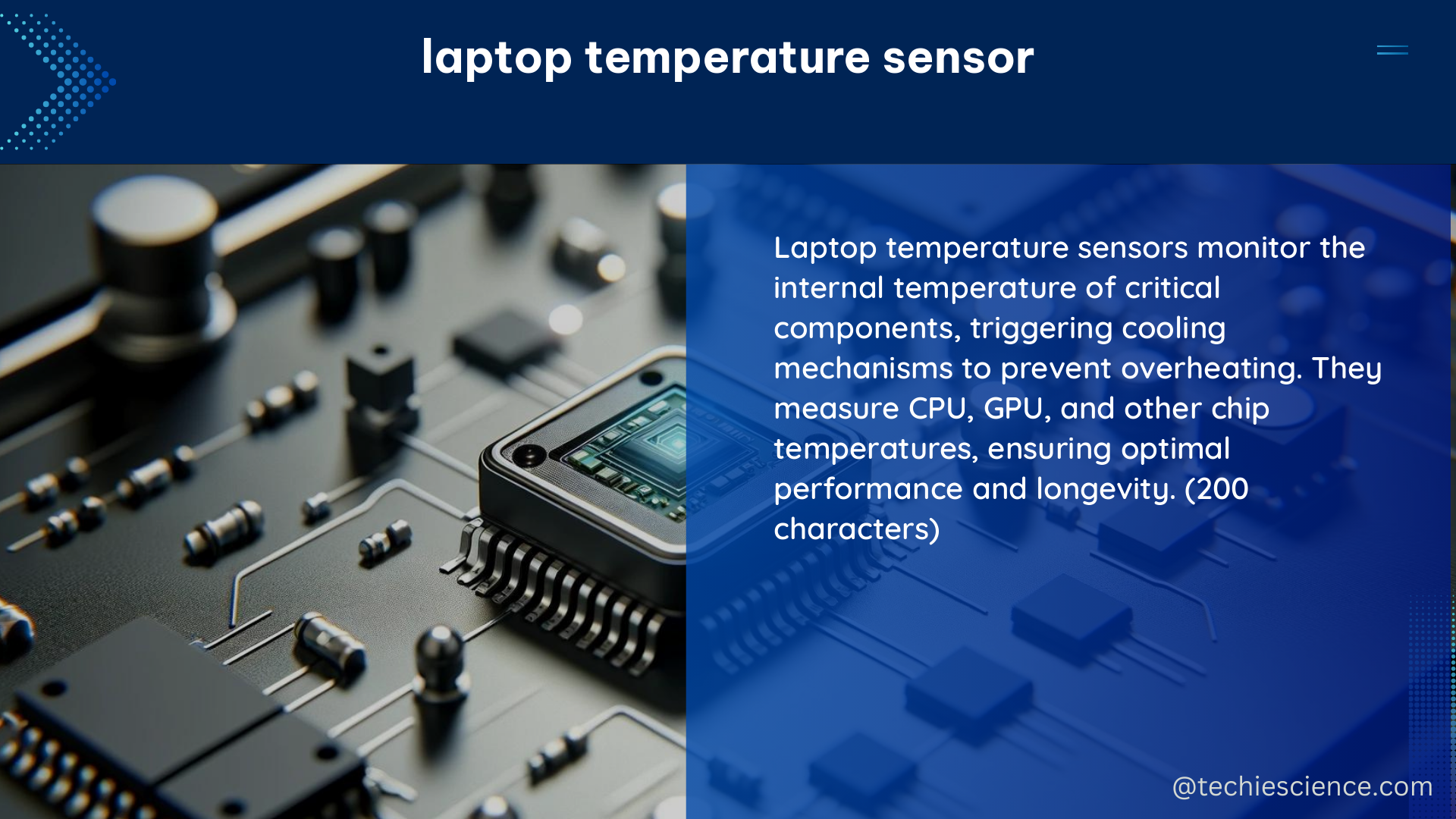
There are several methods to measure the temperature of a laptop, each with its own advantages and limitations:
- BIOS/UEFI Sensors:
- Laptops often have built-in temperature sensors that can be accessed through the BIOS or UEFI firmware
-
This method is simple and requires no additional software, but the temperature readings may not be as detailed or real-time as other methods
-
Third-Party Software:
- Tools like Open Hardware Monitor, HWiNFO, and Core Temp can provide more detailed and real-time temperature readings
- These tools can monitor the temperature of various components, including the CPU, GPU, and storage drives
-
Some tools also offer the ability to log temperature data over time, allowing you to track trends and identify potential issues
-
Hardware Monitoring Chips:
- Laptops may have dedicated hardware monitoring chips, such as the SMSC SCH5127 or the Nuvoton NCT6791D
- These chips can provide more accurate and reliable temperature readings than the BIOS/UEFI sensors
-
However, accessing the data from these chips may require specialized software or drivers
-
External Temperature Sensors:
- You can use an external temperature sensor, such as a digital thermometer or a thermal imaging camera, to measure the temperature of specific components or areas of the laptop
- This method can provide more detailed and localized temperature data, but it requires additional hardware and may not be as convenient as the other methods
When measuring laptop temperature, it’s important to consider factors such as sensor placement, thermal interface material, and environmental conditions, as these can all affect the accuracy and reliability of the readings.
Laptop Temperature Sensor DIY
While it’s generally not recommended to attempt to replace or repair the temperature sensor in a laptop without proper training and equipment, some users may be interested in building their own temperature sensor for educational or experimental purposes. Here’s a step-by-step guide to building a simple temperature sensor using an Arduino microcontroller and a temperature sensor module:
- Gather the Necessary Components:
- Arduino microcontroller board (e.g., Arduino Uno)
- Temperature sensor module (e.g., DS18B20)
- Breadboard
- Jumper wires
-
Computer with Arduino software installed
-
Connect the Temperature Sensor to the Arduino:
- Connect the data pin of the temperature sensor module to a digital input pin on the Arduino (e.g., pin 2)
- Connect the VCC pin of the sensor to the 5V pin on the Arduino
-
Connect the GND pin of the sensor to the GND pin on the Arduino
-
Write the Arduino Sketch:
- Write an Arduino sketch that reads the temperature data from the sensor module and displays it on the serial monitor
-
You can find many examples of Arduino sketches for temperature sensors online
-
Upload the Sketch to the Arduino:
- Connect the Arduino to the computer via USB
-
Upload the Arduino sketch to the board
-
Test the Temperature Sensor:
- Open the serial monitor in the Arduino software and observe the temperature readings
- You can also connect the temperature sensor to a laptop or other device and use third-party software tools to display the temperature data
Keep in mind that building a temperature sensor for a laptop requires a good understanding of electronics and programming. It’s recommended to seek professional advice and follow proper safety precautions when working with electronic components.
References
- Simple command to monitor Windows 10 temperature? – Hardware – Spiceworks Community
- Wrong CPU temp sensor reading? – Super User
- Weird CPU temperature reporting (solved) – Overclock.net
- 13 Best CPU Temperature Monitor Softwares 2023 – Chuwi
- An Algorithm for Sensor Data Uncertainty Quantification – ResearchGate

The lambdageeks.com Core SME Team is a group of experienced subject matter experts from diverse scientific and technical fields including Physics, Chemistry, Technology,Electronics & Electrical Engineering, Automotive, Mechanical Engineering. Our team collaborates to create high-quality, well-researched articles on a wide range of science and technology topics for the lambdageeks.com website.
All Our Senior SME are having more than 7 Years of experience in the respective fields . They are either Working Industry Professionals or assocaited With different Universities. Refer Our Authors Page to get to know About our Core SMEs.