This article enlightens upon the question Is DVI Better Than HDMI or not. Digital Visual Interface is shortly called DVI. DVI cables came into the market before the high-definition media interface or HDMI.
Both HDMI and DVI have some pros and cons. They look different, function differently, and allow different outputs. But in the broader view, HDMI supports audio along with video, has a better data rate, is more available, and is compatible with more devices; all of these make HDMI a more suitable option.
| Parameters | HDMI | DVI |
| Time of foundation | HDMI was designed in 2002. | DVI was designed in 1999. |
| Size | HDMI is bigger than DVI. | The DVI plug is much smaller in size. |
| StructureThe HDMI cable has a thin gap surrounded by 19 pins. | DVI plug has 24 small pins, sometimes with three different rows and one big pin. | |
| Data rate | HDMI 2.1 supports 42.6 gbit/s | DVI supports 9.9 gbit/s. |
| Resolution | Supported resolution is Upto 8k | Maximum resolution is 3840*2400 |
| Refresh rate | Maximum supported refresh rate is up to 120 Hz. | Maximum supported refresh rate is 60 Hz. |
| Audio compatibility | It supports audio transmission. | Audio transmission isn’t supported by DVI. |
What is DVI and its types? Explain in detail.
Digital Visual Interface, commonly known as DVI, is a platform that transmits video signals. We cannot get audio through the DVI cable. DVI consists of three types- DVI-A, DVI-D, and DVI-i.
DVI-A or DVI Analog is the oldest version. It can only transfer analog video signals. DVI-D is the most used out of all DVI types. Here, D stands for digital (transmits digital signals). We can classify it in single and dual-link. DVI-i and DVI-D are almost the same, but it allows analog and digital signals both.
Is DVI Better Than HDMI– FAQS
Is DVI or HDMI better for gaming?
HDMI is the best option after DisplayPort when it comes to HD gaming. DVI doesn’t allow audio transmission, which HDMI does, and it is not a viable choice in high resolution and refresh rate.
In 1080p or even 1440p and 4K gaming, both DVI and HDMI work fine (without the audio part). But if we think about refresh rates, HDMI is the preferred one. While dual-link DVI can still work at a 60 Hz refresh rate, we have to use HDMI for 144 Hz or more refresh rates. For 4k, DVI doesn’t work over 30 Hz.
Is DVI or HDMI better for PC?
Out of DVI and HDMI, it is better to opt for an HDMI cable. Most of the devices are HDMI compatible, and even HDMI is their default connector. Moreover, it can carry both audio and video over just a single cable.
While experts recommend HDMI for PC, using already existing DVI won’t be an issue. We certainly get better quality A/V from the latest HDMI standards, but the difference is noticeable in large monitors. So, for basic display, DVI works fine. If we want audio, using HDMI will help us reduce the number of cables.
Does HDMI or DVI have a better picture?
In terms of picture quality, both DVI and HDMI are at par. The picture quality depends upon the monitor. If the monitor can’t show higher resolutions or color schemes, it doesn’t matter whether we use HDMI or DVI.
DVI supports 8-bit RGB colors, while through HDMI, we can display up to 12-bit different color spaces. Also, HDMI is capable of handling 8k resolutions at 120 Hz, where the maximum possible resolution for HDMI is 3840*2400 at 30 Hz. So HDMI appears better than DVI in some specific cases.
Is DVI better than DisplayPort?
Between various A/V devices, DisplayPort is the most preferred of all. Be it a resolution, cable need, or audio compatibility, DisplayPort is a better choice than DVI. So, for many reasons, DisplayPort is finer.
If we have proper systems, we can stream up to 8k video through the latest versions of DisplayPort. DVI dual-link can not even reach up to 4k resolution. Also, the biggest drawback for DVI is the lack of audio transmission. On the other hand, we can run multiple monitors through one cable in DisplayPort.
Do DVI to HDMI adapters work?
HDMI standards are mostly backward compatible. So we can utilize DVI to HDMI adapters in case we have a system with only DVI. But we need to make a separate audio channel as DVI does not support it.
The DVI-D port on the adapter has one big pin and 24 small pins on one side, and an HDMI port on the other side. We need to connect the DVI side of the adapter to the computer and then connect an HDMI cable on the opposite side. Now, we can join the HDMI cable to any compatible device and make things work.
Read more on….How Does A HDMI Arc Adapter Work: What, How and In depth Facts
Can you connect DVI to HDMI?
DVI to HDMI adapters come in handy if we want to connect DVI and HDMI. The cable allows us to join the DVI output with the TV’s HDMI input. Following are the steps to do this task-
1. Turn the display and the TV off.
2. Connect the DVI end of the adapter to the DVI output and the HDMI end to the HDMI port on the TV.
3. Connect a separate audio cable for sound and turn on the display.
4. Follow the instruction manual of the TV to set the HDMI, and the job is done.
Can I go from DVI to DisplayPort?
DVI to DisplayPort connection is possible. There are different DVI to DisplayPort adapters available in the market that help to connect a secondary monitor with a DVI port on the computer.
The source device, with the help of DisplayPort specifications, can generate a DVI signal of DVI type. So we can use an adapter/ Displayport to DVI cable with a monitor having DVI input. But, the reverse is not supported, i.e., we can not use the DVI output of a video card to the DisplayPort input of a monitor.

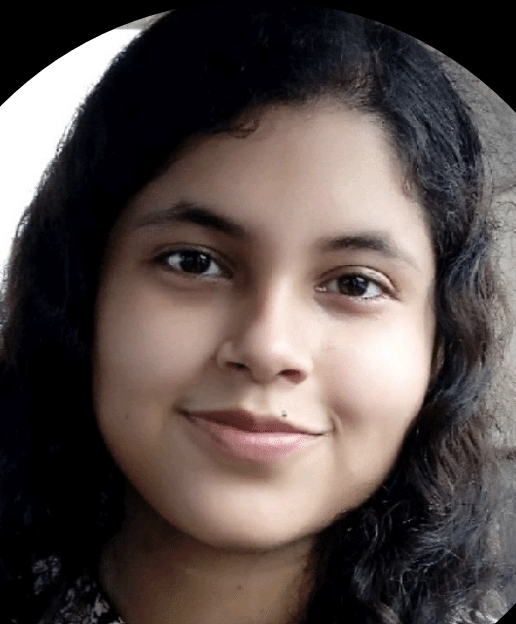
Hi……I am Kaushikee Banerjee completed my master’s in Electronics and Communications. I am an electronics enthusiast and am currently devoted to the field of Electronics and Communications. My interest lies in exploring cutting-edge technologies. I’m an enthusiastic learner and I tinker around with open-source electronics.