Testing a Tire Pressure Monitoring System (TPMS) sensor before installation is a crucial step in ensuring the proper functioning of your vehicle’s TPMS. By using a TPMS programming tool, you can scan the sensor, interpret the data, and identify any potential issues that may arise during the installation process. This comprehensive guide will walk you through the step-by-step process of testing a TPMS sensor before installation, providing you with the technical details and expert insights to ensure a successful TPMS setup.
Understanding TPMS Sensors
TPMS sensors are small electronic devices installed in each of your vehicle’s tires, responsible for monitoring the air pressure and transmitting this information to the vehicle’s onboard computer. These sensors are designed to alert the driver when the tire pressure falls below a certain threshold, helping to prevent potential safety issues and improve fuel efficiency.
TPMS sensors typically have a battery life of 5-7 years, and it’s essential to replace them before the battery expires to avoid any malfunctions or system failures. Additionally, TPMS sensors can be affected by various factors, such as physical damage, electromagnetic interference, or programming errors, which can lead to inaccurate readings or system failures.
Preparing for TPMS Sensor Testing
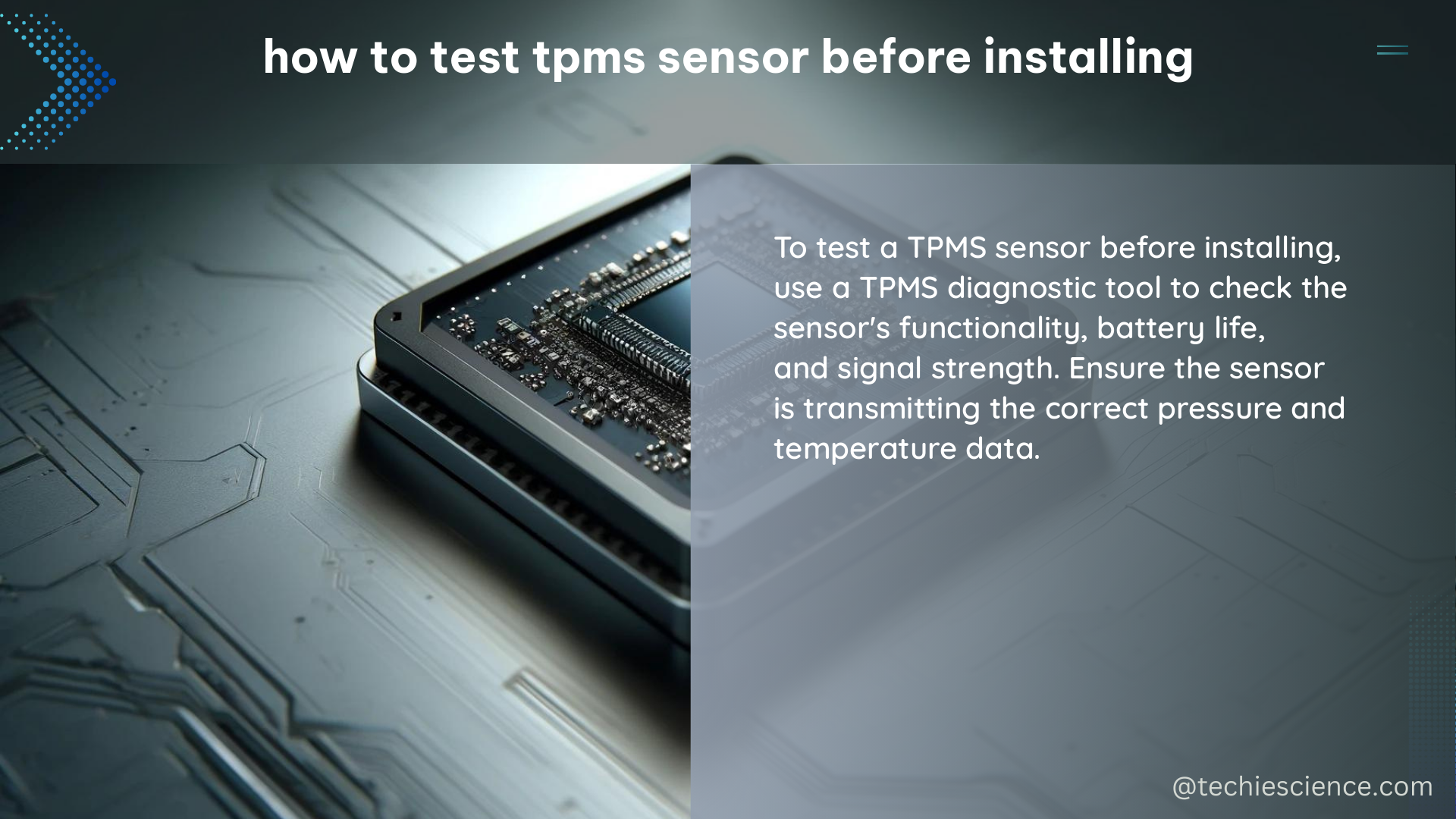
Before you begin testing your TPMS sensor, ensure that you have the following equipment and resources:
-
TPMS Programming Tool: A TPMS programming tool, such as the Schrader ST-1 TPMS tool, is essential for scanning and interpreting the sensor data. These tools are designed to communicate with the TPMS sensor and provide detailed information about its status.
-
Vehicle Information: Gather the make, model, and year of the vehicle you’ll be testing the TPMS sensor on. This information is crucial for selecting the correct sensor type and programming the tool accordingly.
-
Tire Position: Determine the specific tire position you’ll be testing, as TPMS sensors are typically assigned to a specific location on the vehicle.
-
Sensor Placement: Ensure that you have a suitable surface or location to place the TPMS sensor in front of the programming tool during the testing process.
Step-by-Step TPMS Sensor Testing
-
Accessing the TPMS Menu: On the TPMS programming tool, navigate to the TPMS icon or menu option.
-
Selecting Vehicle Information: Choose the make, model, and year of the vehicle you’ll be testing the TPMS sensor on. This step ensures that the tool is configured to communicate with the correct sensor type.
-
Selecting Tire Position: Specify the tire position you’ll be testing, such as front left, rear right, etc. This information helps the programming tool identify the correct sensor.
-
Scanning the TPMS Sensor: Place the TPMS sensor in front of the programming tool and initiate the scan by pressing the appropriate button or key. The tool will attempt to establish communication with the sensor.
-
Interpreting the Sensor Response: If the sensor responds, the programming tool will display the sensor’s unique identification (ID) number. This confirms that the sensor is functioning correctly. If the tool displays a “no sensor detected” message, it indicates that the sensor is not responding, which could be due to a malfunctioning sensor or an incorrect search criteria.
-
Checking Sensor Battery and Expiration: In addition to the sensor’s functionality, it’s essential to check the sensor’s battery level and expiration date. Most TPMS sensors have a battery life of 5-7 years, and it’s recommended to replace them before the battery expires to avoid potential issues.
-
Documenting the Test Results: Record the sensor’s ID number, battery level, and any other relevant information for future reference. This data can be helpful if you encounter any issues during the installation process or need to troubleshoot the TPMS system in the future.
Advanced TPMS Sensor Testing Techniques
For a more comprehensive TPMS sensor testing, you can consider the following advanced techniques:
Sensor Activation and Response Time Testing
Using the TPMS programming tool, you can test the sensor’s activation and response time by simulating various tire pressure conditions. This can help identify any delays or inconsistencies in the sensor’s performance, which may indicate potential issues.
Sensor Signal Strength Evaluation
The programming tool can also measure the signal strength of the TPMS sensor, which can provide insights into the sensor’s overall health and potential interference issues. A weak signal may indicate a problem with the sensor or its communication with the vehicle’s TPMS system.
Sensor Temperature Sensitivity Testing
TPMS sensors can be affected by temperature changes, which can impact their accuracy and performance. By testing the sensor’s response to different temperature conditions, you can identify any temperature-related issues that may arise during installation or operation.
Sensor Compatibility Verification
Before installing a TPMS sensor, it’s essential to ensure that it is compatible with the specific make, model, and year of the vehicle. The programming tool can help you verify the sensor’s compatibility and ensure a seamless integration with the vehicle’s TPMS system.
Conclusion
Testing a TPMS sensor before installation is a critical step in ensuring the proper functioning of your vehicle’s TPMS system. By using a TPMS programming tool, you can scan the sensor, interpret the data, and identify any potential issues that may arise during the installation process. This comprehensive guide has provided you with the technical details and expert insights to help you successfully test a TPMS sensor before installation, ensuring a smooth and reliable TPMS setup for your vehicle.
References:
- How to Test a TPMS Sensor with ST-1 TPMS Tool – YouTube
- Testing TPMS before installation? – ZPOST – BIMMERPOST.com
- Test a new, uninstalled TPMS sensor? – Chevy SS Forum
- Test TPMS Sensors before installing? – Dodge Challenger Forum
- Can I test new TPMS sensors before installing? – Corvette Forum

The lambdageeks.com Core SME Team is a group of experienced subject matter experts from diverse scientific and technical fields including Physics, Chemistry, Technology,Electronics & Electrical Engineering, Automotive, Mechanical Engineering. Our team collaborates to create high-quality, well-researched articles on a wide range of science and technology topics for the lambdageeks.com website.
All Our Senior SME are having more than 7 Years of experience in the respective fields . They are either Working Industry Professionals or assocaited With different Universities. Refer Our Authors Page to get to know About our Core SMEs.