Tire Pressure Monitoring Systems (TPMS) are an essential safety feature in modern vehicles, designed to alert drivers when tire pressure falls below a certain threshold. However, the sensors that make up the TPMS system rely on battery power, and over time, these batteries can become depleted. To ensure your TPMS system is functioning correctly, it’s crucial to know how to test the sensor battery.
Understanding TPMS Sensor Batteries
TPMS sensors typically use lithium-ion or lithium-metal batteries, which have an average lifespan of 5 to 10 years, depending on factors such as usage, temperature, and driving conditions. These batteries are not rechargeable, and when they reach the end of their life, the entire sensor must be replaced.
The voltage of a TPMS sensor battery can vary depending on the manufacturer, but generally, a healthy battery will have a voltage between 2.5V and 3.3V. When the battery voltage drops below a certain threshold, typically around 2.2V to 2.4V, the sensor will no longer be able to transmit the necessary data to the vehicle’s TPMS system, leading to warning lights and inaccurate pressure readings.
Preparing to Test the TPMS Sensor Battery
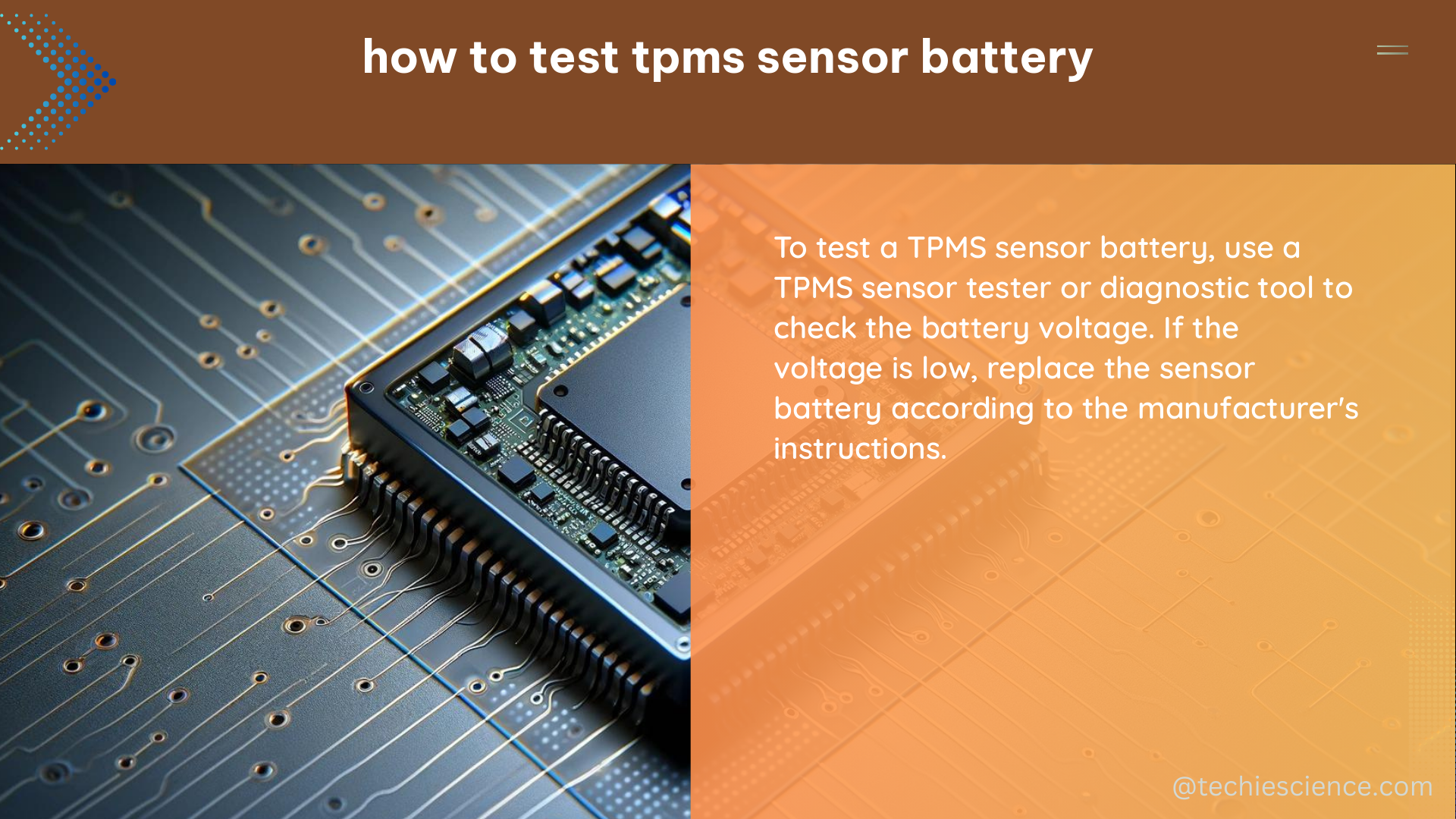
Before you begin testing the TPMS sensor battery, you’ll need to gather the following tools and equipment:
- TPMS Diagnostic Tool: This specialized tool is designed to communicate with the TPMS sensors and provide information about their status, including battery level. One popular option is the Autel TS508 TPMS Tool.
- Tire Valve Core Remover: This tool is used to access the TPMS sensor, which is typically located inside the tire valve stem.
- Torque Wrench: Some TPMS sensors may require a specific torque setting when reinstalling the valve stem, so a torque wrench is essential.
Step-by-Step Guide to Testing TPMS Sensor Battery
-
Locate the TPMS Sensor: Start by locating the TPMS sensor, which is typically housed inside the tire valve stem. Use the tire valve core remover to access the sensor.
-
Connect the TPMS Diagnostic Tool: Once the sensor is accessible, connect the TPMS diagnostic tool to the sensor. This will typically involve placing the tool’s antenna near the sensor and activating the tool to initiate communication.
-
Check the Battery Status: The TPMS diagnostic tool will then display the battery status of the sensor. Depending on the tool, you may see a “Batt OK” message or a specific voltage reading.
| Battery Status | Voltage Range |
|---|---|
| Good | 2.5V – 3.3V |
| Low | 2.2V – 2.4V |
| Dead | Below 2.2V |
-
Interpret the Results: If the battery status is “Batt OK” or the voltage reading is within the good range, the sensor’s battery is still functioning properly. If the voltage is in the low range, the battery will need to be replaced soon. If the voltage is below 2.2V, the battery is considered dead, and the entire sensor will need to be replaced.
-
Reinstall the Sensor: Once you’ve checked the battery status, carefully reinstall the TPMS sensor, ensuring that the valve stem is properly tightened to the recommended torque specification.
Troubleshooting TPMS Sensor Battery Issues
If you’re experiencing issues with your TPMS system, such as warning lights or inaccurate pressure readings, it’s possible that one or more of your sensors may have a low battery. In this case, you can use the TPMS diagnostic tool to test the battery status of each sensor and replace any that are low or dead.
It’s important to note that TPMS sensor batteries are not user-replaceable, and the entire sensor must be replaced if the battery is low or dead. This can be a relatively expensive repair, so it’s a good idea to monitor the battery status of your TPMS sensors regularly and replace them proactively before they fail.
Conclusion
Properly testing the battery status of your TPMS sensors is essential for maintaining the safety and reliability of your vehicle’s tire pressure monitoring system. By using a specialized TPMS diagnostic tool, you can quickly and easily check the battery level of each sensor and take the necessary steps to ensure your TPMS system is functioning correctly.
References:
- TPMS Battery Condition Test
- How to Check TPMS Sensor Battery Charge
- TPMS Sensor Battery Charge Measurement
- TPMS Battery Level
- How to Check a Wheel’s TPMS Battery

The lambdageeks.com Core SME Team is a group of experienced subject matter experts from diverse scientific and technical fields including Physics, Chemistry, Technology,Electronics & Electrical Engineering, Automotive, Mechanical Engineering. Our team collaborates to create high-quality, well-researched articles on a wide range of science and technology topics for the lambdageeks.com website.
All Our Senior SME are having more than 7 Years of experience in the respective fields . They are either Working Industry Professionals or assocaited With different Universities. Refer Our Authors Page to get to know About our Core SMEs.