Motion sensor lights are a popular choice for both indoor and outdoor lighting, providing convenience, energy efficiency, and enhanced security. However, one common issue that many users face is the frustration of these lights turning off prematurely, even when there is still activity in the area. Fortunately, there are several techniques and strategies that can be employed to prevent this from happening. In this comprehensive guide, we will explore five effective methods to stop motion sensor lights from turning off, providing you with the technical details and specific steps to customize your lighting setup.
Adjusting Sensitivity Settings
The sensitivity setting on a motion sensor light is a crucial factor in determining how far the sensor can detect motion and how responsive it is to minor movements. By adjusting the sensitivity to a higher level, you can significantly improve the motion sensor’s ability to detect activity from a greater distance and pick up on smaller, more subtle movements.
To adjust the sensitivity settings, you will typically find a dial or slider on the motion sensor itself or in the accompanying control panel or app. The sensitivity range is usually measured in feet or meters, with higher settings allowing the sensor to detect motion from a longer distance. For example, a motion sensor with a sensitivity range of 30 feet (9 meters) on the highest setting may only have a 15-foot (4.5-meter) range on the lowest setting.
It’s important to note that increasing the sensitivity too much can also lead to false triggers, where the light turns on due to unintended movements, such as swaying trees or passing vehicles. Therefore, it’s recommended to find the optimal balance between sensitivity and false triggers based on your specific lighting needs and environment.
Using a Timer
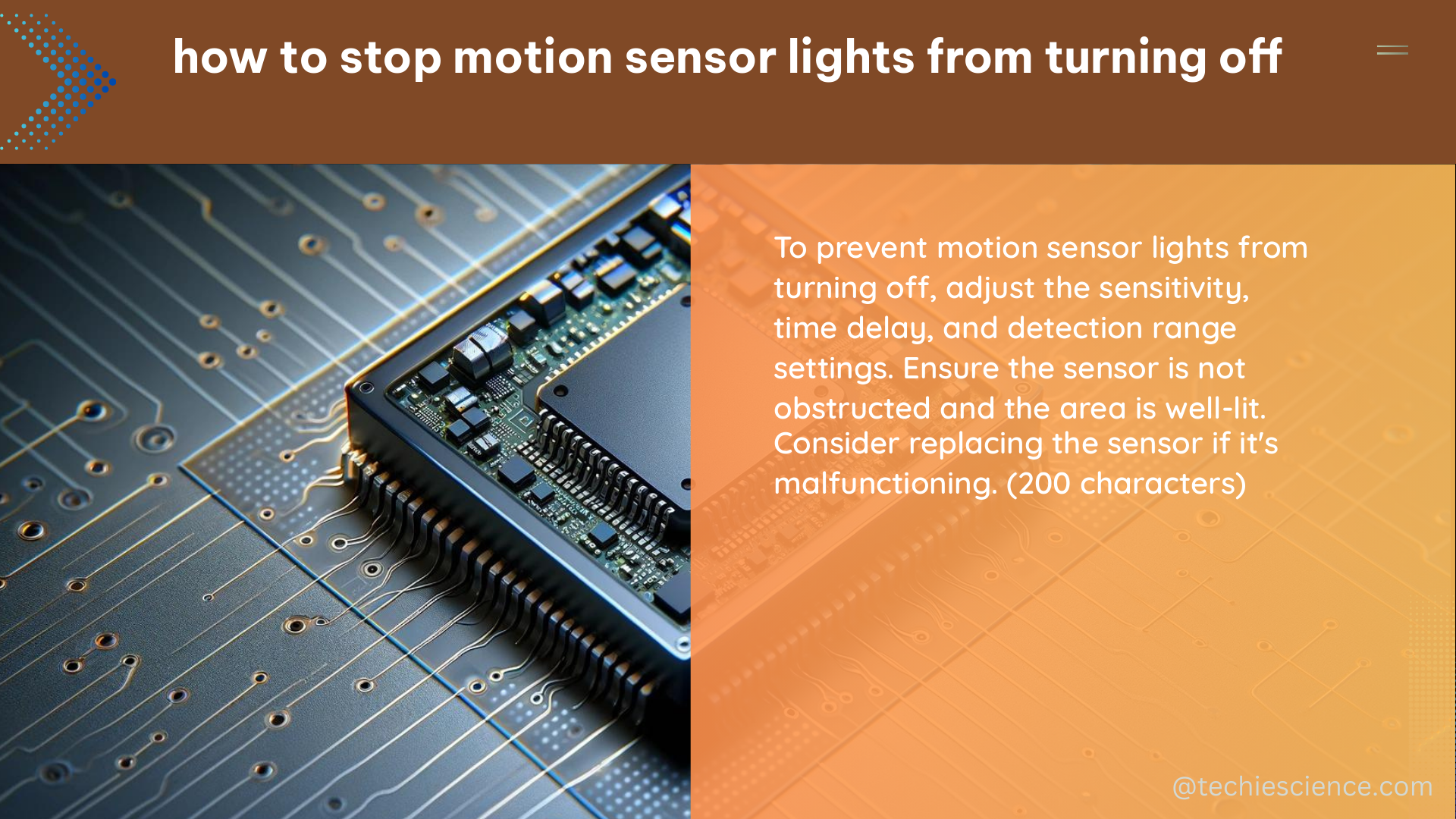
Another effective method to prevent motion sensor lights from turning off is to incorporate a timer into the lighting setup. By using a timer, you can override the motion detection and ensure that the lights remain on for a specific duration, even in the absence of detected motion.
Timers can be particularly useful in areas where constant lighting is required, such as in a study room, workspace, or hallway. You can set the timer to keep the lights on for a predetermined period, such as 30 minutes or an hour, ensuring that the lights do not turn off prematurely.
When selecting a timer, consider factors such as the maximum wattage it can handle, the number of lighting fixtures it can control, and the level of customization it offers. Some advanced timers may even allow you to program different schedules or set specific on/off times for different days of the week.
Utilizing Virtual Switches
Virtual switches can be a powerful tool in preventing motion sensor lights from turning off. These virtual switches can be used to override the motion detection and keep the lights on indefinitely, even when the motion sensor is no longer detecting any activity.
To implement this solution, you will need to integrate your motion sensor lights with a smart home platform or automation system, such as Home Assistant, SmartThings, or Hubitat. These platforms often provide the ability to create virtual switches that can be linked to your motion sensor lights.
When the virtual switch is turned on, it will prevent the motion lighting from initiating the timeout period, effectively keeping the lights on until the virtual switch is manually turned off. This approach is particularly useful in situations where you want to maintain constant lighting, such as in a study room or a workspace, without relying solely on the motion sensor’s detection capabilities.
Adjusting Motion Sensor Settings
Many motion sensor lighting systems, such as those found in smart home platforms, offer advanced settings and options that can be customized to prevent the lights from turning off prematurely. One such feature is the “Motion Lighting” or “ML Off Options” setting, which allows you to adjust the parameters that control when the lights turn off.
In this setting, you can typically find an option to prevent the lights from turning off when there is no motion detected for a certain period. By adjusting this setting, you can effectively extend the time the lights remain on, even in the absence of detected motion.
For example, in Home Assistant’s Motion Lighting feature, you can set the “Motion Inactive Timeout” to a longer duration, such as 10 or 15 minutes, to ensure that the lights stay on for a more extended period after the last motion detection. This can be particularly useful in areas where constant lighting is required, such as in a study room or a workspace.
Utilizing Input Booleans
Input booleans can be a versatile tool in controlling the behavior of motion sensor lights, including preventing them from turning off prematurely. By using input booleans, you can create custom automation rules that turn the lights on and off based on the motion sensor’s status, rather than relying solely on the motion detection.
In this approach, you can set up an input boolean that represents the motion sensor’s state. When the motion sensor detects activity, the input boolean is set to “true,” and the lights are turned on. When the motion sensor is clear for a certain period, the input boolean is set to “false,” and the lights can be turned off.
By using this input boolean-based approach, you can ensure that the lights are only turned off when the motion sensor has been clear for a specific duration, and not when the lights were turned on manually or by other means. This can be particularly useful in situations where you want to maintain control over the lighting, even when the motion sensor is involved.
Conclusion
In conclusion, this comprehensive guide has provided you with five effective methods to stop motion sensor lights from turning off prematurely. By adjusting sensitivity settings, using timers, virtual switches, customizing motion sensor settings, and leveraging input booleans, you can tailor your lighting setup to meet your specific needs and preferences.
Remember, the optimal solution may vary depending on your lighting system, smart home platform, and the specific requirements of your environment. It’s recommended to experiment with these techniques and find the combination that works best for your situation.
By implementing these strategies, you can enjoy the convenience and energy-efficiency of motion sensor lights while ensuring that they remain on for as long as you need them, without the frustration of unexpected shutoffs.
References:
– How to Stop a Motion Sensor Light from Turning Off
– How do I override the motion detection so that light will stay off?
– Motion Lighting: Prevent “Motion Inactive” from Turning Off the Lights
– How do I stop my motion sensor from turning off?
– How to turn light off after triggered by motion sensor

The lambdageeks.com Core SME Team is a group of experienced subject matter experts from diverse scientific and technical fields including Physics, Chemistry, Technology,Electronics & Electrical Engineering, Automotive, Mechanical Engineering. Our team collaborates to create high-quality, well-researched articles on a wide range of science and technology topics for the lambdageeks.com website.
All Our Senior SME are having more than 7 Years of experience in the respective fields . They are either Working Industry Professionals or assocaited With different Universities. Refer Our Authors Page to get to know About our Core SMEs.