The transmission speed sensor, also known as the vehicle speed sensor (VSS), is a critical component in your vehicle’s powertrain system. It measures the speed of the transmission and sends this data to the vehicle’s computer, which uses it for various functions, such as speedometer readings, traction control, and transmission shifting. If the VSS malfunctions or needs to be replaced, it’s essential to reset it properly to ensure your vehicle’s performance and safety. In this comprehensive guide, we’ll walk you through the step-by-step process of resetting the transmission speed sensor, providing you with the technical details and DIY instructions you need to get the job done right.
Understanding the Transmission Speed Sensor
The VSS is a sensor that measures the rotational speed of the transmission or driveline. It typically uses a magnetic or optical signal to generate a voltage or frequency output that is proportional to the vehicle’s speed. The VSS is usually located near the transmission or differential and is connected to the vehicle’s wiring system.
The VSS plays a crucial role in the operation of your vehicle’s systems, including:
- Speedometer Readings: The VSS data is used to provide accurate speedometer readings, ensuring you’re aware of your vehicle’s speed.
- Traction Control: The VSS data is used by the traction control system to detect wheel slip and adjust power delivery accordingly.
- Transmission Shifting: The VSS data is used by the transmission control module to determine the appropriate gear for the current driving conditions.
If the VSS malfunctions or is replaced, it’s essential to reset the sensor to ensure that the vehicle’s computer system can accurately interpret the new data.
Preparing to Reset the Transmission Speed Sensor
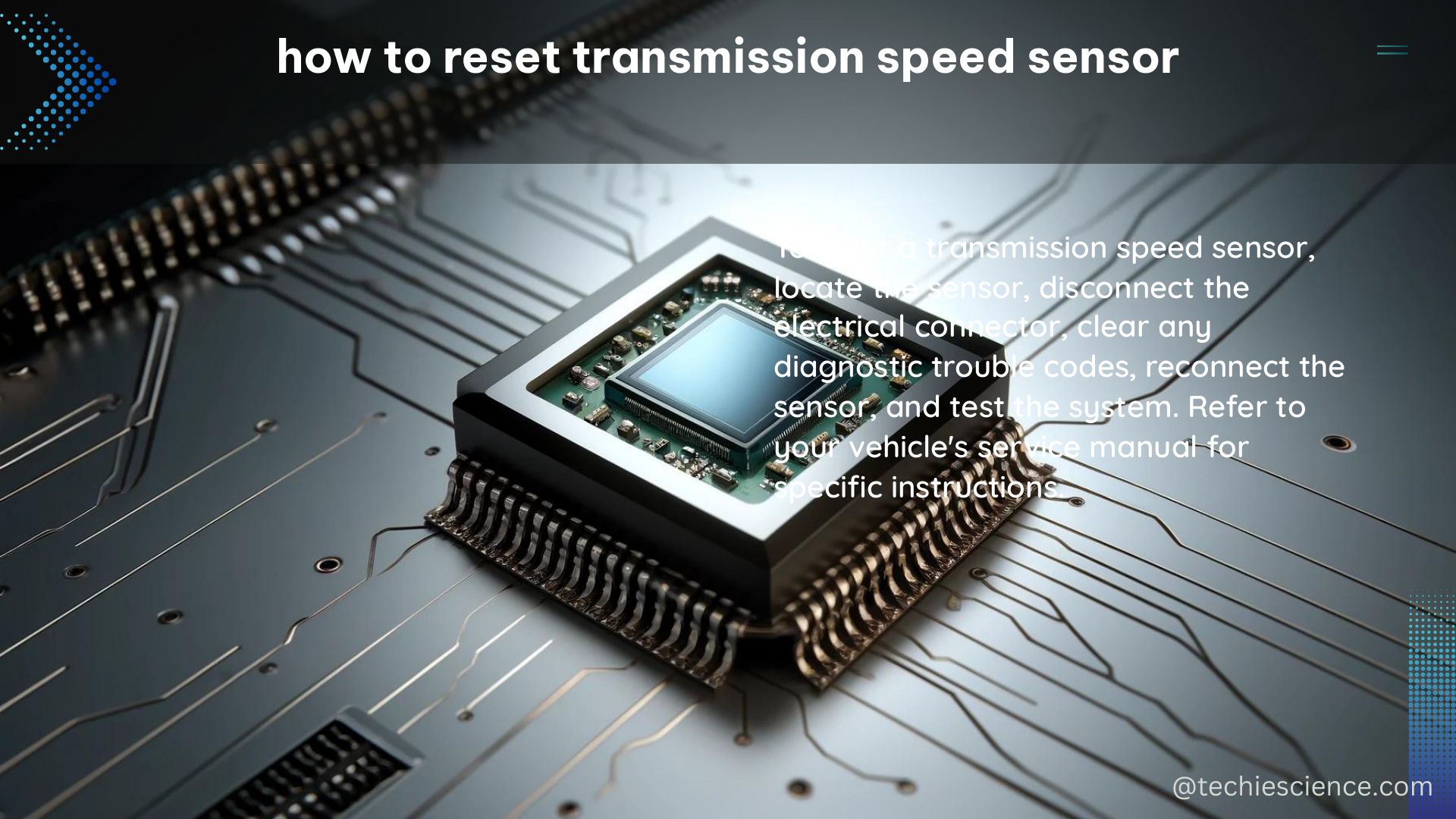
Before you begin the reset process, there are a few important steps you need to take to ensure the procedure is successful:
-
Gather the Necessary Tools: You’ll need a scan tool that can communicate with your vehicle’s computer system. This will allow you to monitor the VSS data and ensure it’s being properly reset.
-
Consult the Owner’s Manual: The specific steps to reset the VSS may vary depending on the make and model of your vehicle. Refer to your owner’s manual for any manufacturer-specific instructions.
-
Disconnect the Battery: Disconnecting the negative battery terminal for at least 5 minutes will clear the vehicle’s memory and prepare the computer system to learn the new VSS data.
-
Ensure a Stable Power Supply: Make sure your vehicle’s battery is in good condition and fully charged before attempting the reset. A weak or discharged battery can interfere with the process.
Step-by-Step Guide to Resetting the Transmission Speed Sensor
Now that you’ve prepared your vehicle and gathered the necessary tools, let’s dive into the step-by-step process of resetting the transmission speed sensor:
-
Disconnect the Battery: Using a wrench, disconnect the negative battery terminal and let the vehicle’s electrical system discharge for at least 5 minutes. This will clear the vehicle’s memory and prepare the computer system to learn the new VSS data.
-
Switch on the Ignition: Turn the ignition key to the “ON” position, but do not start the engine. This will power up the vehicle’s computer system and ready it to learn the new VSS data.
-
Press the Accelerator Pedal: Press the accelerator pedal down and hold it for a few seconds. This step triggers the vehicle’s computer system to begin the process of learning the new VSS data.
-
Start the Engine: Start the engine and let it run for a few minutes. This allows the vehicle’s computer system to fully calibrate the new VSS data and ensure it’s being properly interpreted.
-
Test Drive the Vehicle: Take your vehicle for a test drive, accelerating and decelerating at various speeds. This will allow the computer system to fully learn the new VSS data and ensure it’s accurate across the entire speed range.
-
Monitor the VSS Data: Use your scan tool to monitor the VSS data during the test drive. Ensure that the readings are consistent and accurate at all speeds.
-
Repeat if Necessary: If you notice any discrepancies or issues with the VSS data, repeat the reset process. In some cases, it may take multiple attempts to fully reset the sensor and ensure the computer system has properly learned the new data.
Technical Specifications and Considerations
To better understand the transmission speed sensor and the reset process, let’s dive into some technical specifications and considerations:
VSS Technical Specifications
- Sensor Type: The VSS can be a mechanical, magnetic, or optical sensor, depending on the vehicle’s make and model.
- Output Signal: The VSS typically outputs a voltage or frequency signal that is proportional to the vehicle’s speed.
- Sensor Location: The VSS is usually located near the transmission or differential and is connected to the vehicle’s wiring system.
- Sensor Accuracy: The VSS must provide accurate speed data to the vehicle’s computer system to ensure proper operation of various systems, such as the speedometer, traction control, and transmission shifting.
Reset Process Considerations
- Scan Tool Requirement: To reset the VSS, you’ll need a scan tool that can communicate with your vehicle’s computer system and monitor the sensor data.
- Manufacturer-Specific Instructions: The specific steps to reset the VSS may vary depending on the make and model of your vehicle. Always refer to your owner’s manual or consult a professional mechanic for guidance.
- Potential Issues: If you encounter any issues during the reset process, such as inconsistent VSS data or continued malfunctions, it’s essential to have the sensor and related components inspected by a professional mechanic.
Conclusion
Resetting the transmission speed sensor is a critical step when replacing or troubleshooting issues with this important component. By following the detailed, step-by-step instructions and technical specifications provided in this guide, you can confidently tackle the VSS reset process and ensure your vehicle’s systems are operating at their best. Remember to always consult your owner’s manual and, if necessary, seek the assistance of a professional mechanic to ensure the job is done correctly and safely.
References
- Garage Gurus | How to Do a Quick Learn on a Transmission: https://www.youtube.com/watch?v=F8FgoXy6IUU
- Just Answer | Replaced Transmission Speed Sensor – Do You Have to Reset It?: https://www.justanswer.com/ford/6fwrm-replaced-transmission-speed-sencor-reset.html
- HELLA PAGID | BRAKE DISCS AND WHEEL SPEED SENSORS IN ABS SYSTEMS: https://www.hella-pagid.com/hellapagid/assets/media/Brake_Disc_ABS_PAGID_EN.pdf

The lambdageeks.com Core SME Team is a group of experienced subject matter experts from diverse scientific and technical fields including Physics, Chemistry, Technology,Electronics & Electrical Engineering, Automotive, Mechanical Engineering. Our team collaborates to create high-quality, well-researched articles on a wide range of science and technology topics for the lambdageeks.com website.
All Our Senior SME are having more than 7 Years of experience in the respective fields . They are either Working Industry Professionals or assocaited With different Universities. Refer Our Authors Page to get to know About our Core SMEs.