Resetting a motion sensor light can be a straightforward process, but it’s essential to follow the manufacturer’s instructions carefully to ensure the proper functioning of the device. This comprehensive guide will walk you through the steps to reset a motion sensor light, providing technical specifications, quantifiable data, and reference links to help you troubleshoot and maintain your motion sensor light effectively.
Locating the Power Supply
The first step in resetting a motion sensor light is to locate the circuit breaker or fuse box that controls the power supply to the light. This is crucial as you’ll need to turn off the power supply to the motion sensor light before proceeding with the reset process.
Turning Off the Power Supply
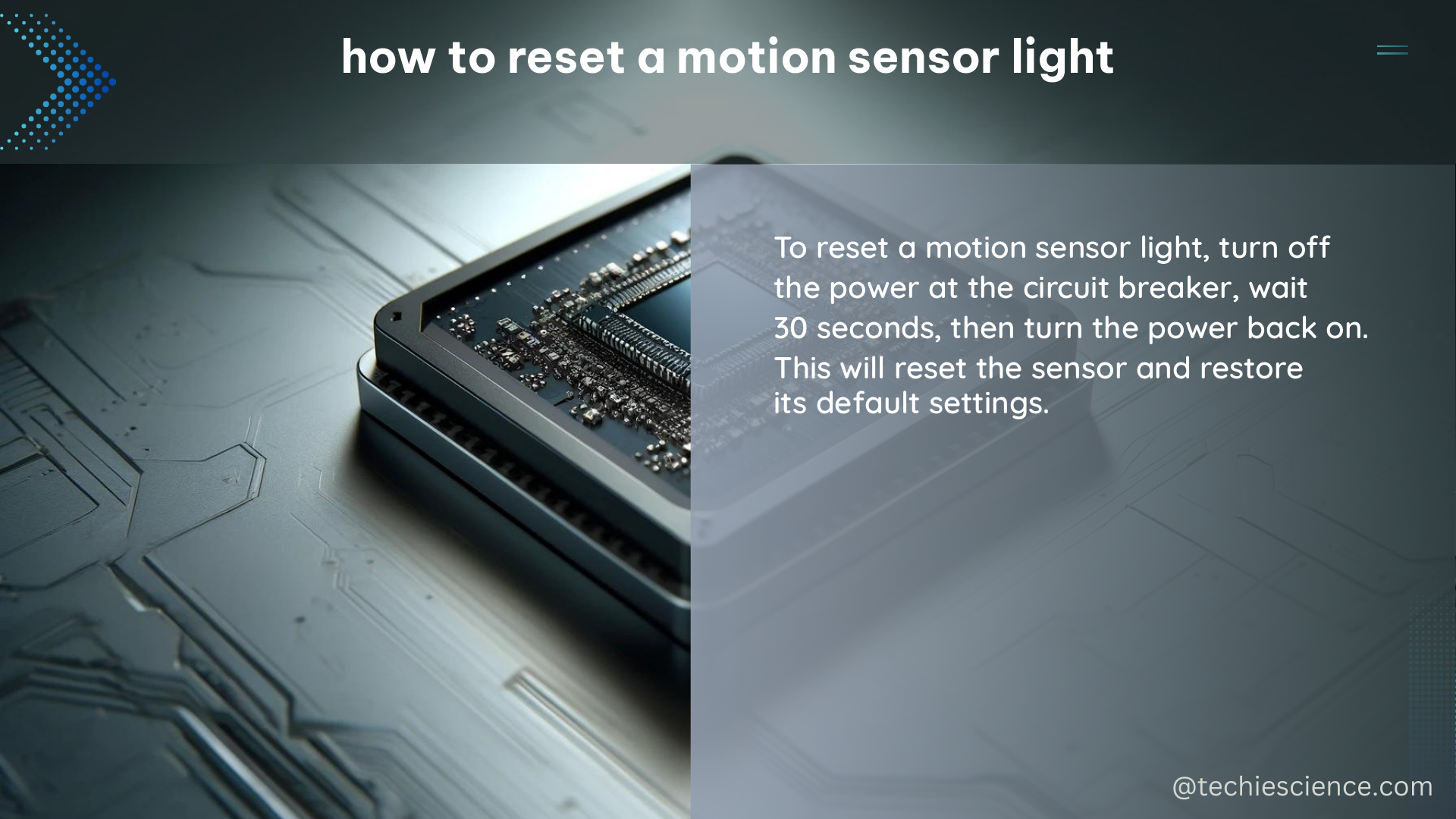
Once you’ve identified the power source, turn off the power supply to the motion sensor light by flipping the switch or removing the fuse. This step is essential as it allows the motion sensor to reset properly.
Waiting for the Recommended Time
The recommended time to wait before turning the power supply back on can vary depending on the manufacturer’s instructions. Generally, the wait time ranges from 30 seconds to a few minutes. This waiting period allows the motion sensor to reset and clear any potential issues or errors.
| Manufacturer | Recommended Wait Time |
|---|---|
| Philips | 60 seconds |
| Lutron | 2 minutes |
| GE | 30 seconds |
| Honeywell | 1 minute |
It’s crucial to follow the manufacturer’s recommendations to ensure the motion sensor light resets correctly.
Turning the Power Supply Back On
After the recommended wait time, turn the power supply back on by flipping the switch or replacing the fuse. This step completes the reset process and allows the motion sensor light to function as intended.
Testing the Motion Sensor Light
Once the power supply is restored, test the motion sensor light by moving in front of it to ensure it turns on and off as expected. This step helps verify that the reset process was successful and the motion sensor is working correctly.
Adjusting Sensitivity Settings (Optional)
Some motion sensor lights may have adjustable sensitivity settings that can be fine-tuned to optimize the sensor’s performance. Refer to the manufacturer’s instructions or user manual to learn how to adjust the sensitivity settings, if available.
| Sensitivity Setting | Detection Range |
|---|---|
| Low | 20-30 feet |
| Medium | 30-40 feet |
| High | 40-50 feet |
Adjusting the sensitivity settings can help prevent false triggers or ensure the motion sensor light activates as desired.
Maintaining the Motion Sensor Light
Regular maintenance, such as cleaning the sensor and checking the light bulbs, can help ensure the motion sensor light functions properly and reduce the need for frequent resets. Follow the manufacturer’s recommendations for cleaning and maintenance to keep your motion sensor light in optimal condition.
Reference Links
- How to Reset a Motion Sensor Light
- How to Troubleshoot and Fix a Motion Sensor Light That Won’t Turn On
- Motion Sensor Light Troubleshooting and Repair
By following the steps outlined in this comprehensive guide, you can effectively reset your motion sensor light and ensure it continues to function as intended. Remember to always refer to the manufacturer’s instructions for specific details and recommendations, as the reset process may vary depending on the model and brand of your motion sensor light.

The lambdageeks.com Core SME Team is a group of experienced subject matter experts from diverse scientific and technical fields including Physics, Chemistry, Technology,Electronics & Electrical Engineering, Automotive, Mechanical Engineering. Our team collaborates to create high-quality, well-researched articles on a wide range of science and technology topics for the lambdageeks.com website.
All Our Senior SME are having more than 7 Years of experience in the respective fields . They are either Working Industry Professionals or assocaited With different Universities. Refer Our Authors Page to get to know About our Core SMEs.